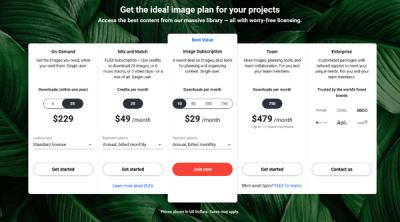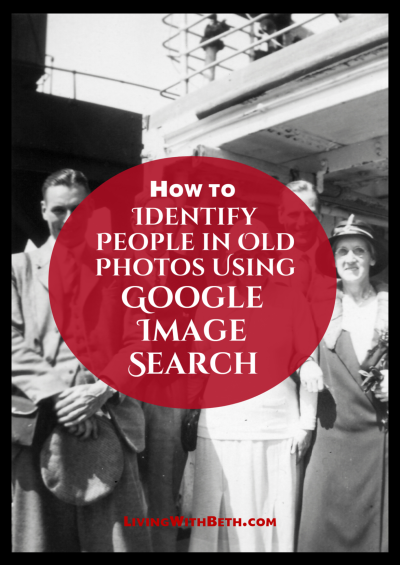If you’re diving into the world of stock images, videos, or music, chances are you’ve come across Shutterstock. It’s one of the most popular platforms for creative assets, offering a variety of subscription plans to meet different needs. Whether you’re a blogger, marketer, or small business owner, understanding their plans can help you make the most of your budget and avoid surprises down the line. Shutterstock offers options ranging from on-demand image packs to monthly or annual subscriptions, giving users flexibility and a vast library at their fingertips. Let’s break down what these plans typically include and how they work.
What Is the Early Cancellation Fee and When Does It Apply
The early cancellation fee is a charge that some subscription services, including Shutterstock, may impose if you decide to cancel your plan before the agreed-upon term ends. Think of it as a way for the company to recoup some costs if you end your subscription prematurely. But don’t worry—this fee isn’t always applicable, and understanding when it applies can save you some money and headaches.
For Shutterstock, the specifics can vary depending on the type of plan you choose. Usually, if you sign up for a monthly plan with a minimum commitment, canceling before the contract ends might trigger an early cancellation fee. This fee is often designed to cover the remaining months of your subscription or a portion of it. For example, if you commit to a 12-month plan and cancel after six months, you might be responsible for the remaining six months or a predetermined penalty amount.
However, not all plans have this fee. Some annual plans are more flexible, allowing you to cancel without penalty if you follow the proper procedure, often by providing notice within a specified window. It’s super important to read the terms and conditions before signing up because the details about early cancellation fees, including the amount and applicability, are typically outlined there.
In summary, the early cancellation fee applies mainly to certain subscription types and is meant to protect Shutterstock’s investment in providing continuous access to their vast library. If you’re considering a plan, weigh the potential costs of canceling early against your actual needs. And always remember—knowing the rules upfront helps you avoid unexpected charges and makes your experience smoother.
How to Calculate the Early Cancellation Fee
So, you’re thinking of canceling your Shutterstock subscription but want to know what kind of fee you might face? Understanding how this fee is calculated can help you make an informed decision and plan accordingly. The good news is, Shutterstock‘s early cancellation fee isn’t a secret—it’s based on a straightforward formula, but it varies depending on your specific plan.
First, let’s talk about what factors come into play:
- Remaining Contract Period: How long you’ve committed to stay on the plan before cancellation.
- Monthly Fee: The amount you pay per month for your subscription.
- Type of Plan: Whether it’s a standard, premium, or enterprise plan, as fees can differ.
Here’s a simple way to think about the calculation:
| Remaining Months | Monthly Fee | Early Cancellation Fee |
|---|---|---|
| Remaining Months x Monthly Fee | Remaining months x Monthly Fee | Typically, Shutterstock charges a fee equivalent to one or two months’ worth of your subscription, depending on your agreement. For example, if your plan stipulates a two-month cancellation fee, you’ll pay for two remaining months even if you cancel early. |
Keep in mind, some plans might have a minimum cancellation fee, or a prorated fee based on how much time is left. If you’re on an annual plan, the fee could be higher than on a monthly plan because of the commitment involved.
To get the exact amount, it’s best to review your contract or the terms of service you agreed to when signing up. Shutterstock also provides an account management dashboard where you might find specific details about cancellation fees tailored to your plan.
Steps to Cancel Your Shutterstock Subscription
Ready to cancel? Don’t worry, the process is pretty straightforward, but it’s important to follow the right steps to avoid any surprises or unwanted charges. Here’s a simple guide to help you cancel your Shutterstock subscription smoothly:
- Log into Your Account: Visit Shutterstock and sign in with your credentials. Make sure you’re using the account associated with the subscription you want to cancel.
- Navigate to Account Settings: Click on your profile icon or name, usually located at the top right corner. From the dropdown menu, select “Account Settings” or “Billing & Subscription.”
- Find Subscription Details: Within your account dashboard, locate the section that lists your active subscriptions. Here, you should see your current plan, billing cycle, and cancellation options.
- Choose to Cancel: Click on the “Cancel Subscription” or “End Subscription” button. Shutterstock might prompt you to confirm your decision or ask for a reason—this is normal.
- Review Cancellation Terms: Before finalizing, review any information about early cancellation fees, remaining charges, or refund policies. Be sure you understand what you’ll owe.
- Confirm Cancellation: Once you’re comfortable, confirm the cancellation. You should receive an email confirmation that your subscription has been canceled.
- Save Confirmation Details: It’s always a good idea to save or screenshot the confirmation email and any relevant details for your records.
Tip: If you’re unsure or run into any issues during the process, don’t hesitate to contact Shutterstock’s customer support. They’re there to help clarify any questions about fees or the cancellation process.
And that’s it! Cancelling your Shutterstock subscription is pretty straightforward once you know the steps. Just remember to review your contract for any early cancellation fees so you’re not caught off guard. Happy browsing, whether you decide to stay or take a break from Shutterstock!
Tips to Avoid or Minimize the Cancellation Fee
Canceling your Shutterstock subscription might sometimes feel like a hassle, especially when there’s a fee involved. But don’t worry — there are smart ways to avoid or at least reduce that cancellation fee. Here are some practical tips to help you out:
Understand Your Subscription Details
Before making any moves, double-check your current plan and its specific terms. Some plans have different cancellation policies, and knowing exactly what you signed up for can help you plan better. Look out for any clauses about fees, notice periods, or restrictions on cancellation.
Cancel Before the Billing Cycle Ends
The most straightforward way to avoid extra charges is to cancel your subscription before the next billing date. If you cancel early in your billing cycle, you won’t be charged for the upcoming period, thereby avoiding additional fees.
Opt for Monthly Subscriptions Instead of Annual Plans
If you’re on an annual plan but realize you don’t need it anymore, check if you can switch to a monthly plan (if available). Monthly plans typically have more flexible cancellation options with lower or no cancellation fees. Just remember to review the terms before making the switch.
Use Free or Alternative Resources Temporarily
If you’re canceling because of cost concerns, consider exploring free stock image sites or alternative services until you find a better fit. This way, you can pause or cancel your Shutterstock subscription without losing access to the images you need.
Contact Customer Support for Negotiation
If you’re facing a cancellation fee that feels unfair or burdensome, don’t hesitate to reach out to Shutterstock’s customer support. Sometimes, explaining your situation can lead to a waiver or reduction of the fee, especially if you’re a long-time customer or experiencing financial hardship.
Stay Informed About Promotions and Refund Policies
Keep an eye out for special promotions or refund policies that could help you recover some costs or make cancellations more manageable. Being aware of these options can save you money and stress in the long run.
Frequently Asked Questions About Shutterstock Cancellation Policies
If you’re still unsure about how canceling your Shutterstock subscription works, you’re not alone. Here are some common questions people ask, along with straightforward answers to help clear things up:
Q1: Can I cancel my Shutterstock subscription at any time?
Yes, in most cases, Shutterstock allows you to cancel your subscription anytime. However, the specifics depend on your plan type and billing cycle. Be sure to review your plan details to understand any restrictions or notice periods.
Q2: Will I be charged a cancellation fee?
Often, Shutterstock imposes a cancellation fee if you are on certain plans or cancel before the end of your commitment period. The fee amount varies depending on your subscription and how early you cancel. Always check your agreement or contact support for exact details.
Q3: What happens to my account after I cancel?
Once you cancel, your access to Shutterstock’s images and assets typically ends at the conclusion of your current billing cycle. Make sure to download any images you need before the cancellation takes effect, as you might lose access afterward.
Q4: Can I get a refund after canceling?
Refund policies vary. Some plans may offer partial or full refunds if canceled within a certain period, while others might not. It’s best to contact customer support directly to inquire about your specific situation.
Q5: How do I cancel my Shutterstock subscription?
To cancel, log into your Shutterstock account, go to your account settings or subscription management page, and follow the prompts to cancel. If you run into trouble, their customer service can guide you through the process.
Q6: Is there a way to pause my subscription instead of canceling?
Currently, Shutterstock doesn’t offer a pause feature. If you need a break, the best approach is to cancel and then re-subscribe later when you need access again. Just remember to do so before your next billing date to avoid unwanted charges.
Understanding the ins and outs of Shutterstock’s cancellation policies can save you money and headache down the road. Always read the fine print, plan ahead, and don’t hesitate to reach out to support if you have questions. It’s better to be informed than surprised by unexpected fees!
Conclusion and Final Recommendations
Understanding the nuances of Shutterstock’s early cancellation fee is essential for making informed decisions when managing your subscription. While the fee may seem costly initially, it is designed to encourage commitment and ensure fair usage of resources. Before committing, carefully review your usage patterns and consider whether a longer-term plan aligns better with your needs to avoid unexpected charges.
To optimize your experience, consider the following tips:
- Read the Terms Carefully: Always review the cancellation policy and fee structure in your subscription agreement to avoid surprises.
- Plan Your Usage: Estimate your content needs to select the most suitable plan, reducing the likelihood of early cancellation.
- Communicate with Support: If circumstances change, contact Shutterstock customer service to explore options or possible fee waivers.
Alternatively, you might consider opting for plans with flexible cancellation policies or monthly subscriptions that allow for easier adjustments without hefty penalties. Staying informed and proactive will help you maximize your investment and minimize unforeseen costs.
Ultimately, understanding the terms and planning accordingly ensures a smoother experience with Shutterstock, whether you choose to commit long-term or prefer flexible options.