Are you passionate about photography and wondering how to turn your hobby into a source of income? Selling your photos on Shutterstock can be a fantastic way to share your creativity while earning money. With millions of customers worldwide, Shutterstock offers a huge platform for photographers to showcase their work and make a profit. Whether you’re a professional or just starting out, understanding the basics of how the platform works is the first step toward turning your images into income. Let’s explore what it takes to get started and succeed as a
Setting Up Your Shutterstock Contributor Account

Getting started on Shutterstock is straightforward, but there are a few important steps to ensure your account is set up correctly and ready to accept your photos. First, visit the Shutterstock Contributor Sign-Up Page and click on the “Join Now” button. You’ll be asked to provide some basic information such as your name, email address, and create a secure password. It’s a good idea to use an email you check regularly because Shutterstock will send important updates and notifications about your submissions.
Next, you’ll need to agree to Shutterstock’s Contributor Agreement. Take your time to read through the terms—it’s important to understand the licensing, payment structure, and rights you retain over your images. Once you accept, you’ll be prompted to fill out your profile details, including your payment information. Shutterstock typically pays via PayPal or bank transfer, so have those details handy.
After your account setup, the next step is to review Shutterstock’s content guidelines. They have specific requirements for image quality, technical standards, and subject matter. Make sure your photos are high-resolution, well-lit, and free of noise or artifacts. Understanding these guidelines will help you avoid rejections and get your images accepted faster.
Finally, it’s helpful to familiarize yourself with the contributor dashboard. This is where you’ll upload photos, track your sales, and manage your account. Take some time exploring the platform and reviewing their resources—Shutterstock offers tutorials, FAQs, and tips that can help you become a successful contributor. Remember, starting strong with a complete profile and quality content sets a solid foundation for your journey to making a profit from your photography.
Preparing Your Photos for Submission

Before you start uploading your amazing photos to Shutterstock, it’s important to make sure they’re polished and ready for the platform. Think of this step as setting the stage for your images to shine and attract buyers. First off, quality is key. Shutterstock is a competitive marketplace, so only submit your best work. Make sure your photos are sharp, well-exposed, and free of distractions like dust spots or sensor noise.
Next, consider the technical specifications. Shutterstock recommends images be at least 4 megapixels, with a minimum of 300 DPI for high-quality prints. Keep your images in JPEG format, as that’s what the platform prefers. When saving, choose sRGB color space to ensure colors look consistent across devices.
Another crucial aspect is image composition. Aim for clean, compelling scenes with good lighting and interesting subject matter. Avoid overly busy backgrounds or clutter that can detract from the main focus. If your photo features people, ensure you have model releases if required, especially for commercial use.
Lastly, consider editing your photos to enhance their appeal. Basic adjustments like brightness, contrast, and sharpness can make a big difference. Just avoid over-editing; the goal is to keep images looking natural and authentic. If you’re not confident in your editing skills, free tools like GIMP or affordable options like Adobe Lightroom can help you fine-tune your photos before submission.
Uploading Photos and Optimizing Metadata
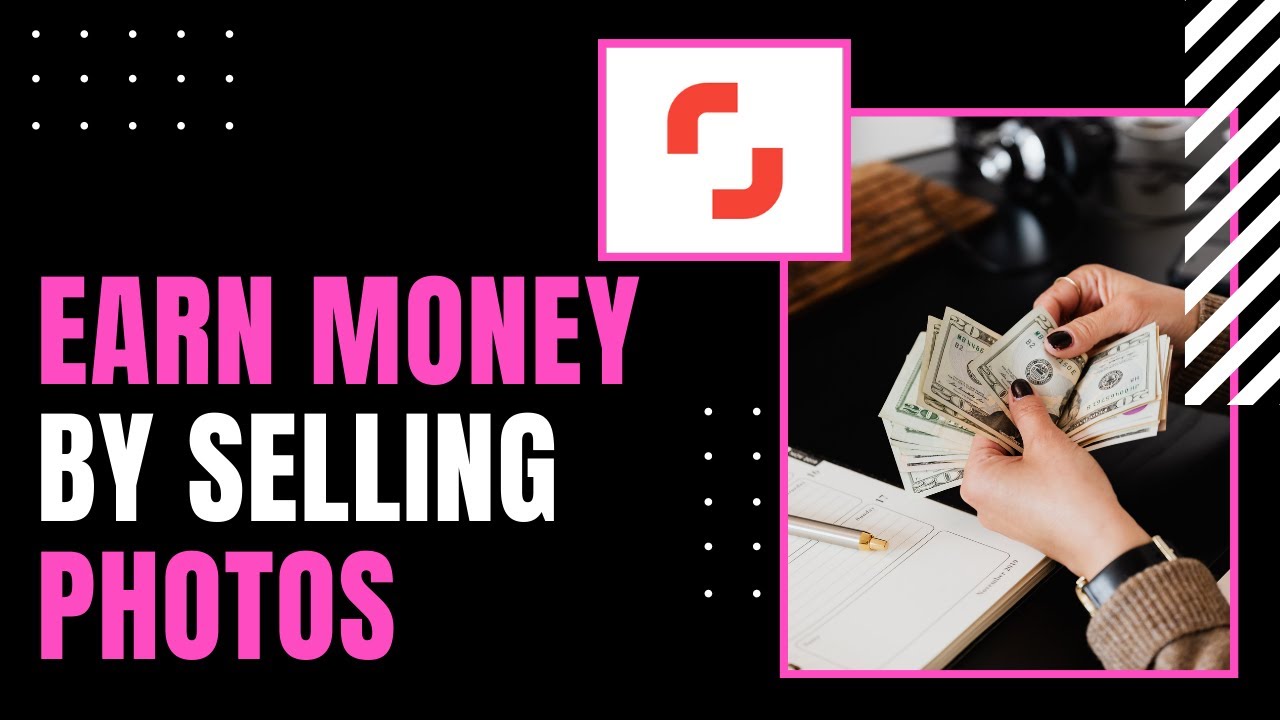
Once your photos are polished and ready, it’s time to upload them to Shutterstock. The platform has a straightforward upload process, but optimizing your metadata is where you can really make your images stand out. Metadata includes the title, description, keywords, and categories—think of it as the digital label that helps buyers find your photos.
Start with a clear, descriptive title. Instead of vague titles like “Sunset,” go for specific ones like “Golden Sunset Over Mountain Range.” This helps your image appear in the right searches.
Next, write a detailed description. Mention the location, mood, and key elements. For example: “A vibrant sunset casting warm golden hues over a mountain landscape with silhouettes of pine trees.” The more detailed your description, the better your image can be matched with relevant searches.
Keywords are arguably the most critical part of metadata. Think of keywords as tags that connect your photo to what buyers might search for. Use relevant, specific keywords—up to 50 are allowed—covering subjects, colors, emotions, and concepts. For example, for a beach scene, include keywords like “beach,” “sea,” “sunset,” “ocean,” “vacation,” and “relaxation.” Avoid irrelevant or spammy keywords, as they can hurt your reputation and search rankings.
Shutterstock also categorizes images into specific collections. Choose the most appropriate category to help your image get discovered more easily. For example, if your photo is of a business meeting, categorize it under “Business & Finance.”
Finally, review all your metadata before submitting. Well-optimized metadata not only improves your chances of making sales but also helps build your portfolio’s credibility. Keep experimenting with different descriptions and keywords to see what works best and keep track of your successful uploads for future reference.
Understanding Shutterstock’s Review Process

If you’re new to selling on Shutterstock, one of the first things you’ll want to get familiar with is their review process. It might seem a bit daunting at first, but understanding how it works can help you submit better-quality photos and get your images approved faster.
When you upload your photos, Shutterstock’s review team carefully examines each image to ensure it meets their quality standards and content guidelines. This process typically takes anywhere from a few hours to a few days, depending on the volume of submissions. During this review, they check for:
- Technical quality: Is the photo sharp, well-exposed, and properly composed?
- Content guidelines: Does the image comply with Shutterstock’s policies regarding intellectual property, model releases, and subject matter?
- Uniqueness and originality: Is your photo different enough from existing images in their library?
It’s important to note that Shutterstock values photos that are technically perfect and commercially viable. So, before submitting, take time to review your images. Use photo editing tools to enhance clarity, correct color balance, and crop appropriately. Also, double-check that you have all necessary model or property releases if your photos feature recognizable people or private property.
If your image gets rejected, don’t be discouraged! Shutterstock usually provides feedback explaining why. Use this as a chance to learn and improve your future submissions. Sometimes, a simple tweak like fixing exposure or cropping can make all the difference. Remember, patience and persistence are key — the more high-quality images you upload, the better your chances of building a successful portfolio.
Strategies to Increase Your Photo Sales and Earnings
Once your photos are approved and live on Shutterstock, the next goal is to boost your sales and earnings. It’s not just about uploading images; it’s about smartly positioning yourself to attract buyers and stand out in a crowded marketplace. Here are some proven strategies to help you do just that:
1. Focus on Popular and Trending Topics
Stay updated on current trends, seasonal themes, and popular topics. Photos related to current events, technology, health, or lifestyle often sell better. Use keyword research tools or browse Shutterstock’s top-selling images to identify what buyers are looking for.
2. Optimize Your Keywords and Titles
Effective keywording is crucial. Use descriptive, accurate, and relevant keywords that match what potential buyers might search for. Avoid stuffing keywords; instead, focus on quality and relevance. Well-crafted titles and descriptions also help your images appear in search results.
3. Upload Consistently and in Batches
Regular uploads keep your portfolio active and increase visibility. Consider uploading in batches, especially when you have a series of related images — this can improve your chances of appearing in searches related to that theme.
4. Diversify Your Portfolio
Offer a variety of images across different subjects, styles, and formats. The broader your portfolio, the more opportunities for sales. Include both high-demand staples and unique, niche content to attract different types of buyers.
5. Promote Your Work Outside Shutterstock
Leverage social media, your personal website, or photography communities to showcase your best images. Building a following can drive traffic to your Shutterstock portfolio and increase sales.
6. Analyze Your Performance and Adjust
Use Shutterstock’s contributor dashboard to see which images perform best. Pay attention to views, downloads, and earnings. Use these insights to guide your future uploads — focus more on what sells and refine your keywording and content accordingly.
Remember, building a successful stock photography business takes time and persistence. Keep learning, experimenting, and refining your approach. With patience and strategic effort, you’ll see your sales grow and your earnings increase over time!
Tips for Maintaining Quality and Consistency
When you’re venturing into selling your photos on Shutterstock, one thing that can really set you apart from other contributors is maintaining high quality and consistency across your portfolio. Think of your portfolio as your brand — the more consistent and polished it looks, the more trust and recognition you’ll build with buyers.
Here are some practical tips to keep your quality and consistency top-notch:
- Follow Technical Guidelines: Always ensure your images meet Shutterstock’s technical specs. This includes resolution (at least 4 MP), color profile (sRGB), and avoiding compression artifacts. Clear, sharp images with accurate color are more likely to get accepted and sell well.
- Develop Your Style: While variety is good, having a recognizable style or theme can help your work stand out. Whether it’s vibrant landscapes, candid portraits, or minimalist designs, consistency in style helps buyers recognize your work easily.
- Maintain Sharp Focus and Proper Exposure: Blurry or over/underexposed photos tend to be rejected and don’t sell. Use good lighting and focus techniques, and always review your images before uploading.
- Edit Thoughtfully: Post-processing should enhance your photos without making them look unnatural. Use editing tools to adjust brightness, contrast, and color balance, but avoid overdoing it.
- Create a Batch Workflow: Develop a routine for editing and keywording your images. This not only speeds up your process but also ensures each photo adheres to your quality standards.
- Regularly Review Your Portfolio: Periodically go back and assess your collection. Remove or re-edit images that don’t meet your current quality standards or don’t perform well in sales.
By consistently delivering high-quality images, you build a reputation that encourages buyers to trust your work, leading to more downloads and higher earnings. Remember, quality always trumps quantity — a few outstanding images will outperform dozens of mediocre ones.
Common Mistakes to Avoid When Selling Photos on Shutterstock
Even experienced contributors can stumble into some common pitfalls that hurt their chances of success or result in rejected images. Knowing what to avoid can save you time, frustration, and help you build a more profitable portfolio.
Here are some of the biggest mistakes to watch out for:
| Mistake | Why It’s a Problem |
|---|---|
| Uploading Low-Resolution or Poor-Quality Images | Images that don’t meet Shutterstock’s quality standards won’t be accepted or will sell poorly. Always check resolution and clarity before uploading. |
| Ignoring Keywording Best Practices | Vague or irrelevant keywords make your images hard to find. Use specific, descriptive keywords to improve visibility. |
| Over-Editing or Using Unnatural Effects | Excessive editing can make images look fake or unprofessional, leading to rejection or fewer sales. |
| Ignoring Model and Property Releases | For photos featuring recognizable people or private property, missing releases can prevent sales and cause legal issues. |
| Uploading Overly Similar Images | Duplicate or very similar images can cannibalize sales and clutter your portfolio. Focus on variety and uniqueness. |
| Not Paying Attention to Trends and Market Demand | Uploading outdated or irrelevant images can lead to poor sales. Stay updated on popular themes and styles. |
| Failing to Read Shutterstock’s Contributor Guidelines | Each platform has its rules. Ignoring guidelines can result in rejection or account suspension. |
By steering clear of these common mistakes, you’ll improve your chances of getting accepted, making sales, and ultimately earning a profit on Shutterstock. Remember, patience and continuous learning are key — the more you understand the platform and market, the better your results will be.
Additional Resources for Shutterstock Contributors
To enhance your success as a Shutterstock contributor, leveraging additional resources can be highly beneficial. These tools and communities offer valuable insights, support, and guidance to help you optimize your portfolio and increase your earnings.
Official Shutterstock Resources: The Shutterstock Contributor Blog provides updates, tips, and success stories. Their Help Center offers comprehensive guides on uploading, keywording, and licensing, ensuring you stay informed about platform policies and best practices.
Educational Platforms: Websites like Skillshare and Udemy feature courses on photography, editing, and stock photo sales. Investing in these can improve your skills and marketability.
Photography Communities and Forums: Engaging with communities such as Fstoppers or DPReview allows you to exchange feedback, discover trends, and learn from experienced contributors.
Marketing Tools: Use keyword research tools like Answer the Public or Keyword Tool to optimize your metadata, making your images more discoverable.
| Resource Type | Examples | Benefits |
|---|---|---|
| Official Platform Resources | Shutterstock Contributor Blog, Help Center | Up-to-date platform policies and best practices |
| Educational Courses | Skillshare, Udemy | Skill enhancement and photography techniques |
| Community Forums | Fstoppers, DPReview | Networking, feedback, and trend insights |
| Marketing Tools | Answer the Public, Keyword Tool | Improved discoverability through effective keywords |
Utilizing these additional resources can significantly boost your ability to sell photographs successfully on Shutterstock. Continuous learning, community engagement, and strategic marketing are key to maximizing your profits and building a sustainable income stream from your photography.


