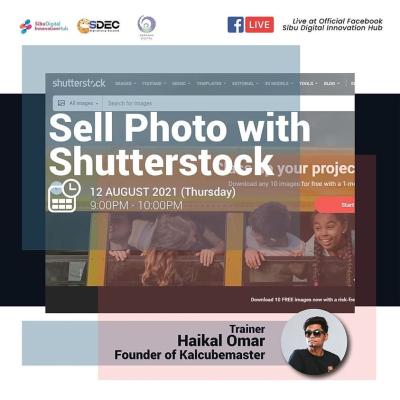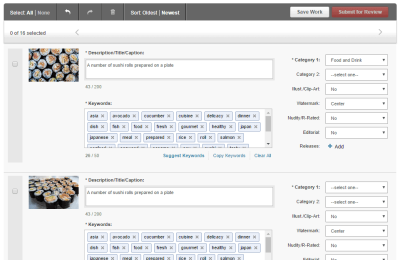If you’ve ever purchased an image or video on Shutterstock only to realize it’s not quite what you expected, you’re probably wondering about your options for a refund. Shutterstock’s refund policy is designed to be straightforward, but there are some important details to keep in mind. Generally,
It’s important to note that Shutterstock’s policy typically does not allow refunds for content that has been downloaded and used unless there’s a clear problem like copyright infringement or a technical defect. Also, once a license has been activated or content has been downloaded, the window for requesting a refund may close. To avoid surprises, always review the content and its licensing terms carefully before completing your purchase.
Here are some key points to keep in mind about their refund policy:
- Refunds are usually granted only for technical issues or accidental purchases.
- Content that has been downloaded or licensed generally cannot be refunded unless there’s a defect or issue.
- Requests must be made promptly after the purchase or discovery of the issue.
- In cases of copyright infringement or licensing errors, Shutterstock may provide a refund or replacement.
Understanding these policies helps you set the right expectations and ensures that you know what to do if something goes wrong. If you’re unsure whether your situation qualifies for a refund, it’s always best to reach out directly to Shutterstock’s customer support for clarification.
Steps to Initiate a Refund Request on Shutterstock

Need to request a refund? Don’t worry — the process is designed to be simple. Here’s a step-by-step guide to help you navigate it smoothly:
- Log into Your Shutterstock Account: Visit Shutterstock.com and sign in with your credentials. Having your account details handy makes the process faster.
- Locate Your Purchase History: Click on your profile icon at the top right corner, then select “Manage Downloads” or “Purchase History” from the dropdown menu. Here, you’ll find all your recent transactions.
- Identify the Purchase to Refund: Find the specific item or transaction for which you want a refund. Check the purchase date and details to ensure accuracy.
- Check for Eligibility: Review whether the content qualifies for a refund based on the policy — for example, if it’s a technical issue or accidental purchase.
- Contact Shutterstock Customer Support: The most effective way to request a refund is by reaching out to their support team. You can do this via the “Help” or “Contact Us” section on their website. Look for options like live chat, email, or support forms.
- Provide Necessary Details: When submitting your request, include:
- Your order number
- Details about the issue (e.g., technical defect, wrong content)
- Any supporting evidence, such as screenshots or error messages
- Follow Up: After your request, Shutterstock’s support team will review your case. They may contact you for additional information or clarification.
- Wait for the Resolution: If approved, you’ll receive instructions on how the refund will be processed, often credited back to your original payment method.
Remember, patience is key. While Shutterstock aims to handle refund requests promptly, processing times can vary. If you don’t hear back within a few days, don’t hesitate to follow up with their support team. With these steps, you’ll be well on your way to resolving any purchase issues efficiently!
Important Information and Eligibility Criteria for Refunds
Before you jump into requesting a refund from Shutterstock, it’s helpful to understand the key points and eligibility criteria to ensure your request has the best chance of success. First off, Shutterstock’s refund policy is designed to be fair, but there are some specific conditions you should be aware of.
Here are some important things to keep in mind:
- Time Frame: Refund requests are generally accepted within a certain period after purchase, usually within 30 days. Check their current policy, as this can vary.
- Type of Purchase: Refund eligibility can depend on whether you bought a single image, a subscription plan, or a credit package. For instance, single image purchases are more straightforward, while subscription plans might have different rules.
- Usage and License: If you’ve already downloaded and used the content, Shutterstock might be less inclined to issue a refund unless there’s a clear issue like licensing errors or technical problems.
- Technical or Quality Issues: If the image or footage you purchased is defective, corrupted, or doesn’t match the description, you’re more likely to qualify for a refund.
- Accidental Purchases: If you accidentally bought content or used the wrong payment method, be sure to mention that in your request.
What doesn’t qualify? Generally, Shutterstock doesn’t offer refunds for content that you’ve already downloaded and used, unless it’s due to a licensing mistake or technical defect. Always review the specific terms provided in your account or during purchase.
It’s also a good idea to keep records of your transactions, including receipts, order numbers, and any correspondence. This documentation can make the refund process smoother and faster.
How to Contact Shutterstock Customer Support for Refunds
When you’re ready to request a refund, reaching out to Shutterstock’s customer support is your next step. The process is pretty straightforward, but knowing the best way to contact them can save you some time and frustration.
Here’s how you can get in touch:
- Via the Help Center: Visit Shutterstock’s Support Center. There, you can browse FAQs, troubleshooting guides, and submit a request through their contact form. Look for the “Contact Us” or “Submit a Request” button.
- Live Chat Support: Some Shutterstock accounts have access to live chat. This is often the quickest way to get real-time assistance. Check if the chat option is available when you log into your account or visit their support page.
- Email Support: If you prefer email, you can send a detailed message to their support team at [email protected]. Be sure to include:
- Your full name and account details
- Order number and date of purchase
- A clear explanation of why you’re requesting a refund
- Any supporting evidence, like screenshots or error messages
- Phone Support: Depending on your region, Shutterstock might offer phone support. Check their website for the appropriate contact number for your country.
When reaching out, be polite, clear, and concise. Explain your situation and include all relevant details to expedite the process. Keep copies of your correspondence until your refund is processed.
Remember, patience is key. While Shutterstock aims to handle refund requests promptly, some cases might take a few days to resolve. If you don’t hear back within their typical response time, don’t hesitate to follow up politely.
Tips to Ensure a Smooth Refund Process
Requesting a refund from Shutterstock can be straightforward if you follow these essential tips. First, review Shutterstock’s refund policy thoroughly to understand eligibility criteria and required documentation. This ensures your request aligns with their guidelines, reducing delays.
Next, gather all relevant information before initiating the refund. This includes your purchase details, order number, transaction ID, and any correspondence related to the issue. Having these ready allows for a faster and more efficient process.
When submitting your refund request, be clear and concise. Clearly explain the reason for the refund, whether it’s a licensing issue, download error, or content mismatch. Providing specific details helps Shutterstock assess your case accurately.
To improve your chances of a successful refund, use the official support channels. Reach out through the Shutterstock Help Center or contact their customer service via email or chat. Avoid third-party contacts, as they may cause delays or confusion.
If you are asked for additional information, respond promptly. Timely communication can expedite the review process and demonstrate your commitment to resolving the issue amicably.
Finally, keep records of all communications. Save email exchanges, support tickets, and any confirmation receipts. These records can be useful if you need to escalate your request or follow up later.
By following these tips, you can navigate the refund process more smoothly, increasing the likelihood of a favorable outcome while saving time and effort in resolving your issue with Shutterstock.