Thinking about turning your passion for photography into a source of income? Selling your photos on Shutterstock is a fantastic way to reach a global audience and make some extra cash. Whether you’re a hobbyist looking to monetize your snapshots or a professional aiming to expand your portfolio, Shutterstock offers a user-friendly platform to showcase your work. But to really maximize your profits, it’s not just about uploading pretty pictures — it’s about strategic presentation, understanding what buyers want, and optimizing your submissions. Let’s dive into how you can get started and set yourself up for success!
Preparing Your Photos for Upload and Sale
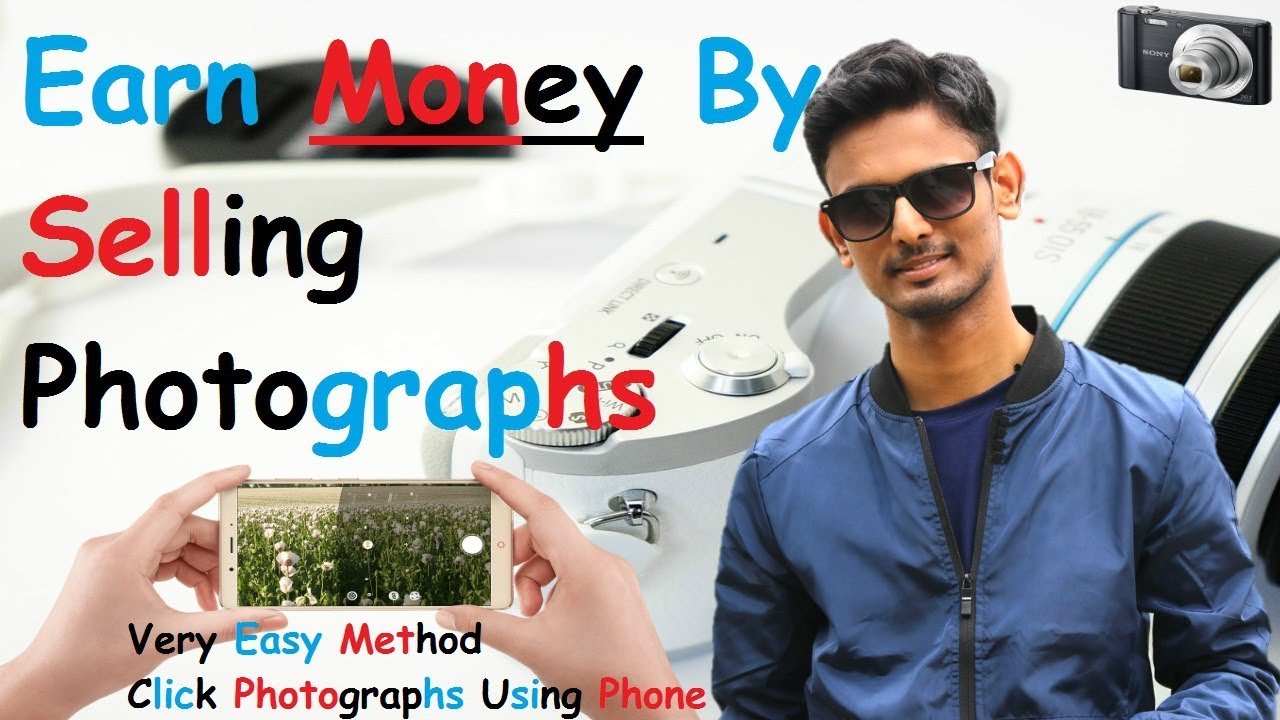
Preparation is key when it comes to selling photos online. Before hitting that upload button, you want to ensure your images are polished, correctly formatted, and optimized for sale. Here’s a step-by-step guide to help you prepare your photos effectively:
1. Choose Your Best Shots
- Quality over quantity: Select images that are sharp, well-lit, and free of distractions.
- Unique content: Focus on photos that stand out — think of trending topics, fresh perspectives, or niche subjects.
- Consistency: Maintain a cohesive style or theme if you’re building a portfolio, which can attract repeat buyers.
2. Edit for Professionalism
Proper editing can make your photos pop. Use editing software like Adobe Lightroom or Photoshop to adjust brightness, contrast, and colors. But remember, avoid over-editing — your images should look natural and true to life. Consider these tips:
- Remove blemishes or distractions.
- Ensure the white balance is accurate.
- Crop to improve composition and focus on the subject.
3. Check Technical Specifications
Shutterstock has specific requirements to ensure your images are sale-ready:
| Parameter | Requirement |
|---|---|
| File Format | JPEG |
| Maximum File Size | 50 MB |
| Minimum Resolution | 4 MP (e.g., 1600×2400 pixels) |
| Color Profile | sRGB |
Ensure your images meet these specs to avoid rejections and get your work listed faster.
4. Add Relevant Metadata
Metadata is what helps buyers find your photos. Include accurate and descriptive titles, keywords, and descriptions. Think about what someone searching for that shot would type. Use relevant keywords without keyword stuffing — be specific and honest. This step can dramatically boost your photos’ visibility and sales potential.
5. Organize and Backup Your Files
Keep your photos organized in folders by theme or shoot date. Backup your work regularly to prevent loss. Well-organized files make the upload process smoother and help you keep track of what’s already listed.
By taking the time to prepare your photos properly, you’re setting yourself up for maximum exposure and profits on Shutterstock. Remember, quality and relevance are your best friends in this game. Happy shooting and editing!
Understanding Shutterstock’s Submission Guidelines and Requirements
Before you start uploading your stunning photos to Shutterstock, it’s super important to get familiar with their submission guidelines and requirements. Think of it as the rulebook that ensures your images are approved and ready to be showcased to a global audience. Skipping this step can lead to rejection, which is frustrating and time-consuming, so let’s make sure you’re on the right track!
First off, Shutterstock has specific technical specs for your images. Here’s a quick rundown:
- File Type: JPEG for images, with a minimum of 4 megapixels.
- Resolution: At least 4 MP; higher is better for quality and diversity.
- Color Profile: sRGB is the standard; avoid CMYK or other profiles.
- File Size: Typically under 50MB, but check the platform’s latest limits.
Then there are content guidelines. Shutterstock is pretty strict about what they accept:
- No Watermarks or Logos: Your images should be clean and free of any branding unless it’s part of a model release or property release.
- Model Releases: If your photos feature recognizable people, you’ll need signed model releases. Without them, your images might be rejected or limited in usage.
- Property Releases: For private properties, artworks, or branded items, proper releases are necessary.
- Quality: Focus on sharpness, proper exposure, and minimal noise. Blurry or pixelated images won’t make the cut.
Another key aspect is originality. Shutterstock values fresh, unique content. Avoid overused themes or heavily edited images that look generic. Remember, they want to provide clients with diverse and high-quality visuals!
Finally, carefully review Shutterstock’s submission policies on their website, as guidelines can evolve. Staying updated ensures your uploads stay compliant and increase your chances of acceptance. It’s worth taking a few extra minutes to read through their requirements—it pays off in the long run, trust me!
Optimizing Your Photos with Effective Titles, Descriptions, and Keywords
Once your photos are approved and live on Shutterstock, the real magic begins—making sure they’re discoverable! That’s where titles, descriptions, and keywords come into play. Think of these as your photo’s GPS, guiding buyers straight to your work. Let’s dive into how to optimize each element for maximum visibility and profit.
Effective Titles:
Your title should be clear, concise, and descriptive. Instead of vague titles like “Beautiful Image,” go for something specific like “Golden Sunset Over Mountain Range.” This helps buyers quickly understand what your photo is about. Keep it relevant and avoid keyword stuffing—quality over quantity wins here.
Compelling Descriptions:
Descriptions give context and details about your photo. Highlight the mood, location, or intended use. For example, “A vibrant shot capturing a bustling city street at night, perfect for travel or business themes.” This not only improves SEO but also helps clients decide if your image fits their needs. Be honest and avoid overly promotional language—authenticity matters.
Strategic Keywords:
This is where you really boost your photo’s chances of being found. Use relevant keywords that reflect the content, mood, color palette, and potential uses. Think about what buyers might search for:
- Subjects: mountains, cityscape, portrait
- Colors: blue, golden, monochrome
- Themes: business, nature, festivals
Use all available keyword slots, but avoid irrelevant or misleading tags—Shutterstock’s algorithm penalizes spammy tagging. Also, consider using long-tail keywords like “sunset over mountain range at dawn,” which can attract more targeted searches.
Pro tip: Regularly review your existing images’ performance. If certain keywords aren’t generating views or sales, tweak your titles, descriptions, and keywords accordingly. Experimentation is key to finding what works best!
Remember, the goal is to make your photos as discoverable as possible while accurately representing their content. Well-optimized photos will not only get more views but also increase your chances of earning higher royalties. So take the time to craft thoughtful, strategic metadata—your future profits will thank you!
Strategies to Increase Your Photo Visibility and Sales
So, you’ve uploaded some amazing photos to Shutterstock — great job! But now, the real question is: how do you get those images seen by potential buyers? Increasing your photo visibility is key to boosting your sales and making the most of your time and effort. Here are some friendly strategies to help your photos stand out in a crowded marketplace:
Optimize Your Metadata
Think of metadata—titles, descriptions, and keywords—as the signposts that guide buyers to your images. Be descriptive and specific. Instead of just “flower,” try “vibrant sunflower blooming in summer sunlight.” Use relevant keywords that accurately describe your photo and its context. The more precise your metadata, the higher the chances your image will appear in search results.
Use Relevant Keywords
Make a list of keywords that potential buyers might search for. Include:
- Objects or subjects in the photo
- Colors and moods
- Locations or settings
- Related themes (e.g., business, travel, wellness)
Remember, avoid spammy keywords or irrelevant tags—quality over quantity is the way to go.
Engage with the Shutterstock Community
Being active in the Shutterstock contributor community can boost your visibility. Participate in forums, share tips, and learn from other photographers. Sometimes, Shutterstock features top contributors or new uploads on their homepage or newsletters, giving your work more exposure.
Upload Consistently
Regular uploads keep your portfolio fresh and signal to Shutterstock that you’re an active contributor. The more high-quality images you upload, the more chances you have to appear in search results and be discovered by buyers.
Promote Your Portfolio Outside Shutterstock
Share your best shots on your social media profiles, personal website, or photography blogs. Use platforms like Instagram, Pinterest, or LinkedIn to showcase your work and attract potential buyers or clients. The more eyes on your images, the better your chances of sales.
Offer Unique and High-Quality Content
Stand out from the crowd by offering original, high-quality photos that aren’t widely available elsewhere. Think about trending topics or niche markets that are less saturated. Unique images tend to attract more interest and, consequently, more sales.
Pricing Your Photos for Maximum Profit
Pricing your photos correctly can make a huge difference in your earnings. Pricing too low might undervalue your work, while pricing too high could scare away potential buyers. Finding that sweet spot requires some strategic thinking, but don’t worry — I got you covered with some helpful tips:
Understand Shutterstock’s Pricing Model
Shutterstock operates on a royalty-based system, where contributors earn a percentage of each sale based on their exclusive or non-exclusive status. Typically, the more you sell, the higher your earning potential. Prices for images can vary depending on the license type (Standard or Extended), but as a contributor, you set your prices within the platform’s guidelines.
Research Market Rates
Browse Shutterstock to see what similar images are priced at. Take note of the quality, subject matter, and licensing options. This will give you a sense of the market standard and help you position your pricing competitively.
Consider Your Image Quality and Niche
High-resolution, professionally edited images in popular niches can command higher prices. If your photos are unique or cater to specific industries (like medical, tech, or corporate), you might set higher prices compared to more generic, widely available images.
Use Tiered Pricing Strategies
| Image Type | Suggested Price Range | Notes |
|---|---|---|
| Standard License | $10 – $30 | For most stock images, suitable for online use, blogs, social media. |
| Extended License | $50 – $200+ | For print, merchandise, or high-volume use; price varies with image size and usage. |
Adjust your prices based on usage rights and the scope of the project. Keep in mind that Shutterstock often promotes certain images with temporary discounts or features, so be flexible if you want to stay competitive.
Test and Adjust
Don’t be afraid to experiment with your prices. If your images aren’t selling, consider lowering prices slightly or offering discounts for bulk purchases. Conversely, if your work is in high demand, you might be able to raise prices gradually. Monitoring your sales and feedback will help you refine your pricing strategy over time.
Offer Exclusive Content for Premium Pricing
If you decide to offer exclusive images, you can set higher prices since buyers are paying for unique content. Just remember to update your metadata accordingly and communicate the exclusivity to potential customers.
In summary, finding the right price point is a balancing act. It requires understanding your market, evaluating your work’s value, and staying flexible. With time and experience, you’ll master the art of pricing for maximum profit while keeping your customers happy.
Monitoring Your Sales and Analyzing Performance
Once you’ve started uploading your photos to Shutterstock, the journey doesn’t end there. In fact, one of the most crucial steps to maximizing your earnings is keeping a close eye on how your images are performing. Think of it as being a photographer with a business—you want to know which photos are flying off the virtual shelves and which ones might need a little extra attention.
Shutterstock provides a handy dashboard where you can track your sales stats, including the number of downloads, earnings, and the types of licenses purchased. Regularly reviewing this data helps you understand what’s resonating with buyers. For example, are your nature shots selling more than your cityscapes? Do certain keywords lead to more downloads? These insights are gold because they guide your future content strategy.
Here are some tips to make the most of your performance analysis:
- Identify Top Performers: Keep an eye on your best-selling images. What do they have in common? Is it subject matter, style, or keywords? Use this knowledge to inform your next uploads.
- Track Trends: Look for patterns over time. Are certain categories trending? For instance, during specific seasons or events, some themes might become more popular.
- Adjust Your Keywords and Titles: If a photo isn’t selling, consider tweaking its keywords, title, or description. Sometimes, a small change can make a big difference in search visibility.
- Set Goals: Decide how many photos you aim to sell each month and monitor your progress. Setting targets keeps you motivated and focused.
Remember, analyzing your performance isn’t about obsessing over every click but about learning what works best. Over time, this strategic approach helps you fine-tune your portfolio and increase your income potential.
Tips for Consistently Uploading High-Quality Photos
Consistency is key when it comes to selling stock photos. The more high-quality images you upload, the better your chances of making sales. But it’s not just about quantity—quality always trumps quantity. Here are some practical tips to keep your uploads top-notch and regular:
- Develop a Workflow: Create a routine for editing, tagging, and uploading your photos. This helps you stay organized and ensures you don’t miss opportunities.
- Stay Inspired and Keep Shooting: Regularly seek new subjects and themes. Follow trends, but also shoot what excites you. Passion shines through in your photos and attracts buyers.
- Invest in Good Equipment and Editing: Clear, well-composed images with good lighting tend to perform better. Use editing tools to enhance your photos without overdoing it—aim for natural and professional results.
- Follow Shutterstock’s Quality Guidelines: Familiarize yourself with their standards on resolution, composition, and content restrictions. Uploading compliant images reduces rejection rates and speeds up approval.
- Batch Uploads and Scheduling: Set aside specific times to upload multiple photos at once. This keeps your portfolio fresh and consistent without feeling overwhelming.
- Get Feedback and Learn: Share your work with fellow photographers or online communities. Constructive feedback can help you improve your shots and avoid common pitfalls.
By maintaining a steady stream of high-quality, well-tagged images, you increase your visibility and appeal to a broader audience. Remember, the stock photography market rewards consistency, so keep shooting, editing, and uploading with enthusiasm. Over time, this persistent effort will translate into more sales and higher earnings on Shutterstock.
Common Mistakes to Avoid When Selling Photos on Shutterstock
Getting your photos onto Shutterstock is an exciting journey, but it’s easy to stumble into some common pitfalls that can hold you back from maximizing your earnings. Let’s chat about what to watch out for so you can avoid these pitfalls and set yourself up for success.
First off, one of the biggest mistakes is submitting images that aren’t high quality. Shutterstock has strict standards, so blurry, poorly lit, or heavily edited photos can get rejected or earn you less. Always ensure your images are sharp, well-exposed, and free of distracting elements.
Another common mistake is ignoring keywording. Think of keywords as the labels that help buyers find your photos. If you skip this step or use vague terms, your images might sit unnoticed. Be descriptive and specific—use relevant keywords like the subject, location, mood, and even concepts. For example, instead of just “mountain,” try “snow-capped mountain peak during sunrise.”
It’s also important not to upload overly similar photos without variation. Shutterstock values diversity, so avoid submitting multiple shots that look almost identical. Instead, aim for a variety of compositions, angles, and concepts to appeal to a broader audience.
Another mistake is neglecting model or property releases when needed. If your photo features recognizable people or private property, you need proper releases to sell legally. Failing to obtain or upload these can result in your images being removed or restricted.
Finally, don’t ignore the importance of following Shutterstock’s content guidelines. They have specific rules about prohibited content, including copyrighted material, offensive imagery, or images that invade privacy. Always review their contributor guidelines to stay compliant.
By avoiding these common mistakes—focusing on quality, proper keywording, diversity, releases, and guidelines—you’ll improve your chances of earning more and building a successful portfolio on Shutterstock.
Conclusion and Next Steps to Boost Your Photography Income on Shutterstock
Congratulations! You’re now equipped with the knowledge to start selling your photos effectively on Shutterstock and avoid common pitfalls along the way. But the journey doesn’t end here. To truly maximize your earnings and grow as a contributor, you need to keep moving forward.
Here are some next steps you can take to boost your photography income:
- Consistently upload new content: Regularly adding fresh images keeps your portfolio active and increases your chances of sales. Set a schedule that works for you, whether weekly or monthly.
- Focus on trending topics and niches: Pay attention to current trends—such as remote work, sustainability, or health—and create images that align with what buyers are searching for.
- Refine your keywording skills: Use specific, relevant keywords and consider researching popular search terms on Shutterstock to improve your visibility.
- Invest in quality gear and editing: Good equipment and editing tools can help you produce sharper, more appealing images that stand out.
- Engage with the Shutterstock community: Join forums, webinars, or social media groups to learn from other contributors, share tips, and stay motivated.
- Monitor your analytics: Keep an eye on which images sell best and adapt your future shoots accordingly.
Remember, patience and persistence are key. Building a successful photography side hustle or full-time income on Shutterstock takes time, but with consistent effort and a strategic approach, you’ll see your earnings grow. Keep experimenting, learning, and uploading—your best shots are yet to come!

