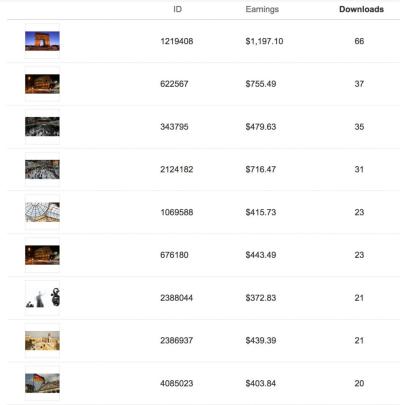Thinking about turning your photography passion into a paycheck? Shutterstock is one of the biggest platforms out there, making it easier than ever to monetize your images. Whether you’re a hobbyist or a pro, 2025 is a great year to start selling your photos online. It’s all about sharing your unique perspective and earning passive income while doing what you love. In this guide, we’ll walk you through the essentials—what you need to know before getting started, how to meet Shutterstock’s standards, and tips to make your images stand out. Ready to turn pixels into profit? Let’s dive in!
Understanding Shutterstock’s Requirements and Guidelines for Photographers

Before you upload your first photo, it’s crucial to understand what Shutterstock expects from its contributors. Not only does this help ensure your images get approved quickly, but it also keeps you within their legal and quality standards. Here’s a quick rundown of the key requirements:
- Image Quality: Your photos should be sharp, well-exposed, and free of noise or artifacts. Avoid overly edited images that look unnatural.
- File Format: JPEG is the standard, with a minimum of 4 megapixels (preferably higher for better sales potential). Keep the quality setting high (around 80-100%).
- Model and Property Releases: If your photos feature recognizable people or private property, you’ll need signed releases. Shutterstock has strict policies here to protect rights holder interests.
- Content Restrictions: Avoid images that contain copyrighted logos, trademarks, or sensitive content like weapons or explicit material. Shutterstock maintains a family-friendly and professional catalog.
Additionally, Shutterstock emphasizes diversity and originality. Your images should be unique, interesting, and relevant to current trends. Keep in mind that their review team looks for consistency in quality and adherence to their guidelines. Familiarize yourself with their full submission requirements and content guidelines to ensure you’re on the right track. Remember, starting off on the right foot saves you time and increases your chances of getting approved and making sales in the long run.
Preparing Your Images for Submission to Shutterstock

Before you start uploading your images to Shutterstock, it’s essential to make sure they’re ready to impress both the platform’s reviewers and potential buyers. Preparation is key to getting your images approved quickly and increasing your chances of making sales. Let’s walk through some simple steps to get your photos submission-ready.
Understand Shutterstock’s Requirements
First things first, familiarize yourself with Shutterstock’s submission guidelines. They have specific rules regarding image quality, format, and content. Here are the main points to keep in mind:
- File Format: JPEG files only.
- Resolution: Minimum of 4 MP (e.g., 2400 x 1600 pixels), but higher resolutions tend to perform better.
- Color Profile: Use sRGB color space for accurate colors.
- Compression: Save images with minimal compression to retain quality.
Ensure High-Quality Images
Quality is king on Shutterstock. Here’s what you should check:
- Sharpness: Make sure your images are crisp and in focus.
- Lighting: Good lighting makes your images pop. Avoid over- or underexposure.
- Noise: Remove any grainy or noisy spots, especially in low-light shots.
- Composition: Pay attention to framing, rule of thirds, and overall balance.
Editing and Retouching
Use photo editing software like Adobe Lightroom or Photoshop to enhance your images. Basic adjustments like brightness, contrast, and color correction can make a big difference. Avoid heavy filters or artistic effects unless they serve the purpose of the image. Remember, Shutterstock prefers natural-looking photos unless you’re submitting creative or stylized images.
Tagging and Metadata
Accurate keywords and detailed descriptions help your images get discovered. Think about what a buyer might search for and include relevant terms. Be specific and avoid spammy keywords—quality over quantity wins here.
- Use descriptive titles and captions.
- Include keywords related to the subject, location, mood, and color.
Organize Your Files
Keep your images organized in folders by themes or categories. This makes it easier when you’re ready to upload, and it helps you keep track of what’s approved and what needs editing.
Creating a Shutterstock Contributor Account Step-by-Step

Getting started as a Shutterstock contributor is straightforward, but it pays to do it right from the beginning. Let’s go through the step-by-step process to create your account and set yourself up for success.
Step 1: Visit the Shutterstock Contributor Website
Go to submit.shutterstock.com. This is the dedicated portal for new contributors. Click on the “Become a Contributor” button to start your journey.
Step 2: Sign Up or Log In
If you already have a Shutterstock or Adobe account, you can log in using those credentials. Otherwise, click on “Sign Up” and fill out the registration form with your email, create a password, and agree to the terms of service. Make sure to use a professional email address, as this will be your main contact point.
Step 3: Complete Your Profile
Once logged in, you’ll need to fill out your contributor profile:
- Name and Contact Info: Use your real name and accurate contact details.
- Payout Information: Enter your preferred payout method, such as PayPal or bank transfer.
- Tax Information: Depending on your country, you might need to provide tax ID or other documentation.
This info is necessary for your earnings to be processed smoothly.
Step 4: Agree to Contributor Terms
Carefully read the Shutterstock contributor agreement. It covers your rights, the licensing process, and royalties. If you agree, check the boxes to accept the terms, and proceed.
Step 5: Upload Your Portfolio
Before submitting your images, Shutterstock recommends uploading a small portfolio of high-quality images to showcase your style. This helps reviewers assess your work and speeds up approval times.
Upload 10-20 images that demonstrate your best work, following the platform’s guidelines. Use relevant keywords and descriptions to make your portfolio stand out.
Step 6: Submit for Review
After your profile is complete and your portfolio uploaded, submit your images for review. The Shutterstock review team will evaluate your submissions, which typically takes a few days. Once approved, you’ll be able to start selling your images and earning royalties!
And that’s it! You’re now officially a Shutterstock contributor. Remember, the key is to keep uploading high-quality, well-prepared images and stay engaged with the platform’s community and updates. Good luck, and happy shooting!
Uploading and Optimizing Your Images for Better Visibility
Alright, so you’re ready to share your incredible photos with the world and start earning on Shutterstock. But here’s the thing—simply uploading your images isn’t enough. To really get noticed and attract buyers, you need to optimize your uploads. Think of it as making your images more discoverable in a crowded marketplace.
First off, focus on the quality of your images. Shutterstock values high-resolution, sharp, and well-composed photos. Blurry, pixelated, or poorly lit images won’t make the cut. Make sure your photos are properly edited—adjust brightness, contrast, and color balance to make them pop.
Keywording is Key
Once your image is ready, it’s time to add keywords. These are the words and phrases that help buyers find your photos when they search. Be thorough—use relevant keywords that accurately describe the image. Think about what someone would type if they were looking for that photo.
- Be specific: Instead of just “dog,” try “golden retriever puppy playing.”
- Use synonyms: Think about different words for the same thing.
- Include context: If your photo shows a celebration, add keywords like “birthday,” “party,” “cake,” etc.
Utilize the Correct Categories and Subcategories
Shutterstock allows you to assign your images to categories. Choose the most fitting ones—this helps your images appear in the right searches. Don’t overthink it; pick categories that genuinely match your photo’s content.
Write Clear and Concise Titles and Descriptions
Your title should be straightforward and descriptive. Instead of generic titles like “Image1,” go for something like “Sunset over Mountain Range with Orange Sky.” Your description can add more detail, helping both search engines and potential buyers understand what they’re looking at.
Additional Tips for Optimization
- Use relevant tags: Don’t stuff keywords—use only relevant tags.
- Keep your metadata consistent: Ensure your titles, descriptions, and keywords align.
- Update your portfolio: Regularly add new images and optimize existing ones to stay active and visible.
Remember, the goal is to make your images as easy to find as possible. The more optimized your uploads are, the higher the chance they’ll appear in searches and get purchased. So take your time, be thorough, and think like a buyer—what would they search for?
Tips for Increasing Your Sales and Maximizing Earnings on Shutterstock
Getting your images uploaded and optimized is just the start. Now, let’s talk about how to boost your sales and make the most out of your Shutterstock presence. After all, the ultimate goal is to earn steadily from your photography efforts.
Build a Diverse and Consistent Portfolio
Having a wide variety of images can attract different types of buyers. Think about covering popular themes—business, lifestyle, nature, technology, food, and more. But don’t just upload anything; focus on quality. Consistency in style and quality can help establish your brand as a photographer worth following.
Stay Trendy and Relevant
Keep an eye on current trends. For example, in 2025, topics like sustainability, remote work, and AI are hot. Incorporate these themes into your photos to increase the likelihood of sales. Check out what’s trending on Shutterstock’s homepage and other stock image sites to get inspiration.
Engage with the Shutterstock Contributor Community
Join forums, social media groups, or communities of Shutterstock contributors. Sharing tips, feedback, and experiences can give you new ideas and help you improve. Sometimes, other photographers can point out opportunities or niches you hadn’t considered.
Promote Your Portfolio Outside Shutterstock
Don’t rely solely on Shutterstock search traffic. Use your social media channels—Instagram, Twitter, LinkedIn—to showcase your best work. Create a personal website or blog where you highlight your portfolio. The more exposure your work gets, the higher your chances of making a sale.
Offer Exclusive Content or Series
Consider creating themed series or exclusive images that aren’t available elsewhere. Buyers often look for unique or cohesive collections, which can command higher prices. This approach also helps you stand out among other contributors.
Monitor Your Analytics and Adjust
Shutterstock provides stats on your images’ performance. Pay attention to which images sell the best and why. Use this data to inform future projects—produce more of what works and improve or retire what doesn’t.
Be Patient and Persistent
Stock photography is a marathon, not a sprint. It may take time to build a steady income stream. Keep uploading, optimizing, and engaging with the community. Over time, your portfolio will grow, and so will your earnings.
Remember, success on Shutterstock comes down to a mix of quality, consistency, and strategic promotion. Keep learning, experimenting, and refining your approach, and you’ll be well on your way to maximizing your earnings in 2025 and beyond.
Common Mistakes to Avoid When Selling Photos on Shutterstock
Getting started with selling your images on Shutterstock is exciting, but it’s easy to stumble into some common pitfalls along the way. Being aware of these mistakes can save you time, frustration, and even money. Let’s take a look at some of the most frequent errors and how you can avoid them.
Not Reading the Submission Guidelines Carefully
Shutterstock has specific requirements for image quality, metadata, and content. Uploading images that don’t meet these standards can lead to rejection or even account issues. Always review their contribution guidelines before submitting. Pay attention to details like resolution, file format, and model releases.
Uploading Low-Quality or Poorly Edited Images
Your photos should be sharp, well-exposed, and free of distracting elements. Remember, Shutterstock is a professional marketplace, so quality matters. Invest time in editing your photos for color correction, noise reduction, and cropping. Remember, images that aren’t up to standard won’t sell, no matter how great the concept.
Ignoring Keywording and Metadata
Keywords are your best friends for discoverability. Too few or irrelevant keywords can make your images invisible to potential buyers. Use descriptive, specific keywords that accurately reflect the content of your photo. Think about what someone might search for when looking for an image like yours.
Uploading Overly Similar Images
While it’s great to have a diverse portfolio, uploading multiple similar images can dilute your portfolio’s effectiveness. Instead, focus on showcasing a variety of angles, lighting conditions, and concepts. Quality over quantity is key.
Neglecting Model and Property Releases
If your images feature recognizable people or private property, you need proper releases. Failing to obtain and upload these releases can result in your images being rejected or removed. Always ensure you have the necessary permissions before submitting.
Not Monitoring Your Sales and Analytics
Stay engaged with your account. Use Shutterstock’s analytics tools to see which images sell best and adjust your strategy accordingly. If certain types of photos perform well, consider creating more content in that niche. Conversely, if some images aren’t selling, it might be time to retire or improve them.
Staying Updated with Shutterstock Policies and Trends in 2025
The world of stock photography is constantly evolving, and so are Shutterstock’s policies and market trends. Staying current ensures your images remain relevant and compliant. Here’s how you can keep up and stay ahead in 2025.
Regularly Review Shutterstock’s Contributor Resources
- Visit the Contributor Dashboard frequently for updates and announcements.
- Subscribe to Shutterstock’s contributor newsletter to get news straight to your inbox.
- Participate in webinars and forums offered by Shutterstock to learn best practices and recent policy changes.
Keep an Eye on Market Trends
Trends in stock photography shift with societal changes, technological advances, and new consumer preferences. For example, in 2025, there’s a growing demand for images related to:
| Trend Area | Examples |
|---|---|
| Remote Work & Digital Nomads | Home offices, virtual meetings, digital tools |
| Sustainable Living & Eco-consciousness | Renewable energy, eco-friendly products, nature conservation |
| Health & Wellness | Mental health, fitness, healthy food choices |
| Technology & Innovation | AI, robotics, smart devices |
Staying aware of these trends helps you create timely, relevant content that sells better.
Follow Industry News and Influencers
Follow photography blogs, social media accounts of industry leaders, and stock photography news outlets. They often share insights about upcoming trends, policy changes, and best practices. Platforms like Instagram, Pinterest, and LinkedIn are great for seeing what’s popular and gaining inspiration.
Adapt and Experiment
Don’t be afraid to try new styles, subjects, or techniques based on current trends. The more adaptable you are, the better you’ll be able to meet market demand. Keep experimenting, learning, and refining your portfolio.
In summary, staying informed about Shutterstock’s policies and the ever-changing market landscape is crucial for long-term success. Be proactive, keep learning, and your images will continue to find eager buyers in 2025 and beyond!
Conclusion and Final Tips for Success as a Shutterstock Contributor
Embarking on your journey to sell images on Shutterstock can be both exciting and rewarding. To maximize your success, keep in mind that consistency, quality, and understanding the platform’s guidelines are key. Remember, high-quality images that meet Shutterstock’s standards have a greater chance of being accepted and purchased. Regularly uploading fresh content will help you build your portfolio and increase visibility.
Here are some final tips to help you succeed:
- Research trending topics and styles to create images that resonate with current market demands.
- Tag your images accurately and descriptively to improve discoverability in searches.
- Maintain a diverse portfolio covering various themes and subjects to attract a wider audience.
- Engage with the community by reviewing others’ work and participating in forums for tips and inspiration.
- Stay updated on Shutterstock policies and industry trends to adapt your content strategy accordingly.
Additionally, consider analyzing your sales data to identify which types of images perform best, allowing you to refine your approach over time. Patience and persistence are crucial—building a successful Shutterstock portfolio doesn’t happen overnight, but with dedication, your efforts can lead to a steady stream of passive income. Remember, every upload is a step toward establishing yourself as a reputable contributor in the stock photography marketplace.