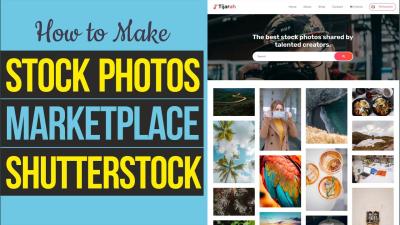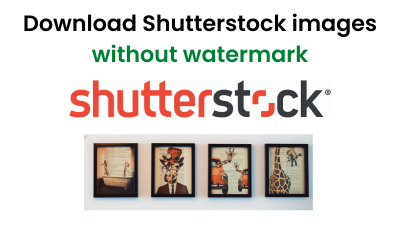If you’ve recently downloaded images or videos from Shutterstock, you might have noticed a charge on your bank statement that you didn’t fully understand. Shutterstock is a popular platform for creatives, businesses, and individuals looking for high-quality visuals, but their billing process can sometimes seem a bit confusing at first glance. Understanding how they bill and how charges appear on your bank statement can help you keep better track of your expenses and avoid surprises. In this post, we’ll break down
How Shutterstock Transactions Are Listed on Your Statement

When you make a purchase on Shutterstock, the way the transaction appears on your bank statement can vary depending on your payment method and region. Typically, the charges will be listed with a description that includes the company name or a related identifier, but it might not always say “Shutterstock” explicitly. Here’s what you can expect:
- Company Name or Identifier: Most bank statements will show “SHUTTERSTOCK” or a variation like “SHUTTERSTOCK INC” as the merchant name. Sometimes, if you’re paying through a third-party platform or a payment processor like PayPal, it might show up as “PAYPAL SHUTTERSTOCK” or similar.
- Transaction Details: Alongside the merchant name, you’ll often see a date and a transaction ID. This can help you match the charge to your Shutterstock account activity.
- Recurring Charges or Single Purchases: If you’ve subscribed to a Shutterstock plan, your statement might show recurring charges on a regular basis, like monthly or annually. Single image or video purchases will typically show as one-off charges.
It’s also worth noting that some banks or credit cards might abbreviate the merchant name to fit their formatting, so “SHUTTERSTOCK” might appear as just “SHUTTRSTK” or similar. To stay on top of your expenses, it’s a good idea to keep a record of your Shutterstock transactions—especially if you’re managing multiple subscriptions or purchases.
Remember, if you ever see a charge you don’t recognize or believe is incorrect, don’t hesitate to contact your bank or credit card provider. You can also reach out to Shutterstock‘s customer support for clarification on specific transactions. Being proactive can save you time and help prevent potential billing issues down the line.
Reasons for Different Charge Descriptions
Ever looked at your bank statement and wondered why the charges from Shutterstock don’t all look the same? You’re not alone. Sometimes, the description can vary, making it tricky to instantly recognize what the charge is for. Let’s break down why these differences happen so you can stay on top of your expenses.
First off, Shutterstock may use different merchant descriptors based on the type of service or product you purchased. For example, if you’re buying a single image, the charge might appear as Shutterstock Inc. But if you’re subscribing to a plan or purchasing multiple assets, the description could include terms like Shutterstock Subscription or a specific plan name.
Another reason is the location of the transaction. If you’re making a purchase through a different regional website or app, the charge description might reflect the local billing system or language, leading to different text on your statement.
Additionally, some banks or credit card companies may modify the merchant description for clarity or security reasons. They might abbreviate or code the merchant’s name to protect your details but still make it recognizable once you understand their coding system.
Sometimes, if you’ve used third-party platforms or integrations—like Canva or Adobe—that connect with Shutterstock, the billing might show through those platforms with their own merchant names, adding a layer of complexity.
Here’s a quick summary of reasons for varying descriptions:
- Type of purchase: Single image vs. subscription vs. bulk purchase
- Billing location: Different regional websites or languages
- Bank or card issuer modifications: Abbreviations or code changes for security
- Third-party platforms: Purchases made via integrations or partner sites
Understanding these factors can help you decode your statement and confirm what you’re being charged for, avoiding confusion and surprise charges.
Tips to Recognize Shutterstock Charges
Now that you know why the descriptions can vary, how can you easily recognize a Shutterstock charge on your bank statement? Here are some helpful tips to keep your finances transparent and stress-free:
1. Know the Merchant Name: Familiarize yourself with the common descriptions Shutterstock uses, such as Shutterstock Inc. If the description includes this or related terms, it’s likely a Shutterstock charge.
2. Check the Date and Amount: Keep track of when you made the purchase or subscription renewal. Matching the date and purchase amount can help you identify whether a charge is related to Shutterstock.
3. Review Your Shutterstock Account Activity: Log into your Shutterstock account and review your recent downloads, subscriptions, and billing history. Cross-referencing this with your bank statement can confirm the charges.
4. Use the Transaction Details: Some banks provide additional details or transaction IDs in your statement. These can sometimes be linked back to Shutterstock’s billing system or specific plans.
5. Keep a Record of Purchases: Maintain a simple log or spreadsheet of your Shutterstock purchases—dates, plans, and amounts. When you see a charge, compare it to your records for quick recognition.
6. Look for Subscription Indicators: If you’re on a subscription plan, charges often recur monthly or annually. Recognizing recurring charges helps you anticipate Shutterstock billing.
7. Contact Your Bank or Card Issuer: If a charge looks unfamiliar or you’re unsure, don’t hesitate to reach out to your bank or credit card company. They can offer more details about the merchant and help clarify any confusion.
By staying organized and familiar with how Shutterstock charges appear, you can quickly identify legitimate charges and spot any discrepancies early on. It’s all about staying prepared and informed so your financial peace of mind stays intact.
How to Contact Shutterstock Support for Billing Inquiries
If you ever find yourself puzzled by a charge from Shutterstock on your bank statement, don’t worry — help is just a few steps away. Shutterstock has a dedicated support team ready to assist with billing questions, whether you’re unsure about a specific charge, need a receipt, or want to clarify your subscription details.
The first thing you should do is visit the Shutterstock Support Center. They have a comprehensive FAQ section that covers common billing questions, which can often resolve your concern quickly. If your issue isn’t addressed there, you can reach out directly through their contact options.
Steps to Contact Shutterstock Support:
- Log into your Shutterstock account: Having your account details handy will make the process smoother.
- Navigate to the Support Center: Use the Support Center link.
- Select the appropriate topic: Choose “Billing & Payments” or a related category to get targeted assistance.
- Use the live chat or submit a request: Depending on your region and time, you might have options like live chat, email, or a contact form.
When reaching out, be prepared to provide specific details such as the date of the charge, the amount, and any transaction IDs if available. This information helps the support team locate your transaction quickly and provide accurate answers.
Additionally, if you prefer speaking to someone directly, you can try calling their customer service number. The contact details are usually available in the Support Center, or on your billing statement if a phone number is provided.
Remember, Shutterstock’s support team is there to help clarify any billing concerns and ensure your experience remains smooth. Don’t hesitate to reach out — they’re used to handling these questions and will guide you through resolving any issues.
Conclusion and Important Reminders About Your Shutterstock Billing
Understanding how Shutterstock charges appear on your bank statement can seem complicated at first, but once you get familiar with their billing practices and your account details, it becomes much easier to keep track of your expenses. Remember, Shutterstock typically charges for subscriptions, images, videos, or other services based on your selected plan or usage.
Here are some key takeaways and reminders to keep in mind:
- Always review your billing statement carefully: Look for the exact merchant name, transaction date, and amount to match with your Shutterstock account activity.
- Check your email for receipts: Shutterstock sends confirmation emails for purchases, which can serve as records for your billing history.
- Be aware of subscription renewals: Subscriptions are often set to renew automatically, so keep track of renewal dates to avoid unexpected charges.
- Keep your account information updated: Ensure your billing details are current to prevent issues with charges or receipts.
- Know how to contact support: If you notice a charge you don’t recognize or have questions, reach out through the Support Center or customer service channels.
By staying informed about how Shutterstock bills and maintaining good records, you’ll have peace of mind knowing you can quickly address any discrepancies or questions. Remember, transparency and communication are key — Shutterstock’s support team is there to help you navigate your billing concerns with ease.