If you’ve been contributing to Shutterstock and have decided it’s time to move on, you’re probably wondering how to delete your contributor account. Maybe you’re shifting your focus elsewhere, or perhaps you’ve simply lost interest. Whatever the reason, deleting your account is a straightforward process, but it’s important to understand what it entails. In this guide, we’ll walk you through the steps to close your Shutterstock contributor profile smoothly, ensuring you’re clear on what happens during and after deletion. Let’s get started and make sure you’re fully informed before taking this important step!
Reasons to Delete Your Shutterstock Contributor Profile
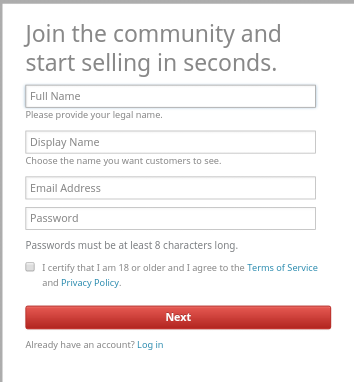
Deciding to delete your Shutterstock contributor account can stem from a variety of reasons. Here are some common ones:
- No Longer Contributing: Maybe you’ve stopped uploading new content or no longer wish to be part of the platform.
- Financial Concerns: If you’re unhappy with how payouts are handled or want to explore other platforms, deleting your account might be the choice.
- Quality Control: If you’ve noticed your work isn’t getting the exposure or sales you’d hoped for, you might prefer to focus on different outlets.
- Privacy and Security: Concerns about personal data or account security could lead you to delete your profile.
- Changing Focus: Perhaps you’ve shifted to a different niche or platform and no longer want to maintain your Shutterstock presence.
Before you decide to delete, consider whether you might want to simply deactivate your account or take a break instead. Deleting is permanent and means you’ll lose access to your portfolio, earnings, and any associated data. Think it over, and if you’re sure, follow the steps outlined in this guide to do it confidently and correctly.
Preparing to Delete Your Shutterstock Contributor Account
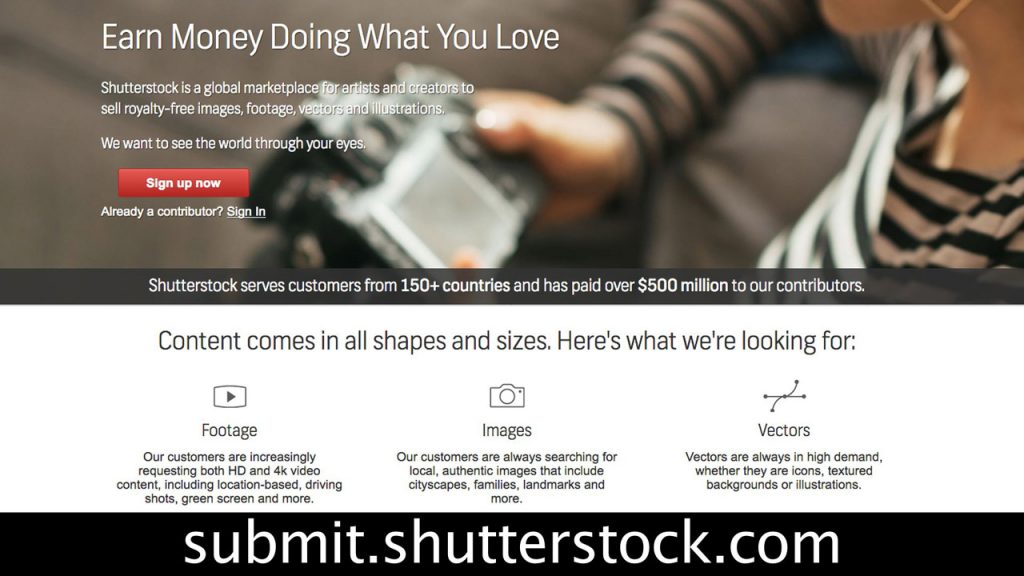
Before you jump into deleting your Shutterstock contributor account, it’s a good idea to take a little time to prepare. Think of it like cleaning up your workspace before moving to a new one—it’s all about making the process smoother and avoiding any surprises along the way.
First, back up your work. If you have any favorite images or portfolios you’d like to keep for your records, download them now. Once your account is gone, retrieving those files will be impossible. You can do this by going to your portfolio and saving copies locally on your device.
Next, review your earnings and make sure you’ve withdrawn any outstanding payments. Shutterstock processes payments regularly, but if there’s a pending balance, you might want to wait until it’s settled or handle it beforehand. Head over to your earnings dashboard and check your current balance—if you need to request a payout, do so before initiating account deletion.
It’s also a good idea to update your account details if necessary. Remove any personal information you no longer want associated with your account, like email addresses or contact info, especially if you’re planning to leave the platform entirely.
Finally, consider informing any collaborators or clients you’ve worked with through Shutterstock. If you have ongoing projects or licensing agreements, make sure to wrap those up or communicate your plans to avoid any confusion.
Once you’ve taken these steps, you’re all set to proceed. Preparing thoroughly helps prevent losing access to important data or funds and ensures that your departure is clean and complete.
How to Request Account Deletion on Shutterstock
Ready to say goodbye to your Shutterstock contributor account? The process is straightforward, but it does require reaching out to Shutterstock’s support team since there isn’t a simple “delete my account” button in your dashboard. Here’s a step-by-step guide on how to do it:
- Log into your Shutterstock contributor account on their website.
- Navigate to the Help Center. You can find this at the bottom of the page or through the support menu.
- In the Help Center, look for the “Contact Support” option. If you can’t find it directly, use the search bar to type “account deletion” or “close account.”
- Once you’re on the contact support page, select the appropriate category, such as “Account Management” or “Account Closure.”
- You’ll be prompted to submit a support request. Fill out the form with your details, including your username, email, and a clear message stating that you’d like to delete your contributor account.
- Be polite and concise in your message. For example: “Hello, I would like to request the deletion of my Shutterstock contributor account. Please let me know if you need any additional information.”
- Submit the request and wait for a response from Shutterstock’s support team. They typically reply within a few business days.
In some cases, the support team might ask for additional verification to confirm your identity. Be prepared to provide any requested information to proceed with the deletion.
Once your request is processed, Shutterstock will deactivate and delete your account. Remember, this action is usually irreversible, so double-check that you’re ready to go before confirming your request.
And that’s it! While it might seem like a few extra steps, reaching out via support ensures your account is properly closed without leaving lingering data or access. If you follow these steps carefully, you’ll have your Shutterstock contributor account history all wrapped up in no time.
What to Expect During the Deletion Process
So, you’ve made the decision to delete your Shutterstock contributor account — good for you! But what exactly happens after you hit that delete button? Let’s walk through what you can expect during the process so there are no surprises along the way.
First off, once you submit your deletion request, Shutterstock usually takes some time to process it. Depending on their current workload, it might take anywhere from a few hours to several days. It’s a good idea to keep an eye on your email in case they reach out for any additional information or confirmation.
During this period, your account will typically be marked as “pending deletion,” and your portfolio will no longer be publicly visible on the site. That means no new downloads or sales will occur, and your images will be hidden from potential clients. If you have ongoing transactions or pending payments, it’s important to understand how these are handled — usually, Shutterstock will process any outstanding payments before finalizing account deletion.
Once the process is complete, you’ll receive a confirmation email letting you know your account has been successfully deleted. At this point, all your uploaded content will be removed from Shutterstock’s platform, and you won’t be able to access your dashboard or any uploaded files anymore.
Keep in mind that deleted accounts are generally irreversible. If you think you might want to return to Shutterstock later, consider deactivating your account instead of deleting it outright. But if you’re sure about leaving, the deletion process is straightforward — just be prepared for a short waiting period and some final confirmation steps.
Important Considerations Before Deleting Your Contributor Account
Before you go ahead and delete your Shutterstock contributor account, there are a few crucial things to think about. Deleting your account isn’t just a quick click — it’s a decision that can impact your income, portfolio, and future opportunities.
1. Outstanding Payments and Royalties
- Make sure you’ve withdrawn all pending earnings. Shutterstock usually processes your last royalties before deleting your account, but it’s good to double-check that there are no unresolved payments.
- If you have any pending payments, consider withdrawing them beforehand, so you don’t lose out on earnings.
2. Portfolio and Content Loss
- Deleting your account will remove all your uploaded images, videos, and vectors from the platform. Once deleted, these files can’t be recovered.
- If you want to keep some of your work, save copies locally or on a cloud storage service before initiating deletion.
3. Impact on Your Online Presence
- If Shutterstock was a significant part of your online portfolio or branding, consider how deletion might affect your visibility or reputation.
- Think about whether deactivating your account temporarily or updating your portfolio might be better options, depending on your goals.
4. Future Re-Entry
- Remember that once your account is deleted, creating a new one might require starting from scratch, including re-uploading your work and building your profile again.
- If you’re unsure about leaving permanently, consider deactivating your account instead, which might give you more flexibility later on.
In summary, take a moment to review all your data, earnings, and the potential consequences before proceeding. Deletion is a permanent step, so making sure it’s the right move will save you from regrets down the line. If you’re confident and have taken care of everything, then you’re ready to move forward with the process!
Alternative Options to Deactivate or Manage Your Profile
If you’re considering deleting your Shutterstock Contributor account but aren’t quite ready to take that step, there are some alternative options that might suit your needs. Sometimes, managing your profile or adjusting your settings can help you regain control without going through the full deletion process.
Adjust Your Portfolio: If your main concern is the content you’ve uploaded, you can choose to hide or unpublish specific images or videos. This way, your portfolio remains intact, but your content isn’t visible to customers. To do this, log into your contributor dashboard, navigate to your portfolio, and select the files you want to hide or unpublish.
Update Your Profile Information: You might want to change your profile details—like your bio, profile picture, or contact info—to better reflect your current status or intentions. Keeping your profile updated can be a good way to signal a change in your involvement without deleting your account entirely.
Pause or Limit Uploads: If you’re feeling overwhelmed or just want a break, consider stopping new uploads temporarily. This way, your existing content stays live, but you won’t be adding new work, which might ease some concerns about your active presence.
Disable Email Notifications: Sometimes, reducing the number of emails or notifications you receive can improve your experience. You can adjust your email preferences in your account settings, which can make managing your profile less intrusive without deleting anything.
Remember, these options give you some control and flexibility. If your main goal is to step back from contributing without losing everything you’ve built, managing your profile might be the best route. If you decide later that you want to completely deactivate or delete your account, you can always revisit the deletion process when you’re ready.
Frequently Asked Questions About Shutterstock Contributor Account Deletion
Deleting your Shutterstock Contributor account can raise a lot of questions. Let’s go over some of the most common ones to help clear things up.
Q: Will I lose all my earnings if I delete my account?
Yes. Once you delete your account, any pending earnings or royalties that haven’t been paid out will typically be forfeited. Make sure to withdraw any remaining funds before starting the deletion process.
Q: Can I recover my account after deleting it?
In most cases, once your account is deleted, it’s permanent. Shutterstock usually doesn’t allow reactivation of deleted accounts, so think carefully before proceeding. If you’re unsure, consider deactivating or hiding your profile instead.
Q: How long does the deletion process take?
The process can vary, but generally, once you submit your deletion request, Shutterstock processes it within a few business days. You might receive a confirmation email once the process is complete.
Q: Will my content be removed immediately?
Not instantly. Your content will typically be removed from the marketplace after your account is fully deleted, but there might be some residual visibility for a short period. If you want to ensure your content is hidden sooner, consider unpublishing or hiding it manually before deletion.
Q: What if I change my mind after deleting my account?
If you realize you want to contribute again later, you’ll likely need to create a new contributor account from scratch, as reactivating a deleted one isn’t usually an option.
Q: Is there any way to delete only certain images or videos without deleting my entire account?
Yes. You can unpublish or delete individual files from your portfolio without removing your entire account. This gives you flexibility if you want to remove specific content but stay active as a contributor.
If you have more questions or run into issues during the deletion process, Shutterstock’s support team is available to assist. Always double-check their latest guidelines or help center for the most current information.
Contacting Shutterstock Support for Assistance
If you’ve followed all the steps but still find yourself stuck or unsure about deleting your Shutterstock contributor account, don’t worry—you’re not alone. Sometimes, technical glitches or specific account issues require a little extra help, and that’s where Shutterstock’s support team comes in.
Reaching out to Shutterstock support is pretty straightforward, and they’re usually quite responsive. Here’s what you can do:
- Visit the Shutterstock Help Center: Start by heading over to their Help Center. Here, you can browse FAQs or use the search bar to find relevant articles.
- Use the Contact Support Form: If you can’t find what you need, look for the ‘Contact Us’ or ‘Submit a Request’ option. Fill out the form with detailed information about your issue, explicitly stating that you want to delete your contributor account.
- Live Chat or Phone Support: Depending on your location, Shutterstock may offer live chat or phone support. These options can provide instant assistance if available.
- Be Clear and Polite: When communicating, clearly specify your request to delete your account. Include your account details to help them verify your identity quickly. Remember, being polite and patient can go a long way!
In some cases, Shutterstock support may ask you to verify your identity or confirm your request via email. Follow their instructions carefully, and keep a record of any correspondence for future reference.
It’s also worth noting that account deletion requests may take some time to process, especially if there are pending earnings or other account activities. So, patience is key. If you don’t hear back within a few days, don’t hesitate to follow up politely.
Conclusion and Final Tips for Managing Your Shutterstock Contributor Profile
Whether you’re ready to leave the platform or just want to tidy up your profile, knowing how to manage and delete your Shutterstock contributor account is a valuable skill. Remember, the process involves a few steps, but with patience and the right approach, you can complete it smoothly.
Here are some final tips to keep in mind:
- Backup Your Content: Before deleting your account, ensure you’ve downloaded any images or data you’d like to keep. Once the account is gone, access to your uploaded content will be lost.
- Clear Outstanding Payments: Make sure all pending earnings are settled or transferred, if possible. Check your account dashboard for any pending payments and resolve them beforehand.
- Understand the Implications: Deleting your account is permanent. You won’t be able to access your portfolio, earnings, or contributor status afterward. If you think you might want to return later, consider deactivating your account instead (if available).
- Follow the Official Process: Stick to the steps outlined in the platform’s help sections to avoid any issues or delays.
- Contact Support if Needed: If you encounter problems, don’t hesitate to reach out to Shutterstock support for assistance. They’re there to help you through the process.
Managing your online profiles responsibly is part of being a professional contributor. Whether you’re leaving Shutterstock or just taking a break, handling your account correctly ensures a smooth transition and peace of mind.
Thanks for reading this guide! If you have any questions or need further assistance, feel free to leave a comment below or contact Shutterstock support directly. Happy creating—and here’s to your next adventure, wherever it takes you!


