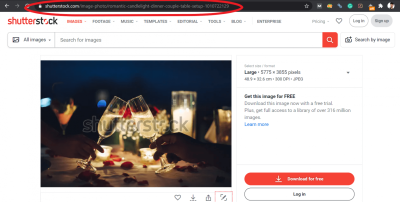If you’ve ever come across a video with a big, bold watermark from Shutterstock, you might wonder why it’s there and what it means. These watermarks are like digital signatures that Shutterstock places on their videos to protect their copyright and prevent unauthorized use. They typically appear when you’re browsing for stock footage or before you’ve purchased a license. Think of them as a way to identify the content as premium and ensure creators and platforms get their due. Once you buy a license or the video is properly licensed, the watermark is removed, giving you full access to the content. But before that, the watermark acts as a safeguard for both creators and consumers, making sure everyone is on the same page about usage rights.
Legal Consider When Removing Watermarks
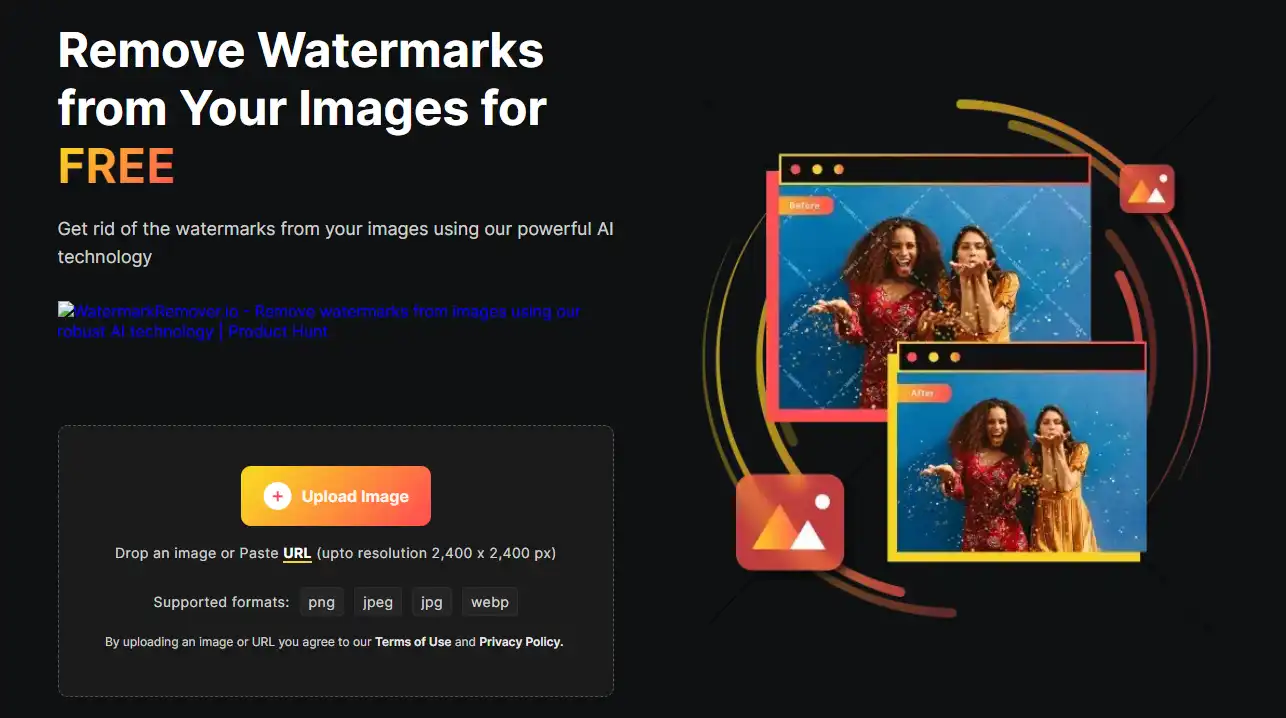
Let’s get real—removing a watermark without permission is a big no-no. It’s like tearing off a sticker that says “Fragile” or “Handle with Care” — it can cause damage and lead to serious legal trouble. Watermarks are there to protect copyright holders and ensure their work isn’t used without proper licensing. Removing them without authorization can be considered copyright infringement, which could lead to hefty fines or legal action. So, what’s the right way to go about it? Always purchase the proper license from Shutterstock or the content creator. That way, you’re legally entitled to use the video without watermarks and avoid any issues down the line. Remember, respecting intellectual property rights isn’t just about avoiding trouble; it’s about supporting creators and their work. If you’re ever unsure, consult legal advice or the licensing terms provided by Shutterstock to make sure you’re on the right side of the law.
Tools and Software for Removing Watermarks from Videos

When it comes to removing watermarks from videos, there’s no shortage of tools and software available—each with its own set of features, strengths, and quirks. Whether you’re a beginner or a seasoned video editor, choosing the right tool can make all the difference in achieving a clean, professional-looking result.
Some of the most popular options include:
- Adobe After Effects: This industry-standard software offers powerful tools for video editing and content-aware fill features that can help remove watermarks with a bit of patience.
- HitFilm Express: A free alternative that combines editing and visual effects, making it easier to hide or replace watermarks creatively.
- Video Eraser or Mobile Apps: There are many mobile applications designed specifically for quick watermark removal, perfect for on-the-go edits. Apps like InShot, Video Eraser, and Remove Logo Now! can do the trick for simple projects.
- Online Tools: Web-based services such as Apowersoft Online Watermark Remover or HitPaw Watermark Remover offer convenience without downloading software. Just upload your video, and the tool does the work.
Before you dive in, keep in mind:
- Quality matters: Some tools produce better results than others. It’s worth trying a few to see which gives the most natural look.
- Learning curve: More advanced software like Adobe After Effects may require some tutorials or practice to get perfect results.
- Cost: While some tools are free, others come with a price tag. Balance your needs and budget accordingly.
- Content-Aware Fill: Available in After Effects, this feature analyzes the surrounding pixels and intelligently fills in the area where the watermark was.
- Clone Stamp Tool: Allows you to sample nearby pixels and paint over the watermark manually, blending it seamlessly with the background.
- Subscribe to Shutterstock or Other Stock Video Platforms:
One of the most straightforward methods is to purchase a subscription or pay-per-video license directly from platforms like Shutterstock, Adobe Stock, or Getty Images. These services offer a vast library of professional videos without watermarks, ensuring you’re compliant with copyright laws and get high-resolution files for your projects.
- Utilize Free Stock Video Websites:
There are numerous websites offering free, royalty-free videos that come without watermarks. Platforms like Pexels, Unsplash, and Pixabay provide a wide selection of high-quality videos for personal and commercial use. Just make sure to check the licensing terms for each video to ensure proper usage.
- Request Permission from Content Creators:
If you find a specific video you’d love to use, consider reaching out directly to the creator. Sometimes, creators are willing to share unwatermarked versions if you request permission or negotiate licensing terms. This approach supports content creators and keeps your use ethical.
- Use Creative Commons Licensed Videos:
Search for videos licensed under Creative Commons (CC). These videos are often free to use, modify, and distribute, provided you give appropriate attribution. Websites like Vimeo and Flickr host CC-licensed videos, which are safe and legal to incorporate into your projects.
Ultimately, the best tool depends on your specific project and comfort level with video editing. Experiment with a few options, and you’ll find the one that helps you remove watermarks effectively without sacrificing too much quality.
Step-by-Step Guide to Removing Shutterstock Watermarks
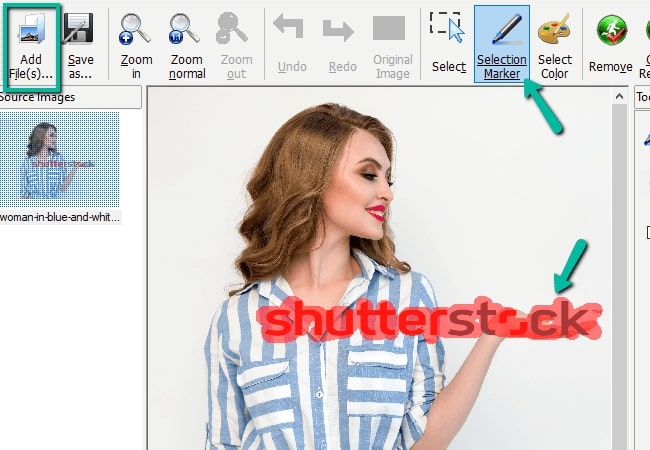
Removing a Shutterstock watermark from a video isn’t always straightforward, especially if you want to do it without damaging the overall quality. But don’t worry—here’s a simple, step-by-step process to guide you through the most common method using video editing software like Adobe After Effects. If you don’t have access to that, similar principles can be applied with other tools or apps.
Step 1: Prepare Your Video
Start by importing your video into your chosen software. Make sure the video is in a compatible format and of good quality, as this will impact the final result.
Step 2: Identify the Watermark Location
Play through your video and note the exact time frame and position of the watermark. This helps you focus your efforts on the right area, especially if the watermark only appears during certain parts.
Step 3: Use the Content-Aware Fill or Clone Stamp Tool
Many advanced video editors have tools designed for removing unwanted objects:
Step 4: Mask the Watermark Area
Apply a mask around the watermark to isolate it. This ensures your edits only affect the intended area and don’t distort the rest of the video.
Step 5: Remove or Cover the Watermark
Using the tools above, proceed to remove or hide the watermark. If it’s moving or has complex backgrounds, you might need to adjust your mask or clone stamps frame-by-frame for consistency.
Step 6: Fine-Tune and Preview
After the initial removal, play back the video to see how natural the edit looks. Make adjustments as needed—smoothing out edges, blending colors, or tweaking the mask’s shape.
Step 7: Export Your Video
Once satisfied, export the cleaned video in your desired format. Make sure to choose the right settings to preserve quality without creating unnecessarily large files.
And there you have it! While removing watermarks can be a bit of a delicate process, patience and the right tools will help you get cleaner results. Remember, always respect copyright laws and only remove watermarks from videos you own or have permission to edit.
Alternative Options for Accessing Unwatermarked Videos
If you’re looking to get high-quality, unwatermarked videos without the hassle of removing watermarks yourself, there are several legitimate options worth exploring. While watermark removal might seem tempting, it’s always best to respect content creators’ rights and licensing agreements. Here are some effective ways to access unwatermarked videos:
Remember, investing in legitimate sources not only ensures you stay within legal boundaries but also provides you with higher-quality content that enhances your project’s professionalism. Avoid shortcuts that might compromise your work or lead to copyright issues down the line.
Tips to Avoid Watermarks When Downloading Videos
If you’re frequently downloading videos from stock platforms or online sources, a little prevention goes a long way. Here are some practical tips to help you avoid ending up with watermarked videos in the first place:
- Always Use Official Platforms:
Stick to reputable websites and services like Shutterstock, Adobe Stock, or other authorized providers. These platforms clearly differentiate between free previews (which often have watermarks) and licensed downloads (which are unwatermarked). Make sure you’re purchasing or licensing the correct version.
- Check the Download Options Carefully:
Many stock sites offer multiple download options—some include watermarks for previews, while others provide high-resolution, unwatermarked files once you’ve completed the purchase or licensing process. Pay close attention to the file description to avoid accidental downloads of watermarked versions.
- Read Licensing Agreements:
Understanding the licensing terms helps you know what you’re paying for and what to expect. Some licenses include access to unwatermarked videos, while others may restrict usage to watermarked previews. Clarify these details before downloading.
- Utilize Free Trial Periods:
Many platforms offer free trials that give access to unwatermarked videos. Take advantage of these trials to download the content you need, then upgrade your subscription if you plan to use their resources long-term.
- Stay Updated on Platform Policies:
Platforms frequently update their policies and offerings. Subscribe to newsletters or check their FAQs regularly to stay informed about new features, licensing options, and best practices for downloading videos without watermarks.
By following these tips, you can smoothly access high-quality, unwatermarked videos, saving yourself the time and effort involved in removing watermarks later. Plus, you’ll be supporting ethical content use, which benefits creators and users alike!
Conclusion and Best Practices for Video Usage
Removing watermarks from Shutterstock videos can be tempting for various reasons, but it is important to prioritize ethical and legal considerations. Using copyrighted content without proper authorization can lead to serious legal consequences and damage your reputation. Instead, consider acquiring the necessary licenses or subscribing to Shutterstock for legitimate access to high-quality videos without watermarks.
To ensure responsible usage of video content, follow these best practices:
- Always obtain proper licensing: Purchase or subscribe to access videos legally and avoid watermark removal attempts.
- Use watermark-free previews: Shutterstock provides watermark-free previews for authorized users, which can be used for review before purchasing.
- Respect copyright laws: Understand and adhere to copyright and intellectual property rights associated with video content.
- Explore alternative resources: Use free or royalty-free video platforms such as Unsplash, Pexels, or Pixabay for legitimate content.
- Ensure quality and consistency: Use licensed videos to maintain professional standards and avoid potential legal issues.
| Method | Legal Status | Recommendation |
|---|---|---|
| Removing Watermarks | Illegal without permission | Not recommended |
| Obtaining Licenses | Legal and ethical | Highly recommended |
| Using Free Resources | Legal if properly credited | Good alternative |
In conclusion, the best approach to using Shutterstock videos is to respect copyright laws and utilize proper licensing options. This not only protects you legally but also ensures the creation of authentic and professional content that aligns with ethical standards.