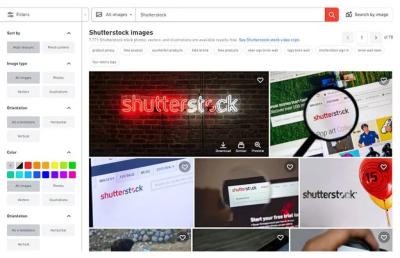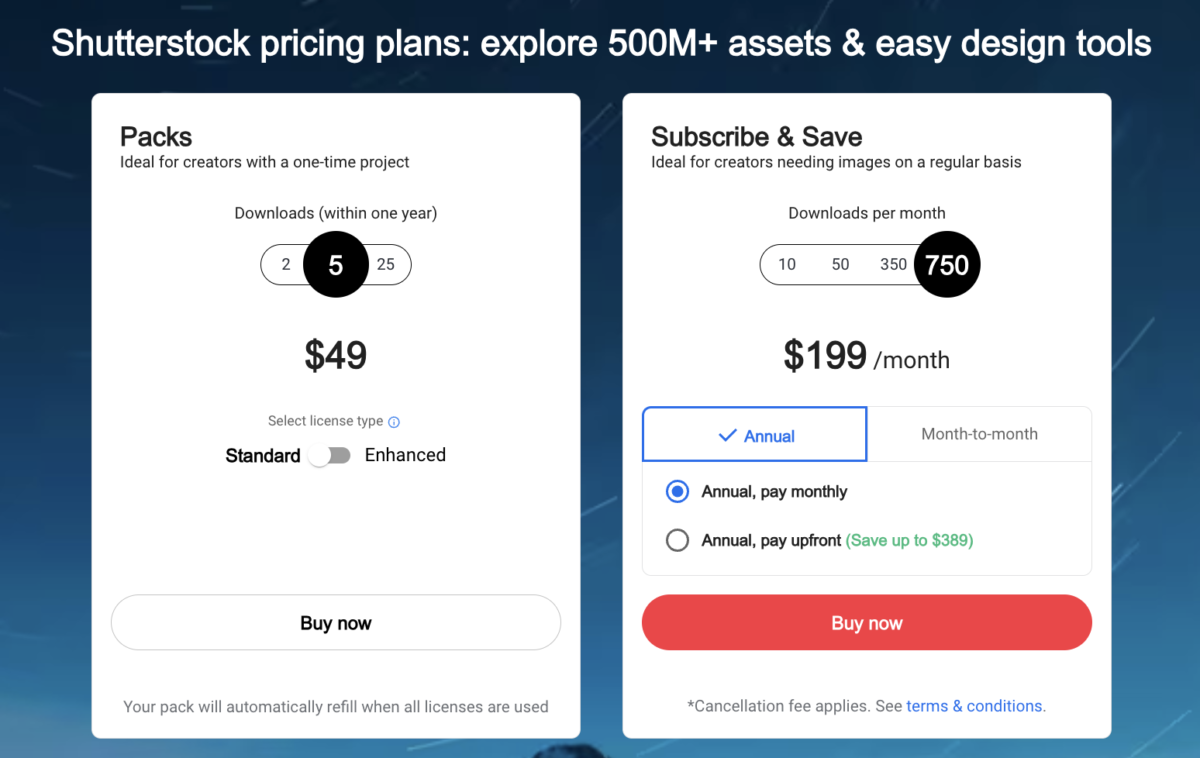Getting your photos approved on Shutterstock can feel like a challenging puzzle, especially if you’re new to the platform. But don’t worry! Understanding their submission guidelines is the first step toward increasing your chances of success. Shutterstock has specific rules to ensure that only high-quality, relevant images make it onto their site. In this section, we’ll walk through the essentials so you can confidently prepare your photos for submission and avoid common pitfalls that might hold you back.
Understanding Shutterstock’s Quality and Technical Requirements
Shutterstock’s standards are all about ensuring that their library offers top-notch images that meet professional expectations. To do this, they have clear quality and technical criteria that every photo must satisfy. Let’s break down the key aspects:
1. Image Quality
- Sharpness: Your photos should be crisp and in focus. Blurry or soft images are a big no-no.
- Exposure: Properly exposed images with good contrast and no blown-out highlights or deep shadows are essential.
- Color Accuracy: Colors should look natural and vibrant without oversaturation or color casts.
2. Technical Specifications
| Parameter | Requirement |
|---|---|
| Resolution | Minimum of 4 megapixels (e.g., 2400 x 1600 pixels) |
| File Format | JPEG (.jpg) |
| Color Mode | sRGB |
| File Size | Up to 50 MB is acceptable, but smaller files are preferred for faster uploads |
3. Composition & Content
Beyond technical specs, Shutterstock values good composition. Your images should have a clear subject, balanced framing, and avoid distracting elements. Ensure there’s no watermark, logo, or text unless it’s part of the intended content and complies with Shutterstock’s policies. Also, avoid images with recognizable brands unless you have model or property releases.
4. Avoid Common Rejections
- Over-processed images: Don’t use excessive filters or editing that distort reality.
- Low-quality scans or pixelated images: Always upload high-resolution files.
- Duplicate or similar images: Upload unique shots to diversify your portfolio.
By keeping these guidelines in mind and ensuring your photos meet these technical and quality standards, you’ll be well on your way to successful Shutterstock submissions. Remember, the better your images align with their requirements, the more likely they are to be accepted and appreciated by buyers worldwide!
Best Practices for Preparing High-Quality Photos
When it comes to submitting photos to Shutterstock, quality is king. If your images aren’t sharp, well-lit, and properly composed, they’re less likely to get accepted—and even if they are accepted, they might not perform well in search results. So, what can you do to make sure your photos stand out for all the right reasons?
First off, always shoot in the highest resolution possible. Shutterstock prefers images that are at least 4 megapixels, but going higher gives you more flexibility for cropping and editing without losing quality. Use a good camera or smartphone with a high-quality sensor—modern smartphones do a pretty good job if used correctly.
Lighting is crucial. Natural light is often your best friend—shoot during the golden hour (early morning or late afternoon) for warm, soft light that adds depth and appeal. If you’re shooting indoors, make sure your lighting is even and free of harsh shadows. Avoid using the camera flash directly on subjects because it can create unflattering highlights and shadows.
Pay close attention to composition. Follow the rule of thirds, keep horizons straight, and make sure your subject is in focus. A cluttered or distracting background can take away from the main subject, so consider using a shallow depth of field to blur backgrounds when appropriate. Also, ensure your images are well-exposed—use the exposure compensation if necessary to avoid overexposed highlights or underexposed shadows.
Post-processing should enhance, not overdo. Adjust brightness, contrast, and color balance to create vibrant, appealing images. But steer clear of heavy filters or over-saturation that can look unnatural. Always aim for a natural look that accurately represents the scene.
Finally, double-check your images for technical issues: remove dust spots, correct lens distortions, and make sure there are no watermarks or logos. These can be immediate disqualifiers. Also, keep your files organized with clear filenames and proper color profiles—sRGB is usually the safe choice for web and stock images.
By following these best practices, you’re setting yourself up for success with high-quality, professional-looking photos that meet Shutterstock’s standards and catch the eye of buyers browsing the platform.
Keywording and Metadata Strategies to Boost Visibility
Once you have your stunning photos ready, it’s time to make sure they’re easy to find. That’s where keywording and metadata come into play. Think of them as the digital labels that help your images get discovered by the right audience. A thoughtful, strategic approach can significantly boost your images’ visibility and sales potential.
Start with relevant keywords. Be specific and accurate—use words that describe the main subject, setting, mood, and any other notable features. For example, instead of just “dog,” consider “golden retriever puppy playing in the park.” The more precise your keywords, the better your chances of matching search queries.
Use a mix of broad and niche keywords. Broad keywords like “nature” or “business” attract a wide audience, but niche keywords like “urban rooftop garden” help target specific buyers. Think about what your ideal customer might search for and include those terms.
Don’t forget to include relevant synonyms and related terms. For instance, if your photo features a “cup of coffee,” include keywords like “espresso,” “cappuccino,” or “morning beverage.” This expands your image’s reach across different search intents.
Write detailed and descriptive metadata. Shutterstock allows you to add titles, descriptions, and keywords—use all these fields wisely. Craft clear, compelling descriptions that accurately summarize the image. Avoid keyword stuffing; instead, seamlessly incorporate keywords into your descriptions naturally.
Here are some tips for effective keywording:
- Start with the main subject and then add related details.
- Use all available keyword slots to maximize exposure.
- Keep keywords relevant—irrelevant tags can hurt your credibility and ranking.
- Update keywords periodically based on trending searches or seasonal relevance.
Additionally, consider using metadata to tell a story about the image. This can include context, mood, and potential uses. Well-written metadata not only helps with search ranking but also attracts buyers by giving them a clear understanding of what your photo offers.
Finally, stay consistent with your keywording strategy. The more systematically you approach it, the better your images will perform over time. Remember, good keywords and metadata are like a map—they guide viewers directly to your work, increasing your chances of making a sale.
Common Mistakes to Avoid When Submitting Photos to Shutterstock
Before you hit that submit button, it’s super important to be aware of some common pitfalls that can trip you up and potentially reduce your chances of acceptance. Shutterstock is quite particular about quality and compliance, so avoiding these mistakes can make a big difference in your success rate.
First off, poor image quality is a big no-no. Blurry, pixelated, or noisy photos won’t make the cut. Make sure your images are sharp, well-exposed, and high-resolution. Remember, Shutterstock prefers images that are at least 4 megapixels, but 12+ MP is ideal for versatility.
Next, pay close attention to model and property releases. If your photos feature recognizable people or private property, you need the appropriate legal releases. Submitting images without these can result in rejection and potential legal issues down the line.
Another common mistake is poor composition. Cluttered backgrounds, awkward framing, or distracting elements can detract from the main subject. Take your time to compose your shots thoughtfully—use the rule of thirds, leading lines, and ensure your subject is clear and prominent.
Also, avoid over-editing or heavy filters. Shutterstock prefers natural-looking images. Excessive saturation, overly smooth skin, or artificial effects can make your photos look less professional and might lead to rejection.
Be cautious about incorrect keywording. Using irrelevant or misleading keywords can harm your reputation and reduce your visibility. Use accurate, descriptive tags that genuinely reflect the content of your image. Think about what a buyer might search for if they want an image like yours.
Lastly, steer clear of copyright infringement. Don’t submit images that contain copyrighted logos, trademarks, or artwork without permission. Even if you think it’s a small detail, Shutterstock is strict on intellectual property rights.
By avoiding these common mistakes, you’ll improve your chances of getting your images accepted and start earning sooner. Remember, quality, legality, and presentation are key!
Final Tips for Increasing Acceptance Rates and Maximizing Earnings
If you’re serious about boosting your acceptance rate and making the most of your Shutterstock portfolio, here are some final tips that can help you stand out and succeed:
- Research trending themes and categories: Keep an eye on what buyers are searching for. Seasonal images, diverse people, and current events often perform well. Regularly browse Shutterstock’s top-sellers and trending collections for inspiration.
- Focus on quality over quantity: Instead of submitting a large number of average photos, invest time in capturing and editing fewer, higher-quality images. A well-composed, technically perfect shot will perform better than dozens of mediocre ones.
- Use relevant and specific keywords: Don’t just add generic tags. Be precise and include synonyms or related terms. Think about what your target audience might search for and include those keywords naturally.
- Stay consistent with your style: Developing a recognizable style or niche can help you build a loyal audience and improve your portfolio’s overall appeal.
- Regularly update your portfolio: Upload new images consistently to keep your profile fresh. Shutterstock favors active contributors, and new images have a better chance of getting noticed.
- Pay attention to technical details: Always check for correct orientation, color profiles (sRGB), and proper metadata. Small details can make a big difference in acceptance.
- Engage with the contributor community: Participate in forums, read tips from successful photographers, and learn from feedback. Networking can provide valuable insights and motivation.
And don’t forget, patience is key. Building a successful Shutterstock portfolio takes time and persistence. Keep refining your skills, stay updated on market trends, and continuously improve your submissions. With dedication, you’ll not only increase your acceptance rates but also maximize your earnings over time!