If you’re a contributing photographer or designer on Shutterstock, one of the biggest questions you might have is: How long does it take to receive your earnings in PayPal? It’s important to understand the timeline so you can plan your finances and stay motivated. While the process might seem straightforward, there are several steps involved that can affect how quickly your money reaches your PayPal account. In this post, we’ll walk through what you can expect and how the payment system works behind the scenes.
Understanding Shutterstock Payment Processes
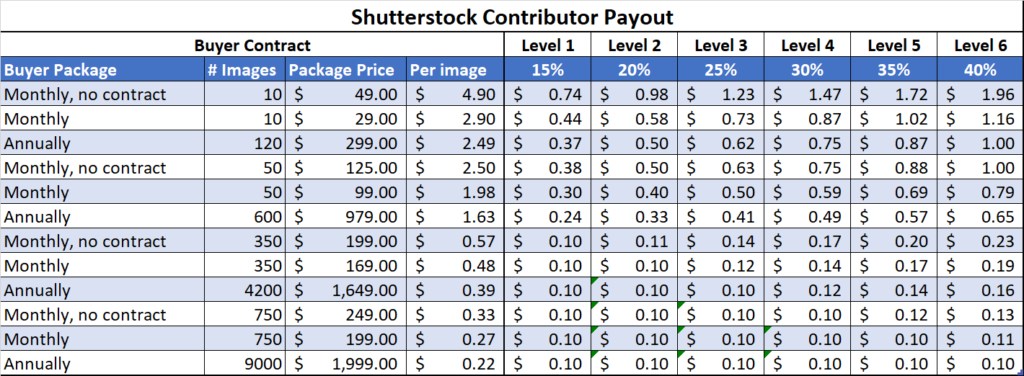
To get a clear picture of the timeline, it’s helpful to understand how Shutterstock processes your earnings and transfers them to PayPal. When a customer purchases your content, Shutterstock records your earning amount based on their royalty rate. This process involves several stages:
- Sale confirmation: Once a customer completes a purchase, the sale is logged in your Shutterstock account. This usually happens instantly or within a few minutes.
- Royalty calculation and approval: Shutterstock calculates your royalty based on their payout rates, which can vary depending on your contributor level and the type of license sold. This step is typically automatic but may take some time if there are any disputes or additional checks.
- Settlement period: Shutterstock operates on a monthly payout schedule. They generally process earnings accumulated during a specific period, known as the settlement window. For example, earnings earned in January are usually paid out in February.
- Payout processing: Once the payout is initiated, Shutterstock processes your earnings and prepares the transfer to your PayPal account. This step can take a few days depending on their internal procedures.
After Shutterstock releases the funds, the actual transfer to PayPal can take additional time. Typically, once the payout leaves Shutterstock, it takes about 1-3 business days for the money to arrive in your PayPal account. However, this can vary depending on factors such as weekends, holidays, and PayPal’s processing times.
It’s also worth noting that for new contributors or those with a lower payout threshold, there might be a waiting period before the first payout is processed. Once set up, regular payouts tend to follow a predictable schedule, but always keep an eye on your Shutterstock dashboard and PayPal account for updates.
Typical Timeframe for Earnings to Reach PayPal
So, you’ve just hit that milestone on Shutterstock—your earnings are ready to be transferred to your PayPal account. But how long does it actually take for those funds to show up? Well, the good news is that, under normal circumstances, most creators see their earnings reach PayPal within a fairly predictable window.
Generally speaking, once you hit your payout threshold and request a withdrawal, Shutterstock processes the payment pretty quickly. You might notice that your earnings are marked as “pending” for a short period. Typically, this waiting time ranges between 24 to 48 hours. During this window, Shutterstock handles the internal processing, ensuring that all the details are correct and that your account is in good standing.
After the internal processing is complete, the actual transfer to PayPal occurs. Many users report that their earnings arrive in their PayPal account within 1 to 3 business days. So, if you request a payout on a Monday, you might see the funds in your PayPal by Wednesday or Thursday at the latest.
It’s also worth noting that weekends and holidays can sometimes extend this timeframe slightly. Banks and PayPal itself observe these non-business days, which means that transfers initiated on a Friday might not arrive until early the following week.
In summary, the typical timeframe from requesting your Shutterstock earnings to seeing them in your PayPal account is about 2 to 5 business days. Most creators find this process smooth and predictable, especially if they’re aware of the occasional delays caused by weekends or holidays. Patience is key, but rest assured—your earnings are on their way!
Factors That Affect Payment Transfer Duration
While Shutterstock aims to process payments swiftly, there are several factors that can influence how quickly your earnings land in your PayPal account. Let’s break down some of the common elements that might speed up or slow down the transfer process.
- Bank Holidays and Weekends: As mentioned earlier, non-business days can delay transfers. Most financial institutions don’t process transactions on weekends or public holidays, which can push your payout to the next business day.
- Verification and Account Status: If your PayPal account is newly created or hasn’t been fully verified, this could cause delays. Ensuring your PayPal account is verified and in good standing helps facilitate smoother transactions.
- Internal Processing Times at Shutterstock: Although Shutterstock processes payouts quickly, occasionally, high volume periods or system maintenance can introduce delays. Keeping an eye on their payout processing notices can be helpful.
- Payment Method and Currency Conversion: If your PayPal account is set to a different currency than your earnings, conversions can sometimes take extra time. Additionally, certain currencies or payment options may have processing quirks that influence transfer speed.
- Security Checks and Fraud Prevention: Both Shutterstock and PayPal may perform security checks on large or suspicious transactions. These checks are important for your safety but can add a little extra time to the transfer process.
- Bank or PayPal Account Limits: If you’ve set any limits or restrictions on your PayPal account, these could interfere with receiving funds promptly. Ensuring your account has no restrictions helps maintain a smooth payout flow.
Understanding these factors can help you better anticipate the timeline for your earnings to arrive. If you notice a delay beyond the typical timeframe, it’s always a good idea to check your PayPal account for any notifications or pending verification requests. Additionally, contacting Shutterstock support can provide clarity if needed.
In the end, most users find that their earnings arrive within the expected window, but being aware of these influencing factors can help manage expectations and reduce unnecessary worry. Happy earning!
How to Check the Status of Your Payments
So, you’ve been patiently waiting for your Shutterstock earnings to show up in your PayPal account—gotta admit, waiting can feel like forever sometimes! But don’t worry, there are simple ways to stay on top of the status of your payments and make sure everything’s moving along smoothly.
First off, the most straightforward way is through your Shutterstock contributor account. When you log in, navigate to the Payments section—usually found in your dashboard menu. Here, you’ll see a detailed list of your payout history, including upcoming, processing, and completed payments.
Look for these key indicators:
- Pending: Your payout has been initiated but hasn’t been sent yet. This is normal during the processing period.
- Processing: Shutterstock is working on transferring your funds. This often takes a few business days.
- Completed: Your earnings are now in your PayPal account!
Next, check your email inbox. Shutterstock typically sends notifications when a payout is processed or if there are any issues. Keep an eye out for emails titled something like “Your payout is on its way” or “Payment completed.”
Additionally, you can log in to your PayPal account to verify receipt. When funds arrive, you’ll see a new transaction in your recent activity. If you don’t see the payment after the expected processing window, double-check your email for any messages from Shutterstock or PayPal. Sometimes, delays or issues can occur, and they’ll usually notify you via email.
If you’re still unsure about the status, both Shutterstock and PayPal have customer support options. For Shutterstock, you can contact their support team directly from your account dashboard. For PayPal, their help center provides detailed guidance and options for contacting support if you suspect a problem.
Remember, patience is key. Payouts from Shutterstock generally take a few business days to process, especially if you’re transferring internationally or during busy periods. Staying informed and checking your accounts regularly will help you keep track of your hard-earned cash and avoid any surprises.
Tips to Receive Payments Faster from Shutterstock to PayPal
If you’re eager to get your earnings into your PayPal account as quickly as possible, a few simple tips can help speed up the process. While some steps are outside your control—like processing times and banking holidays—others are within your power to optimize.
Here are some practical tips to help you receive payments faster from Shutterstock to PayPal:
1. Ensure Your PayPal Account is Fully Verified
If your PayPal account isn’t verified, payouts might be delayed or held. Verification usually involves linking a bank account or credit card and confirming your identity. This extra step ensures smooth transactions and faster processing times.
2. Use the Preferred Payout Method
Shutterstock offers different payout options—PayPal, Skrill, and others. If PayPal is your preferred method, select it consistently. Sometimes, switching payout methods can cause delays, so sticking with your preferred one streamlines the process.
3. Keep Your Account Information Up-to-Date
Make sure your PayPal email address in your Shutterstock account matches your actual PayPal email. Any discrepancies can cause delays or failed transfers. Double-check your account details regularly to avoid hiccups.
4. Request Payouts at the Right Time
Many contributors find that requesting payouts early in the week or avoiding weekends and bank holidays helps expedite processing. Shutterstock processes payouts on business days, so timing your withdrawal requests can make a difference.
5. Minimize Pending Issues
Resolve any account holds or verification issues promptly. Shutterstock may hold payments if there are concerns about your account or content. Addressing these issues as soon as they arise prevents delays in your payout schedule.
6. Stay Informed and Communicate
If you notice unexpected delays, don’t hesitate to contact Shutterstock support. Sometimes, a quick inquiry can clarify the situation and help expedite your payout. Likewise, keep an eye on your email for any notifications that may require your action.
7. Choose Automatic Payments if Available
Some platforms allow setting up automatic payouts once your earnings reach a certain threshold. If Shutterstock offers this feature, enabling it can save you the hassle of manual requests and speed up your access to funds.
In summary, being proactive, verifying your accounts, and timing your payout requests wisely can significantly improve how fast your Shutterstock earnings land in your PayPal account. Patience is still key, but with these tips, you’ll be more in control of your money flow and can enjoy your earnings sooner!
Conclusion
Understanding the timeline for receiving Shutterstock earnings in PayPal is essential for planning your financial goals and managing expectations. Typically, once your earnings are approved and processed by Shutterstock, they are transferred to your PayPal account within 24 to 48 hours. However, this timeframe can vary depending on several factors, including weekends, public holidays, and PayPal’s processing times. It’s also important to ensure that your PayPal account information is accurate and verified to avoid delays. Keep in mind that while Shutterstock aims for prompt payments, occasional delays can occur due to security checks or technical issues. To stay informed, regularly check your earnings dashboard and PayPal account for updates. Ultimately, patience and proper account setup are key to receiving your earnings smoothly and without unnecessary setbacks. By understanding these timelines, you can better plan your income and continue focusing on creating great content for Shutterstock.


