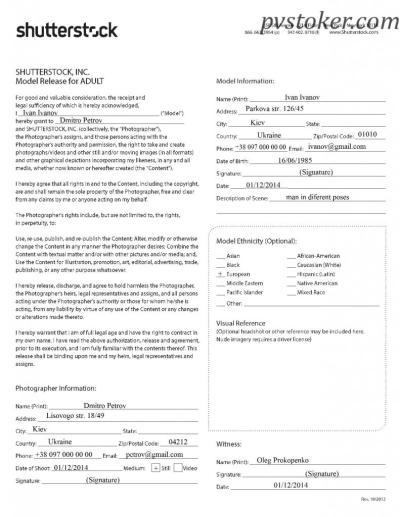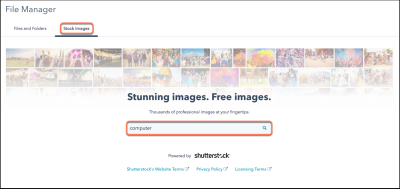In the world of blogging, eye-catching visuals can make all the difference. That’s where Shutterstock comes into play—it’s one of the most popular stock photo platforms out there. With millions of high-quality images, vectors, and videos, Shutterstock offers bloggers a treasure trove of creative assets to enhance their content. Its user-friendly interface, extensive library, and flexible licensing options have made it a go-to resource for both newbies and seasoned bloggers. Whether you’re crafting a travel blog, a tech review, or a lifestyle post,
Factors Influencing Shutterstock Photo Costs
When it comes to Shutterstock, the price of a photo isn’t set in stone. Several factors come into play that can influence how much you’ll pay for a single image or a subscription plan. Knowing what affects pricing can help you make smarter choices and get the best bang for your buck.
1. Licensing Type
Shutterstock offers different licensing options, mainly Standard and Extended licenses. The Standard license is suitable for most online uses, like blogs, social media, and websites. It’s generally more affordable and covers a wide range of uses. The Extended license, on the other hand, is for situations where you need to print images in bulk, use them in products for resale, or require broader rights. Naturally, Extended licenses come at a higher cost.
2. Image Resolution and Size
Images come in various resolutions and sizes, and larger, high-resolution images tend to be more expensive. If you need a huge banner or print-quality image, expect to pay more than for a small web-optimized version. Shutterstock prices are often based on the image size you choose, so selecting the appropriate resolution can help control costs.
3. Subscription vs. On-Demand Purchase
Shutterstock gives you options to either subscribe for a set number of images per month or purchase images on a pay-as-you-go basis. Subscriptions usually offer a lower cost per image if you need multiple images regularly, while on-demand purchases might be better if you only need a few images now and then.
4. Image Popularity and Demand
Some images are more popular or in higher demand, which can slightly increase their prices. Shutterstock’s algorithm considers image popularity, so trending topics or highly sought-after visuals might cost a bit more than niche or less common images.
5. Usage Duration and Territory
While most licenses are worldwide, some costs can vary depending on how long you intend to use the image or specific geographic restrictions. Always check the license details to ensure you’re compliant and aware of any additional costs.
In summary, Shutterstock’s pricing isn’t just about the image itself but a combination of licensing choices, image size, purchase method, demand, and usage details. By understanding these factors, bloggers can better plan their visual content budgets and choose the best options for their needs.
Pricing Plans and Subscription Options for Bloggers
When it comes to sourcing high-quality images for your blog, Shutterstock offers a variety of pricing plans and subscription options to fit different needs and budgets. Whether you’re a casual blogger or a content creator who publishes frequently, understanding these options can help you make the most out of your investment.
Shutterstock’s plans are designed to be flexible, so you can choose what works best for your posting schedule and image requirements. Here’s a quick rundown of the main options:
- On-Demand Packs: Perfect if you need a small number of images sporadically. You buy a pack of images upfront, and each download deducts from this pool. Packs typically range from 5 to 25 images, with prices decreasing per image as you buy larger packs.
- Subscription Plans: Ideal if you’re regularly adding images to your blog. These plans offer a set number of downloads per day, week, or month. You can choose plans starting from as low as 10 images per month up to several hundred. Subscription plans usually come with a discounted rate per image compared to on-demand packs.
- Extended License Options: For bloggers who want to use images in products, merchandise, or promotional materials beyond standard online use, Shutterstock offers extended licenses. These come at an additional cost but give you more freedom in how you utilize the images.
Pricing varies depending on the plan you select, the number of images you need, and whether you opt for an individual or enterprise plan. For example, a monthly subscription for 10 images might cost around $29, while larger plans with more downloads can go up to several hundred dollars per month. The key is to evaluate your typical image needs—if you publish weekly, a subscription makes sense; if you post rarely, on-demand packs might be more economical.
Pro tip: Keep an eye out for special promotions or discounted plans for new users. Shutterstock often offers trial periods or bundled deals that can help you test their service without a big upfront commitment.
How to Choose the Right Shutterstock License for Your Needs
One of the most important steps when using Shutterstock images is selecting the right license. Not all licenses are created equal, and choosing the wrong one can lead to legal issues or limitations on how you use the images. Here’s a simple guide to help you decide which license suits your blogging needs best.
Shutterstock primarily offers two types of licenses:
- Standard License: This license is suitable for most bloggers and online publications. It allows you to use images in digital formats like blog posts, social media, websites, and online ads. The standard license covers up to 500,000 views or impressions, so it’s perfect for small to medium traffic blogs.
- Extended License: If you plan to use images in products for resale, merchandise, print materials over 500,000 copies, or in large-scale advertising campaigns, an extended license is necessary. It provides more flexibility and fewer restrictions, giving you peace of mind for commercial use.
Here are some factors to consider when choosing your license:
- Intended Use: Will the image be featured on your blog only, or will it be part of a product you sell?
- Distribution Volume: How many people do you expect to see your content? Larger audiences may require an extended license.
- Longevity: Is this a one-time use or part of a long-term project? For recurring use, a subscription with a standard license might be more cost-effective.
- Type of Content: Are you creating digital content only, or do you plan to print and distribute physical materials? The latter often necessitates an extended license.
In summary, the key is to assess how you plan to use the image now and in the future. If your blog is just starting out and you only need images occasionally, a standard license under a subscription plan is probably enough. But if your blog grows into a business or you want to monetize your content heavily, investing in an extended license makes sense.
Finally, always read the licensing details carefully. Shutterstock’s licensing terms are designed to protect both creators and users, so understanding them will help you avoid unintended violations and ensure your blog remains compliant and professional.
Tips for Saving Money When Purchasing Shutterstock Photos
Let’s face it — buying stock photos can add up, especially if you’re a blogger who needs images regularly. But don’t worry; there are plenty of clever ways to save some cash without sacrificing quality. Here are some practical tips to keep your budget in check while still getting the images you need.
Leverage Subscription Plans
Shutterstock offers various subscription plans that give you a set number of images per month at a discounted rate. If you know you’ll need multiple images regularly, a subscription can be much more cost-effective than buying individual images. For example, a plan with 10 images per month might save you a significant amount compared to pay-per-image pricing.
Use Image Packs or Credits Wisely
If subscriptions aren’t your thing, consider purchasing image packs or credits in bulk. Buying a larger bundle upfront often reduces the overall cost per image. Just be sure to plan your content ahead so you can use all the images before they expire or become outdated.
Look for Promotions and Discounts
Keep an eye out for Shutterstock sales, promo codes, or special offers. They occasionally run discounts, especially during holidays or special events. Signing up for their newsletter or following them on social media is a good way to stay informed about deals.
Consider Licensing Needs Carefully
Understand the different license types offered by Shutterstock. For most bloggers, a standard license is sufficient, but if you plan to use images commercially or in ways that could generate significant revenue, you might need an enhanced license. Choosing the right license helps avoid unnecessary costs.
Plan Your Image Usage
Be strategic about the images you purchase. Instead of buying multiple similar images, select the best one that fits your content. Also, reuse images across multiple posts when appropriate, to maximize the value of each purchase.
Join Shutterstock Contributor Program
While this might not directly save you money, contributing to Shutterstock can help offset your costs. As a contributor, you earn royalties when your photos are downloaded, which can help fund your own image needs in the future.
Alternative Resources for Affordable Stock Photos
If Shutterstock’s pricing doesn’t quite fit your budget, don’t worry — there are plenty of other great options where you can find high-quality images without breaking the bank. Here are some popular alternatives to consider:
Free Stock Photo Websites
- Unsplash: Offers a vast collection of high-resolution photos contributed by photographers worldwide. All images are free to use for personal and commercial projects.
- Pexels: Provides a large library of free stock photos and videos, perfect for bloggers needing diverse visuals.
- Pixabay: Features over a million free images, videos, and music. Easy to search and use without attribution.
Affordable Paid Stock Photo Sites
- Adobe Stock: Offers subscription plans and pay-per-image options at competitive prices, often with discounts for bulk purchases.
- Depositphotos: Known for affordable pricing and flexible plans, making it a solid choice for bloggers on a budget.
- Istock by Getty Images: Has affordable subscription plans and credit packs, especially for smaller image needs.
Creative Commons and Public Domain Resources
Look for images licensed under Creative Commons Zero (CC0) — these are free to use without attribution. Websites like Wikimedia Commons or Flickr (filtering for CC0 images) can be treasure troves for free, high-quality visuals.
Tip: Combine Multiple Resources
Don’t hesitate to mix and match images from different sources. For instance, use free sites for everyday visuals and reserve paid resources for more specific or high-quality images. Just make sure to check licensing terms carefully to stay compliant.
Final Thoughts
Finding affordable yet high-quality images is totally doable with a little planning and resourcefulness. Whether you stick with Shutterstock’s plans or explore free and alternative sites, the key is to match your needs and budget. Happy browsing, and may your blog always be visually appealing without breaking the bank!
Conclusion and Final Tips for Bloggers Using Shutterstock Photos
In summary, Shutterstock offers a vast library of high-quality images that can significantly enhance your blog’s visual appeal. Understanding the different licensing options, such as Standard and Enhanced licenses, helps you choose the right images without unexpected legal issues. Remember to always select images that align with your content and audience, ensuring your visuals complement your message effectively.
Here are some final tips to maximize your Shutterstock experience:
- Plan your visuals in advance: Browse and select images before your content creation to streamline your workflow.
- Utilize filters and keywords: Use relevant keywords and filters to find the most suitable images quickly.
- Pay attention to licensing details: Always review the license type and usage rights to stay compliant.
- Keep track of your downloads: Maintain a record of purchased images for future reference or licensing inquiries.
- Leverage subscription plans: If you frequently use Shutterstock, consider a subscription to reduce costs and access unlimited downloads.
By following these tips, bloggers can effectively incorporate Shutterstock images into their content while managing costs and legal considerations. Remember, high-quality visuals not only attract readers but also enhance your credibility and engagement. Happy blogging!