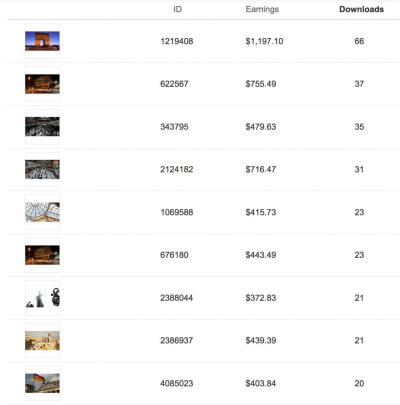Hey there, fellow content creator! If you’re sharing your amazing photos and videos on Shutterstock, you probably want to know how they’re doing. Tracking your content’s performance helps you understand what works, what doesn’t, and how you can improve your future submissions. Whether you’re just starting out or a seasoned contributor, keeping an eye on your views and sales is essential for growth. In this post, we’ll walk through easy steps to check how your content is performing, starting with logging into your contributor account. Ready? Let’s dive in!
Logging Into Your Shutterstock Contributor Account
First things first, to check your views and performance stats, you need access to your Shutterstock contributor account. Don’t worry — it’s straightforward! Here’s how you can log in:
- Visit the Shutterstock Contributor Website: Open your preferred web browser and go to submit.shutterstock.com.
- Click on the Login Button: You’ll see the “Log In” option at the top right corner of the page. Click on it.
- Enter Your Credentials: Input your email address and password associated with your contributor account. If you’ve forgotten your password, there’s a handy “Forgot Password?” link to help you reset it.
- Two-Factor Authentication (If Enabled): For added security, some contributors might have two-factor authentication enabled. Follow the prompts if that’s the case.
Once you’re logged in, you’ll be directed to your contributor dashboard, where the magic of monitoring begins. From here, you can access detailed statistics about your uploads, including views, downloads, and earnings. Now that you’re inside, let’s explore how to actually check your content views and analyze your performance data effectively.
Accessing the Analytics Dashboard for Your Content
Hey there! If you’re serious about understanding how your Shutterstock content is performing, the first step is to get familiar with the Analytics Dashboard. Think of it as your personal control center — a place where all the magic happens and where you can see how many people are viewing your images, videos, or vectors.
Getting to the dashboard is pretty straightforward. Log into your Shutterstock Contributor account, and look for the “Statistics” or “Analytics” tab in your dashboard menu. Once you click on it, you’ll be taken to a page that displays a variety of data points about your content.
In the Analytics Dashboard, you’ll typically find:
- Overall views: The total number of times your content has been viewed.
- Downloads: How many times your files have been downloaded.
- Top-performing content: Which images or videos are getting the most attention.
- Time frames: You can usually filter data by day, week, month, or custom date ranges.
To make the most of it, spend some time exploring the different sections and filters. Most dashboards also allow you to compare data over different periods, so you can see if your recent uploads are gaining more traffic or if your older content is still holding steady.
Remember, checking your analytics regularly helps you understand what’s resonating with your audience, so you can fine-tune your portfolio and focus on creating more of what works. Plus, it’s pretty motivating to see those view numbers grow!
Understanding View Metrics and Insights
Now that you’ve accessed your Analytics Dashboard, the next step is to really understand what those numbers mean. It’s one thing to see that your image has been viewed 1,000 times, but what does that tell you about your content and your audience?
Here’s a quick rundown of some common view metrics and insights:
Key Metrics to Keep an Eye On
| Metric | What It Tells You |
|---|---|
| Views | The total number of times your content has been seen. It indicates overall interest but doesn’t necessarily mean engagement or downloads. |
| Downloads | How many times your content has been downloaded. This is a stronger sign of value, showing people not only viewed but also chose to save or purchase your work. |
| Impressions | The number of times your content was shown in search results or on pages. High impressions with low views could mean your titles or tags need improvement. |
| Click-Through Rate (CTR) | The percentage of viewers who clicked on your content after seeing it. A higher CTR suggests your thumbnails and keywords are compelling. |
| Engagement | Includes actions like sharing, commenting, or favoriting. Although less common on Shutterstock, understanding engagement can help you gauge audience interest. |
Interpreting the Data
Once you understand these metrics, the key is to interpret what they mean for your strategy. For example:
- If your content has high views but low downloads, consider improving your keywords or titles to better match what buyers are searching for.
- If you notice certain types of content consistently perform well, it might be time to create more in that niche.
- If you see a spike in views over a specific period, think about what you did differently — maybe you promoted it on social media or used new keywords.
Remember, data isn’t just numbers — it’s a window into your audience’s preferences. Use these insights to continually refine your portfolio, experiment with new styles, and increase your chances of success on Shutterstock.
Using Filters to Analyze View Data by Date and Content Type
Once you’ve started gathering view data on your Shutterstock content, the next step is to make sense of it. Filters are your best friends here—they help you narrow down the information so you can see what’s really working. Think of filters as your way to zoom in on specific details, like focusing on a particular time frame or content type.
For example, you might want to see how your images performed over the last month. By applying a date filter, you can isolate that period and compare it to previous months. This helps identify seasonal trends or the impact of recent promotional efforts. Similarly, filtering by content type—such as photos, vectors, or videos—lets you see which format resonates most with your audience.
Here’s a quick rundown of how to use filters effectively:
- Date Range: Select custom dates or preset options like “Last 7 days,” “Last 30 days,” or “This year” to track performance over specific periods.
- Content Type: Filter by the type of media—photos, vectors, illustrations, or videos—to identify your strongest format.
- License Type: Distinguish between standard and extended licenses to see which license type gets more views.
- Geography: Some platforms allow filtering by viewer location, which can inform your future content creation based on regional interests.
Most stock platforms have an intuitive interface for these filters—usually located at the top of your analytics dashboard. Once you set your filters, review the data carefully. Look for patterns, such as spikes in views after posting new content or during specific promotional campaigns. This targeted analysis helps you understand what types of content, timeframes, or topics appeal most to your audience.
Remember, the goal isn’t just to see raw numbers but to interpret what they mean. Use filters regularly to keep your finger on the pulse of your content’s performance and to make informed decisions moving forward.
Interpreting Your View Data to Optimize Your Content Strategy
Now that you’ve filtered and analyzed your view data, it’s time to turn those insights into action. Interpreting your data effectively can help you refine your content strategy, increase your visibility, and ultimately earn more from your Shutterstock portfolio.
Start by asking yourself a few key questions:
- Which pieces are getting the most views? Identify your top performers. Are there common themes, styles, or subjects?
- Are certain content types outperforming others? For instance, do videos get more views than photos? This can guide future creation efforts.
- When do your views spike? Look at the timing—are views higher during specific months, days, or after certain promotions?
- Where are your viewers coming from? Geographical data can reveal audience hotspots. Use this info to tailor your content for those regions.
Based on these insights, here are some practical ways to optimize your content strategy:
- Focus on high-performing content: Create more images or videos similar to your top performers. For example, if nature photos get more views, consider adding more in that niche.
- Adjust your content mix: If videos are outperforming static images, allocate more time and resources to producing video content.
- Time your uploads strategically: Schedule new releases around peak view periods identified through your data analysis.
- Target your audience: Use geographical insights to craft content that appeals to viewers in regions showing the most interest.
Remember, data interpretation isn’t a one-time task. Regularly reviewing your view data helps you stay aligned with audience preferences and keeps your content fresh and relevant. Over time, this approach will help you build a more successful Shutterstock portfolio that attracts consistent views and sales.
Additional Tips for Tracking and Improving Your Shutterstock Views
Gaining insights into your Shutterstock content’s performance is essential for increasing visibility and earnings. Here are some effective strategies to enhance your tracking methods and boost your views:
- Utilize Shutterstock Analytics: Regularly review your portfolio’s analytics dashboard to monitor key metrics such as views, downloads, and earnings. This data helps identify which content resonates most with viewers.
- Set Clear Goals: Define specific targets for views and downloads. By establishing benchmarks, you can measure your progress and adjust your strategies accordingly.
- Optimize Metadata: Ensure your titles, descriptions, and keywords are accurate and relevant. Proper optimization increases the likelihood of your content appearing in search results.
- Analyze Competitors: Study top-performing contributors in your niche. Observe their keywords, themes, and presentation styles to identify trends and opportunities for improvement.
- Leverage Social Media: Promote your Shutterstock portfolio on platforms like Instagram, Twitter, and LinkedIn. Sharing your work can attract more viewers and potential buyers.
- Update Content Regularly: Upload fresh, high-quality images and videos consistently. Regular updates keep your portfolio active and more likely to appear in searches.
Additionally, consider creating a table summarizing your content’s performance metrics over time to spot patterns or declining trends. This proactive approach allows you to refine your strategies and maximize your content’s reach.
By combining diligent tracking with ongoing optimization efforts, you can significantly increase your Shutterstock views and enhance your earning potential. Stay consistent, analyze your data, and adapt your tactics to stay ahead in the competitive stock content marketplace.