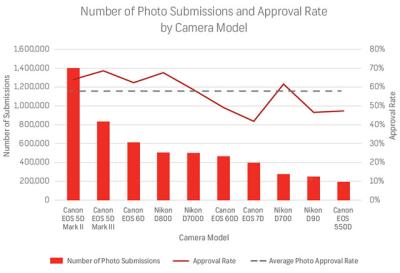Let’s be honest—watermarks can be a real eyesore when you’re eager to use a stunning Shutterstock image for your project. They serve as a reminder that the image is protected and require proper licensing to use legally. Sometimes, people wonder if there’s a way to remove these watermarks to access the high-quality version. While it might seem tempting, it’s essential to understand the legal and ethical implications. In this post, we’ll explore the methods people consider, the importance of respecting copyright, and how to access images legally and safely.
Understanding the Importance of Proper Licensing and Permissions
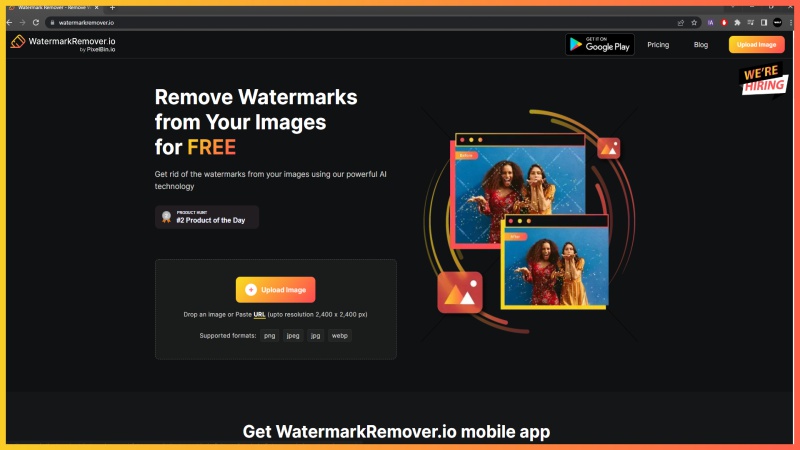
Before diving into any methods to remove watermarks, it’s crucial to understand why proper licensing matters. Shutterstock is a platform that offers high-quality images created by talented photographers and artists. When you pay for a license, you’re not just getting the image; you’re also respecting the creator’s rights and supporting their work.
Here’s why licensing and permissions are important:
- Legal Compliance: Using images without proper rights can lead to legal trouble, including fines or lawsuits.
- Ethical Responsibility: Creators put time and effort into their work. Respecting their rights encourages continued creativity and sharing.
- Quality Assurance: Licensed images ensure you’re getting high-resolution, professional-quality visuals that enhance your project.
- Avoiding Penalties: Many platforms actively monitor unauthorized use and can take action against infringing content.
Instead of trying to bypass copyright protections, it’s better to follow legitimate pathways to access the images you need:
- Purchase a license directly from Shutterstock: This grants you legal rights to use the image as per your needs.
- Use royalty-free or free images: Many sites offer free images that come with clear licensing terms.
- Explore alternative sources: Websites like Unsplash or Pexels provide free, high-quality images with permissive licenses.
Remember, respecting copyright not only keeps you on the right side of the law but also supports artists and photographers who create beautiful content. If you need an image for your project, always opt for legitimate channels to acquire it. This way, you can confidently use your visuals without worries and give credit where it’s due.
Legal Considerations When Removing Watermarks
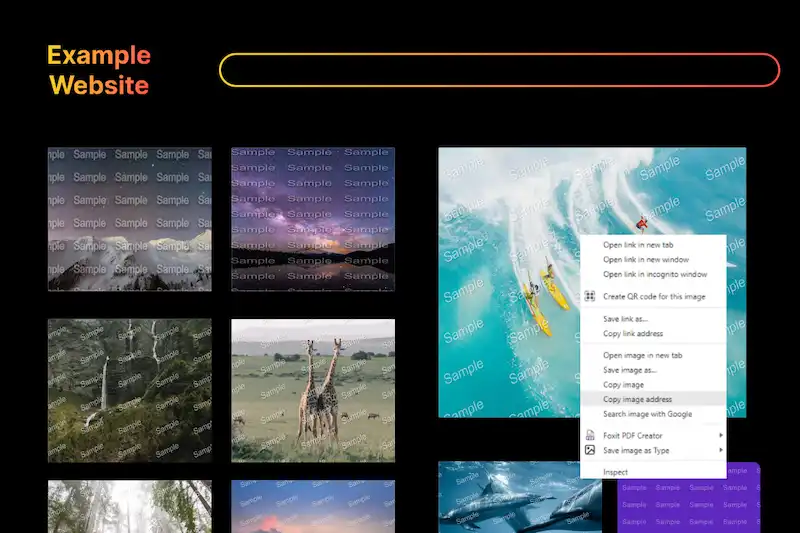
Before diving into the methods of removing watermarks, it’s super important to understand the legal landscape surrounding this topic. Watermarks are placed on images by creators or licensing platforms like Shutterstock to protect their intellectual property. Removing a watermark without proper authorization can lead to serious legal trouble, including copyright infringement claims and potential fines.
In most cases, a watermark indicates that the image is copyrighted and not free for public use. If you want to use an image without the watermark, the right approach is to purchase a license or obtain explicit permission from the copyright owner. This ensures you’re respecting the creator’s rights and avoiding legal repercussions.
Here are some key points to keep in mind:
- Always ensure you have the legal right to modify or use an image before attempting to remove a watermark.
- Using watermarked images without permission can be considered copyright infringement, which might lead to lawsuits or financial penalties.
- Some images may have licensing restrictions that prohibit altering or removing watermarks.
- If you’re a business or content creator, consider investing in licensed images or creating original content to avoid legal issues altogether.
Remember, respecting intellectual property rights isn’t just about legal compliance—it’s about supporting artists and creators who put time and effort into their work. If you’re ever unsure about the legality of removing a watermark, it’s best to consult legal counsel or stick to images you have purchased or have the rights to use.
Tools and Software for Watermark Removal
Now, if you’ve got the legal right to remove a watermark—say, you purchased the image or have permission—then you’re probably wondering what tools can help you do that effectively. Luckily, there are many options out there, ranging from simple online tools to advanced photo editing software.
Here’s a quick overview of some popular tools you might consider:
| Tool/Software | Type | Features |
|---|---|---|
| Adobe Photoshop | Desktop Software |
|
| GIMP | Free Desktop Software |
|
| Inpaint | Online & Desktop |
|
| HitPaw Watermark Remover | Online & Desktop |
|
| Online Watermark Remover Tools | Web-based |
|
When choosing a tool, consider your comfort level with photo editing, the complexity of the watermark, and whether you prefer a quick online solution or a more powerful desktop program. For simple watermarks on backgrounds with uniform color, online tools might do the trick. However, for more complex backgrounds or detailed removal, desktop software like Photoshop or GIMP offers more control.
Keep in mind that no matter which tool you use, removing a watermark is often a delicate process that might require some patience and practice. Experiment with different tools and techniques to find what works best for your specific images. And always remember—use these tools responsibly and legally!
Step-by-Step Guide to Removing Watermarks Using Photoshop
If you’re familiar with Adobe Photoshop, you already know it’s a powerful tool that can help you remove watermarks from images, including those from Shutterstock. While it might seem tricky at first, with a little patience and the right techniques, you can achieve clean results. Here’s a simple step-by-step guide to help you get started:
Step 1: Open the Image
Launch Photoshop and open the image with the watermark you want to remove. Go to File > Open and select your image file.
Step 2: Duplicate the Layer
Always work on a copy of your original image to preserve the original. Right-click on the Background layer in the Layers panel and select Duplicate Layer. Hide the original layer for safety.
Step 3: Select the Watermark
Use the Lasso Tool or Quick Selection Tool from the toolbar to carefully outline the watermark. Take your time to make a precise selection so the removal looks seamless.
Step 4: Use the Content-Aware Fill
Once selected, go to Edit > Content-Aware Fill. Photoshop will analyze the surrounding pixels and attempt to fill in the selected area naturally. Adjust the settings in the workspace to get a better match if needed. Preview the result and click OK when satisfied.
Step 5: Fine-Tune the Result
Use the Healing Brush Tool or Clone Stamp Tool to smooth out any imperfections or mismatched areas. This step helps blend the filled area with the surroundings, making the watermark removal less noticeable.
Step 6: Review and Save
Zoom in and carefully inspect your work. Make any additional adjustments if necessary. When you’re happy with the result, save your image in your preferred format. For example, go to File > Save As and choose JPEG or PNG.
Remember, removing watermarks without permission might infringe on copyright laws. Always ensure you have the right to modify and use the content legally.
Alternative Online Tools for Watermark Removal
If you don’t have access to Photoshop or prefer a quick, hassle-free solution, there are plenty of online tools that can do the job for you. These platforms are user-friendly, often free or offering free trials, and don’t require any installation. Here’s a look at some popular options:
1. Inpaint Online
Inpaint Online is a straightforward tool that allows you to upload your image and remove watermarks with just a few clicks. It uses intelligent algorithms to fill in the selected areas seamlessly. Simply upload your Shutterstock image, select the watermark with the marker tool, and click ‘Erase’. It’s quick and effective for small to medium-sized watermarks.
2. Fotor’s Clone Tool
Fotor offers an online editing suite with a clone feature that helps cover up watermarks. Upload your image, select the clone tool, and paint over the watermark with nearby pixels. It’s intuitive, making it perfect for beginners.
3. Photopea
Photopea is a free, browser-based alternative to Photoshop that supports layered editing and content-aware fill. Open your image, select the watermark using the selection tools, and then use the Patch Tool or Clone Stamp to remove it. It’s a powerful option for those familiar with photo editing but who want a free, accessible platform.
4. Remove.bg & Cleanup Tools
While Remove.bg is mainly known for removing backgrounds, some cleanup tools integrated into online editors can help remove watermarks as well. Upload your image, then use their brush or clone tools to cover the watermark. It’s a simple way for quick edits.
Important Tips When Using Online Tools:
- Quality matters: Start with high-resolution images for better results.
- Be cautious: Ensure you’re authorized to modify and use the images legally.
- Experiment: Different tools may give slightly different results. Don’t hesitate to try a few options to see which works best for your needs.
In summary, whether you prefer the detailed control of Photoshop or the convenience of online tools, there are plenty of methods to remove watermarks from Shutterstock content. Just remember to always respect copyright laws and ensure you have the right to modify the images you’re working with. Happy editing!
Tips for Ensuring High-Quality Results
When you’re trying to remove watermarks from Shutterstock content, the goal is to achieve a clean, professional-looking image without any signs of editing. This can be a bit tricky, but with the right approach, you can get great results. Here are some tips to help you along the way:
- Use High-Resolution Originals: Starting with a high-resolution image gives you more pixels to work with. This makes it easier to seamlessly remove watermarks without sacrificing image quality.
- Select the Right Editing Tools: Software like Adobe Photoshop, GIMP, or other advanced editing programs come with powerful tools such as the Clone Stamp, Healing Brush, and Content-Aware Fill. These are your best friends for removing watermarks effectively.
- Zoom In for Precision: When working on detailed areas, zoom in to gain better control over your brush strokes. This helps in blending the edited sections smoothly with the surrounding pixels.
- Work in Layers: Create duplicate layers of your original image. This way, you can experiment with different techniques without risking your original work. If something doesn’t look right, you can easily undo or adjust specific layers.
- Pay Attention to Lighting and Shadows: Watermarks often sit on top of complex backgrounds. When removing them, make sure to replicate the natural lighting and shadows to maintain consistency. Use tools like the Dodge and Burn to fine-tune brightness and contrast in specific areas.
- Take Your Time: Rushing can lead to sloppy results. Carefully work on small sections at a time, checking your progress frequently. Patience pays off in creating seamless edits.
- Review and Refine: Once the watermark is removed, step back and review the image. Use the clone stamp or healing tool to tidy up any irregularities or artifacts left behind. Sometimes, a slight blurring or sharpening can help blend the edits perfectly.
Remember, practice makes perfect. The more you work on watermark removal, the better you’ll become at achieving natural, high-quality results. Keep experimenting with different tools and techniques until you find what works best for your images!
Ethical Implications of Removing Watermarks
Before we dive into methods or tips, it’s important to pause and consider the ethical side of watermark removal. Watermarks are there for a reason—they protect the rights of creators and photographers who spend time, effort, and creativity producing their work. Removing watermarks without permission crosses into ethically gray or outright unlawful territory.
Here are some key points to keep in mind:
- Intellectual Property Rights: Watermarks serve as a digital signature of ownership. Removing them without authorization is often considered a violation of copyright law and the creator’s rights.
- Respect for Creators: Photographers, illustrators, and designers rely on watermarks to ensure they get recognition and compensation for their work. Removing watermarks can undermine their livelihood and devalue their efforts.
- Legal Consequences: Engaging in watermark removal without permission can lead to legal action, including fines or lawsuits. It’s always better to acquire proper licensing or permissions rather than risk legal issues.
- Fair Use and Exceptions: In some cases, using watermarked content might fall under fair use (e.g., for commentary, critique, or educational purposes). However, even then, removing watermarks to bypass licensing is generally unethical and potentially illegal.
Instead of trying to remove watermarks for unauthorized use, consider these alternatives:
- Purchase a License: Most stock image sites, including Shutterstock, offer licensing options. Buying the image legally ensures you have the right to use it as intended.
- Use Free or Creative Commons Images: There are many platforms that provide free, properly licensed images suitable for various projects.
- Create Your Own Content: If originality is important, consider creating your own images or hiring photographers and designers to produce exclusive work for you.
In summary, while technical skills can help you remove watermarks, always remember the importance of respecting creators’ rights. Ethical use of content not only keeps you out of legal trouble but also supports a fair creative ecosystem where artists and photographers are rewarded for their work.
Conclusion and Best Practices for Using Shutterstock Content Legally
Using Shutterstock content responsibly ensures that you respect the rights of creators and avoid potential legal issues. While watermarks indicate that the content is protected by copyright, it is essential to obtain proper licensing before use. Remember, attempting to remove watermarks without permission is both unethical and illegal, and it can lead to severe consequences including fines and legal action.
To ensure legal and ethical use of Shutterstock content, consider the following best practices:
- Always purchase the appropriate license that aligns with your intended use, whether for personal projects, commercial advertising, or distribution.
- Read and understand the licensing agreement to be aware of restrictions, such as limitations on reproduction, modification, or distribution.
- Use the content within the scope of your license and avoid unauthorized alterations that could infringe on the copyright.
- Keep records of your licenses and purchase receipts for future reference or in case of disputes.
- Consider attribution where required by the license, and always credit the creator appropriately.
By adhering to these guidelines, you ensure that your use of Shutterstock content remains legal, ethical, and respectful of creators’ rights. Always prioritize obtaining proper permissions and licenses to support a fair and sustainable content creation environment.