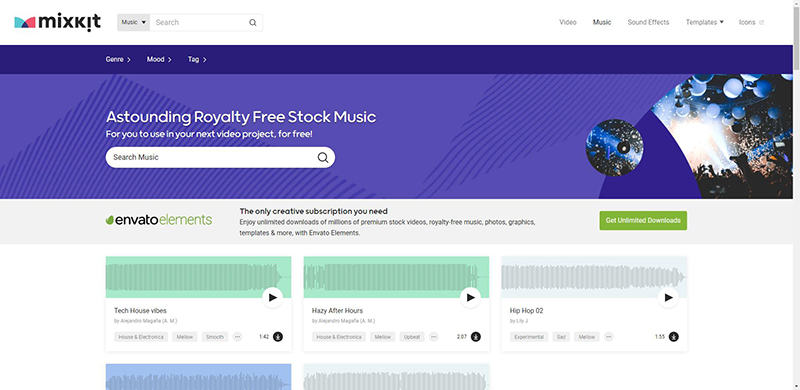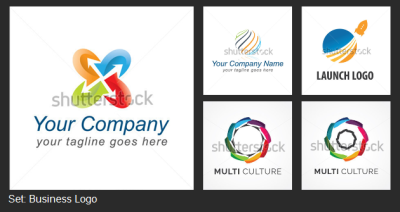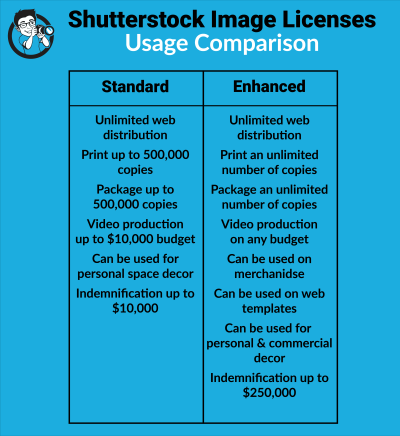If you’re someone who loves creating videos or just wants to add some eye-catching visuals to your projects, Shutterstock is a fantastic resource. But let’s be honest—paying for every clip can add up quickly. So, many people wonder if there’s a way to get Shutterstock videos without shelling out cash. While it might seem tempting to look for free downloads, it’s important to understand the legal and ethical side of things. In this post, we’ll explore some legitimate ways to access
Understanding Shutterstock’s Licensing and Payment Policies
Before diving into any methods of downloading Shutterstock videos for free, it’s crucial to understand how their licensing and payment system works. Shutterstock operates on a licensing model, meaning you pay for the rights to use their videos in your projects, rather than owning the content outright. They offer different types of licenses, mainly:
- Standard License: Suitable for most common uses like social media, websites, and presentations. It typically has limits on the number of views or copies.
- Enhanced License: Designed for larger scale projects, commercial use, or mass distribution. It grants broader rights and fewer restrictions.
When you purchase a clip, you’re essentially paying for the license to use it legally, not the video itself. Shutterstock’s pricing varies based on the resolution, license type, and the number of downloads you intend to make.
Now, about free downloads: Shutterstock does not officially offer free downloads of their videos. Their business model relies on paid licensing, which helps support the creators and maintain the quality of their library. Attempting to bypass payment through unofficial means—such as using downloaders, pirated sites, or free download hacks—is both illegal and unethical. Such actions can lead to serious legal repercussions and compromise your reputation.
If you’re looking for free videos, consider the following legitimate options:
- Shutterstock Free Trial: They often offer a free trial period where you can download a limited number of videos without charge. Be sure to read the terms and end the trial if you don’t want to be billed.
- Public Domain and Creative Commons Sources: Platforms like Pixabay, Pexels, and Videvo offer free videos that are legal to use, often with attribution.
- Promotional Offers and Giveaways: Occasionally, Shutterstock or other stock sites run promotions giving away free clips or discounts. Keep an eye out for these opportunities.
In summary, while it might be tempting to look for ways to download Shutterstock videos for free outside their official channels, it’s best to respect licensing agreements and copyright laws. Using legitimate methods not only keeps you compliant but also supports the hardworking creators behind the content you love.
Legal Ways to Access Free Shutterstock Videos
When it comes to using videos, especially from platforms like Shutterstock, the most important thing is to stay within legal boundaries. Thankfully, there are legitimate ways to access free Shutterstock videos without risking copyright issues or facing legal trouble.
Shutterstock occasionally offers free assets, including videos, as part of promotional campaigns or special events. These are usually available for a limited time, so it pays to keep an eye on their official website or subscribe to their newsletter to stay updated on such opportunities.
Another great option is to explore Shutterstock’s free collection. They often provide a selection of free videos that you can download and use legally. Here’s how you can do it:
- Visit the Shutterstock Free Section: Head over to their official website and look for the free resources section, often labeled as “Free Downloads” or similar.
- Register for a Free Account: Creating an account is free and allows you to access a limited number of free assets each month.
- Utilize Creative Commons Licenses: Sometimes, Shutterstock offers content under Creative Commons licenses. Always check the license details to ensure you’re compliant with attribution or usage restrictions.
Additionally, some educational institutions or non-profit organizations might have access to free Shutterstock videos through sponsored programs. If you’re part of such an organization, it’s worth checking if you qualify.
Remember, downloading videos from unofficial sources or third-party sites claiming to offer free Shutterstock videos can be risky. These sources might host pirated content, which can lead to legal issues or malware infections. Always stick to official channels or reputable providers to keep your project safe and legal.
Using Free Trial Offers and Promotions Effectively
If you’re looking to access a wider selection of Shutterstock videos without paying immediately, taking advantage of free trial offers is one of the smartest strategies. Shutterstock often provides free trials that give you temporary access to their entire library, including high-quality videos. Here’s how to make the most out of these promotions:
Step-by-step Guide to Using Free Trials:
- Sign Up Early: Keep an eye on Shutterstock’s website or subscribe to their newsletter for announcements about free trial offers. These promos often appear during special events or holidays.
- Read the Terms Carefully: Understand the trial period length, what’s included, and any limitations. Some trials might restrict download quantities or require cancellation before billing starts.
- Plan Your Downloads: Before the trial ends, compile a list of all videos you need. Download everything during the trial period to maximize value.
- Cancel if You Don’t Want to Pay: If you decide not to continue with a paid subscription, make sure to cancel before the trial expires to avoid being charged.
Tips for Making the Most of Free Trials:
- Use a Dedicated Email: To keep your personal email clean, consider creating a new email account solely for trial sign-ups.
- Download in High Quality: Free trials often allow downloads in full resolution, so take advantage of this to get the best quality videos.
- Combine with Other Free Resources: Use your trial to gather a variety of videos and then supplement with free assets from other sources to diversify your content.
Remember, while free trials are a fantastic way to access Shutterstock videos without paying upfront, they are temporary. Always respect the terms and conditions to ensure you’re using the videos legally and ethically. Once your trial period ends, consider subscribing if you need ongoing access or explore other free resources for your projects.
Exploring Alternative Free Video Resources and Stock Footage Websites
So, you’re looking for ways to get high-quality videos without breaking the bank. Luckily, there are plenty of websites out there that offer free stock footage, and many of them are legit and easy to use. Exploring these platforms can really expand your creative toolkit without any cost.
First up, let’s talk about some popular free video resources:
- Pexels Video: Known for its vast library of high-resolution videos, Pexels offers a diverse collection ranging from nature scenes to urban shots. All videos are free to download and use, even for commercial projects.
- Pixabay: Beyond images, Pixabay has an extensive collection of free videos. Their license allows you to use videos without attribution, which is super handy.
- Videvo: Offering both free and premium clips, Videvo’s free section includes a variety of footage in different categories. Just make sure to check the license of each clip—some require attribution.
- Coverr: Perfect for website backgrounds and short clips, Coverr provides beautiful, cinematic-style videos at no cost. They update their library weekly.
- Mixkit: A newer player in the game, Mixkit offers free HD videos with a straightforward license that allows commercial use without attribution.
These sites are fantastic starting points, but remember, each has its own licensing terms. Always double-check whether attribution is required or if there are restrictions on commercial use. Using these resources responsibly ensures you stay on the right side of copyright laws.
In addition to these dedicated stock video sites, some creative communities and open resource platforms occasionally share free footage. For example, Vimeo’s Creative Commons section hosts videos uploaded with licenses that allow reuse and modification—just make sure to follow the licensing terms for each video.
Finally, don’t forget the power of social media and forums. Platforms like Reddit (subreddits like r/StockFootage) can be gold mines for discovering new free resources shared by creators. Always respect creators’ rights and give credit if required.
Tips for Finding High-Quality Free Videos Online
Finding free videos online is one thing, but finding high-quality ones can sometimes feel like searching for a needle in a haystack. Here are some practical tips to help you locate top-notch footage that will make your project stand out:
- Use Specific Search Terms: Instead of generic searches like “nature,” try more descriptive keywords such as “sunset over mountains” or “city skyline at night.” This narrows down results and improves relevance.
- Filter by Resolution and Frame Rate: Look for videos in HD or 4K if possible. Higher resolution footage looks more professional and gives you more flexibility in editing. Many sites let you filter results accordingly.
- Check the Source’s Reputation: Stick with well-known sites like Pexels, Pixabay, and Videvo. These platforms typically curate their collections to ensure quality and licensing clarity.
- Preview Before Downloading: Always watch videos fully before using them. Look for sharpness, good lighting, and steady framing. Avoid clips that are blurry, pixelated, or poorly lit.
- Read Licensing Details Carefully: Even on free sites, some videos may require attribution or have restrictions. Make sure you understand the license to avoid legal issues later.
- Pay Attention to Composition and Movement: Look for videos with clean compositions, minimal distracting elements, and smooth motion. These tend to look more professional and adaptable for different projects.
- Use Video Editing Tools: Enhance the quality of free videos by applying color correction, stabilization, or cropping. Sometimes a good edit can turn a decent clip into a standout piece.
Remember, high-quality videos don’t always mean the most expensive ones. With a bit of patience and the right search strategies, you can find stunning footage that adds value to your project without spending a dime. Happy hunting!
Ensuring Legal and Ethical Video Usage
When it comes to downloading and using free videos, especially from platforms like Shutterstock, it’s super important to play by the rules. Using videos without proper rights can land you in hot water, whether it’s copyright infringement or violating platform policies. So, let’s talk about how to make sure your video usage stays legal and ethical.
First off, always check the licensing terms. Even if a video is labeled as “free,” it might come with restrictions. Some videos might be free for personal use but require a license for commercial projects. Others might be completely free with no strings attached, but it’s best to verify.
Here are some tips to stay on the right side of the law:
- Use videos from reputable sources: Make sure the platform or website is trustworthy and clearly states the licensing terms.
- Read the license agreements carefully: Understand what you’re allowed to do with the video—whether it’s editing, sharing, or commercial use.
- Give credit where it’s due: Some free videos require attribution. If so, include the creator’s name or the platform as specified.
- Avoid copyright infringement: Never claim someone else’s work as your own or use videos that you don’t have rights to.
Another important point is to be cautious with content that features people, logos, or private property. For videos with identifiable individuals or branded elements, you might need model or property releases. If these aren’t available, it’s safest to avoid using those videos for commercial purposes.
Lastly, keep records of where you sourced your videos and their licensing terms. This can be a lifesaver if questions about your usage ever come up later. Having a clear trail of your legal usage not only protects you but also builds trust with your audience or clients.
Conclusion and Best Practices for Accessing Free Video Content
Downloading free videos can be a fantastic way to enhance your projects without breaking the bank. But as with anything creative, it’s all about doing it responsibly. By sticking to the right sources, understanding licensing terms, and respecting copyright laws, you can enjoy a steady stream of quality content without legal headaches.
Here are some best practices to keep in mind:
- Always verify source credibility: Use well-known websites or platforms that clearly state licensing info.
- Understand licensing terms: Know whether the video is for personal, educational, or commercial use, and if attribution is required.
- Keep organized records: Save screenshots or links to licensing info, so you have proof of proper usage.
- Respect privacy and rights: Be cautious with videos featuring people, logos, or private property—seek releases if needed.
- Use editing wisely: Customize videos to suit your project, but don’t alter them in a way that misrepresents the original creator’s work.
In the end, the goal is to create awesome content while respecting the hard work of creators. With a little effort and attention to detail, you can access a treasure trove of free videos legally and ethically. Happy creating, and remember—good content is responsible content!