If you’re passionate about photography and looking for a way to turn your hobby into a source of passive income, selling photos on Shutterstock could be an excellent option. Shutterstock is one of the largest stock photo platforms worldwide, offering photographers a global audience eager to purchase high-quality images. The best part? Once your photos are uploaded and approved, they can generate ongoing income with minimal effort. Whether you’re a seasoned pro or just starting out, understanding how this process works can help you maximize your earnings and get your work seen by millions. Ready to dive in? Let’s explore what it takes to succeed on
Understanding Shutterstock’s Requirements and Guidelines
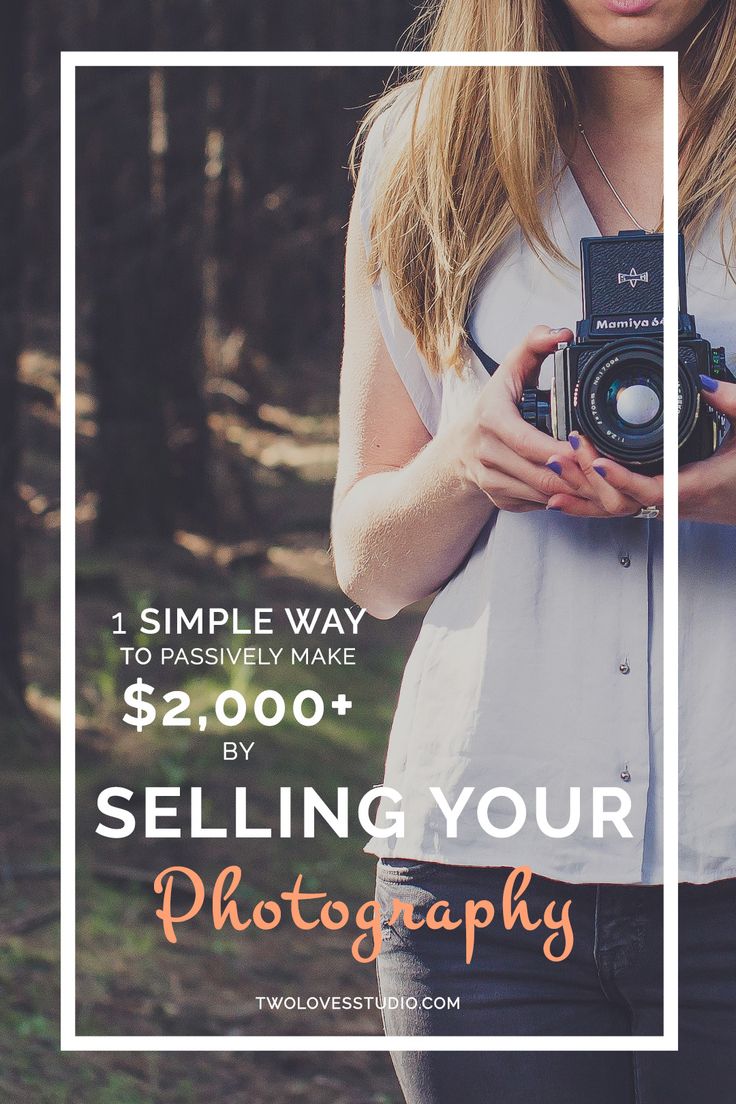
Before you start uploading your photos, it’s crucial to understand Shutterstock’s specific requirements and guidelines. This ensures your submissions are accepted and can be sold without hassle. Here’s what you need to know:
Image Quality and Technical Specs
- Resolution: Your images should be a minimum of 4 megapixels, but higher resolution images—such as 12 MP or more—are preferred for better sales potential.
- File Format: JPEG is the standard format. Make sure your JPEGs are saved with minimal compression to retain quality.
- Color Mode: Use sRGB color space, as this is standard for web and digital images.
- Sharpness and Clarity: Images should be in focus, well-exposed, and free of noise or pixelation.
Content Guidelines
Shutterstock has strict rules about what kind of images can be uploaded. Here are some key points:
- No Watermarked Images: All images must be original and free of watermarks or logos.
- Model and Property Releases: For recognizable people or private property, you need proper releases. Without them, your images may be rejected or limited in usage.
- Prohibited Content: Avoid images that include violence, illegal activities, or sensitive political topics. Also, avoid heavily edited or overly stylized images that don’t look natural.
- Intellectual Property: Ensure your photos do not infringe on third-party copyright or trademarks.
Metadata and Keywords
Effective metadata is vital for discoverability. Be descriptive and accurate with your keywords and titles. Use relevant tags that potential buyers might search for. Avoid spammy or irrelevant keywords, as they can harm your reputation and sales.
Review and Approval Process
Once you upload your images, Shutterstock reviews each submission for quality and compliance. The review process can take anywhere from a few days to a week. If your images meet all guidelines, they’ll be approved and go live for sale. If not, Shutterstock provides feedback so you can make necessary adjustments and resubmit.
Getting familiar with these requirements helps you create content that aligns with Shutterstock’s standards, increasing your chances of making sales and building a successful passive income stream.
Preparing Your Photos for Submission

Alright, before you jump into uploading your stunning photos to Shutterstock, there’s a little prep work to do. Think of it as getting your artwork gallery-ready—making sure everything looks polished, professional, and appealing to potential buyers.
First, focus on image quality. Shutterstock has specific standards, so your photos should be sharp, well-exposed, and free of noise or blurriness. Use a good camera and editing software to enhance your images if needed. Remember, clear and high-resolution photos (preferably 4MP or higher) tend to perform much better.
Next, consider the technical details:
- File Format: JPEG is the way to go. Make sure your photos are saved in JPEG format with a high-quality setting (around 12-15 in compression). Avoid lossy formats like PNG for submissions.
- Color Profile: Use sRGB color space. It’s the standard for web and print, ensuring your colors look accurate across different devices.
- File Size: Keep your file size manageable but high-quality. Shutterstock recommends images between 4MB and 50MB.
Now, moving on to the content itself—your photos should be compelling and relevant. Here are some tips:
- Originality: Aim for unique shots that stand out. Stock buyers love fresh perspectives.
- Subject Matter: Cover popular themes like business, nature, lifestyle, technology, or travel. Also, think about niche topics that might have less competition but good demand.
- Composition: Follow basic rules like the rule of thirds, proper framing, and avoiding distracting elements. Clean, well-composed images sell better.
Don’t forget about model and property releases! If your photo features recognizable people or private property, secure the necessary legal releases. Shutterstock requires this to protect rights and ensure your images can be sold globally.
Finally, do a quick review: check for any blemishes, dust spots, or distractions. Use editing tools to crop, straighten, or enhance your photos. Once everything looks perfect, you’re ready to move on to uploading!
Uploading Photos and Optimizing for Searchability
Now that your images are polished and ready, it’s time to upload them to Shutterstock. But just uploading isn’t enough—best practices for optimization can make a huge difference in how often your photos get seen and sold.
Step 1: Upload Your Photos
Log into your Shutterstock Contributor account and select the upload option. You can upload multiple files at once—great for batch submissions. Make sure your images meet the platform’s technical requirements we discussed earlier.
Step 2: Add Descriptive Titles and Captions
Your titles should be clear, descriptive, and include relevant keywords. Instead of vague titles like “Photo1,” use something like “Sunset over Mountain Lake with Reflection.” This helps buyers find your images when they search.
Similarly, captions should elaborate on what’s in the photo. Mention key elements, mood, or context. For example, “A vibrant sunrise over the mountain lake, reflecting the colorful sky,” paints a clearer picture for buyers and search engines alike.
Step 3: Use Relevant Keywords
This is where SEO magic happens. Shutterstock allows you to add keywords—up to a certain limit—so think carefully about what potential buyers might search for. Here’s a quick tip:
- Think about the main subject and setting.
- Include related terms, colors, moods, and activities.
- Use both broad and specific keywords to reach wider audiences.
For example, if you upload a photo of a chef cooking in a restaurant kitchen, relevant keywords could be: chef, cooking, kitchen, restaurant, culinary, food preparation, professional kitchen, chef hat, culinary arts.
Step 4: Select Appropriate Categories
Shutterstock offers categories to help organize your images. Choose the most accurate one to improve discoverability. For the chef photo, categories might include “Food & Drink,” “People,” or “Lifestyle.”
Step 5: Review and Submit
Before hitting submit, double-check all the details—titles, descriptions, keywords, categories. Make sure everything is accurate and optimized. Once you’re happy, submit your image for review.
Remember, Shutterstock’s review process can take a day or two. If your photo gets rejected, don’t get discouraged! Review the feedback, make necessary adjustments, and try again. Persistence is key in building a successful passive income stream from your photos.
Tips for Increasing Your Photo Sales and Earnings
So, you’re ready to boost your earnings on Shutterstock? That’s fantastic! Making more sales isn’t just about uploading a ton of photos; it’s about smart strategies and understanding what buyers are looking for. Here are some tips to help you increase your sales and maximize your passive income:
Focus on Popular and Trending Topics
Stay up-to-date with current trends and hot topics. Check out Shutterstock’s trending collections or popular searches to see what buyers are interested in. For example, themes like remote work, sustainability, diversity, or health & wellness are often in demand. Incorporate these themes into your portfolio to attract more views and downloads.
Use Relevant and Keyword-Rich Titles and Descriptions
Think of your titles and descriptions as a map guiding buyers to your photos. Be specific and include relevant keywords that people might search for. Instead of a generic title like “Nature Photo,” try something like “Sunset over Mountain Lake with Reflection.” Well-optimized keywords help your images appear higher in search results.
Upload High-Quality and Versatile Photos
Always aim for sharp, well-lit, and professionally composed images. Buyers often look for versatile photos they can use in various projects. Including different angles, perspectives, and subjects increases the chances that someone will find your work useful. Remember, the better your photos look, the more likely they are to sell.
Offer Sets or Series
Instead of just uploading individual images, create sets or series around a theme. Buyers love to purchase collections that tell a story or provide multiple options for their projects. This not only increases your sales per download but also positions you as a photographer who offers comprehensive content.
Engage with the Shutterstock Community
Participate in forums, comment on other photographers’ work, and stay active within the community. Networking can lead to valuable feedback, collaborations, and insights into what’s working well. Plus, the more active you are, the more visibility your profile gains.
Be Consistent and Patient
Building a steady stream of income takes time. Upload new images regularly, keep your portfolio fresh, and don’t get discouraged if sales are slow initially. Consistency pays off, and over time, your portfolio will grow stronger, leading to more passive income.
Managing Your Portfolio and Tracking Your Income
As your portfolio grows, staying organized and tracking your earnings become crucial. Managing your portfolio effectively ensures you’re maximizing your potential and understanding what works best. Here’s how to stay on top of things:
Organize Your Portfolio
- Create Folders or Collections: Group similar images together—by subject, style, or theme. This makes it easier to update or remove images that aren’t performing well.
- Review and Refresh: Periodically go through your portfolio. Remove outdated or low-performing images and replace them with fresh, high-quality content.
- Use Keywords Wisely: Keep your keywords accurate and up-to-date. If trends shift, update your metadata to stay relevant.
Track Your Sales and Income
Shutterstock provides a dashboard where you can see your sales data. Make it a habit to review this regularly:
- Analyze Which Photos Sell Best: Identify patterns—are certain subjects, styles, or keywords more successful? Use this data to guide future uploads.
- Monitor Earnings Trends: Keep an eye on how your income fluctuates over time. This can help you plan your upload schedule and promotional efforts.
- Set Goals: Whether it’s a target number of sales per month or a revenue goal, having clear objectives keeps you motivated and focused.
Utilize Spreadsheets or Management Tools
Keeping track of your uploads, sales, and earnings in spreadsheets can be very helpful. Note down:
- Image titles and keywords
- Date uploaded
- Sales date and amount
- Performance notes (e.g., top-performing images)
This organized approach helps you spot trends, plan future content, and maximize your passive income streams.
Stay Informed and Adapt
The stock photography market evolves constantly. Follow Shutterstock’s updates, industry news, and photography trends. Adapt your portfolio accordingly to stay competitive and keep earning passively from your images.
Additional Tips for Success in Stock Photography
Getting your photos noticed and sold on Shutterstock isn’t just about snapping great pictures. There’s a bit of strategy involved to really boost your chances of success. Here are some extra tips to help you stand out in the crowded world of stock photography:
- Stay Trendy and Relevant: Keep an eye on current trends, seasons, and popular topics. For example, if remote work is trending, make sure to capture images related to home offices, virtual meetings, or productivity at home.
- Quality Over Quantity: Upload high-resolution images with excellent composition, lighting, and focus. Shutterstock reviewers prioritize quality, so don’t rush uploads just to get more images out there.
- Keyword Smartly: Use accurate and specific keywords. Think like a buyer—what would someone search for when looking for your photo? Don’t overstuff keywords; keep them relevant and descriptive.
- Diversify Your Portfolio: Cover a variety of subjects, styles, and themes. A diverse portfolio increases the chances that someone will find your images relevant.
- Engage with the Community: Participate in forums, read Shutterstock’s contributor guidelines thoroughly, and learn from other successful photographers. Sometimes, feedback from peers can spark new ideas or improve your work.
- Optimize for Mobile: Many users browse stock images on their phones. Ensure your images look good on smaller screens—clear subjects, uncluttered backgrounds, and simple compositions work well.
- Be Patient and Persistent: It can take time to build a steady stream of sales. Keep uploading new images regularly, and don’t get discouraged if your initial uploads don’t sell immediately.
Remember, success in stock photography isn’t just about one great shot; it’s about building a well-rounded, high-quality library that appeals to a broad audience. Keep learning, experimenting, and refining your skills, and over time, you’ll see your passive income grow.
Conclusion and Next Steps for Passive Income Growth
So, you’ve learned the ins and outs of selling photos on Shutterstock, and you’re ready to start your journey toward passive income. The beauty of this side hustle is that once your images are uploaded and approved, they can generate income for months or even years. But to really maximize your earnings, it’s important to have a plan and keep moving forward.
Here’s a quick recap of what you should do next:
- Build a Consistent Workflow: Dedicate time regularly to capturing new photos, editing, and uploading. Consistency helps grow your portfolio and increases your chances of sales.
- Analyze Your Performance: Use Shutterstock’s contributor dashboard to see which images sell best. Focus on creating more content in those popular categories.
- Expand Your Skills: Learn about photography techniques, editing software, and market trends. The more you improve your craft, the more appealing your images will be.
- Promote Your Portfolio: Share your Shutterstock images on social media or your personal website. While Shutterstock traffic is independent, promoting your work can attract more viewers and potential buyers.
- Keep Up with Market Changes: Trends evolve, and so do buyer needs. Stay informed about what’s in demand, and adjust your shooting style accordingly.
- Stay Patient and Keep Going: Building a passive income stream takes time. Don’t get discouraged by slow initial sales. Persistence pays off!
Remember, stock photography is a long-term game. As you continue to upload quality images, optimize your keywords, and adapt to market trends, your passive income can steadily grow. Think of it as planting seeds—you nurture your portfolio today, and in the future, those seeds can grow into a thriving source of income. Keep experimenting, stay inspired, and enjoy the journey of turning your passion for photography into a sustainable side hustle.

