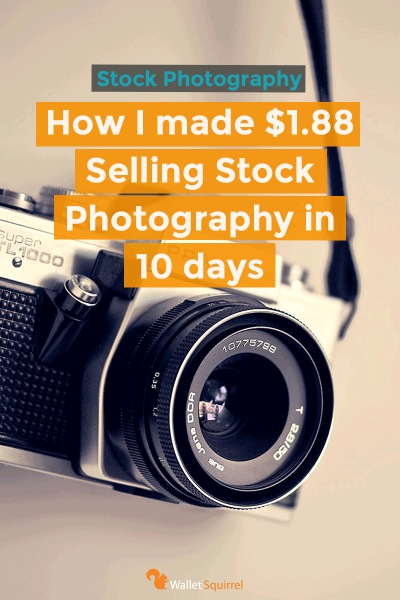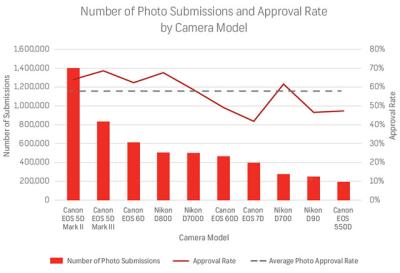Thinking about turning your video creations into a source of income? Shutterstock is one of the top platforms where filmmakers, videographers, and content creators can showcase and sell their videos to a global audience. Whether you’re a seasoned pro or just starting out, understanding how to navigate the platform can open up new opportunities for your work. In this guide, we’ll walk you through the essentials of selling videos on Shutterstock, from setting up your account to maximizing your sales. Ready to turn your passion into profit? Let’s get started!
Setting Up Your Shutterstock Contributor Account
First things first, you’ll need to create a contributor account on Shutterstock. It’s a straightforward process, but there are a few important details to keep in mind to ensure everything goes smoothly. Head over to the Shutterstock Contributor website and click on the “Join” or “Sign Up” button. You’ll be prompted to fill out some basic information such as your name, email address, and a secure password.
Once you’ve registered, you’ll need to verify your email address by clicking on a confirmation link sent to your inbox. After verification, the next step is to complete your profile. This includes providing some personal details and agreeing to Shutterstock‘s contributor terms. Be honest and thorough here – your profile helps build trust with potential buyers and Shutterstock itself.
Uploading Your First Videos
Before you start uploading, it’s a good idea to review Shutterstock’s technical requirements for video submissions. These include:
- File format: MP4 or MOV files
- Resolution: Minimum of 1920×1080 (Full HD); 4K is preferred
- File size: Up to 25GB per file
- Frame rate: Usually 24, 25, or 30 fps
When you’re ready, click on the “Upload” button in your dashboard. You can upload multiple videos at once, which is a huge timesaver. During upload, you’ll be asked to add relevant metadata — titles, descriptions, and keywords. Be descriptive and accurate, as this helps buyers find your videos more easily. Also, choose appropriate categories and tags that reflect the content of your video.
Review and Submission
After uploading, Shutterstock will review your videos for quality and compliance. This process can take anywhere from a few days to a week. During this time, avoid making edits to the videos. Once approved, your videos will appear in your portfolio and be available for licensing. Remember, the better your videos match Shutterstock‘s standards, the more likely they are to be approved and sold.
Finally, keep an eye on your dashboard for sales reports and earnings. As you upload more videos and improve your content, your potential for income grows. Setting up your contributor account correctly is the foundation for a successful video selling journey on Shutterstock. Happy uploading!
Preparing Your Videos for Submission
Before you hit that upload button, it’s super important to make sure your videos are polished and ready for the Shutterstock marketplace. Think of it like preparing a gift—presentation really matters! If your videos are clear, professional, and meet Shutterstock’s standards, they’re more likely to get approved and find buyers quickly.
First things first, check the technical requirements. Shutterstock has specific guidelines you should follow:
- Resolution: Your videos should be at least 4K (3840×2160) or Full HD (1920×1080). Higher resolutions tend to sell better and attract more buyers.
- File Format: Use MP4 format with H.264 codec. It’s the most widely accepted and compatible format.
- Frame Rate: Usually, 24, 25, or 30 fps works well. Keep it consistent throughout your video.
- Bitrate: Aim for a steady bitrate—don’t go too low or too high. Shutterstock recommends around 50 Mbps for 4K videos.
Next, focus on your content. Shutterstock looks for videos that are visually appealing, well-lit, and free from distracting elements. Here are some tips:
- Lighting: Good lighting makes your video look professional. Avoid dark or overexposed shots.
- Stability: Use a tripod or stabilizer to keep your footage steady. Shaky videos can be a turn-off.
- Sound: If your video has audio, ensure it’s clear and free from background noise. Consider adding background music if appropriate, but make sure you own the rights!
- Editing: Trim unnecessary parts and add transitions if needed. Keep your videos concise and engaging.
Finally, add relevant metadata—titles, descriptions, and keywords—that accurately describe your video. This helps buyers find your content easily. Use descriptive keywords that match what someone might search for. Avoid spammy or irrelevant tags, as that can hurt your chances of approval.
In summary: ensure your videos are high-quality, technically compliant, visually appealing, and well-documented. Taking the time to prepare can make all the difference between a rejected submission and a successful sale!
Uploading Videos to Shutterstock
Ready to upload? Great! The process is straightforward, but a few tips can help you make it smooth and stress-free. First, log into your Shutterstock Contributor account. If you’re new, take a moment to familiarize yourself with the dashboard—it’s quite user-friendly.
Here’s a quick step-by-step guide to get your videos uploaded:
- Click on “Upload”: Find the upload button on your dashboard and select it.
- Select Your Files: Choose the video files you prepared earlier. You can upload multiple videos at once—just hold down Ctrl (Windows) or Cmd (Mac) while selecting files.
- Add Metadata: Fill in the required fields:
- Title: Make it descriptive and clear.
- Description: Write a brief overview of what the video shows.
- Keywords: Add relevant tags—think about what buyers might search for.
- Select Categories: Choose the most appropriate categories to help your video get discovered.
- Set Licensing Options: Usually, default options work fine, but review them to ensure they fit your preferences.
- Review and Submit: Double-check all details. Make sure your videos meet Shutterstock’s guidelines and that metadata is accurate.
Once you’ve uploaded your videos and filled out all the info, hit the “Submit” button. Your videos will go into the review queue. Shutterstock’s review team typically takes a few days to assess your submission—so don’t worry if you don’t see immediate approval.
While waiting, you can track your submissions in your contributor dashboard. If your videos are rejected, don’t be discouraged! Shutterstock usually provides feedback on why they were rejected, so you can learn and improve your next batch.
Pro tip: Keep a spreadsheet or document with your video titles, keywords, and statuses. Staying organized makes it easier to manage your portfolio and plan future uploads.
And that’s it! Uploading videos to Shutterstock is simple once you get the hang of the process. With a little preparation and attention to detail, you’ll be on your way to earning royalties from your amazing videos in no time!
Optimizing Video Metadata for Better Visibility
Once you’ve uploaded your videos to Shutterstock, the next big step is making sure they get noticed. That’s where optimizing your video metadata comes into play. Metadata is basically the information you add about your video—titles, descriptions, tags—that helps potential buyers find your content when they’re searching.
Think of metadata as the signposts that guide viewers to your videos. If you want your videos to stand out, you need to be strategic and thoughtful about what you include. Here are some tips to help you optimize your metadata effectively:
- Use Clear, Descriptive Titles: Your title should accurately describe what’s in the video. Be specific but concise. Instead of “Beautiful Footage,” try “Sunset Over Mountain Range with Reflective Lake.”
- Write Detailed Descriptions: Provide context about your video. Mention key elements, the setting, mood, or purpose. For example, “A time-lapse shot of a bustling city street at night, showcasing vibrant lights and lively crowds.”
- Choose Relevant Tags: Tags are crucial for searchability. Think about what keywords a buyer might use. Include both broad terms (e.g., “nature,” “business”) and specific ones (e.g., “cherry blossom festival,” “remote team meeting”).
- Include Location and Date: If your video features a specific place or event, add those details. Location tags like “Paris” or “Grand Canyon” can help local or travel-related searches.
- Maintain Consistency and Accuracy: Avoid keyword stuffing or misleading descriptions. Authenticity builds trust and ensures your videos reach the right audience.
To give you a quick overview, here’s an example of a well-optimized metadata set:
| Title | Golden Hour in Yosemite Valley with Waterfalls |
|---|---|
| Description | Capture the breathtaking beauty of Yosemite during golden hour, featuring iconic waterfalls and lush valley landscapes. Perfect for nature, travel, or outdoor project use. |
| Tags | Yosemite, sunset, waterfalls, nature, landscape, outdoor, travel, California |
Remember, the goal is to make your videos easy to find for those who are searching for exactly what you’re offering. Spend some time on your metadata—it’s a powerful tool to boost your visibility and increase sales on Shutterstock.
Understanding Shutterstock’s Review and Approval Process
Before your videos go live on Shutterstock, they have to pass through a review and approval process. This step is crucial because it ensures the platform maintains a high quality standard and that buyers get content that’s ready to use. But don’t worry—once you understand how it works, you can navigate it smoothly.
So, what does the review process involve? Here’s a quick rundown:
- Initial Upload and Submission: After you upload your video, you’ll submit it for review. Make sure your video meets Shutterstock’s technical requirements and content guidelines before hitting submit.
- Technical Quality Check: Shutterstock reviewers assess the technical aspects, such as resolution, framing, focus, noise, and overall video quality. They want videos that look professional and are ready for commercial use.
- Content Review: Next, the team checks if your video complies with Shutterstock’s content policies. This includes verifying that there’s no copyrighted material, offensive content, or anything that violates legal standards.
- Approval or Rejection: After review, you’ll receive a notification. If approved, your video will be added to the Shutterstock library and made available for licensing. If rejected, you’ll get feedback on what needs to be fixed or improved.
Here are some common reasons why videos might be rejected:
- Low resolution or poor image quality
- Unstable footage or shaky camera work
- Presence of logos, watermarks, or copyrighted content
- Violations of content guidelines (e.g., offensive or inappropriate material)
- Incorrect or misleading metadata
To improve your chances of approval:
- Always upload high-resolution videos that meet Shutterstock’s technical specs.
- Ensure your footage is well-lit and in focus.
- Remove any branding, watermarks, or copyrighted elements unless you have rights to use them.
- Review Shutterstock’s content policies thoroughly—what’s acceptable and what’s not.
- Provide accurate and detailed metadata to avoid misunderstandings during review.
It’s worth noting that the review process typically takes a few days, but it can be longer during busy periods. Patience is key. If your video gets rejected, don’t be discouraged—use the feedback to improve your content and try again.
By understanding and respecting Shutterstock’s review process, you set yourself up for a smoother experience and increase your chances of getting your videos approved quickly. Keep creating, refining, and learning, and soon enough, your videos will be part of the Shutterstock marketplace, ready to earn for you!
Tips for Increasing Your Video Sales on Shutterstock
So, you’ve got your videos uploaded and ready to go on Shutterstock—awesome! But how do you make sure they stand out and start generating those sales? Here are some practical tips to help you boost your video sales and maximize your earning potential.
Optimize Your Video Titles and Descriptions
Your titles and descriptions are like the first impression your videos make. Use clear, descriptive, and keyword-rich titles that accurately reflect the content of your videos. For example, instead of “Beach Scene,” try “Sunset Beach Scene with Waves and Seagulls.” In descriptions, include relevant keywords naturally—think about what buyers might search for. This helps your videos appear in more search results and reach the right audience.
Create High-Quality, Relevant Content
Quality always wins. Make sure your videos are sharp, well-lit, and properly stabilized. Use good audio and avoid shaky footage. Also, focus on trending topics or evergreen themes like business, lifestyle, nature, or technology. Research what’s popular on Shutterstock and tailor your content accordingly.
Use Proper Keywords and Metadata
Think like a buyer. What words would someone type in when searching for your video? Incorporate these keywords into your tags and metadata. Avoid stuffing keywords—be natural and relevant. The more accurately you tag your videos, the higher your chances of appearing in search results.
Consistent Upload Schedule
Regular uploads can keep your portfolio fresh and increase your chances of being discovered. Set a manageable schedule—whether it’s weekly or bi-weekly—and stick to it. Over time, this consistency can help build your reputation and attract more buyers.
Engage with the Shutterstock Community
Participate in forums, follow other contributors, and engage with Shutterstock’s resources. Sometimes, collaborating or getting feedback can inspire new ideas and improve your work. Plus, being active in the community can boost your visibility.
Promote Your Portfolio Outside Shutterstock
Share your videos on social media, your website, or YouTube. Let friends, family, and followers know about your work. The more exposure your videos get, the higher the chances of someone noticing and purchasing them.
Monitoring Your Earnings and Performance
Tracking your progress is key to understanding what works and what doesn’t. Shutterstock provides a dashboard that makes it easy to keep an eye on your earnings and performance metrics. Here’s how you can make the most of it:
Use the Shutterstock Contributor Dashboard
Log in regularly and check your dashboard for updates on:
- Total Earnings
- Number of Downloads
- Top-Performing Videos
- Sales Trends
This information helps you identify which videos are popular and which might need improvement or promotion.
Analyze Your Data
Look for patterns—are certain themes or styles selling better? Do videos uploaded during specific times perform best? Use this data to guide your future content creation. For example, if nature videos tend to sell more in summer, plan to produce more of that type during that season.
Adjust Your Strategy Based on Performance
If some videos aren’t performing as expected, consider updating their metadata or replacing them with higher-quality versions. Also, experiment with different styles, themes, or formats to see what resonates most with buyers.
Set Goals and Track Progress
Set realistic targets, like earning a certain amount each month or increasing your total number of downloads. Regularly review your progress and celebrate milestones. This keeps you motivated and focused on growing your portfolio.
Stay Informed About Shutterstock Updates
Shutterstock often updates its platform features, algorithms, or submission guidelines. Stay informed through their contributor newsletters or community forums to adapt your strategies accordingly.
Remember, patience and persistence are key. Monitoring your performance allows you to refine your approach continually, ultimately leading to more sales and a more rewarding experience as a Shutterstock video contributor.
Conclusion and Final Tips for Success
Successfully selling videos on Shutterstock requires a combination of quality content, strategic planning, and ongoing learning. As you’ve discovered, understanding the platform’s requirements and audience preferences is crucial to maximize your earning potential. To wrap up, here are some essential tips to ensure your journey is both profitable and fulfilling:
- Focus on Quality: Always prioritize high-resolution, well-edited videos that tell a story or serve a clear purpose.
- Research Trends: Stay updated with current market trends and popular themes to create relevant content.
- Optimize Your Metadata: Use accurate, descriptive titles, tags, and keywords to improve discoverability.
- Be Consistent: Regularly upload new content to increase your portfolio’s visibility and sales opportunities.
- Engage with the Community: Participate in forums and learn from other contributors’ experiences.
| Tip | Why It Matters |
|---|---|
| High-Quality Content | Attracts buyers and reduces rejection rates, leading to more sales. |
| Relevant Keywords | Enhances search visibility, making your videos easier to find. |
| Consistency | Builds your portfolio’s reputation and encourages repeat buyers. |
In conclusion, patience and persistence are key. Keep refining your skills, stay attuned to market demands, and consistently contribute quality videos. With dedication and strategic effort, you can turn your passion for videography into a successful revenue stream on Shutterstock.