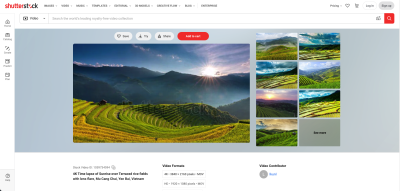If you’re passionate about photography, videography, or digital art, submitting your work to Shutterstock can be a fantastic way to earn some extra income and get your creations seen by a global audience. But the process might seem a bit daunting at first. Don’t worry! In this guide, we’ll walk you through the steps to submit your content for review, from understanding Shutterstock’s requirements to preparing your files properly. Whether you’re a seasoned creator or just starting out, knowing what to expect can make the submission process smoother and more successful. Ready to showcase your talent? Let’s dive in!
Preparing Your Content for Submission
Before you upload anything to Shutterstock, it’s crucial to get your content ready to meet their standards. High-quality, well-prepared files not only increase your chances of approval but also ensure your work looks professional and appealing to buyers.
Here are some essential tips to help you prepare your content:
- Check the technical specifications: Ensure your files meet Shutterstock’s requirements. For photos, this typically means a minimum of 4 megapixels, in JPEG format, sRGB color profile, and no watermarks. For videos, focus on HD or 4K resolution, in MOV or MP4 formats.
- Perform quality checks: Make sure your images are sharp, well-exposed, and free of noise or artifacts. For videos, ensure smooth playback, good lighting, and clear audio if applicable.
- Remove any branding or watermarks: Shutterstock doesn’t accept images with logos, watermarks, or identifiable branding unless specifically allowed, like in model releases or property releases.
- Organize your files: Name your files clearly and logically. For example, use descriptive filenames like sunset_beach.jpg or cityscape_night.mp4. This helps reviewers understand what your content depicts.
- Prepare model and property releases: If your content features recognizable people or private property, gather the necessary releases beforehand. Having these ready can speed up the approval process.
- Review Shutterstock’s guidelines: Each type of content has specific rules. Take the time to read their submission guidelines thoroughly to avoid common pitfalls.
Once everything is in order, save your files in the recommended formats and resolutions. Double-check the quality and details—small things like proper color profiles and sharpness can make a big difference. When you’re confident your content is polished and compliant, you’re ready to upload and submit for review. Remember, patience is key—review times can vary, but preparing your work thoroughly always pays off!
Creating a Shutterstock Contributor Account
Getting started as a contributor on Shutterstock is pretty straightforward, but it’s important to set up your account correctly to make the submission process smooth and hassle-free. Think of your contributor account as your personal dashboard—it’s where you’ll upload your content, check your earnings, and manage your profile.
First things first, head over to the Shutterstock Contributor Sign-Up Page. You’ll find a simple form asking for your basic details like your name, email address, and a password. Make sure to use an email you check regularly, because you’ll need to verify your account and receive updates about your submissions.
After submitting your details, Shutterstock will send you a verification email. Just click the link inside to verify your email address. Once verified, you’ll be prompted to fill out your profile details, including your country of residence, and agree to their contributor terms. It’s worth reading those terms carefully so you’re clear on licensing and payout policies.
Next, you’ll be asked to select your areas of expertise or the types of content you’ll be submitting—whether that’s photos, vectors, illustrations, or videos. This helps Shutterstock tailor their review process and match your work with relevant buyers.
Finally, you’ll set up your payment information. Shutterstock offers multiple payout options such as PayPal, Payoneer, or bank transfers, depending on your country. Make sure to fill in this info accurately to avoid any delays when you start earning commissions.
Once your account is fully set up, you’ll land on your contributor dashboard. This is your command center where you’ll upload content, check your stats, and access resources to improve your submissions. Remember, a complete and professional profile can boost your credibility and increase the chances of your work being accepted.
In summary, creating your Shutterstock contributor account is quick and simple. Take your time to fill out all the necessary details correctly, and you’ll be well on your way to sharing your creative work with a global audience!
Uploading Your Content to Shutterstock
Now that your account is ready, it’s time to upload your content. Uploading to Shutterstock is designed to be user-friendly, but there are a few tips to keep in mind to ensure your submissions meet their standards and get approved faster.
Start by logging into your contributor dashboard and clicking on the “Upload” button. You’ll be presented with options to upload different types of content—photos, vectors, illustrations, or videos. Choose the appropriate category for your work.
Next, select the files you want to upload from your device. Shutterstock recommends high-resolution images and videos, so make sure your files meet their minimum requirements. For photos, a resolution of at least 4 megapixels is standard, and for videos, a minimum length of 5 seconds is required.
As you upload, you’ll be prompted to add metadata—titles, descriptions, and keywords. This is super important because it helps buyers find your content. Be descriptive and specific with your titles and descriptions, including relevant keywords that accurately reflect what your work depicts. Think about what someone would search for if they were looking for your type of content.
| Helpful Tips for Metadata |
|---|
| Use relevant keywords: Think like a buyer. What words would they type? |
| Be descriptive: Clearly describe the main subject and style. |
| Avoid spammy tags: Use genuine tags that relate directly to your work. |
| Keep titles concise: Make them catchy but informative. |
After adding your metadata, review your upload. Make sure everything looks correct before submitting. Shutterstock also offers an optional preview feature so you can double-check how your content will appear in search results.
Once you hit “Submit,” your content goes into the review queue. Shutterstock’s review team will evaluate whether your work meets their quality and technical standards. This process can take anywhere from a few days to a couple of weeks, depending on the volume of submissions and the content type.
While waiting, it’s a good idea to continue creating and uploading more content. The more high-quality work you submit, the better your chances of approval and generating sales. Remember, patience and consistency are key to building a successful portfolio on Shutterstock.
And that’s it! Uploading your content might seem simple, but paying attention to quality, metadata, and guidelines will help ensure your work gets approved and starts earning revenue. Happy uploading!
Understanding Shutterstock Review Guidelines and Requirements
Before you even hit that submit button, it’s super important to understand what Shutterstock is looking for in your content. Think of their review process as a friendly but firm gatekeeper — they want to ensure that only high-quality, relevant, and legally compliant images get through. So, what do they prioritize?
First off, quality is king. Your images should be sharp, well-lit, and properly exposed. Blurry or pixelated photos just won’t cut it. Shutterstock has a minimum resolution requirement—generally, images need to be at least 4 megapixels (e.g., 1600×2400 pixels)—but higher resolution is always better.
Next, they look at composition and subject matter. Clear, focused subjects with good framing tend to perform better. Avoid cluttered or distracting backgrounds and ensure your main subject is prominent. For photos, natural and authentic moments often resonate more than overly staged shots.
Legal considerations are critical. You must have the rights to all the content you submit. This means: no copyrighted logos, trademarks, or recognizable private property without permission. If your image features people, ensure you have model releases (more on that later). Similarly, avoid including brand names or proprietary products unless you have explicit rights.
Shutterstock also emphasizes unique and original content. They prefer images that add value—something different from what’s already out there. So, avoid overused themes or stock clichés. Instead, aim for fresh perspectives or niche topics.
Finally, adhere to technical specifications. This includes correct color profiles (sRGB is standard), proper file formats (JPEG for photos, AI or EPS for vectors), and avoiding excessive editing or filters that distort the image quality.
Understanding these guidelines is the first step toward smooth approval. Take the time to review Shutterstock’s contributor resources, and don’t rush your submissions. The more you familiarize yourself with their standards, the better your chances of getting your content approved on the first try!
Tips for Increasing Your Content Approval Chances
Getting your content approved can sometimes feel like a game of chance, but there are definitely proven strategies to boost your success rate. Here are some practical tips to help you stand out and get that green light from Shutterstock reviewers:
- Focus on quality over quantity. Submit only your best work. Review your images critically—if it’s not sharp, well-exposed, and compelling, hold onto it for another day.
- Follow the guidelines meticulously. Use the review guidelines as your checklist. Double-check resolution, color profile, and that you have the necessary releases or permissions.
- Research what’s in demand. Browse Shutterstock’s top-sellers and trending topics. If your content aligns with popular themes like sustainability, technology, or lifestyle, it’s more likely to be approved and purchased.
- Pay attention to keywording and descriptions. Use clear, accurate, and relevant keywords. Proper tagging not only helps your image get found but also shows reviewers that you understand the platform’s standards.
- Include diverse content. Shutterstock values diversity in subjects, styles, and concepts. Don’t be afraid to explore different niches or experiment with various techniques.
- Be patient and persistent. Sometimes, a good image gets rejected, but don’t get discouraged. Reviewers can be strict, but reworking your content based on feedback or simply trying again can lead to success.
- Use model and property releases when needed. If your image contains recognizable people or private property, ensure you upload the correct legal releases. This can be the difference between approval and rejection.
- Stay updated with Shutterstock’s policies. They occasionally update their guidelines or preferred formats. Following their blog or contributor forums can give you insights into what’s new.
Remember, consistency is key. The more you submit high-quality, guideline-compliant content, the better your chances of building a successful portfolio on Shutterstock. Keep learning from each rejection, refine your skills, and stay current with market trends. With patience and attention to detail, you’ll find that approval becomes a smoother process over time!
Tracking Your Submission Status and Receiving Feedback
Once you’ve submitted your content to Shutterstock, the waiting game begins. But don’t worry—there are simple ways to stay in the loop and understand what’s happening with your submission. Shutterstock provides a straightforward dashboard where you can check the status of each file you’ve uploaded.
To track your submission:
- Log into your contributor account.
- Navigate to the “Dashboard” or “My Submissions” section.
- Find the specific file you want to check on.
- Check the status indicator—common statuses include Pending Review, In Review, Approved, or Rejected.
Receiving Feedback is an essential part of the process. If your submission is rejected, Shutterstock typically provides a brief reason—like technical issues, content quality concerns, or copyright issues. This feedback is invaluable because it guides you on what to improve for future submissions.
Pay close attention to the comments or notes in your dashboard. Sometimes, Shutterstock might suggest editing your file, such as adjusting the composition, improving image quality, or removing watermarks. Use this feedback constructively—it’s an opportunity to learn and grow as a contributor.
If you’re unsure about the feedback or need clarification, don’t hesitate to reach out through the contributor support channels. They’re usually responsive and can help you understand exactly what needs to be fixed or improved.
Remember, patience is key here. The review process can take anywhere from a few days to a couple of weeks, depending on the volume of submissions. Keep checking your dashboard regularly, and stay positive—every rejection is a step closer to getting your work accepted!
Final Steps After Your Content Is Approved or Rejected
Once your content is reviewed, it’s time to take the final steps—whether it’s celebrating your approval or learning from rejection. Let’s go through what you should do next in either case.
If Your Content Is Approved:
Congratulations! Your work is now part of Shutterstock’s library, and you can start earning royalties whenever someone downloads your files. Here’s what to do next:
- Review your approved files to ensure everything looks perfect.
- Check your dashboard for download statistics and earnings.
- Optimize your portfolio by adding relevant tags, keywords, and descriptions to make your content more discoverable.
- Promote your portfolio on social media or other platforms to attract more buyers.
- Regularly submit new content to keep your portfolio active and increase your chances of earning.
Keep in mind that quality and consistency are key. The more high-quality, relevant content you upload, the more visibility your portfolio will have, leading to more sales over time.
If Your Content Is Rejected:
Rejection can be disappointing, but it’s also an opportunity to improve. Here’s what you should do:
- Carefully read the rejection feedback provided by Shutterstock.
- Identify specific issues—whether it’s image quality, technical problems, or content restrictions.
- Make the necessary adjustments to your files. This might involve retouching images, re-editing videos, or ensuring your content complies with Shutterstock’s guidelines.
- Resubmit your corrected files. Remember, you can submit the same content again after making improvements, but avoid spamming—resubmit only when you’re confident it meets the standards.
- Use this experience as a learning opportunity. Over time, your understanding of Shutterstock’s quality standards will improve, increasing your chances of acceptance.
Finally, stay positive and persistent. Success in stock content creation often involves a bit of trial and error. Every rejection gets you closer to creating work that meets the platform’s high standards. Keep refining your skills, and don’t be discouraged—your next accepted submission could be just around the corner!
FAQs About Submitting Content to Shutterstock
Submitting your content to Shutterstock can be a straightforward process, but it’s natural to have questions along the way. Here are some frequently asked questions to help guide you through the submission process:
1. What types of content can I submit?
Shutterstock accepts a wide variety of content, including:
- Photos and vectors
- Videos and clips
- Illustrations and 3D models
Make sure your content adheres to Shutterstock’s quality standards and content guidelines before submitting.
2. How do I prepare my files for upload?
Ensure your files meet the technical requirements:
| Content Type | Recommended Format | Minimum Resolution/Size |
|---|---|---|
| Photos & Vectors | JPEG, EPS, AI | 4 MP for photos; 4,000px on the shortest side for vectors |
| Videos | MP4 (H.264 codec) | 1920×1080 resolution minimum |
Properly preparing your files ensures smoother review and acceptance process.
3. What are common reasons for rejection?
Your content may be rejected for reasons such as:
- Low image quality or resolution
- Poor lighting or focus
- Contains copyrighted or recognizable third-party property without proper rights
- Violates Shutterstock’s content guidelines
Review the submission guidelines carefully to minimize rejections.
4. How long does the review process take?
Typically, Shutterstock reviews submissions within 1-3 business days. During peak times, it might take longer. You’ll receive email notifications about the status of your submission.
5. Can I submit content from mobile devices?
Yes, Shutterstock provides a mobile app for uploading content directly from your smartphone or tablet, making it convenient to submit on the go.
Understanding these FAQs can help streamline your submission journey and increase your chances of acceptance. Always stay updated with Shutterstock’s latest guidelines to ensure your content aligns with their standards.