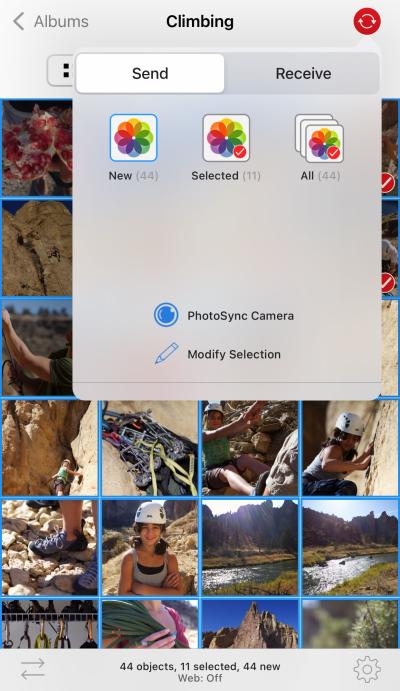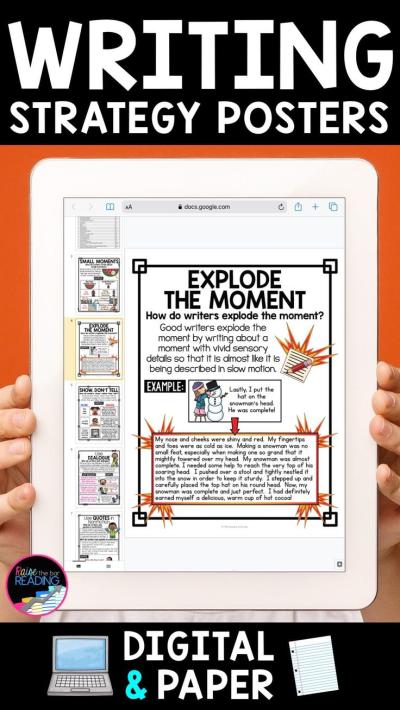Thinking about exploring Shutterstock’s vast collection of images, videos, and music without immediately committing? You’re in the right place! Shutterstock offers a free trial that lets you dip your toes into their extensive library and see if it fits your creative needs. In 2025, their free trial remains a popular way for beginners and seasoned creators alike to access high-quality content without upfront costs. Whether you’re working on a project, building a website, or just experimenting with visuals, understanding how their free trial works can save you time and help you make the most of this opportunity.
How to Sign Up for the Free Trial in 2025

Getting started with Shutterstock’s free trial in 2025 is straightforward and user-friendly. Here’s a step-by-step guide to help you through the process:
- Visit the Official Website: Head over to shutterstock.com. Make sure you’re on the official site to avoid any scams or outdated links.
- Locate the Free Trial Offer: On the homepage, look for the “Start Free Trial” button. It’s usually prominently displayed, often in a bright color or at the top of the page.
- Create an Account: Click the button, and you’ll be prompted to sign up. You’ll need to provide some basic info—such as your name, email address, and a password. Alternatively, you can sign up using your Google or Facebook account for quicker access.
- Choose Your Plan: Shutterstock typically offers different trial options, such as a 1-week free trial or a slightly longer period with a limited download quota. Select the plan that best suits your needs.
- Enter Payment Details: Even though the trial is free, you’ll usually need to enter your credit or debit card information. Don’t worry—you’re not billed during the trial period, but be sure to cancel before it ends if you don’t want to continue with a paid subscription.
- Confirm and Activate: Review your details, agree to the terms, and click “Start My Free Trial.” You should receive a confirmation email shortly after.
And that’s it! Once you’re signed up, you can start exploring Shutterstock’s library immediately. Remember to keep track of your trial period’s end date so you can decide whether to continue with a paid plan or cancel to avoid charges. Enjoy creating with all the high-quality assets Shutterstock has to offer during your free trial!
Features and Benefits of Shutterstock’s Free Trial
Getting a feel for Shutterstock’s vast library of images, videos, and music before committing financially is a huge plus. The free trial is designed to give you a taste of what’s available and help you decide if it’s the right fit for your creative needs. So, what exactly do you get during this trial period?
First off, access to a wide selection of high-quality assets. Shutterstock boasts millions of images, videos, and music clips, and as a free trial user, you’ll be able to browse and download a limited number of these. This is perfect whether you’re working on a personal project, a small business campaign, or just exploring the platform’s offerings.
Another big benefit is the user-friendly interface. Shutterstock has streamlined its site to make searching and filtering assets easy, even if you’re new to stock content. During the trial, you’ll get a firsthand experience of how simple it is to find the perfect image or clip for your project.
Plus, the platform offers high-resolution downloads, ensuring that you’re working with professional-quality content. And if you’re into customizing your visuals, Shutterstock’s editing tools are accessible during the trial, allowing you to crop, resize, and tweak assets as needed.
But perhaps one of the most significant benefits is the learning resources and customer support. Even during your trial, you can access tutorials, FAQs, and get assistance from customer service, making your experience smoother and more productive.
In summary, the free trial offers a risk-free opportunity to explore Shutterstock’s extensive library, test its tools, and determine if subscribing is the right move for your creative projects. It’s a great way to evaluate the quality, variety, and usability of Shutterstock’s assets without any upfront cost.
Duration and Limitations of the Free Trial Period
Understanding how long the free trial lasts and what restrictions come with it is crucial so you can plan your exploration accordingly. Typically, in 2025, Shutterstock’s free trial period spans 30 days from the date you sign up. This gives you a solid month to test out the platform, download assets, and see if it fits your needs.
However, it’s important to note that the trial isn’t unlimited. There are certain limitations designed to give you a taste of the platform without allowing full-scale usage. For example:
- Download limits: Most free trials come with a cap on the number of assets you can download. Usually, this is around 10 to 20 assets during the trial period. Once you reach this limit, you’ll need to upgrade to a paid plan to continue downloading.
- Watermarked previews: Some assets may only be available as watermarked previews until you purchase a subscription. The high-resolution, watermark-free versions are typically reserved for paying members.
- Limited access to premium content: While Shutterstock’s library is extensive, the trial might restrict access to the most exclusive, high-end assets. You’ll still have a lot to choose from, but premium content might be off-limits during the trial.
Another key point is that the trial is tied to your account, so if you cancel before the 30 days are up, you won’t be billed, but you also won’t be able to continue accessing the assets unless you subscribe.
Make sure to keep track of your download count and usage to avoid surprises when your trial is nearing its end. If you find yourself loving what Shutterstock offers, upgrading to a paid plan is straightforward, and you can continue seamlessly from where you left off.
In essence, the free trial period is a fantastic opportunity to test drive Shutterstock’s platform, but it’s essential to stay aware of its limitations. Plan your downloads and exploration accordingly, and you’ll get the most out of your trial experience!
How to Maximize Your Shutterstock Free Trial Experience
So, you’ve signed up for Shutterstock’s free trial—great choice! Now, the big question is: how do you make the most of it? Whether you’re a blogger, a small business owner, or just exploring stock images for fun, there are plenty of ways to get the most value out of your trial period. Let’s dive into some tips to help you maximize your experience.
1. Plan Your Needs Ahead of Time
Before your trial begins, take a moment to think about what you really need. Are you looking for high-quality images for a website, icons for a project, or videos for a presentation? Having a clear idea of your goals will help you focus your search and avoid wasting downloads on unnecessary files.
2. Use the Search Filters Wisely
Shutterstock offers a variety of filters—like orientation, color, image type, and even people or setting. Mastering these filters can save you time and help you find exactly what you’re looking for faster. This way, you can browse fewer images but find ones that perfectly match your project’s vibe.
3. Download with Purpose
During your trial, you might be tempted to grab a bunch of images just to see what’s available. Instead, focus on selecting a handful of high-quality images that truly fit your needs. This ensures you get the most out of your downloads without wasting credits or storage on images you won’t use.
4. Keep Track of Your Usage
Stay aware of your download limits—usually, Shutterstock provides a certain number of downloads during the trial period. Track your usage so you don’t run out of credits prematurely. This way, you can prioritize important assets and make sure you get the most from your trial.
5. Experiment with Different Content Types
If your trial includes access to images, videos, vectors, and music, don’t hesitate to explore all these options. Trying out various content types can inspire your projects and give you a better understanding of what Shutterstock offers.
6. Take Advantage of Any Promotions or Offers
Sometimes, Shutterstock sends special offers or discounts towards the end of the trial. Keep an eye on your email, and if you find something appealing, consider upgrading or subscribing to continue accessing the content you love. It’s a smart way to extend your creative resources without breaking the bank.
Remember, the key to maximizing your free trial is to be strategic, intentional, and organized. That way, you’ll walk away with the best assets for your projects and a clearer idea of whether Shutterstock is the right fit for your ongoing needs.
Common Questions About Shutterstock’s Free Trial in 2025
Thinking about trying out Shutterstock’s free trial but have some questions? You’re not alone! Here are some of the most common questions people ask about the process in 2025, along with straightforward answers to help you make an informed decision.
Q1: How long does the free trial last?
The typical free trial period is 30 days. However, this can vary depending on promotions or region-specific offers. Always check the latest details on Shutterstock’s website when you sign up, so you know exactly how much time you have to explore their library.
Q2: Are there any restrictions during the free trial?
Yes, there are usually some limitations. Common restrictions include:
- Limited number of downloads (often around 10-20 assets)
- Access to certain premium content might be restricted or limited
- Some features like extended licensing or bulk downloads may not be available
Be sure to review the specific trial terms to understand what’s included and what’s not.
Q3: Can I cancel my free trial at any time?
Absolutely! You can cancel your trial anytime before it renews into a paid subscription. Just head over to your account settings and follow the cancellation process. If you cancel before the trial ends, you won’t be billed, and your access will simply end when the trial period is over.
Q4: Will I be charged after the free trial ends?
If you do not cancel before the trial period expires, Shutterstock will typically automatically start a paid plan, and your credit card will be billed according to the plan you selected during sign-up. To avoid unexpected charges, it’s best to keep track of your trial end date and cancel if you decide not to continue.
Q5: Is my downloaded content during the trial available indefinitely?
While you can download and access your assets during the trial, remember that licensing and usage rights are subject to Shutterstock’s terms. After the trial, if you do not subscribe, you may lose access to the content unless you purchase a license separately.
Q6: Can I upgrade or downgrade my plan during or after the trial?
Yes, Shutterstock offers flexibility to upgrade or downgrade plans. You can explore different subscription options based on your needs. Just keep in mind that changes might affect your billing and access, so review your plan options carefully.
Hopefully, these answers clear up some of your doubts about Shutterstock’s free trial. If you’re ready to give it a shot, just remember to review the latest terms on their website, plan your usage wisely, and enjoy exploring their vast library of creative assets!
Conclusion and Next Steps After the Free Trial Ends
Once your Shutterstock free trial concludes, it’s important to evaluate your experience and determine the best way to proceed. If you found the platform valuable for your creative projects, consider subscribing to one of their paid plans to access a broader range of high-quality images, videos, and music. Shutterstock offers various subscription options tailored to different needs, such as individual, team, or enterprise plans, each with flexible licensing options.
Before your trial ends, make sure to:
- Download any remaining assets you wish to keep, as access may be revoked once the trial finishes.
- Review your usage to understand your content needs and choose a suitable plan.
- Compare plans and pricing to find the best fit for your budget and project requirements.
If you decide not to subscribe immediately, you can still explore Shutterstock’s free resources or opt for a pay-as-you-go option if available. Keep in mind that, without a subscription, access to new images or extensive downloads might be limited. To stay updated, consider signing up for their newsletter or following their social media channels for special offers and updates.
In summary, leveraging your free trial effectively can help you make an informed decision about continuing with Shutterstock. Planning ahead ensures you maximize the platform’s benefits and seamlessly transition into a paid plan if you choose to do so, supporting your creative endeavors now and in the future.