If you’re working on a research paper, presentation, or any project that involves using images from Shutterstock, it’s essential to give proper credit. Properly citing Shutterstock images in APA 7 style not only helps you avoid plagiarism but also adds credibility to your work. While it might seem tricky at first, understanding the basics of APA citations for images can make the process straightforward. In this guide, we’ll walk you through how to correctly reference
Understanding the Importance of Proper Image Citation
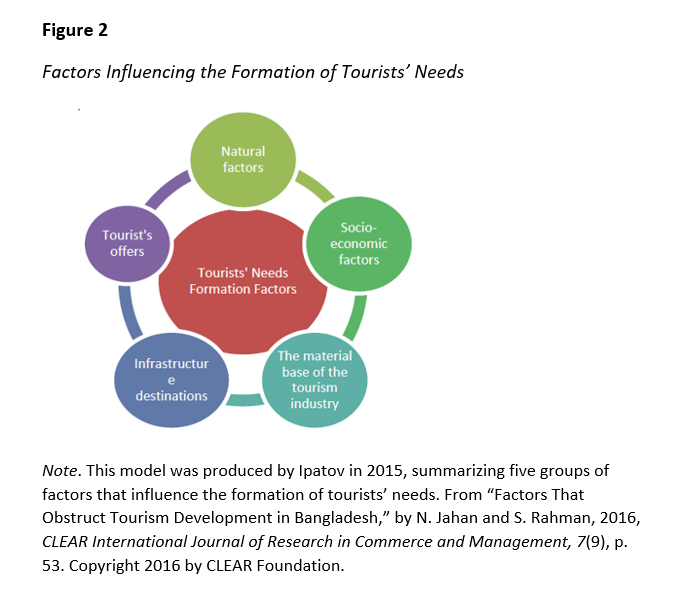
Citing images correctly is more than just a formal requirement—it’s about respecting the creators’ rights and maintaining academic integrity. When you use images from Shutterstock without proper attribution, you risk plagiarism, which can lead to serious consequences in academic and professional settings. Proper citation also allows your readers to locate the original image if they want to explore it further or verify your sources. Moreover, giving credit to image creators supports the creative community and acknowledges their effort. Remember, images are intellectual property, and just like text or data, they deserve proper acknowledgment. In the context of APA 7 style, citing Shutterstock images correctly helps you stay consistent with scholarly standards and demonstrates your attention to detail. So, taking the time to learn the correct citation method benefits both your credibility and the rights of content creators.
General Guidelines for Referencing Shutterstock Images in APA 7

When you’re working on academic papers or professional projects, properly citing images from sources like Shutterstock is super important. It not only gives credit to the creators but also helps you follow the rules of APA 7 style. So, what are the general guidelines you should keep in mind?
First off, always aim to include the core elements of a proper citation: the author or creator, the date of publication, the title or description of the image, the source (in this case, Shutterstock), and the URL where you accessed the image. Remember, even stock images have metadata that can serve as the author or creator, often an individual photographer or the company itself.
Next, pay attention to the date. If the image has a clear publication or upload date, include that. If not, use “n.d.” (which stands for “no date”). For example, Author, A. A. (Year). or Author, A. A. (n.d.).
Another key point is the title or description of the image. If the image has a formal title, use it. If not, craft a brief description enclosed in square brackets. For example, [Photograph of a mountain landscape].
When citing the source, include the URL directly to the image or the page where you accessed it. Make sure the link is stable and accessible, as this helps others verify your sources.
Lastly, remember that if you’re using an image under a license or subscription, you should also include details about that, especially if your instructor or publisher requires it. This might involve referencing the license type or the fact that the image was accessed through a subscription service.
In summary, the key points are:
- Include author/creator and date
- Provide a descriptive or titled caption
- Use the correct URL to access the image
- Follow APA 7 formatting rules for italics, capitalization, and punctuation
Keeping these guidelines in mind ensures that your citations are clear, complete, and in line with academic standards.
Step-by-Step Guide to Creating an APA 7 Citation for Shutterstock Images
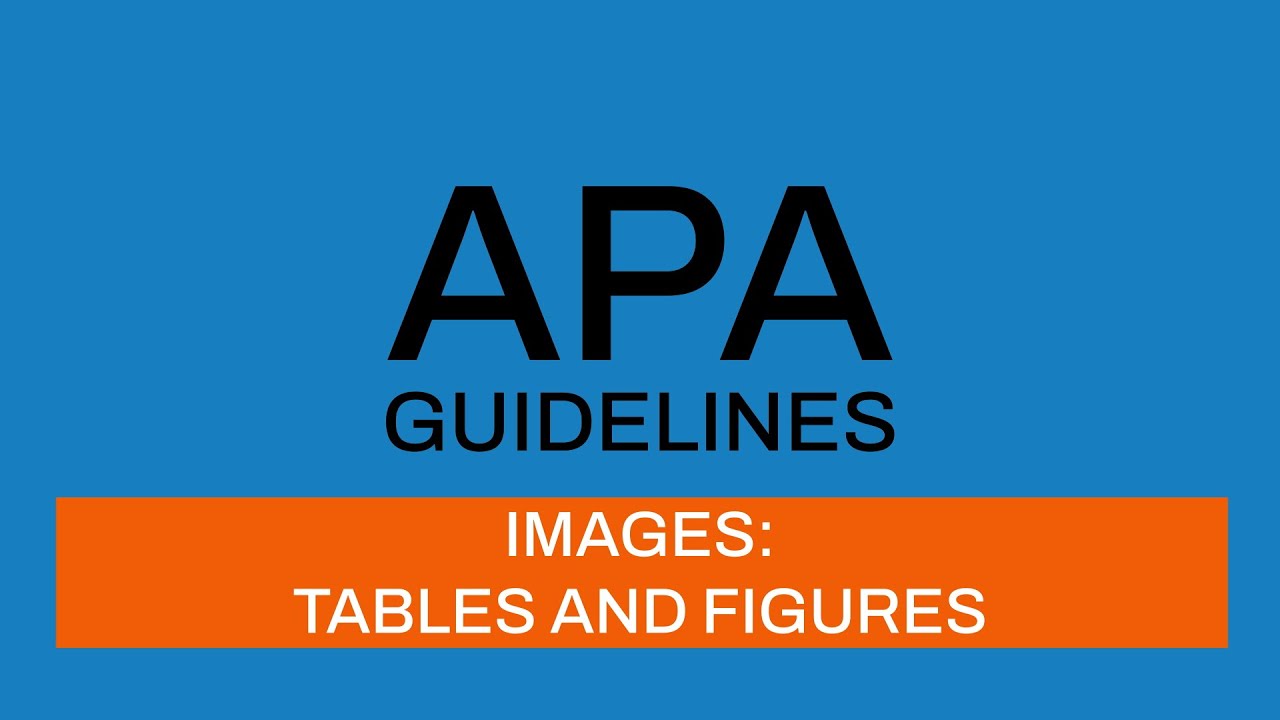
Now, let’s walk through the process of creating an APA 7 citation for a Shutterstock image step by step. Don’t worry—it’s easier than it sounds once you get the hang of it!
- Identify the Creator: Look for the photographer or artist credited on the Shutterstock page. If no individual creator is listed, use the corporate name (e.g., Shutterstock). For example, “Smith, J.” or “Shutterstock”.
- Find the Date: Check for a publication or upload date on the image or page. If you can’t find one, use “n.d.” for “no date”.
- Determine the Title or Description: Use the official title if available. If not, craft a brief, descriptive phrase in brackets, like “[Image of a city skyline at sunset]”.
- Write the Source: Since it’s from Shutterstock, include the site name and the direct URL to the image or its webpage.
- Assemble the Citation: Combine all these elements following the APA 7 format:
Here’s the general structure you’ll want to follow:
Author, A. A. (Year). Title or description of the image. Shutterstock. URL
Let’s put this into practice with an example:
Example:
Suppose you found a photograph taken by Jane Doe, uploaded in 2021, titled “Sunset over mountains,” on Shutterstock. The URL to the image is https://www.shutterstock.com/image-photo/sunset-over-mountains-123456789.
The citation would look like this:
Doe, J. (2021). Sunset over mountains. Shutterstock. https://www.shutterstock.com/image-photo/sunset-over-mountains-123456789
And there you go! Just follow these steps each time you need to cite a Shutterstock image, and you’ll ensure your references are accurate and professional.
Examples of Properly Cited Shutterstock Images in APA 7 Format
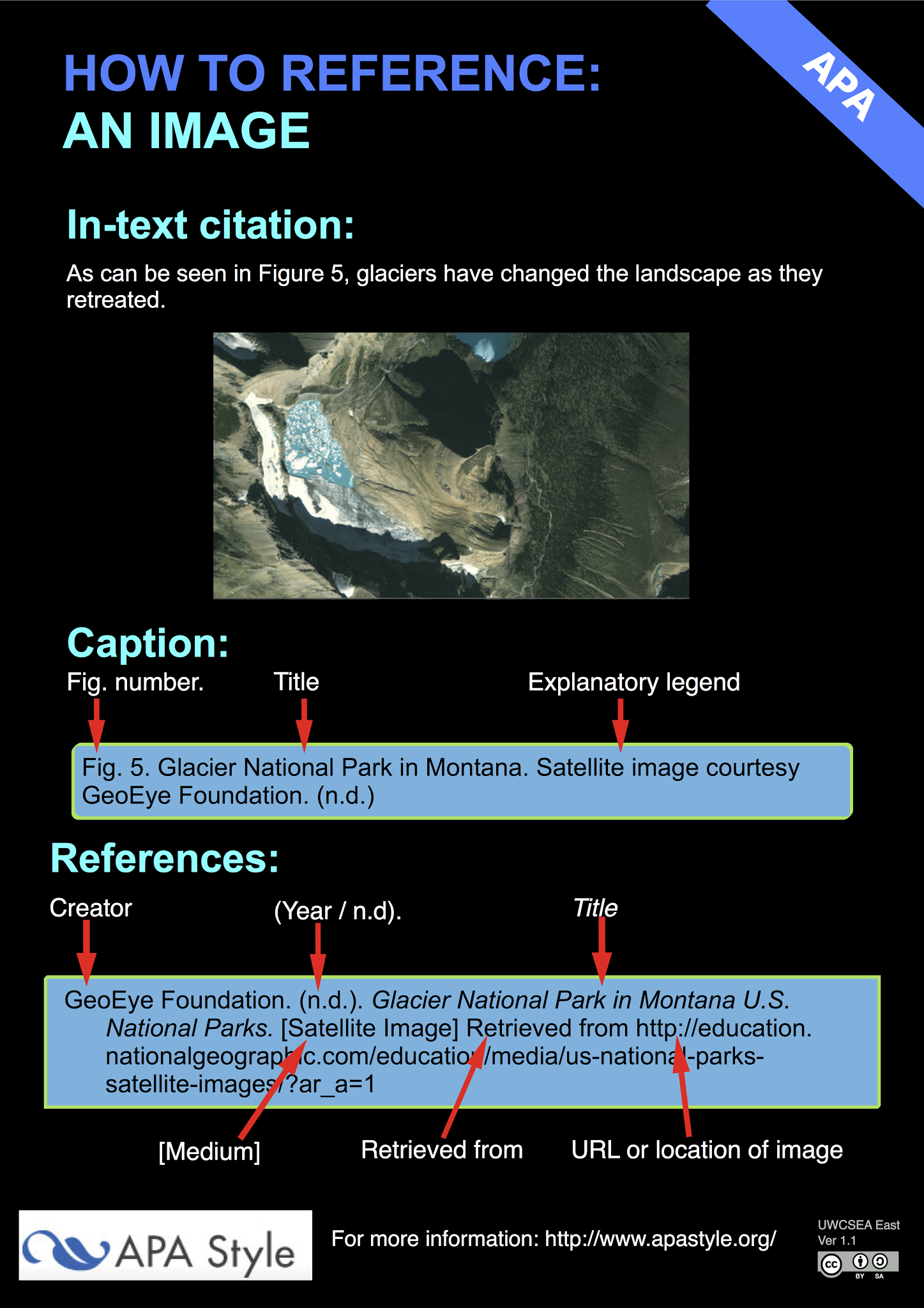
Alright, let’s get into some real-world examples so you can see how to cite Shutterstock images properly in APA 7 style. Remember, the key is to include all the necessary details: the creator (if available), the year, the title or description of the image, the source, and the URL. Here are a few typical scenarios:
Example 1: Image with an author or creator
Format:
Author, A. A. (Year). Title or description of the image [Shutterstock image]. Website Name. URL
Sample:
Smith, J. (2022). A scenic mountain landscape at sunrise [Shutterstock image]. Shutterstock. https://www.shutterstock.com/image-photo/scenic-mountain-landscape-sunrise-123456789
This format works when the photographer or creator is credited. If no individual author is available, start with the title or description.
Example 2: Image without a specific author or creator
Format:
Title or description of the image [Shutterstock image]. (Year). Shutterstock. URL
Sample:
Corporate teamwork concept [Shutterstock image]. (2021). Shutterstock. https://www.shutterstock.com/image-photo/corporate-teamwork-concept-987654321
When no author is listed, begin with the description. Make sure to include the year you accessed or used the image if relevant, especially if the content might change over time.
Example 3: Citing an image from a collection or stock image page
Format:
Author, A. A. (Year). Title or description of the image [Shutterstock image]. Website Name. URL
Sample:
Doe, R. (2020). Modern office interior [Shutterstock image]. Shutterstock. https://www.shutterstock.com/image-photo/modern-office-interior-123456789
Keep in mind, if you’re including an image in your paper, it’s good practice to also mention it in your caption or figure note, referencing the full citation if needed.
Common Mistakes to Avoid When Referencing Shutterstock Images
Now, let’s talk about some pitfalls that many folks fall into when citing Shutterstock images in APA 7 style. Avoiding these will keep your references accurate and professional:
- Missing the creator’s name: If the image has a credited photographer or creator, always include their name. Omitting it can make your citation incomplete.
- Using the wrong format: Remember, the correct APA format is crucial. Don’t forget to include the brackets, the source, and the URL in the right order.
- Not including the year: Always specify the year the image was published or created. If you can’t find it, use “n.d.” (no date), but try to find the year whenever possible.
- Forgetting to add the URL: Without the direct link, your citation isn’t very helpful. Always include the exact URL where you accessed or viewed the image.
- Confusing the image with other sources: Make sure you’re citing Shutterstock images specifically. Do not mix them up with images from other stock photo sites or personal sources.
- Not updating citations when images change: If the content or image is updated or removed, consider noting the access date or verifying the image’s permanence.
By paying attention to these common mistakes, you’ll ensure your citations are clear, accurate, and compliant with APA 7 standards. Proper referencing not only adds credibility to your work but also respects the rights of creators. Remember, good citations are a cornerstone of good academic and professional writing!
Tools and Resources for Accurate Image Referencing in APA Style
Getting your references just right can sometimes feel like a daunting task, especially when it comes to images from platforms like Shutterstock. Luckily, there are plenty of tools and resources out there that can make this process a lot easier and more accurate. Let’s explore some of the most helpful options to ensure your citations are spot-on.
1. Citation Generators
- Citation Machine: This website allows you to generate APA citations quickly. While it’s mostly used for books and articles, it can also assist with image citations if you input the correct details. Just make sure to double-check the generated citation against APA guidelines.
- BibMe: Similar to Citation Machine, BibMe supports various source types, including images. It’s user-friendly and can save you time, but always review the output for accuracy.
2. Reference Management Software
- Zotero and Mendeley: These tools help organize your references and can generate citations in APA style. You can manually add details of the Shutterstock image, including URL and creator info, and let the software handle the formatting.
3. APA Style Guides and Manuals
- Official APA Style Website: Always refer to the official APA Style guidelines for the most accurate and up-to-date examples of citing images. They provide detailed examples that are very helpful for complex sources like stock images.
- Publication Manual of the American Psychological Association: If you have access to the manual, it’s a comprehensive resource that covers various source types, including how to cite images from online platforms.
4. Creative Commons and Stock Image Libraries
Some platforms like Shutterstock provide citation options directly on their site, or at least detailed attribution guidelines. Always check if Shutterstock offers a recommended citation format, which you can adapt into APA style. Remember, accuracy is key—using the right details ensures your work maintains integrity and credibility.
Conclusion and Best Practices for Citing Shutterstock Images in Academic Writing
Wrapping up, citing Shutterstock images correctly in APA 7 style is essential to give proper credit and avoid plagiarism. It might seem tricky at first, but with the right tools and a good understanding of the guidelines, you’ll become more confident over time.
Here are some best practices to keep in mind:
- Always include the creator’s name: This is usually the photographer or artist who made the image. If the creator isn’t available, use the organization or platform as the author.
- Provide the publication date: Use the year the image was created or published. If that’s not available, use the year you accessed the image.
- Include the full URL: This takes the reader directly to the source of the image. Make sure the link is accurate and active.
- Use the correct format: Follow the APA 7 guidelines meticulously—author, date, title, format description, source, and URL.
Remember, clarity and consistency are your friends here. Always double-check your citations against official APA examples, especially for images. If your instructor or publisher has specific requirements, make sure to follow those as well.
Finally, keep a record of all your sources and their citations as you go. This habit saves time and stress when it’s time to compile your references list. With practice and the right resources, citing Shutterstock images in APA style will soon become a straightforward part of your academic writing process.


