Are you passionate about photography and wondering how to turn your snapshots into a source of income? Selling your pictures on Shutterstock might be just the opportunity you’re looking for. It’s one of the largest stock photo platforms, offering photographers a chance to showcase their work to a global audience. Whether you’re a hobbyist wanting to share your art or a professional looking to make extra income, Shutterstock makes it fairly straightforward to get started. In this guide, we’ll walk you through the basics of selling your photos and what you need to know to succeed. Let’s dive into the exciting world of stock photography!
Understanding Shutterstock’s Requirements and Guidelines
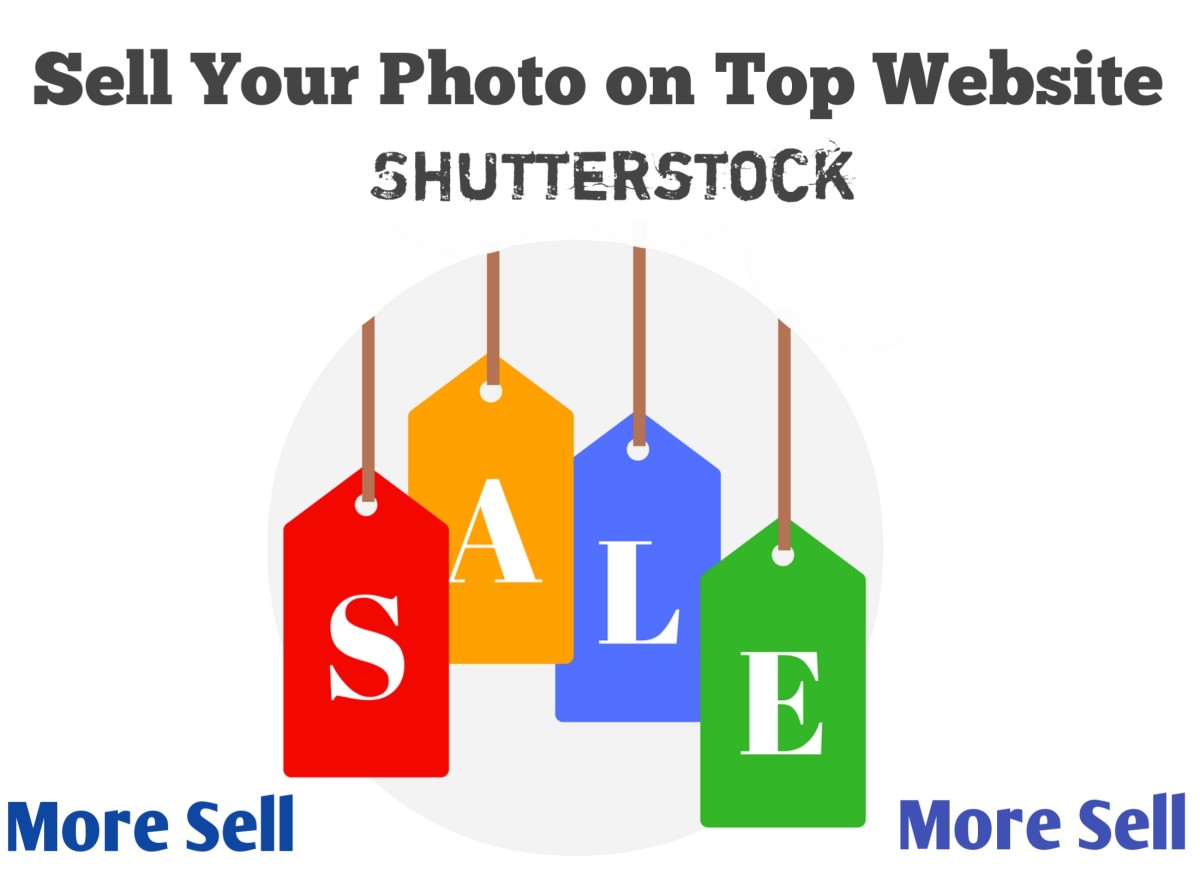
Before you start uploading your photos, it’s crucial to understand Shutterstock’s specific requirements and guidelines. This not only helps ensure your images are accepted but also puts you on the path to building a successful portfolio.
1. Technical Quality
- Resolution: Your images should be at least 4 megapixels in size. Larger images tend to perform better and meet platform standards.
- File Format: JPEG is the preferred format, with a minimum of 8-bit color and no alpha channels.
- Compression: Use high-quality compression to avoid artifacts. Over-compressing can lead to rejection.
2. Content Guidelines
- Originality: Your photos should be original and not infringe on copyright or trademarks.
- Relevance: Images should be clear, well-composed, and relevant to popular themes like business, lifestyle, nature, or technology.
- Model and Property Releases: If your photos include recognizable people or private property, you must have signed releases. Without them, your images will be rejected for commercial use.
3. Metadata and Keywording
Proper keywords and accurate descriptions are vital for discoverability. Use relevant, specific keywords to help buyers find your images easily. Avoid spammy or irrelevant tags, as they can lead to rejection or poor search performance.
4. Content Restrictions
- Avoid images that contain offensive, illegal, or sensitive content.
- Steer clear of images that include logos, brand names, or copyrighted artwork without permission.
- Ensure your photos are in focus, properly exposed, and free of watermarks or borders.
Understanding and adhering to these guidelines will help you avoid rejection and set you up for a successful journey in stock photography. Take the time to review Shutterstock’s full contributor guidelines regularly, as standards can evolve. With quality content and compliance, you’ll be well on your way to turning your passion into profit!
Preparing Your Photos for Submission
Alright, so you’ve got a bunch of stunning photos ready to go—fantastic! But before you upload them to Shutterstock, it’s crucial to make sure they’re properly prepared. Think of this step as giving your images a little extra polish so they stand out and meet Shutterstock’s quality standards. Let’s walk through what you need to do to prepare your photos for submission.
Check Image Quality and Resolution
First things first, your images need to be high-quality. Shutterstock generally requires a minimum of 4 megapixels, but it’s best to aim higher—think 8 megapixels or more—for better chances of acceptance. Make sure your photos are sharp, well-exposed, and free from noise or pixelation. Use editing software like Adobe Lightroom or Photoshop to fine-tune things like sharpness, contrast, and brightness.
Remove Metadata and Watermarks
Before submitting, double-check that your images don’t contain any unnecessary metadata, watermarks, or branding. These can sometimes cause issues during review. Use tools or software to strip out embedded data or watermarks that aren’t part of the image itself.
Color Correction and Cropping
Ensure your colors look natural and vibrant. Sometimes, a little color correction can make a dull photo pop. Also, crop your images to focus on the main subject, removing any distracting elements around the edges. Shutterstock prefers clean, well-composed images that draw the viewer’s eye.
File Format and Naming
Save your images in JPEG format with high-quality settings—usually 8 or 10 in Photoshop’s quality slider. Use clear, descriptive filenames that include keywords relevant to the image. For example, instead of “IMG1234.jpg”, try “sunset-beach-vacation.jpg”. This helps with SEO and makes your files easier to organize.
Size and Aspect Ratio
Make sure your photos meet Shutterstock’s aspect ratio requirements—typically between 4:3 and 5:4—and are sized appropriately. Larger images with good resolution are preferred, as they give clients more flexibility for cropping and usage.
Final Review
Before uploading, do a final review of every image. Look at them on different screens if possible, and ask yourself: Does this photo tell a story? Is it technically sound? If you spot any flaws, fix them or consider reshooting. Remember, high-quality images are more likely to get accepted and sell well.
Creating an Effective Shutterstock Contributor Account
Great! Your images are perfectly prepped. Now it’s time to set up a killer Shutterstock contributor account that gets noticed. Think of this as your online storefront—so making it appealing and professional is key. Here’s how to create an account that stands out and helps you succeed.
Sign Up and Complete Your Profile
Start by heading over to Shutterstock’s contributor page and signing up. Fill out all the required info honestly—your name, email, and payment details. Once you’re in, spend some time customizing your profile. Upload a professional profile photo, add a friendly bio, and include links to your portfolio or social media if relevant. A complete profile builds trust with buyers and Shutterstock reviewers alike.
Choose the Right Keywords and Descriptions
This is a biggie. When uploading images, you’ll need to add keywords, titles, and descriptions. Be descriptive and strategic—think about what a buyer might search for. Use relevant keywords, but avoid keyword stuffing. For example, if you upload a photo of a mountain landscape, include keywords like mountain, nature, landscape, outdoor, scenery, sunrise. Good metadata increases your image’s visibility.
Set Your Payment Preferences
Decide how you want to get paid—Shutterstock offers options like PayPal or bank transfer. Check your payment thresholds and make sure your banking info is accurate. Setting this up early ensures you’ll get paid promptly once you start earning.
Upload Strategy and Portfolio Management
Start by uploading a diverse range of images to see what resonates. Keep your portfolio organized by themes or categories—this makes it easier for buyers to find what they’re looking for. Also, pay attention to Shutterstock’s contributor guidelines and upload quality standards to avoid rejections.
Engage and Keep Improving
Once your account is active, stay engaged. Regular uploads, paying attention to trending topics, and updating your portfolio can boost your visibility. Don’t forget to review Shutterstock’s tips and community forums—they’re great resources for learning best practices and staying motivated.
Building a successful Shutterstock contributor account takes some effort, but with a professional profile and strategic approach, you’re well on your way to turning your passion for photography into a steady income. Keep learning, stay consistent, and enjoy the journey!
Uploading Your Photos and Adding Descriptions
Once you’ve selected your best shots, it’s time to upload them to Shutterstock. This step is straightforward, but it’s also a crucial part of making sure your images stand out and get noticed. First, log into your contributor account and navigate to the upload section. Shutterstock allows you to upload multiple images at once, which is a huge time-saver if you have a batch of photos ready to go.
Before uploading, double-check that your images meet Shutterstock’s technical requirements: a minimum of 4 megapixels, JPEG format, and a resolution of at least 300 dpi. Once your images are ready, simply drag and drop or select them from your folder to start the upload process.
Now, here’s where it gets important: adding descriptions, keywords, and categories. Think of your descriptions as a way to tell a story about your photo. Be clear, concise, and include relevant details that help buyers understand what they’re looking at. For example, instead of just saying “beach,” you might say “sunset over a peaceful sandy beach with palm trees.”
Keywords are even more vital because they help your image show up in search results. Use a mix of specific and broad keywords—think about what a buyer might type in when searching for your photo. Shutterstock recommends adding between 15-25 keywords per image. To make this easier, consider using comma-separated words, including related concepts like colors, locations, emotions, and objects.
Finally, assign your image to the most relevant categories. This further increases the chances of your photo being found. Be honest and accurate—don’t stuff irrelevant tags or categories just to get more views. Quality over quantity wins here.
Remember, the more detailed and accurate your descriptions and keywords are, the better your chances of making a sale. Once everything looks good, hit “submit,” and your photo will go into the review process. Patience is key here—Shutterstock reviews images to ensure they meet quality standards before they go live.
Optimizing Your Images for Better Visibility and Sales
Getting your images uploaded is just the beginning. To really boost your sales, you need to optimize your images for better visibility in search results. Think of it as giving your photos a little boost so they catch the eye of buyers scrolling through thousands of options.
Here are some practical tips to optimize your images:
- Use high-quality, sharp images: Blurry or poorly lit photos won’t sell well. Make sure your images are crisp and professional-looking.
- Include relevant keywords: As we discussed earlier, well-chosen keywords help your images get found. Use both broad and specific terms to cover various search queries.
- Write compelling descriptions: Clear and engaging descriptions can make your images more appealing and easier to find.
- Choose the right categories: Accurate categorization ensures your images appear in the right search sections.
- Keep an eye on trending topics: Upload images that align with current trends or seasons. For example, during holidays, images related to festivities tend to perform better.
Another smart move is to analyze what’s already selling well on Shutterstock. Take a look at top-selling images in your niche, and see how they’re tagged and described. You can learn a lot by observing successful contributors and mimicking their strategies (without copying, of course).
Additionally, consider creating collections or themed sets. Grouping similar images can attract buyers looking for a cohesive set, increasing the chances of multiple sales.
Finally, stay consistent. Upload new images regularly and keep your portfolio fresh. The more active you are, the more visibility you gain. Remember, the digital marketplace is competitive, but with a bit of effort and strategic optimization, your photos can get the attention they deserve—and start earning you real income.
Managing Your Portfolio and Tracking Your Earnings
Once you’ve started uploading your photos to Shutterstock, it’s important to stay organized and keep an eye on how your images are performing. Think of your portfolio as your digital storefront — the better you manage it, the more likely you are to attract buyers and earn consistent income.
First, make sure your portfolio is well-curated. Focus on showcasing your best work, and don’t just upload everything you shoot. Quality over quantity really matters here. Group similar images together, and consider creating collections or categories to help buyers find what they’re looking for easily.
Shutterstock provides a dashboard where you can monitor your sales, downloads, and earnings. Regularly check this to see which images are popular and which ones aren’t performing well. This insight can guide your future shoots — for example, if nature photos are selling well, you might want to focus more on that genre.
Keeping track of your earnings is crucial, especially if you’re working towards specific financial goals. Use spreadsheets or accounting apps to record your monthly earnings, the number of downloads per image, and any licensing details. This will help you understand your most profitable images and avoid missing out on potential income.
Additionally, pay attention to licensing trends and buyer feedback. Sometimes, certain images might be more popular in specific regions or industries. Understanding these patterns can help you tailor your future submissions for better results.
Remember, managing your portfolio isn’t just about uploading and hoping for the best. It’s an ongoing process of refinement, tracking, and strategic planning — all of which can significantly boost your success on Shutterstock.
Tips for Success and Common Mistakes to Avoid
Getting started with selling photos on Shutterstock is exciting, but there are a few tips and pitfalls to keep in mind if you want to succeed and avoid common mistakes.
Tips for Success:
- Focus on Quality: Always upload high-resolution, sharp, well-composed images. Buyers look for professional-quality photos.
- Research Trends: Stay updated on what’s popular — whether it’s certain themes, colors, or styles. Use Shutterstock’s trending sections or other stock photo sites for inspiration.
- Use Appropriate Keywords: Accurate, descriptive keywords help your images appear in relevant searches. Don’t stuff keywords; keep them relevant and specific.
- Be Consistent: Regular uploads keep your portfolio active and increase your chances of being seen by buyers.
- Learn from Feedback: Pay attention to what buyers are searching for and any constructive comments. Adapt your portfolio accordingly.
Common Mistakes to Avoid:
- Uploading Poor-Quality Images: Blurry, poorly lit, or over-edited photos won’t sell and can harm your reputation.
- Ignoring Keywords and Metadata: Without proper tagging, your images won’t be discoverable. Take time to add accurate descriptions.
- Overloading Your Portfolio: While it’s good to have a diverse collection, avoid cluttering your portfolio with mediocre images. Focus on your best work.
- Neglecting Trends and Buyer Needs: Don’t stick only to what you like; research what’s in demand and tailor your content accordingly.
- Waiting Too Long to Submit: Regular uploads keep your portfolio fresh and increase your chances of sales. Don’t let your account become stagnant.
By keeping these tips in mind and avoiding common pitfalls, you’ll set yourself up for a smoother, more profitable journey on Shutterstock. Remember, patience and continuous learning are key — success doesn’t happen overnight, but with persistence, you’ll see your efforts pay off!
Conclusion and Next Steps for Aspiring Shutterstock Contributors
Embarking on your journey to sell pictures on Shutterstock can be both exciting and rewarding. As a beginner, the key is to focus on creating high-quality, unique images that meet Shutterstock’s standards. Remember, consistency and professionalism are essential in building your portfolio and gaining acceptance. To maximize your success, familiarize yourself with Shutterstock’s contributor guidelines and consider investing in basic photography courses to sharpen your skills.
Next steps include:
- Build a Diverse Portfolio: Upload a variety of images covering different themes, styles, and subjects to attract a broader audience.
- Research Market Trends: Keep an eye on popular and trending topics to create content that sells well.
- Optimize Your Uploads: Use relevant keywords, descriptive titles, and detailed descriptions to improve discoverability.
- Engage with the Community: Participate in forums, read contributor tips, and learn from experienced photographers to enhance your skills.
- Stay Persistent and Patient: Success on Shutterstock often takes time; continue refining your craft and submitting quality work regularly.
By following these steps and staying committed, you can steadily grow your presence on Shutterstock and turn your passion for photography into a sustainable income stream. Remember, every successful contributor started where you are now — with a desire to share their vision with the world.


