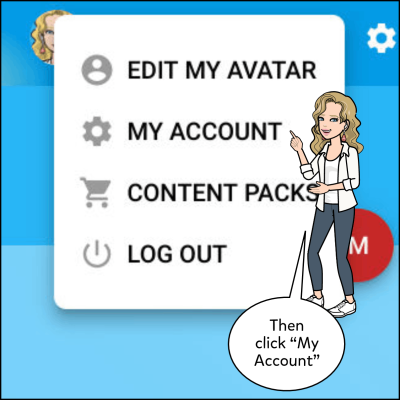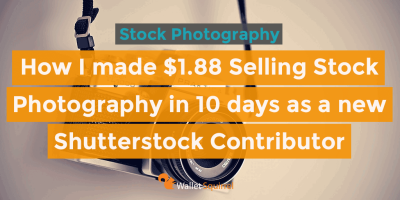Ever wondered why some images fly off the virtual shelves on Shutterstock while others barely get noticed? It all comes down to one key factor: keywords. Think of keywords as the secret map that guides buyers straight to your work. When you choose the right words, your images become more discoverable, increasing your chances of making sales. Whether you’re a seasoned contributor or just starting out, understanding how to optimize your keywords is essential. It’s not just about adding lots of words—it’s about adding the right words that match what buyers are searching for. Let’s dive into how you can master this skill and watch your sales grow!
Step-by-Step Guide to Editing Keywords in Shutterstock
Editing your keywords on Shutterstock might seem daunting at first, but once you get the hang of it, it becomes a straightforward process. Here’s a simple step-by-step guide to help you optimize your keywords and boost your visibility:
- Log into Your Contributor Account: Head over to the Shutterstock contributor portal and sign in with your credentials.
- Navigate to Your Portfolio: Click on the “My Portfolio” tab to see all your uploaded images.
- Select the Image to Edit: Find the image whose keywords you want to update and click on it.
- Open the Keyword Editing Section: In the image details page, locate the keyword section—usually labeled as “Keywords” or “Tags.”
- Remove or Add Keywords:
- To add keywords: Type in relevant words or phrases. Remember to keep it specific and relevant.
- To remove keywords: Delete any outdated or irrelevant terms.
- Use Keyword Suggestions: Shutterstock often provides suggested keywords based on your image. Incorporate these if they’re relevant to improve discoverability.
- Prioritize Important Keywords: Place the most important or popular keywords at the beginning, as some search algorithms give weight to early tags.
- Limit Keyword Count: Aim for a balanced number—usually between 10 to 15 keywords—so your image isn’t spammy but still well-tagged.
- Save Changes: Once you’re satisfied with your keywords, click the “Save” or “Update” button to apply the changes.
And that’s it! Regularly reviewing and updating your keywords based on trending searches or seasonal relevance can make a big difference. Keep practicing this process, and over time, you’ll see your images become more visible and your sales increase. Remember, effective keywords are your best friends in the world of stock photography!
Tips for Choosing Effective Keywords to Increase Visibility
When it comes to getting your images noticed on Shutterstock, choosing the right keywords is absolutely crucial. Think of keywords as the signposts that guide potential buyers straight to your work. If you pick the right ones, your images will appear in more relevant searches, which can directly boost your sales. So, how do you pick effective keywords? Here are some friendly tips to help you out:
Understand Your Audience and Market Trends
Start by considering who might be searching for your images. Are they graphic designers, marketers, or bloggers? What words or phrases would they use? Additionally, keep an eye on current trends—what’s popular right now in stock photography? For instance, if remote work is trending, keywords like “home office,” “remote work,” or “virtual meeting” could be a good addition.
Be Specific and Descriptive
Vague keywords like “business” or “people” are not very helpful. Instead, aim for specific descriptions that accurately reflect your image. For example, instead of just “woman”, try “businesswoman in office” or “woman using laptop at home.” The more precise you are, the better your chances of matching a searcher’s intent.
Use a Mix of Broad and Niche Keywords
Balance is key. Use broad keywords to reach a larger audience, but also include niche-specific ones to target specialized searches. For example, if your photo features a vegan meal, include keywords like “vegan food,” “plant-based diet,” and “healthy eating”. This way, your image can appear in both general and specific searches, increasing your visibility.
Research Competitors
Take a peek at similar images that rank high. Check the keywords they use and see if there are relevant terms you might have missed. This can give you ideas for keywords that are proven to work.
Keep Keywords Relevant and Avoid Keyword Stuffing
Always ensure your keywords accurately describe your image. Stuffing keywords or including unrelated terms might seem tempting, but it can be counterproductive. Shutterstock‘s system prioritizes relevance, and misleading keywords can hurt your reputation and search rankings.
Remember, choosing the right keywords isn’t a one-and-done deal. Regularly revisit and update your keywords based on performance and changing trends. With thoughtful, strategic keywords, you’ll be well on your way to boosting your visibility and increasing sales!
Common Mistakes to Avoid When Editing Keywords
Editing keywords can be a powerful way to improve your image’s discoverability, but it’s also easy to fall into some common pitfalls. Avoiding these mistakes can save you time and help you get better results. Let’s go over some of the most typical errors creators make when updating keywords on Shutterstock:
1. Using Irrelevant Keywords
This is a big no-no. Adding keywords that don’t accurately describe your image can confuse buyers and harm your search rankings. For example, tagging a photo of a cat with keywords like “dog,” “animal,” or “nature” when it’s actually a cat, reduces relevance. Always double-check that your keywords truly fit the image.
2. Keyword Stuffing
More isn’t always better. Overloading your image with a long list of keywords, especially if many are redundant or unrelated, can dilute the relevance and even trigger spam filters. Stick to a well-curated set of keywords that genuinely describe your image, typically around 5 to 15 relevant terms.
3. Ignoring Keyword Diversity
If you only use very broad or very narrow keywords, you might miss potential search traffic. Mix general terms with more specific ones. For example, instead of only using “business”, add related terms like “corporate meeting,” “teamwork,” “office workspace”. This variety boosts your chances of appearing in different search queries.
4. Forgetting to Update or Remove Outdated Keywords
Trends change and so should your keywords. If you notice certain keywords aren’t bringing in traffic or are outdated, don’t be afraid to update or remove them. Regularly reviewing your keywords ensures your images stay relevant and visible.
5. Overlooking the Use of Synonyms and Variations
People search using different words. For example, some might search for “car,” while others might type “automobile.” Including synonyms and variations in your keywords can significantly widen your reach.
6. Not Utilizing All Tag Slots Effectively
Shutterstock allows a certain number of keywords per image. Don’t waste slots on irrelevant terms. Use each slot wisely to maximize relevance and visibility. Prioritize the most descriptive and popular keywords first.
By being mindful of these common mistakes and taking a thoughtful approach to editing your keywords, you’ll improve your chances of your images being discovered by the right buyers. Remember, strategic keyword editing is an ongoing process that can pay off in higher sales and better exposure!
Using Keyword Optimization to Improve Your Shutterstock Sales
When it comes to selling your images on Shutterstock, keywords are your best friends. Think of keywords as the signposts that guide potential buyers straight to your work. The more relevant and optimized your keywords are, the higher the chances your images will appear in search results—and that means more eyeballs and, hopefully, more sales.
Start by putting yourself in the shoes of your ideal customer. What words or phrases would they type in to find an image like yours? Be specific and descriptive. Instead of just “flower,” try “yellow sunflower in full bloom” or “close-up of a sunflower with blue sky.” The goal is to capture the essence of your image in a few well-chosen words.
Here are some tips for effective keyword optimization:
- Use all available keyword slots: Shutterstock allows a certain number of keywords per image. Make sure to fill all of them with relevant terms.
- Include both broad and specific keywords: Broad keywords like “nature” or “technology” bring in general traffic, while specific ones like “red vintage car” attract buyers looking for something very particular.
- Think about related concepts: If your image features a person, consider including emotions, activities, and settings—like “happy child playing in park” or “businesswoman using laptop.”
- Avoid keyword stuffing: Use keywords naturally; overloading your image with irrelevant or repetitive tags can hurt your visibility and credibility.
- Update keywords periodically: Trends change, and so do popular search terms. Revisiting and refining your keywords can keep your portfolio fresh and discoverable.
Additionally, keep an eye on your competition. Browse similar images and see what keywords they use. This can give you ideas and help you discover trending search terms you might have missed.
Remember, the ultimate goal is to make your images easily discoverable by the right audience. Proper keyword optimization not only boosts your visibility but also ensures you’re connecting with buyers who are genuinely interested in your work. So, spend some time refining your keywords—it’s worth the effort!
Tools and Resources for Managing and Improving Your Keywords
Managing keywords manually can be a daunting task, especially as your portfolio grows. Luckily, there are plenty of tools and resources designed to help you streamline the process and make your keywords more effective.
Here are some of the most popular and useful tools to consider:
- Google Keyword Planner: A free tool from Google that helps you discover relevant search terms and see their search volume. Great for understanding what people are searching for and tailoring your keywords accordingly.
- Ubersuggest: Another free tool that provides keyword suggestions, search volume data, and SEO insights. It’s user-friendly and perfect for brainstorming new keywords.
- Keywordtool.io: Specializes in generating long-tail keyword suggestions based on a seed keyword. Useful for finding niche phrases that can attract targeted traffic.
- Shutterstock Contributor Dashboard: Shutterstock itself offers some insights into trending tags and popular searches within your contributor account. Use these trends as inspiration for your keywords.
- Excel or Google Sheets: Use spreadsheet tools to organize, track, and analyze your keywords. Create columns for keywords, search volume, relevance score, and notes to keep everything manageable.
- Keyword Management Apps: There are dedicated apps like Keyword Tool or Ahrefs that offer comprehensive keyword tracking and suggestions, especially if you’re serious about SEO.
Beyond tools, there are also some best practices to keep in mind:
- Regularly review your keywords: Set a schedule monthly or quarterly to update and refine your tags based on trends and performance.
- Analyze your best-selling images: See which keywords are driving the most traffic and sales, then optimize similar images accordingly.
- Keep a keyword library: Maintain a list of effective keywords for different themes or subjects. This saves time when uploading new images.
- Use analytics: Track which keywords lead to views and sales. Adjust your strategy based on this data to maximize your results.
Investing in the right tools and adopting a strategic approach to keyword management can significantly boost your visibility and sales on Shutterstock. Remember, successful keywording isn’t a one-time task—it’s an ongoing process that evolves with trends and your portfolio. Embrace these resources, stay organized, and keep testing different approaches to find what works best for you.
Conclusion and Final Tips for Maximizing Your Shutterstock Portfolio
Optimizing your keyword strategy on Shutterstock is essential for increasing visibility and boosting sales. Remember, accurate and relevant keywords help your images reach the right audience. Take the time to research trending keywords and incorporate a mix of broad and specific terms to enhance discoverability. Regularly reviewing your current keywords and updating them based on market trends can give you a competitive edge.
Here are some final tips to maximize your Shutterstock portfolio:
- Use descriptive keywords: Clearly describe the content, mood, and context of your images to attract targeted buyers.
- Avoid keyword stuffing: Focus on quality over quantity; too many irrelevant keywords can harm your search ranking.
- Leverage keyword tools: Utilize resources like Shutterstock’s keyword suggestions or external tools to find popular search terms.
- Organize your portfolio: Maintain a consistent style and theme to appeal to specific markets or clients.
- Monitor performance: Track which keywords generate the most views and sales, and refine your approach accordingly.
| Tip | Benefit |
|---|---|
| Use relevant keywords | Enhances discoverability by the right audience |
| Update keywords regularly | Keeps your portfolio aligned with current trends |
| Analyze keyword performance | Allows data-driven improvements for better sales |
By applying these strategies and continuously refining your keyword approach, you can significantly increase your Shutterstock sales and build a more impactful, discoverable portfolio.