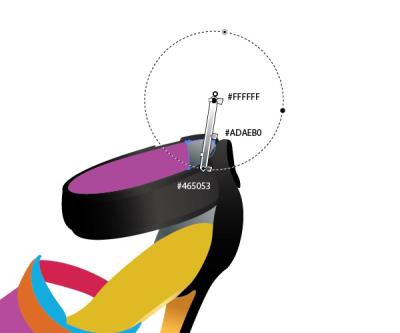If you’re someone who occasionally needs high-quality images but doesn’t want to commit to a monthly subscription, you’re in the right place. Shutterstock is a popular platform filled with stunning visuals, but many people aren’t aware that you can purchase images on a pay-per-image basis rather than subscribing. This approach is perfect for one-off projects, quick social media posts, or small businesses testing the waters without a big upfront investment. In this guide, we’ll walk you through how to buy Shutterstock images without a subscription and help you understand the licensing options to make sure you’re choosing the right image for your needs.
Understanding Shutterstock’s Licensing Options
Before you start shopping for images, it’s important to understand Shutterstock’s licensing models because they determine how you can use the images you purchase. Shutterstock offers mainly two types of licenses:
- Standard License: This license is suitable for most common uses like social media, websites, presentations, and print materials up to 1 million copies. It allows for:
- Web use
- Social media posts
- Marketing materials
- Prints up to a certain size
- Enhanced License: If your project requires broader usage rights—like product packaging, merchandise, or large-scale print runs—an enhanced license is the way to go. It includes:
- Unlimited print runs
- Use on merchandise for sale
- Broadcast and film use
- More extensive distribution rights
When purchasing images without a subscription, you’ll be selecting images based on these licenses, which directly impact your legal rights and how you can use the images. Always read the license details carefully so you know exactly what’s permitted. Remember, the Standard License covers most typical uses, but if your project is more commercial or high-impact, consider upgrading to an Enhanced License.
Another important aspect is that Shutterstock‘s images are sold on a pay-per-image basis, which means you buy credits or a single image license without a recurring fee. This gives you flexibility, especially if you only need a handful of images. Just keep in mind that licensing terms can vary depending on the image, so check the specifics before finalizing your purchase.
Step-by-Step Process for Purchasing Images on Shutterstock as a Guest
So, you’re ready to grab that perfect image from Shutterstock, but you don’t want to commit to a subscription right away? No worries! Buying images as a guest is straightforward, and I’ll walk you through the process step-by-step so you can get your hands on high-quality visuals hassle-free.
Step 1: Find Your Image
Start by heading over to Shutterstock’s website and using the search bar to look for the image you need. Use specific keywords to narrow down your options. Once you see an image you like, click on it to view the full details.
Step 2: Choose the License Type and Size
On the image page, Shutterstock will offer different licensing options, usually Standard or Enhanced. For most uses, Standard licenses are sufficient, but if you need images for commercial products or large-scale projects, check if you need an Enhanced license. Select the desired size just below the license options—larger sizes are typically more expensive but offer better quality.
Step 3: Click on ‘Add to Cart’
Once you’ve chosen your license and size, click the “Add to Cart” button. A mini cart will appear, confirming your selection. You can continue browsing and add more images if needed, or proceed to checkout.
Step 4: Proceed to Checkout
When you’re ready, click on the shopping cart icon usually located at the top right corner of the page. Review your selected images and click “Checkout” to move forward.
Step 5: Enter Payment Details
As a guest, you’ll need to provide your billing information and payment method. Shutterstock accepts credit/debit cards and other payment options. Fill out the required fields carefully.
Step 6: Confirm and Download
After completing your payment, you’ll receive a confirmation email with a download link. Return to your order confirmation, click the link, and download your image in the size you selected. Remember, as a guest, you won’t have an account to revisit later, so it’s a good idea to save the image and confirmation email securely.
And that’s it! Purchasing images as a guest is quick and easy, perfect if you only need a few images without the commitment of a subscription.
Tips for Finding High-Quality Images Without a Subscription
Looking for top-notch images without signing up for a subscription? No problem! Here are some friendly tips to help you find those crisp, professional-quality images that fit your needs perfectly.
- Use Filter Options: Shutterstock allows you to filter search results by image size, orientation, color, and even image type. Use these filters to narrow down your options to only the high-resolution images that suit your project.
- Focus on the License Type: When searching, look for images labeled with the appropriate license (usually Standard or Extended). Make sure the license aligns with how you plan to use the image to avoid legal issues.
- Check Image Resolution: Always look at the image resolution before purchasing. High-resolution images will look better, especially if you plan to print or use them in large formats.
- Opt for Popular or Trending Images: Shutterstock often highlights trending or popular images. These tend to be high quality and professionally shot, making them a safe bet for your project.
- Preview Before Buying: Take advantage of the free preview option. It allows you to see how the image looks in your context before making a purchase, ensuring it matches your vision.
- Use Search Tips: Be specific with your keywords. For example, instead of just “mountains,” try “snow-capped mountain landscape” for more targeted results.
- Explore Similar Images: When you find an image you like, browse the “similar images” section. This can lead you to other high-quality options that might be even better suited for your needs.
Finally, be patient and willing to spend a little extra time searching. High-quality images are worth the effort, and with these tips, you’ll be able to find stunning visuals without a subscription. Happy hunting!
Cost Considerations and Budget-Friendly Alternatives
When it comes to purchasing images from Shutterstock without a subscription, one of the main concerns is always the cost. Shutterstock is known for its high-quality images, but that quality often comes with a price tag, especially if you’re buying images individually. So, how can you make sure you’re getting the best bang for your buck?
First, it’s essential to understand the pricing structure. Shutterstock offers images on a pay-per-image basis, with prices varying depending on the resolution and licensing type. Typically, high-resolution images suitable for print or large projects cost more than those for web use. Keep this in mind when planning your purchases.
Here are some tips to consider for managing costs:
- Determine your needs: Are you using images for web, social media, or print? Choosing the appropriate resolution can save you money.
- Buy only what you need: Instead of purchasing multiple images upfront, buy only the images you plan to use immediately.
- Use image bundles or packs: Sometimes, Shutterstock offers packs of images at a discounted rate, which can be more economical if you need several images.
- Explore free alternatives: While Shutterstock is premium, there are free stock photo websites that can be helpful for budget-conscious projects. Just ensure you’re following licensing rules.
Speaking of free options, here are some budget-friendly alternatives to consider:
| Platform | Cost | License Type | Notes |
|---|---|---|---|
| Unsplash | Free | Creative Commons Zero (CC0) | High-quality images, free for commercial and personal use |
| Pexels | Free | Creative Commons Zero (CC0) | Extensive library, no attribution required |
| Pixabay | Free | Creative Commons Zero (CC0) | Includes illustrations and videos as well |
| Canva | Free & Paid | Varies | Offers free images and affordable premium options, great for designing |
Remember, while free sites are fantastic for budget projects, they may not always have the specific images you need, or you might need to verify the licensing carefully for commercial use. If your project requires exclusive or high-resolution images, investing in Shutterstock might be worth the cost.
Frequently Asked Questions About Shutterstock Image Purchases Without a Subscription
Many people new to buying images from Shutterstock without a subscription have questions. So, let’s clear up some common queries to make your experience smoother!
Q1: Can I buy a single image from Shutterstock without subscribing?
Absolutely! Shutterstock allows you to purchase images on a pay-per-image basis. You don’t need a subscription—just select your desired image, choose the licensing and resolution, and make a one-time payment.
Q2: How much does a single Shutterstock image typically cost?
The price varies based on the resolution and licensing type. Generally, expect to pay anywhere from $10 to $50 per image. Higher-resolution images for print or commercial use tend to be at the higher end of the spectrum.
Q3: What licensing options are available for individual image purchases?
Shutterstock offers standard and enhanced licenses. The standard license covers most online uses, social media, and small prints. If you need images for large-scale print, merchandise, or other extensive uses, an enhanced license might be necessary. Always review the license details before purchasing.
Q4: Are there discounts for buying multiple images without a subscription?
While individual purchases are priced per image, Shutterstock sometimes offers discounts or bundle deals. Keep an eye out for special promotions or consider buying image packs if you need several images.
Q5: Can I use Shutterstock images for commercial projects without a subscription?
Yes, as long as you purchase the appropriate license for your intended use. Make sure to select the correct license type and download the image after purchase to ensure you’re compliant with Shutterstock’s terms.
Q6: What should I do if I need a custom-sized image or specific resolution?
You can select the resolution during the purchase process. If you need a very specific size or format, some images may be available in multiple resolutions, or you can use image editing tools post-purchase to resize or adjust the image, provided it doesn’t violate licensing terms.
Hopefully, this FAQ helps clarify your questions about buying Shutterstock images without a subscription. Remember, whether you choose individual images or a subscription, always review licensing terms carefully to ensure you’re using the images legally and ethically.
Conclusion and Final Tips for Secure Image Licensing
Securing the right images for your projects without a subscription is entirely achievable with the right approach. Always prioritize understanding the licensing terms to ensure legal and ethical use. When purchasing images on a pay-per-image basis, select reputable platforms like Shutterstock that offer clear licensing options and quality assurance. Remember that proper attribution may be required for some licenses, so read the terms carefully.
Here are some final tips to help you navigate secure image licensing:
- Verify Licenses: Always confirm that the image license covers your intended use, whether it’s commercial or editorial.
- Use Trusted Platforms: Stick to well-known stock image providers to reduce risks of copyright infringement.
- Keep Documentation: Save proof of purchase and licensing agreements for future reference or legal needs.
- Avoid Freebie Websites: Be cautious with free image sources, as they often lack clear licensing info or may have restrictions.
- Consider Extended Licenses: For larger projects or commercial campaigns, an extended license might be necessary to cover broader use.
By following these best practices, you can confidently incorporate high-quality images into your content while respecting copyright laws. Ensuring proper licensing not only protects you legally but also supports creators and the platform providing these valuable resources.