If you’ve ever come across a video with a big, bold watermark that says “Shutterstock” across it, you’ve probably wondered what’s going on. These watermarks are like digital signatures that Shutterstock places on their videos to protect their content. They serve as a reminder that the video is copyrighted and not free to use without permission or licensing. Watermarks typically appear on preview or low-resolution versions of the video, giving potential buyers an idea of the content before making a purchase. They’re a visual cue designed to prevent unauthorized use and ensure creators and platforms get paid for their work.
So, why do these watermarks appear? Basically, Shutterstock wants to make sure that only users who have purchased the rights can access the high-quality, unmarked version of the video. When you browse Shutterstock’s library, you’re often shown watermarked samples. If you decide to buy the video, you’ll receive a license that grants you legal access to the original, watermark-free content. However, sometimes people try to remove these watermarks to use the videos without paying. It’s important to understand that watermarks are not just an annoyance—they’re a legal safeguard for content creators and platforms. Removing them without proper authorization is often illegal and can lead to serious consequences, which we’ll discuss further below.
Legal Considerations When Removing Watermarks from Videos
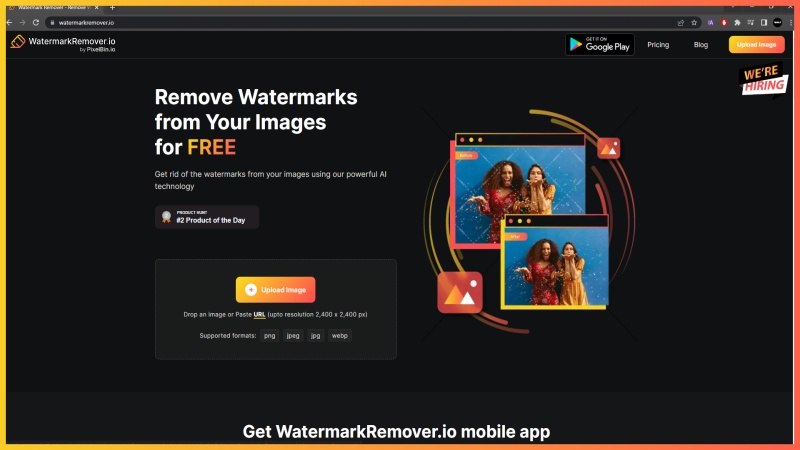
Before you even think about removing a watermark from a Shutterstock video, it’s crucial to understand the legal landscape. Watermarks are more than just visual obstacles—they’re a legal indication that the content is protected by copyright law. When you see a watermark, it means the video is owned by someone who has rights over it, and using it without permission is considered copyright infringement.
Attempting to remove a watermark from a video without proper authorization can lead to serious legal repercussions, including lawsuits, hefty fines, and damage to your reputation. Copyright laws are strict, and content creators or licensing platforms like Shutterstock have the right to take legal action against unauthorized use of their protected works.
Here are some key points to keep in mind:
- Always Obtain Proper Licensing: If you want to use a Shutterstock video legally, the best way is to purchase the appropriate license. This grants you legal rights to use the video without watermarks.
- Respect Copyright Laws: Removing watermarks to use videos without paying violates copyright laws and Shutterstock’s terms of service.
- Fair Use Does Not Apply: Simply modifying or removing watermarks does not qualify as fair use, especially if the intent is to use the content commercially or publicly without permission.
- Legal Alternatives: Instead of trying to remove watermarks illegally, consider looking for royalty-free videos or using stock footage that’s explicitly labeled for free use.
In summary, the safest and most ethical approach is to respect the rights of content creators and obtain proper licenses. Unauthorized removal of watermarks not only risks legal trouble but also undermines the creative industry. Always aim to use content responsibly and within legal boundaries to avoid unnecessary complications down the road.
Tools and Software for Removing Watermarks from Videos
When it comes to removing watermarks from videos, you have a variety of tools and software options at your fingertips. Whether you’re a beginner looking for simple solutions or a professional seeking advanced editing capabilities, there’s something for everyone. But before diving into specific tools, it’s important to understand the different types of software available:
- Online Watermark Removers: These are web-based tools that allow you to upload your video and remove watermarks directly in your browser. They’re quick and usually user-friendly, making them ideal for casual users. Examples include HitPaw Online Watermark Remover and Apowersoft Online Watermark Remover.
- Desktop Video Editing Software: More powerful and feature-rich, desktop applications like Adobe Premiere Pro, DaVinci Resolve, and HitFilm Express give you greater control over the editing process. They’re perfect if you want precise removal and professional quality results.
- Specialized Watermark Removal Tools: Some software is specifically designed to remove watermarks, such as Video Eraser or Remove Logo Now!. These programs often include AI-powered features that make watermark removal faster and more seamless.
When choosing a tool, consider factors like your level of experience, the complexity of your video, and whether you prefer a free or paid solution. Remember, some tools might require a learning curve, but investing time to learn them can lead to better results. Always ensure you’re using software legally and ethically, especially if you plan to reuse or distribute the edited videos.
Step-by-Step Guide to Removing Watermarks Using Video Editing Software
Removing a watermark from a video might sound complicated, but with the right approach and software, it becomes much easier. Here’s a straightforward step-by-step guide to help you get started using popular video editing tools like Adobe Premiere Pro or DaVinci Resolve:
- Import Your Video: First, open your chosen editing software and import the video with the watermark. Usually, you can do this by dragging the file into the project library or using the import menu.
- Identify the Watermark Location: Play through your video to pinpoint exactly where the watermark appears. Take note of its position, size, and whether it moves or stays static.
- Use Masking or Cloning Tools: Most advanced editors have masking features that allow you to cover the watermark with a clean portion of the background. Alternatively, you can use cloning or healing tools to blend the area seamlessly.
- Apply the Mask or Clone: Create a mask over the watermark area, then select a nearby clean section of the video frame to clone over the watermark. Adjust the mask edges and blending options for a natural look.
- Refine Your Edits: Tweak the mask’s feathering, opacity, and position to ensure the removal looks smooth and natural. Play back the video to check for consistency throughout the clip.
- Render and Export: Once you’re satisfied with the removal, export the video in your preferred format. Make sure to choose high-quality settings to preserve clarity.
Remember, the success of watermark removal depends on factors like the complexity of the background and the movement of the watermark. For static watermarks on simple backgrounds, this method works quite well. For more complex scenarios, you might need to employ more advanced techniques or multiple passes. Practice makes perfect, so don’t be discouraged if your first attempt isn’t flawless. With patience and the right tools, you can effectively remove watermarks and produce professional-looking videos.
Alternative Solutions for Using Shutterstock Videos Legally
If you’ve ever found yourself wanting to use a Shutterstock video but then hit a snag with watermarks or licensing restrictions, don’t worry—you’ve got some solid options! The key is to respect copyright laws while still getting the visuals you need for your project. Here are some legitimate ways to access Shutterstock content without running into watermark issues:
Purchase a Proper License
The most straightforward way is to buy the appropriate license directly from Shutterstock. When you purchase a license, you gain legal rights to use the video in your projects without watermarks. Shutterstock offers different licensing options depending on your needs—be it standard or enhanced licenses—which give you flexibility for commercial or personal use.
Download Watermarked Previews for Planning
Shutterstock allows you to download watermarked previews of videos. These are perfect for storyboarding, planning, or reviewing the footage before making a purchase. Just remember, these previews are for internal use only and can’t be used publicly in your final project.
Explore Alternative Stock Video Platforms
- Pexels: Offers a vast library of free, high-quality videos with no watermarks, all free for commercial use.
- Pixabay: Similar to Pexels, providing free videos and images under Creative Commons licenses.
- Videvo: Provides free and paid stock videos, with clear licensing terms—just check each video’s license before use.
Using these platforms is a great way to access legal, watermark-free footage without the hassle of watermark removal.
Consider Custom Video Creation
If your project has a specific vision, creating your own videos or hiring a videographer can be a fantastic option. This way, you have full control over the content, licensing, and usage rights. Plus, it adds a unique touch to your project that stock footage might not provide.
Utilize Creative Commons or Public Domain Content
Some videos are available under Creative Commons licenses or are in the public domain. Make sure to read the licensing terms carefully—some require attribution or have restrictions on commercial use. Websites like the Internet Archive or Wikimedia Commons are good resources for such content.
Remember, the goal is to use videos legally and ethically. While watermarks can be tempting to remove, respecting licensing agreements not only keeps you on the right side of the law but also supports content creators who work hard to produce quality footage.
Tips to Prevent Watermark Issues in Future Video Projects
Preventing watermark headaches before they happen is always better than trying to fix them afterward. Here are some practical tips to ensure your future video projects stay watermark-free and fully compliant:
Plan Your Content and Budget Early
Identify the types of footage you need at the beginning of your project. Allocate a budget for licensing or purchasing videos upfront. This way, you can focus on acquiring high-quality, legal content without rushing or opting for risky shortcuts.
Subscribe to a Reliable Stock Video Service
Services like Shutterstock, Adobe Stock, or Envato Elements offer subscription plans that give you access to a vast library of videos with proper licensing. Subscribing ensures you can download high-resolution, watermark-free footage whenever you need it, reducing the temptation to look for unofficial or shady sources.
Use Watermark-Free Content from Free Resources
As mentioned earlier, platforms like Pexels and Pixabay provide free, royalty-free videos. Using these sources can be a cost-effective way to avoid watermarks altogether while still getting good quality footage.
Stay Informed About Licensing Terms
Always read and understand the licensing agreements before downloading or using videos. Some licenses may have restrictions—like prohibiting commercial use or modifications—that could affect your project. Knowing these details helps you avoid accidental violations and watermark issues.
Maintain a Clear Content Library
Organize your media assets, including licenses and purchase receipts. Keeping track of what footage is licensed, where it’s stored, and the licensing terms can save you from confusion or accidental misuse later on.
Consider Custom or Original Content Creation
Whenever possible, create your own videos or hire professionals. Customized content not only guarantees originality but also eliminates concerns over watermarks and licensing ambiguities.
Implement a Workflow for Quality Control
Before publishing, review your videos carefully to ensure all footage is properly licensed and watermark-free. This extra step can prevent accidental use of watermarked clips and save you time and stress in the long run.
By following these tips, you can build a smooth, legal workflow for your video projects, ensuring you won’t run into watermark issues down the line. It’s all about planning, staying informed, and choosing the right resources—making your content creation process both ethical and efficient!
Conclusion and Best Practices for Handling Shutterstock Watermarks
Removing watermarks from Shutterstock videos without proper authorization is both unethical and illegal, as it infringes on copyright laws and the rights of content creators. Instead of attempting to bypass watermarks, the best approach is to acquire the appropriate license or purchase the video legally. This ensures you have the right to use the content without concerns about copyright issues and supports the creators who produce valuable media.
However, if you have legally obtained a video with a watermark or need to prepare footage for editing purposes, consider the following best practices:
- Use authorized tools: Employ professional video editing software like Adobe Premiere Pro or Final Cut Pro to work with your footage.
- Apply watermark removal techniques ethically: For videos you own or have licensed, consider cropping or masking the watermark area, or use authorized watermark removal services if applicable.
- Maintain quality: Always preserve the original resolution and quality of the video during editing.
- Respect licensing agreements: Always adhere to the terms specified by Shutterstock to avoid legal complications.
In summary, the most effective and responsible way to handle Shutterstock watermarks is through proper licensing. If you need watermark-free content, always opt for legal purchase options or obtain permission from the copyright holder. This approach not only guarantees legal compliance but also supports the ongoing creation of high-quality media content.


