Shutterstock is a popular platform for high-quality stock videos that creators, marketers, and businesses use to elevate their projects. Whether you’re making a commercial, a presentation, or a social media video, Shutterstock offers a vast library of footage to choose from. However, when browsing or previewing videos, you’ll notice watermarks—those annoying overlays that prevent you from using the content freely. These watermarks are there to protect the creators’ rights and ensure that only paid users can access the original, unmarked videos. Understanding what these watermarks are and why they exist is the first step toward figuring out how to work with
Understanding the Importance of Watermarks on Stock Videos

Watermarks serve a crucial role in the world of stock footage. Think of them as digital signatures or security seals that protect the intellectual property of videographers and content creators. When you see a watermarked video on Shutterstock, it means that the clip is still under license protection—it’s like a preview version. This prevents unauthorized use and distribution, ensuring that creators are fairly compensated for their work.
But why are watermarks so important? Here are some key reasons:
- Protection Against Unauthorized Use: Watermarks deter people from copying or using videos without permission. They make it clear that the content is copyrighted and not free for use.
- Preview Functionality: Watermarks allow potential buyers or users to preview the video before purchasing or licensing the full version. This helps users decide if the clip suits their needs.
- Branding and Attribution: For creators, watermarks ensure their work isn’t stolen or used without giving credit, safeguarding their reputation and earnings.
While they might seem like a hassle, watermarks are actually a vital part of the stock footage ecosystem. They balance the interests of content creators and users, ensuring that everyone benefits fairly. If you want to use a Shutterstock video without watermarks, you’ll need to go through the proper licensing process. Attempting to remove watermarks without permission is unethical and often illegal, so always aim for legitimate methods to access the content you need.
Legal Ways to Access Shutterstock Videos Without Watermarks

If you’re looking to use Shutterstock videos without that pesky watermark, the best approach is to go through the proper channels. Not only does this keep you on the right side of copyright laws, but it also ensures you’re getting high-quality, legitimate content for your projects.
So, what are your options? Here are some legal ways to access Shutterstock videos without watermarks:
- Purchase a Subscription Plan: Shutterstock offers various subscription options tailored to different needs. Whether you’re a casual creator or a professional, there’s a plan that fits your budget. Once subscribed, you can download videos in their original high-quality format without any watermarks.
- Buy Credits for Single Downloads: If you don’t need a subscription but want a few specific videos, buying credits is a great choice. You simply purchase credits and use them to download videos watermark-free. This is perfect for one-off projects or if you’re testing out content.
- Use the Shutterstock Website: When you browse and preview videos directly on Shutterstock’s official website, you can see watermarked versions for free. To access the full, watermark-free video, you need to either subscribe or purchase with credits.
- Download from the Shutterstock App: The mobile app also operates on the same licensing model. You can preview watermarked videos for free, then unlock the full version through your subscription or credit purchase.
Remember, attempting to bypass watermarks through unauthorized means, like using third-party tools or downloading from unofficial sources, can lead to legal issues and damage your reputation. Always stick with legitimate methods—your content, reputation, and peace of mind will thank you!
How to Purchase and Download Official Shutterstock Videos
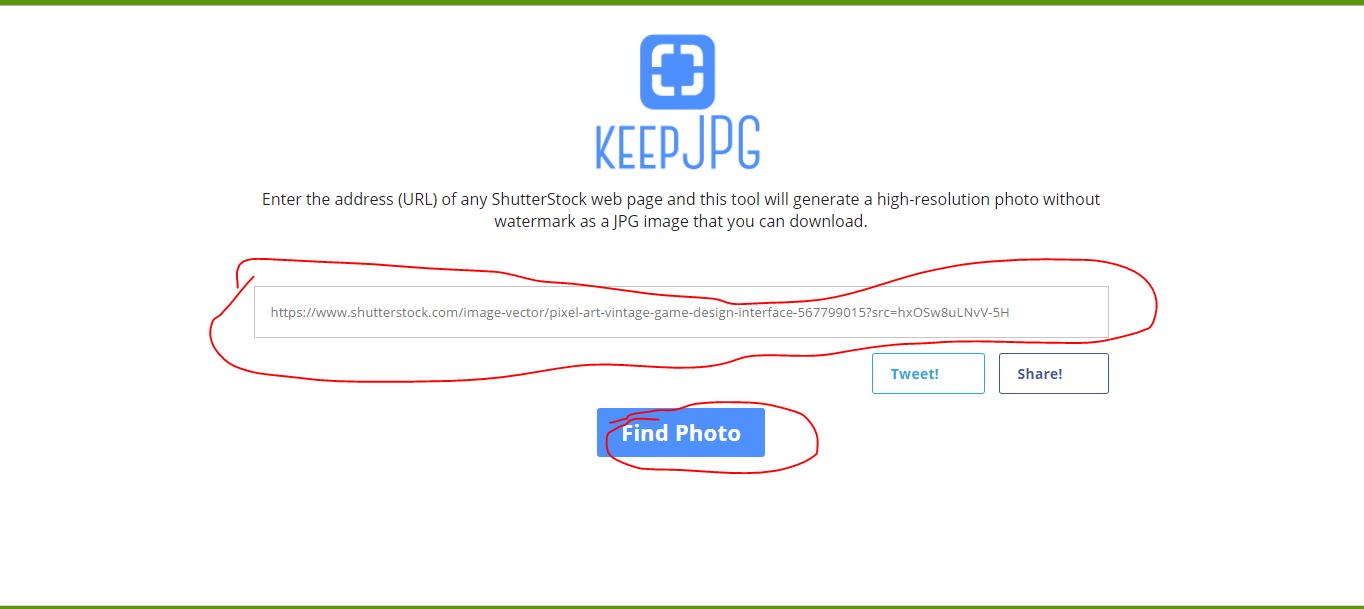
Ready to get your hands on a high-quality, watermark-free Shutterstock video? Here’s a simple step-by-step guide to help you purchase and download videos legally and hassle-free:
- Create an Account: Head over to Shutterstock’s website and sign up for a free account. It’s quick and easy, and it’s necessary to manage your purchases and downloads.
- Choose Your Plan or Credits: Decide whether a subscription suits your needs or if buying credits makes more sense. Compare the options to see which offers the best value for your intended usage.
- Browse and Preview Videos: Use the search bar to find videos relevant to your project. You can preview watermarked versions for free—this helps you decide before committing to a purchase.
- Select Your Video: Once you find the perfect clip, select it to see the download options. Confirm that it’s the right resolution and format for your project.
- Purchase or Download Using Credits: Click the “Download” button. If you’re on a subscription plan, the download will be automatically deducted from your plan. If you’re using credits, confirm the transaction.
- Download the Watermark-Free Video: After completing your purchase, the video will download directly to your device in high quality, free of watermarks. You can now incorporate it into your creative projects with confidence.
Pro tip: Always double-check your license agreement to make sure your intended use—commercial, editorial, etc.—is covered. Shutterstock provides clear licensing options, so you can choose the right one for your needs and avoid any copyright complications.
By following these steps, you ensure that you’re respecting copyright laws and supporting content creators. Plus, you get access to the best quality videos for your projects—no watermarks, no worries!
Tips for Using Shutterstock Videos Legally and Ethically
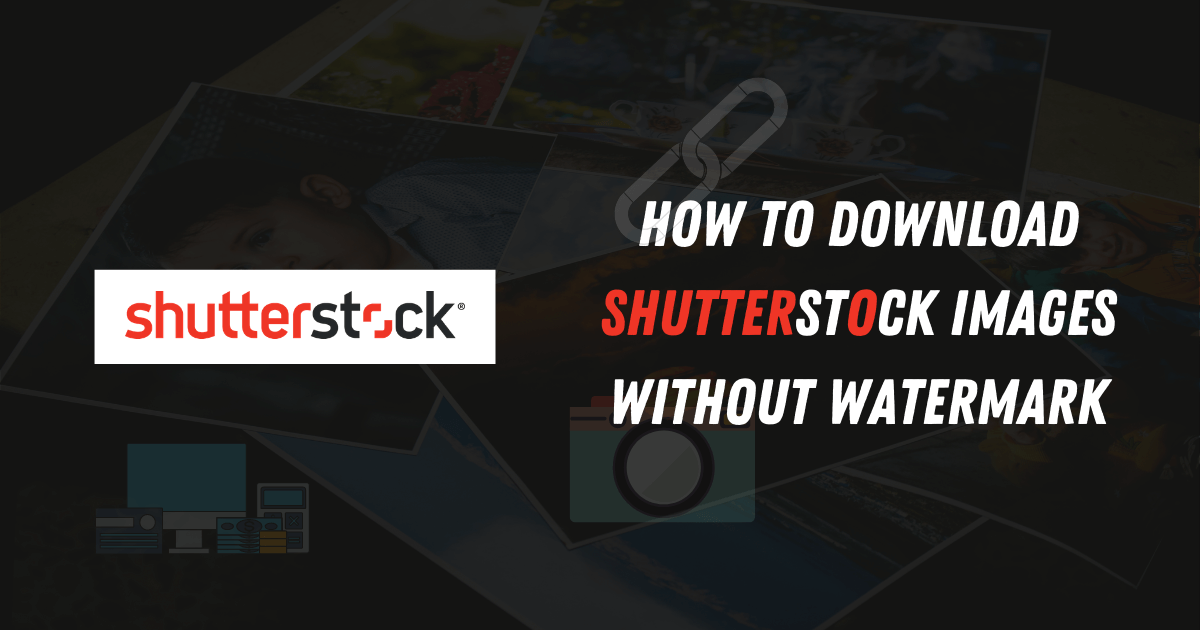
When it comes to using Shutterstock videos, playing it by the rules isn’t just about avoiding legal trouble — it’s also about respecting the creators who put time and effort into making these assets. So, how can you ensure you’re using videos ethically and legally? Here are some friendly tips to keep in mind:
Understand the Licensing Options
Shutterstock offers different types of licenses, mainly Standard and Extended. Each has its own set of permissions and restrictions. For example:
- Standard License: Suitable for most projects, including online videos, social media, and presentations. It usually limits the number of views or copies.
- Extended License: Best for projects with larger distribution, merchandise, or where you need broader rights.
Always read the licensing agreement carefully before downloading and using a video. This ensures you’re compliant with Shutterstock’s terms and avoid any accidental misuse.
Give Proper Credit When Required
While Shutterstock generally doesn’t require attribution for licensed videos, if you’re using free or trial content, or if the creator specifies attribution, make sure to give credit where it’s due. This is a good practice and shows respect for the content creators.
Respect Content Usage Restrictions
Some videos may have restrictions, such as not being used for commercial purposes or in sensitive contexts. Always check the usage rights attached to each video. For example:
| Restriction | Details |
|---|---|
| Commercial Use | Allowed with proper license; avoid using in ads without extended license |
| Model/Property Releases | If the video features recognizable people or private property, ensure releases are in place |
Don’t Alter or Misrepresent Content
Make sure to use the videos as intended. Don’t modify them in a way that could mislead or harm someone’s reputation. If you need to edit the video, do so responsibly, respecting the original work.
Keep Records of Your Licenses
Save your license agreements, receipts, or download confirmations. This documentation can be helpful if any questions arise later about your rights to use the content.
By following these tips, you’re not just avoiding legal pitfalls—you’re also supporting a fair creative ecosystem where content creators are rewarded for their work. It’s all about being a respectful and responsible user!
Alternative Resources for Free Stock Videos Without Watermarks
If you’re looking for free stock videos without watermarks, you’re in luck! There are plenty of websites that offer high-quality footage without the annoying overlays, and most of them are free to use — even for commercial projects. Here’s a quick rundown of some top options:
Popular Free Stock Video Websites
- Pexels Videos: Offers a vast library of free videos that you can use without attribution (though giving credit is appreciated). The videos cover a wide range of topics, from nature to technology.
- Pixabay: Known for images, but also has a massive collection of free videos. All content is released under Creative Commons CC0, meaning you can use it anywhere without attribution.
- Videvo: Provides free stock footage and motion graphics. Some videos require attribution, so check the license details before downloading.
- Coverr: Specializes in beautiful, free videos for website backgrounds and more. No attribution needed, and new videos are added weekly.
- Mixkit: Offers a curated collection of high-quality videos free for commercial and personal use. No attribution required.
Tips for Using Free Stock Videos Effectively
While these resources are fantastic, keep in mind:
- Check the license: Always verify that the video is free for your intended use. Some might require attribution or have restrictions.
- Download the highest quality available: Using HD or 4K footage makes your project look more professional.
- Be unique: Browse different sites to find unique clips so your content stands out.
- Combine clips creatively: Edit and combine different videos to create a fresh, personalized piece.
Final Thoughts
Finding high-quality, watermark-free stock videos doesn’t have to break the bank or complicate your workflow. These free resources are a great way to add visual flair to your projects without worrying about watermarks or licensing issues. Just remember to respect the license terms, give credit when required, and always aim for originality. Happy editing!
Conclusion and Best Practices for Using Stock Videos
Using stock videos from platforms like Shutterstock can greatly enhance your projects when used responsibly and ethically. To ensure the best results, always respect copyright laws and licensing agreements—never attempt to download or use videos without proper authorization. Remember that watermarks are there to protect content creators, so obtaining videos through legitimate means is essential.
When incorporating stock videos into your work, consider the following best practices:
- Always purchase or license videos legally to avoid copyright infringement and potential legal issues.
- Download videos in the highest quality available for better clarity and professional appearance.
- Check the license type to understand usage rights, including restrictions on redistribution, modification, or commercial use.
- Properly attribute creators if required by the licensing terms, giving credit where it’s due.
- Edit videos thoughtfully to match your project’s tone and messaging without altering the original content negatively.
Using stock videos responsibly not only ensures compliance but also supports content creators who invest time and effort into producing high-quality footage. By following these best practices, you can effectively enhance your projects while respecting intellectual property rights.


