If you’re a creative professional or a photographer, chances are you’ve used Shutterstock to showcase your work and earn money. To make your payout process smoother and more convenient, linking your PayPal account to Shutterstock is a smart move. It simplifies transactions, speeds up payments, and keeps everything in one place. But if you’re new to this process, don’t worry — it’s straightforward once you know the steps. In this guide, we’ll walk you through how to connect PayPal to
Step-by-Step Guide to Connecting Your PayPal Account to Shutterstock
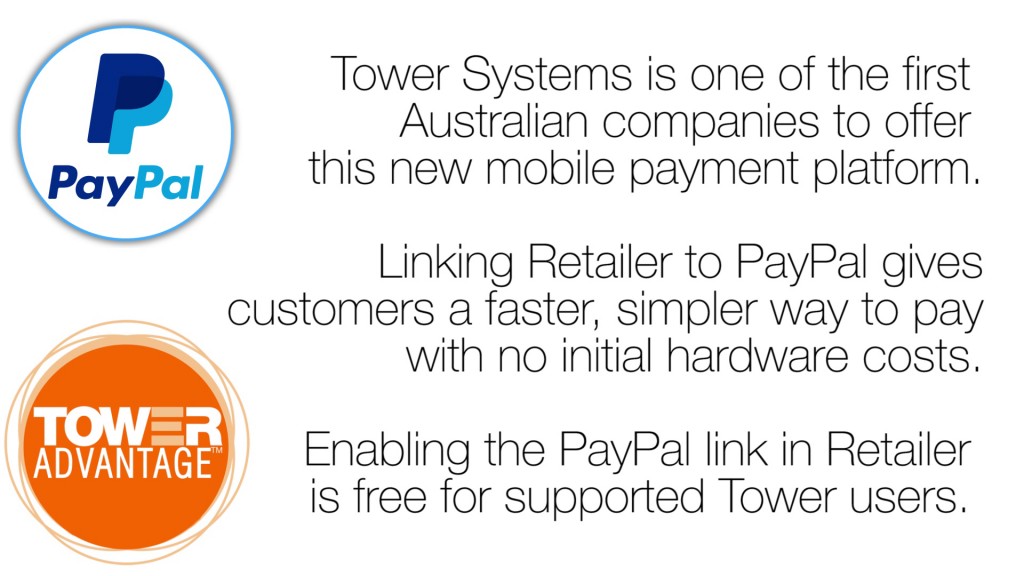
Getting your PayPal account linked to Shutterstock is easier than you might think. Just follow these simple steps, and you’ll be set up in no time:
- Log into your Shutterstock Contributor Account: Head over to Shutterstock Contributor Portal and sign in with your login details.
- Navigate to Payment Settings: Once logged in, click on your profile icon or username at the top right corner. From the dropdown menu, select Payment Settings.
- Choose Your Preferred Payment Method: In the Payment Settings page, you’ll see options for how you’d like to receive your earnings. Select PayPal as your preferred payment method.
- Enter Your PayPal Email Address: You’ll be prompted to input the email address associated with your PayPal account. Make sure it’s correct to avoid any payment issues.
- Confirm Your Details: Double-check the information you’ve entered. Some platforms might ask you to verify your PayPal account by logging into PayPal or confirming via email.
- Save Your Settings: After entering the necessary details, click Save or Update Payment Method. Your PayPal account is now linked to your Shutterstock account.
- Verify the Connection (if applicable): Depending on Shutterstock’s process, you might need to verify your PayPal account or confirm your email through an email link. Follow any prompts provided.
And that’s pretty much it! Once your PayPal account is linked, your earnings will be automatically transferred to your PayPal account according to Shutterstock’s payout schedule. Remember to keep your PayPal information up to date to avoid any delays or issues with your payments. Now, you’re all set to enjoy seamless and hassle-free payouts from Shutterstock!
Benefits of Using PayPal for Shutterstock Payments
When it comes to managing your Shutterstock earnings or making purchases, linking PayPal offers a bunch of advantages that make the process smooth and stress-free. Let’s dive into some of the key benefits that make PayPal a popular choice among Shutterstock users.
Convenience and Speed: PayPal is known for its quick transaction processing. Whether you’re withdrawing earnings or paying for subscriptions, money gets transferred almost instantly. This means you don’t have to wait days for funds to clear, which is a huge plus if you rely on Shutterstock for income.
Secure Transactions: Security is a top priority with PayPal. It acts as an intermediary, so you don’t have to share your bank or credit card details directly with Shutterstock. Instead, PayPal handles the sensitive information, giving you peace of mind that your financial data is protected.
Ease of Use: Setting up and linking your PayPal account is straightforward. Once connected, you can manage payments with just a few clicks. Plus, PayPal’s user-friendly interface makes it easy to track your transactions and view your payment history.
Global Compatibility: Whether you’re a photographer in the US, a designer in Europe, or an artist elsewhere, PayPal is accepted worldwide. This means you can seamlessly receive payments from Shutterstock regardless of your location, making it ideal for international creators.
Low Fees: PayPal’s transaction fees are generally competitive, especially for personal accounts. When used for withdrawals or payments, you often avoid hefty charges compared to other methods, saving you money in the long run.
Additional Perks: Some users benefit from PayPal’s buyer and seller protections, dispute resolution, and the ability to link multiple funding sources like credit cards or bank accounts. This flexibility can be very handy if you encounter any issues or want to optimize your payment options.
In summary, linking PayPal to Shutterstock not only simplifies your financial transactions but also adds layers of security and convenience that help you focus more on creating and less on managing payments. It’s a reliable, efficient way to handle your earnings and purchases on the platform.
Common Issues and Troubleshooting Tips
Even though linking PayPal to Shutterstock is usually a smooth process, sometimes users run into hiccups. Don’t worry—most issues are easily fixable with a little troubleshooting. Here are some common problems and tips to resolve them:
- Payment Not Going Through: If your payment or withdrawal gets stuck or fails, first double-check your PayPal account balance and verify that your bank or card linked to PayPal is active and has sufficient funds. Sometimes, pending verifications or security holds can cause issues.
- Account Verification Problems: PayPal might ask you to verify your identity or link a confirmed bank account. Follow the prompts in your PayPal account dashboard to complete any required verification steps. Ensuring your account info is up-to-date helps prevent disruptions.
- Linking Issues: If you can’t connect your PayPal account to Shutterstock, check if you’re logged into the correct PayPal account. Also, ensure your PayPal account is set to receive payments and isn’t restricted or limited. Sometimes, browser cache or cookies can interfere—try clearing them or switching browsers.
- Payment Holds or Restrictions: Occasionally, PayPal may place holds on transactions or restrict accounts due to suspicious activity. If this happens, review your recent transactions, confirm your identity if asked, and contact PayPal support if needed. Shutterstock might also flag accounts with issues—resolve these promptly to continue seamless payments.
Additional Tips:
- Keep your PayPal account information current and verified.
- Ensure your email address associated with PayPal matches what’s on your Shutterstock account.
- Regularly check your email for any notifications from PayPal or Shutterstock regarding your account status.
- If you encounter persistent issues, reach out to customer support for both PayPal and Shutterstock—they’re there to help!
Remember, most issues boil down to account verification, connection errors, or security holds. Staying proactive and keeping your account info updated can prevent many common problems. With a little patience and these troubleshooting tips, you’ll be back to enjoying seamless payments in no time!
Additional Payment Options on Shutterstock
While linking PayPal to Shutterstock is a popular choice for many users, it’s good to know that Shutterstock also offers a variety of other payment options to suit your preferences. This flexibility makes managing your account and making purchases much more convenient.
Some of the other payment methods available on Shutterstock include:
- Credit and Debit Cards: Shutterstock accepts major credit and debit cards like Visa, MasterCard, American Express, and Discover. Using your card directly is straightforward and quick.
- Bank Transfers: For larger purchases or business accounts, bank transfers can be an option, though this might involve additional processing time.
- Shutterstock Prepaid Cards: If you prefer a prepaid option, Shutterstock offers gift cards or prepaid cards that can be used for purchases.
- Other Digital Wallets: Depending on your location, you might also find other digital payment methods supported, such as Apple Pay or Google Pay, providing added convenience for mobile users.
Using multiple payment options means you can choose what works best for you at any given time. For instance, if PayPal isn’t available or you prefer not to use it, you can opt for a credit card or another method without any hassle. Always make sure to keep your payment details secure by enabling two-factor authentication where possible and regularly monitoring your transactions.
To add or update your payment methods on Shutterstock, simply log into your account, go to the billing section, and follow the prompts to add a new method. This way, you can switch between payment options seamlessly and avoid any interruptions while purchasing assets or managing subscriptions.
Conclusion and Final Tips for Smooth Transactions
Linking PayPal to Shutterstock can significantly streamline your payment process, making it quicker and more secure to access the content you need. Whether you’re a professional designer, a content creator, or just someone who loves stock images, having a seamless payment setup saves you time and reduces stress.
Here are some final tips to ensure your transactions go smoothly:
- Keep Your Payment Information Up-to-Date: Regularly check your PayPal and Shutterstock accounts to ensure your billing information is current. Outdated details can cause payment failures.
- Enable Security Features: Use two-factor authentication on PayPal and your Shutterstock account to add extra layers of security.
- Monitor Your Transactions: Regularly review your payment history to catch any unauthorized activity early.
- Use Reliable Internet Connections: Always perform payments over secure and stable networks to prevent interruptions or security issues.
- Stay Informed About Payment Policies: Check Shutterstock’s payment policies periodically for any updates or changes that might affect your transactions.
By taking these simple precautions, you can enjoy a hassle-free experience when purchasing images, videos, or subscriptions on Shutterstock. Remember, a little bit of organization and security awareness goes a long way in maintaining smooth and seamless transactions.
If you encounter any issues while linking PayPal or making payments, don’t hesitate to reach out to Shutterstock’s customer support or PayPal’s help center. They’re there to assist you and ensure your creative projects stay on track without payment worries.


