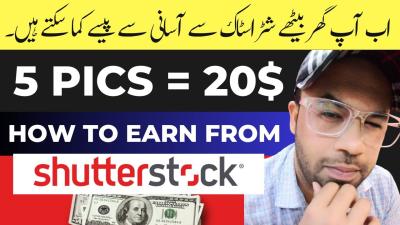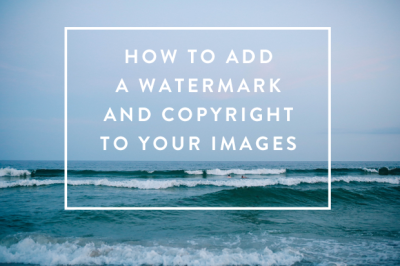Hey there! If you’re into creating eye-catching designs, blogs, or social media posts, you’ve probably heard of Shutterstock. It’s a huge platform packed with stunning images, illustrations, and videos. But here’s the catch: most of these images are protected by watermarks unless you pay for them. Watermarks are those semi-transparent overlays that prevent you from using the image freely—they’re meant to encourage you to buy a license. While they might be a hassle, watermarks also serve as a sign that the image is protected and legally owned by the creator. So, if you’re wondering how to get beautiful Shutterstock images without that watermark glare, don’t worry—we’ll cover legit ways to do that!
Legal Ways to Access Free Shutterstock Images
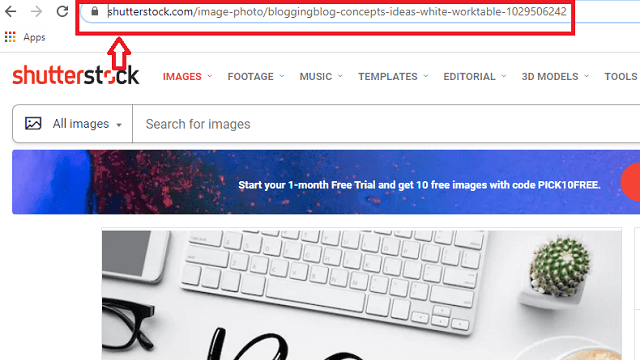
Now, I know what you’re thinking: “Can I just download free images from Shutterstock without paying or risking anything?” Well, there are some legit options! First off, Shutterstock occasionally offers free images as part of special promotions or weekly freebies. These are officially provided by Free Stock Photos section, where you can browse and download images without watermarks, provided you create a free account.
Another great way is to sign up for their Free Trial. Shutterstock typically offers a trial period—like 7 days—where you can download and use a certain number of images for free. During this period, images are usually available without watermarks, giving you full access. Just remember to cancel before the trial ends if you don’t want to be charged.
In addition, some photographers and creators upload their images to royalty-free platforms that partner with Shutterstock or similar sites. These images are often available for free and are legal to use, especially if you check the licensing terms. Always make sure to read the license details—some might require attribution or have restrictions.
Lastly, consider using free stock image websites like Unsplash, Pexels, or Pixabay. They aren’t Shutterstock, but they offer high-quality images that are free to use legally, often without attribution. These sites are a fantastic resource if you’re looking for legal, watermark-free images without the hassle.
So, while it might be tempting to find quick hacks, sticking to legal methods ensures you respect creators’ rights and avoid any pesky legal issues down the line. Happy downloading!
Steps to Download Shutterstock Images Without Watermarks Legally

When it comes to downloading images from Shutterstock without watermarks, the key word is legally. Shutterstock is a paid platform, and using images without proper licensing can land you in hot water. So, let’s walk through the simple steps to get those images legally and hassle-free.
Step 1: Create an Account
The first thing you need to do is sign up on Shutterstock’s website. You can choose from various plans depending on how many images you need and your budget. Creating an account is straightforward—just provide your email, create a password, and you’re good to go.
Step 2: Choose Your Subscription or Download Credits
Shutterstock offers different purchasing options:
- Subscription Plans: Ideal if you need images regularly. You pay a fixed monthly fee for a set number of downloads.
- On-Demand Credits: Best for occasional use. Purchase credits that you can redeem for images as needed.
Select the plan that fits your needs. Remember, these plans come with licenses that allow you to legally use the images without watermarks.
Step 3: Search and Select Your Images
Use the search bar to find the images you want. You can filter results by orientation, color, image type, and more. Preview the images in full size to ensure they fit your project before downloading.
Step 4: Download with a License
Once you’ve selected an image, click on the download button. If you’re on a subscription, the image will be downloaded immediately, and your license is automatically applied. If you’re using credits, confirm your purchase, and the image will be downloaded without a watermark.
Step 5: Use Your Images Responsibly
After downloading, make sure to adhere to Shutterstock’s licensing terms. These licenses typically cover most uses—web, print, social media—but always double-check the specifics, especially for commercial projects.
By following these steps, you ensure you’re respecting copyright laws and using images ethically. Remember, buying or licensing images properly supports photographers and creators, helping keep platforms like Shutterstock thriving.
Utilizing Free Image Resources and Alternatives to Shutterstock
If you’re looking to save some money or just want more options, there are plenty of free image resources out there that offer high-quality images without watermarks. While Shutterstock is great, it’s not the only game in town. Let’s explore some popular alternatives and tips on finding free images that you can use legally.
Popular Free Image Resources
| Platform | Description | License Type |
|---|---|---|
| Unsplash | A vast library of high-resolution photos contributed by photographers worldwide. Perfect for creative projects. | Creative Commons Zero (CC0) — free for commercial and personal use, no attribution required. |
| Pexels | Offers a wide range of free stock photos and videos with a focus on quality and diversity. | CC0 license — free to use, modify, and distribute without attribution. |
| Pixabay | Includes photos, illustrations, vectors, and videos. A one-stop shop for free media. | CC0 license — no attribution needed, even for commercial use. |
| Freepik | Provides free vectors, illustrations, and photos. Some content requires attribution or a premium plan. | Varies — check each resource for license details. |
Tips for Using Free Resources
- Always check the license: Even if a site says “free,” verify whether attribution is required or if commercial use is allowed.
- Never assume: Read the licensing details carefully to avoid legal issues down the line.
- Credit when possible: Providing attribution is courteous and sometimes required, especially on sites like Freepik.
- Use search filters: Narrow down your search to find images that match your project style and needs.
Other Alternatives to Shutterstock
If you’re open to paid options but want more budget-friendly choices, consider platforms like:
- Adobe Stock
- iStock
- Depositphotos
They often have flexible plans and a wide range of images, sometimes at lower prices than Shutterstock.
In a nutshell, whether you choose free resources or paid alternatives, always prioritize legal and ethical usage. Using images responsibly not only keeps you out of trouble but also supports creators and photographers who work hard to produce stunning visuals for everyone to enjoy.
Tips for Ensuring Image Quality and Proper Usage
When you’re diving into the world of free Shutterstock images, it’s super important to make sure you’re getting good quality and using the images correctly. No one wants a pixelated photo or to accidentally misuse an image and get into trouble, right? Here are some handy tips to keep you on the right track.
Check the Resolution and Size: Always verify the image resolution before downloading. High-resolution images (at least 1920 pixels wide) are ideal if you plan to print or need a crisp look. Low-res images might look fine online but will fall apart when zoomed in or printed.
Use Reputable Sources: Even if you’re searching for free images, stick to trusted platforms or websites that offer free Shutterstock images legally. This helps you avoid low-quality or potentially infringing content.
Preview Before Download: Most sites let you preview images in different sizes. Take advantage of this to see how the image looks in detail. Check for clarity, color accuracy, and whether the image suits your project.
Respect Image Composition: When selecting images, look for ones with clear focus, good lighting, and proper framing. Avoid images that are overly busy or distracting unless that’s your style. The goal is to convey your message clearly without clutter.
Proper Usage and Attribution: Even if an image is free, it’s good practice to credit the photographer or source if required. Read the licensing details carefully—some free images still need attribution, while others are completely free of restrictions.
Additional Tips:
- Use Editing Tools: Crop, resize, or adjust brightness and contrast to make the image fit your project perfectly.
- Avoid Overusing the Same Image: To keep your content fresh and engaging, don’t rely on a single image repeatedly.
- Test in Context: Place the image within your layout or design to see how it looks alongside your text and other visuals. This helps ensure consistency and visual appeal.
By following these tips, you’ll ensure your images look professional and serve your project well, all while respecting the creators’ work. Remember, quality and proper usage go hand in hand — it’s all about making your visuals pop without crossing any lines.
Understanding Copyright and Licensing for Shutterstock Images
Getting free images from Shutterstock sounds great, but it’s essential to understand the ins and outs of copyright and licensing. This way, you won’t accidentally infringe on someone’s rights or misuse an image. Here’s a simple breakdown to help you navigate this landscape.
Copyright Basics: Copyright automatically protects original works, including photographs. Even if an image is free to download, it doesn’t mean you own it or can do anything you want with it. The creator still holds certain rights.
Licensing Types on Shutterstock: Shutterstock offers different licenses, primarily:
| License Type | Usage Rights | Restrictions |
|---|---|---|
| Standard License | Allows most uses like websites, blogs, social media, presentations, and print up to a certain quantity (e.g., 500,000 copies). | Cannot be used for merchandise, templates, or items for resale. No unlimited print runs. |
| Enhanced License | Permits broader uses, including merchandise, products for resale, or unlimited print runs. | Higher cost; necessary if your project exceeds the limits of the standard license. |
Free Shutterstock Images and Licensing: Many free images are offered under specific licenses. These typically allow personal and commercial use but may have restrictions like no redistribution or modification. Always check the licensing details provided with the image.
Can You Use Free Shutterstock Images Without Watermarks?: Yes, if you obtain them through legitimate sources that offer watermark-free downloads under proper licensing terms. Be cautious of sites offering free watermarked images or claiming to provide Shutterstock images without permission—these are often illegal and could lead to legal issues.
Best Practices:
- Always Read the License: Before using an image, review the licensing terms to understand what’s allowed and what’s not.
- Give Credit if Required: Some free images require attribution; make sure to credit the creator properly.
- Avoid Unauthorized Downloads: Download images from official sources or trusted platforms to ensure you’re legally covered.
- Keep Records: Save the licensing information and proof of download for future reference, especially if you’re using images for commercial purposes.
Understanding copyright and licensing might seem complicated at first, but it’s all about respecting the creators’ rights and protecting yourself legally. When in doubt, always opt for images with clear licensing terms and keep your usage compliant. That way, you can enjoy beautiful Shutterstock images without worry!
Conclusion and Best Practices for Using Shutterstock Images
Using Shutterstock images can significantly enhance your projects with high-quality visuals. However, it’s essential to follow best practices to ensure you use these images responsibly and legally. Always obtain images through proper licensing to avoid copyright infringement, and avoid using watermarked images in your final products. When working with licensed images, keep track of your licenses and usage rights to stay compliant with Shutterstock’s terms.
Here are some best practices to consider:
- Verify License Type: Understand whether your license is for web, print, or extended use, and select images accordingly.
- Avoid Overusing Similar Images: Use a variety of images to keep your content fresh and engaging.
- Optimize Image Size and Quality: Resize images appropriately for your platform to ensure fast loading times without losing quality.
- Give Proper Credit: While Shutterstock images typically do not require attribution, always review licensing terms in case attribution is necessary.
- Respect Content Restrictions: Be aware of any restrictions on sensitive or controversial topics, and avoid images that could cause misunderstandings or offend viewers.
By adhering to these best practices, you can effectively incorporate Shutterstock images into your projects, ensuring legal compliance and optimal visual impact. Remember, responsible usage not only protects you from legal issues but also maintains the integrity and professionalism of your work.