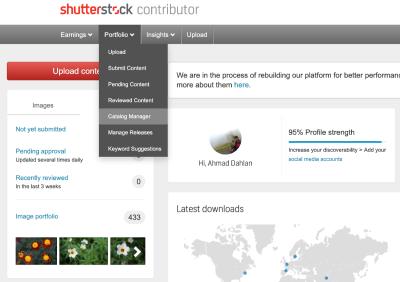Getting your photos, illustrations, or vectors noticed on Shutterstock can feel like a challenge, especially with so many talented contributors vying for attention. The key to standing out? Boosting your visibility! When more people see your work, you increase your chances of making sales and building a solid portfolio. In this post, we’ll explore practical strategies to help you improve your presence on Shutterstock. Whether you’re just starting or a seasoned contributor looking for fresh tips, understanding how visibility works is the first step toward growing your presence and making your creative efforts pay off.
Understanding Shutterstock’s Search Algorithm and How It Affects Your Content
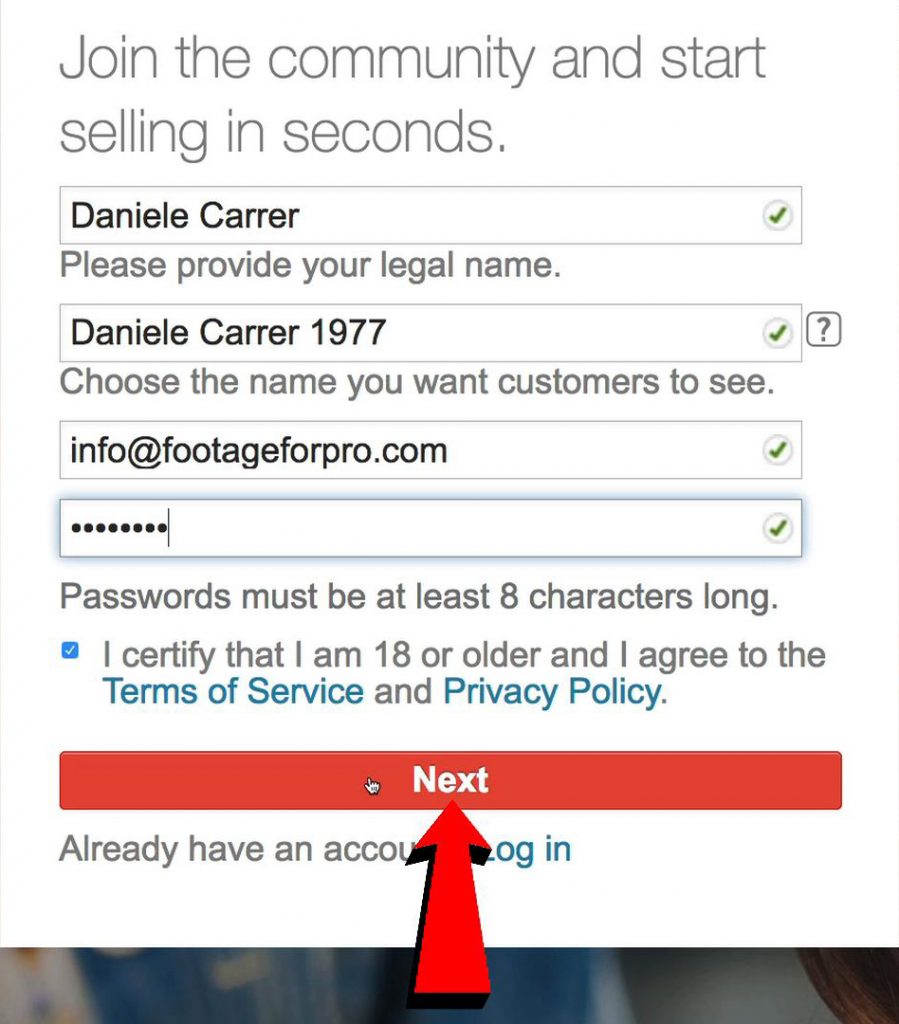
Ever wondered how Shutterstock decides which images appear when someone searches? Well, it all comes down to their search algorithm, a complex system designed to match user queries with the most relevant content. Think of it as a giant, sophisticated filter that sorts through thousands—if not millions—of images to find the best matches for a search. This algorithm considers several factors, and understanding them can help you optimize your uploads for better visibility.
First, keywords and metadata are crucial. When you upload an image, you add titles, descriptions, and tags. These are like the labels that tell Shutterstock what your content is about. Be specific and accurate—use relevant keywords that potential buyers might search for. Avoid generic or misleading tags, as they can hurt your ranking.
Next, image quality and relevance matter. Shutterstock favors high-resolution, well-composed images that meet their technical standards. Blurry or poorly lit photos are less likely to rank highly. Also, the content should be relevant to popular or trending topics, which can increase your chances of being found.
Another factor is engagement and sales history. If your images are frequently viewed, downloaded, or added to collections, Shutterstock‘s algorithm interprets this as quality content. Over time, consistent sales and positive engagement can boost your overall visibility.
Lastly, recency plays a role. Uploading fresh content regularly signals activity and relevance to the platform. Keeping your portfolio updated with new images can help maintain or improve your rankings.
In summary, Shutterstock’s search algorithm aims to deliver the best matches for users, and by understanding what influences these rankings—like keywords, quality, relevance, engagement, and recency—you can tailor your strategy accordingly. The more aligned your content is with these factors, the more likely it is to be seen and purchased, helping you grow your presence on the platform.
Optimizing Your Image Titles and Descriptions for Better Search Rankings

When it comes to getting your images noticed on Shutterstock, your titles and descriptions are your best friends. Think of them as the signposts guiding potential buyers and search engines to your work. The key is to be clear, descriptive, and strategic without sounding like you’re stuffing keywords everywhere.
Start with your image titles. They should succinctly describe what the image is about. For example, instead of a vague title like “Beautiful Scene,” try something more specific like “Sunset Over Mountain Lake with Reflection.” This not only helps users understand what they’re clicking on but also improves your chances of appearing in relevant searches.
Next, craft your descriptions. This is your opportunity to tell the story behind the image and include relevant details. Keep it natural and engaging—imagine explaining the image to a friend. Mention elements like colors, mood, setting, and any unique aspects that make your photo stand out. Incorporate important keywords seamlessly into your description without overdoing it; this helps search engines understand the context.
Pro Tips for Optimizing Titles & Descriptions:
- Keep titles concise—ideally under 10 words.
- Use descriptive keywords naturally within your descriptions.
- Avoid generic or vague titles like “Photo1” or “Image.”
- Update titles and descriptions if you notice your images aren’t performing well.
- Review top-performing images in your niche to see how they are titled and described for inspiration.
Remember, your goal is to make it as easy as possible for users and search engines to understand what your image is about. Well-optimized titles and descriptions can significantly boost your visibility and attract more buyers to your portfolio.
Using Relevant Keywords and Tags to Improve Discoverability
Keywords and tags are like the breadcrumbs that lead people to your images. When used effectively, they can make a huge difference in how often your images appear in search results. The trick is to choose relevant, specific tags that accurately reflect your image’s content.
Start by thinking about what someone might type into the search bar when looking for an image like yours. For example, if you have a photo of a “Golden Retriever Playing in the Park,” relevant tags might include:
- dog
- golden retriever
- puppy
- playing
- park
- outdoors
- happy dog
Use a combination of broad and specific tags. Broad tags help your image appear in general searches, while specific tags target niche audiences who are looking for exactly what you offer. Don’t forget to include location-based tags if relevant—like the city or landmark—especially if your image showcases a specific place.
Shutterstock allows multiple tags per image, so take advantage of this to maximize discoverability. Be meticulous—avoid irrelevant or misleading tags, as this can harm your reputation and reduce your chances of being featured in the right searches.
Helpful Tips for Tagging:
- Use all available tagging slots to increase chances of discovery.
- Prioritize the most relevant and descriptive keywords first.
- Research trending tags in your niche using Shutterstock’s search bar or other tools.
- Update tags periodically based on performance and trending topics.
- Stay consistent—use similar tags across your portfolio to build a recognizable brand.
By thoughtfully selecting your keywords and tags, you’re effectively telling Shutterstock’s search algorithm what your images are about. This alignment enhances your chances of appearing in the right searches, connecting your work with the audience it’s meant to reach. Remember, the more targeted your tags, the higher the likelihood of your images being discovered by potential buyers.
Creating High-Quality and Marketable Images to Attract More Viewers
When it comes to standing out on Shutterstock, the foundation is always high-quality, eye-catching images. Think of your portfolio as your storefront—if the images look professional and compelling, viewers are more likely to click, download, and share. So, how do you ensure your work hits that mark?
First off, invest time in mastering your camera and editing tools. You don’t need the most expensive gear, but understanding composition, lighting, and focus makes a huge difference. Pay attention to details like sharpness, color balance, and exposure—these small touches can elevate your images from good to great.
Next, consider the marketability of your images. This means creating content that meets current demand and trends. For example, if you notice a rise in remote work themes, stock photos depicting home offices, virtual meetings, or digital collaboration tools are in high demand. Keep an eye on Shutterstock’s trending collections and popular searches to guide your creative process.
Here are some tips to make your images more marketable:
- Focus on clarity and simplicity: Clear, uncluttered images communicate ideas quickly and effectively.
- Use authentic models and scenarios: Genuine expressions and relatable situations resonate more with viewers.
- Stick to a consistent style: Whether you prefer bright and cheerful or muted and professional, consistency helps build your brand identity.
- Optimize your images: Use descriptive, keyword-rich titles and tags that accurately reflect the content. This boosts your images’ discoverability.
- Maintain technical excellence: Avoid noise, artifacts, or over-processed images. High resolution and proper formatting are essential.
Remember, quality and relevance go hand in hand. Regularly review your portfolio, remove underperforming images, and update with fresh content that aligns with market needs. Over time, this approach will help your images stand out and attract more viewers.
Engaging with the Shutterstock Community and Promoting Your Portfolio
Another powerful way to increase your visibility as a Shutterstock contributor is by actively engaging with the community and promoting your work beyond the platform. Building relationships and sharing your portfolio can lead to more exposure, feedback, and even collaborations.
Start by participating in the Shutterstock Contributor forums and social media groups. These spaces are filled with fellow creators, industry experts, and enthusiasts who can offer valuable tips, encouragement, and support. Don’t be shy—ask questions, share your successes, and learn from others’ experiences.
Creating a presence on social media is also a game-changer. Platforms like Instagram, Pinterest, and LinkedIn are ideal for showcasing your best images, sharing behind-the-scenes stories, and engaging with a broader audience. Use relevant hashtags, tag Shutterstock, and join conversations to boost your visibility.
Here are some effective promotional strategies:
| Strategy | Description |
|---|---|
| Showcase Your Portfolio | Regularly share your best images on social media, linking back to your Shutterstock profile or specific collections. |
| Collaborate with Others | Partner with bloggers, brands, or other creators to cross-promote each other’s work. |
| Participate in Challenges & Contests | Engage in Shutterstock’s community challenges or external photo contests to increase visibility. |
| Create a Personal Website or Blog | Build a simple website or blog to display your portfolio, share stories behind your images, and provide contact info. |
| Offer Free Resources or Tips | Share tutorials, free downloadables, or insights into your creative process to attract followers and demonstrate your expertise. |
Remember, consistency is key. The more active and engaged you are, the more your name and work will become familiar in the community and among potential clients. Combining community involvement with strategic promotion can significantly boost your visibility and help you reach wider audiences on Shutterstock and beyond.
Analyzing Your Performance Metrics and Adjusting Your Strategies
Now that you’ve been uploading your images and getting some traction, it’s time to dive into the numbers. Understanding your performance metrics on Shutterstock is essential for refining your approach and boosting your visibility. Think of it as your personal dashboard that guides your creative journey.
Shutterstock provides a variety of analytics tools that help you see which of your images are performing well and which ones might need some tweaks. Key metrics to keep an eye on include:
- Download Counts: Shows how often your images are being downloaded. Higher numbers typically indicate popular content.
- Views: The number of times your images have been viewed on the platform. More views can lead to more downloads.
- Favorites: How many users have marked your images as favorites. This can be a good indicator of your work’s appeal.
- Sales Data: Tracks actual purchases, giving you a clear picture of which images are converting into income.
To make the most of these insights:
- Identify Your Best Performers: Look for patterns in your top-selling images. Are they a certain style, theme, or color palette? Use this info to guide future uploads.
- Adjust Your Keywords and Titles: If an image has many views but few downloads, consider optimizing its metadata. Clear, relevant keywords help your images appear in search results.
- Experiment and Track: Don’t be afraid to try new styles or themes. Keep a record of what works and what doesn’t.
- Refine Your Portfolio: Remove or update underperforming images. Sometimes, a simple update can breathe new life into an older upload.
Remember, analyzing data isn’t a one-time task — it’s an ongoing process. Regularly reviewing your metrics allows you to stay responsive to trends and audience preferences, ultimately helping you grow your visibility and sales on Shutterstock.
Conclusion and Tips for Sustained Visibility Growth on Shutterstock
Growing your visibility as a contributor on Shutterstock isn’t just about uploading a bunch of images and hoping for the best. It’s about strategic planning, continuous learning, and adapting based on what the data tells you. Here are some final tips to keep your momentum going:
- Consistent Upload Schedule: Regularly adding new content keeps your portfolio fresh and signals activity to Shutterstock’s algorithms.
- Stay Trendy and Relevant: Keep an eye on current design trends, seasonal themes, and popular topics. Incorporate these into your work to attract more viewers.
- Optimize Metadata: Use clear, descriptive titles, keywords, and tags. The right metadata makes your images easier to find.
- Engage with the Community: Join Shutterstock forums or social media groups. Networking can provide valuable insights and inspiration.
- Quality Over Quantity: Focus on creating high-quality, unique images. Well-crafted visuals are more likely to stand out and get downloaded.
- Monitor Your Metrics: Keep analyzing your performance regularly and adjust your strategies accordingly.
In the end, success on Shutterstock is a marathon, not a sprint. Patience, persistence, and a willingness to learn from your data will serve you well. Remember, every contributor starts somewhere — with consistent effort and smart strategies, your visibility will grow steadily. Keep creating, keep analyzing, and watch your portfolio flourish!