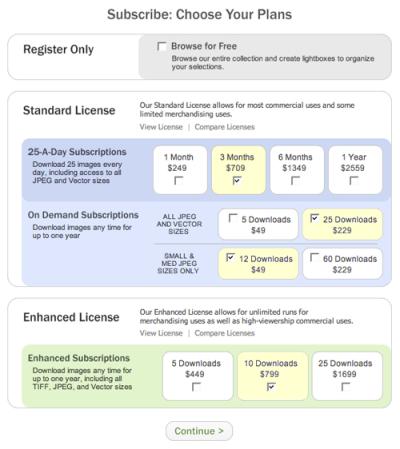Thinking about turning your photography hobby into a side hustle or even a full-time gig? Shutterstock is one of the top platforms where photographers can showcase and sell their photos to a global audience. It’s a fantastic opportunity to earn passive income, build your portfolio, and get your work seen by millions. But jumping into stock photography can feel overwhelming at first—don’t worry! In this guide, we’ll walk you through the essentials of starting your journey on Shutterstock in 2025, making the process simple and approachable so you can start earning sooner rather than later.
Understanding Shutterstock’s Submission Guidelines and Requirements

Before you begin uploading your stunning images, it’s crucial to familiarize yourself with Shutterstock’s submission guidelines and requirements. These rules help ensure that your photos meet quality standards and are suitable for licensing, which in turn increases your chances of approval and sales.
Here’s what you need to know:
- Image Quality: Your photos should be sharp, well-exposed, and free of noise or pixelation. Shutterstock looks for high-resolution images, typically at least 4 megapixels. For best results, aim for 8 megapixels or higher.
- File Format: Upload your photos in JPEG format with a minimum of 8-bit depth. Keep the file size under 50MB for easier uploads.
- Content Restrictions: Shutterstock prohibits images that contain copyrighted material, offensive content, or identifiable individuals without proper model releases. Make sure you have the necessary permissions for any recognizable people or private property.
- Model and Property Releases: If your photo features people or private property, you’ll need a signed release form. Without it, your images might be rejected or limited in licensing options.
- Metadata and Keywords: Adding accurate, detailed keywords helps buyers find your images. Be descriptive but honest—overloading with irrelevant tags can hurt your chances.
It’s also a good idea to review Shutterstock’s contributor guidelines regularly, as standards can evolve over time. By adhering to these requirements, you increase your chances of getting approved and making your photos available for sale. Remember, quality and compliance are key to building a successful stock photography portfolio on Shutterstock in 2025 and beyond.
Preparing Your Photos for Uploads to Shutterstock

Alright, so you’re ready to start sharing your amazing photos with the world through Shutterstock. Before you hit that upload button, there are a few important steps to ensure your images are polished, professional, and ready to sell. Preparing your photos properly can make a big difference in how quickly they get accepted and how well they perform once live.
First things first: quality is king. Shutterstock has pretty strict standards, so make sure your images are sharp, well-exposed, and free of distractions. Here’s a quick checklist:
- Focus & Sharpness: Your subject should be in sharp focus with no blurriness unless it’s an intentional artistic choice.
- Lighting: Good lighting makes your photos pop. Avoid harsh shadows or overexposed areas.
- Color & Contrast: Colors should look natural unless you’re going for a specific mood or effect. Adjust contrast and brightness as needed.
- Noise & Artifacts: Clean images with minimal digital noise or compression artifacts.
- Composition: Think about framing, rule of thirds, and overall visual balance.
Next, pay attention to technical specs:
| Parameter | Recommendations |
|---|---|
| Resolution | At least 4 megapixels (preferably 20+ MP for higher quality) |
| File Format | JPEG (preferred), TIFF (if high quality is essential) |
| Color Profile | sRGB |
| File Size | Maximum of 50MB per image |
| Compression | Use minimal compression to retain quality |
Now, let’s talk about editing. Use tools like Adobe Lightroom or Photoshop to fine-tune your images. Crop out any unnecessary elements, straighten horizons, and remove blemishes or distractions. Remember, your goal is to showcase your subject in the best possible way without overdoing it.
Finally, don’t forget to add metadata! Keywords, titles, and descriptions are essential for helping buyers find your photos. Be descriptive and specific—think about what someone searching for this kind of image might type in. Use relevant keywords naturally, and avoid keyword stuffing. This step can significantly boost your images’ visibility and sales potential.
Creating a Shutterstock Contributor Account

Now that your photos are ready to go, it’s time to set up your contributor account on Shutterstock. This step is straightforward, but it’s important to do it right to get your portfolio started smoothly.
First, visit the Shutterstock Contributor website. Look for the “Join Now” or “Become a Contributor” button—usually prominently displayed. Click on it to begin the registration process.
Here’s what you’ll need to prepare and keep in mind during sign-up:
- Email Address: Use a valid email that you check regularly. You’ll need it for verification and communication.
- Password: Create a strong, unique password.
- Personal Details: Your full name, country of residence, and possibly your phone number.
- Tax Information: Shutterstock requires tax details for royalty payments, so be ready to provide your tax ID or social security number if applicable.
After submitting your details, Shutterstock will send a verification email. Make sure to confirm your email address to activate your account.
Once logged in, you’ll be guided through the contributor dashboard. Here, you can upload your photos, manage your profile, and track your sales. Take a moment to fill out your profile info—adding a professional photo and a short bio can help build credibility with buyers.
Before uploading, review Shutterstock’s content guidelines and submission policies. They specify what types of images are accepted and what’s not allowed. This helps prevent rejections and speeds up the approval process.
Pro tip: consider setting up your payout preferences early on. Shutterstock offers various options like PayPal or bank transfer. Check their minimum payout thresholds and fee structures so you’re prepared to receive your earnings seamlessly.
And that’s it! With your account created and your photos prepared, you’re well on your way to becoming a Shutterstock contributor in 2025. Keep an eye on your email for updates, tips, and opportunities to optimize your portfolio. Happy shooting and uploading!
Uploading Your Photos and Optimizing for Search
Alright, you’ve got your stunning photos ready to go—now what’s the next step? Uploadting your images to Shutterstock isn’t just about clicking a button and hoping for the best. It’s about making sure your photos are seen by the right people, and that means optimizing for search. Think of it like setting up a shop window: you want your photos to stand out and be easy to find.
First, let’s talk about the actual upload process. Shutterstock’s contributor portal is pretty straightforward. After logging in, you’ll see an option to upload files. You can upload multiple images at once, which is a huge time-saver. Before hitting “submit,” make sure your photos meet Shutterstock’s technical requirements: high resolution (at least 4 megapixels), proper compression, and no watermarks or logos.
Once your images are uploaded, it’s time to optimize their metadata—this is what helps your photos appear in search results. Here’s what you should focus on:
- Title: Use clear, descriptive titles. Instead of “IMG_1234,” go for “Sunset over Mountain Lake with Orange and Pink Sky.”
- Description: Add a detailed description highlighting key elements. Mention colors, mood, location, or any story behind the shot.
- Keywords: This is crucial. Use relevant keywords that accurately describe your photo. Think about what a customer might search for—“summer beach,” “business meeting,” or “cat playing with yarn.”
Tip: Use all 50 keyword slots available, but avoid keyword stuffing. Be specific and relevant to increase the chances of your photo being found.
Shutterstock also offers suggested keywords based on your image. Take advantage of these, but always review and customize to ensure they fit. Remember, the goal is to match your images with what buyers are searching for—whether that’s a particular style, subject, or mood.
Lastly, preview your image as a buyer would see it. Check how it appears in search results, and tweak your titles, descriptions, or keywords if needed. This small step can make a big difference in getting your photos noticed and purchased.
Tips for Increasing Your Sales and Earnings on Shutterstock
Congratulations! Your photos are uploaded, optimized, and ready to go. But how do you actually boost your sales and earn more? It’s not just about uploading a bunch of images and hoping for the best. Here are some friendly tips to help you stand out and increase your earnings on Shutterstock in 2025.
1. Consistency is Key
Regularly upload new photos. The more diverse and fresh your portfolio, the more chances you have of appearing in searches. Plus, Shutterstock favors active contributors, so keep adding quality images consistently.
2. Focus on Trends and Popular Subjects
Stay up-to-date with current trends. Are minimalistic designs trending? Is there a demand for sustainable lifestyle images? Browse Shutterstock’s top-sellers and trending categories to get ideas. Creating content around trending topics can significantly boost your visibility and sales.
3. Diversify Your Portfolio
Don’t put all your eggs in one basket. Cover various niches—business, lifestyle, nature, technology, etc. This way, you attract a broader audience and increase your chances of making sales.
4. Pay Attention to Quality
Always upload high-quality, sharp, well-composed images. Edit your photos for color correction, brightness, and contrast to make them look professional. Remember, buyers love crisp, captivating visuals.
5. Use Strategic Keywords and Titles
As mentioned earlier, keyword optimization is vital. Think like a buyer. What words would they type in? Use specific and relevant keywords. Also, avoid overusing generic tags—precision helps your images stand out.
6. Promote Your Portfolio
Share your Shutterstock portfolio on social media, blogs, or your website. Building an online presence can attract more buyers and increase your sales. Engage with communities of photographers and stock contributors; they often share valuable tips and support.
7. Monitor Your Analytics and Adjust
Use Shutterstock’s analytics tools to see which images are performing best. If certain themes or styles sell well, focus on those. If some images aren’t getting views, consider revising their metadata or replacing them with fresh content.
Remember, patience and persistence pay off. The more effort you put into refining your portfolio and marketing yourself, the better your chances of turning your passion for photography into a steady income stream on Shutterstock. Happy shooting and selling!
Common Mistakes to Avoid When Selling Photos on Shutterstock
Jumping into selling your photos on Shutterstock can be exciting, but it’s easy to make some common mistakes that might hinder your success. Let’s go over a few pitfalls to watch out for so you can maximize your earnings and build a solid portfolio.
Not Reading Shutterstock’s Submission Guidelines Thoroughly
One of the biggest mistakes new contributors make is rushing to upload photos without fully understanding Shutterstock’s rules. Each platform has specific requirements about image quality, metadata, model releases, and content restrictions. Ignoring these can lead to rejected submissions or even account suspension. Take the time to review the Contributor Guidelines regularly and stay updated on any changes.
Uploading Poor-Quality Images
It might seem obvious, but quality is king. Shutterstock emphasizes high-resolution, well-composed, and sharp photos. Blurry, heavily edited, or poorly lit images are unlikely to sell and can harm your reputation. Use good equipment, edit carefully, and always preview your images at full size before uploading.
Ignoring Keyword Optimization
Keywords are your best friend when it comes to discoverability. Many contributors either skip this step or use vague tags. Be specific and accurate—think about what a buyer might search for. Use relevant keywords, include synonyms, and avoid overstuffing. This will improve your images’ visibility in search results.
Not Diversifying Your Portfolio
Relying on a few themes or types of images can limit your earnings. Try to diversify your portfolio with different subjects, styles, and concepts. This not only attracts a broader audience but also helps you adapt to changing trends in the market.
Overlooking Model and Property Releases
If your photos feature recognizable people or private property, you need the proper releases. Uploading images without these releases can lead to rejection or legal issues down the line. Always obtain and keep documentation for any models or locations involved.
Ignoring Trends and Market Demand
Staying static is a mistake. Keep an eye on what’s trending—whether it’s new color schemes, themes, or styles. Regularly browse Shutterstock’s trending collections or popular searches to understand what buyers are looking for. Incorporate these insights into your photography to stay relevant.
Staying Updated with Shutterstock’s Policies and Trends in 2025
As the digital marketplace evolves, so do the rules and trends. In 2025, staying informed about Shutterstock’s policies and market trends is essential for continued success. Here’s how you can stay ahead of the curve.
Regularly Check Shutterstock’s Contributor Dashboard and Blog
Shutterstock often posts updates, policy changes, and tips on their Contributor Blog and dashboard notifications. Make it a habit to review these resources at least once a month. This way, you’ll be aware of any new requirements, tools, or features that could impact your submissions.
Participate in Contributor Forums and Community Groups
Engaging with other contributors can provide valuable insights. Forums often discuss emerging trends, best practices, and common challenges. Sharing experiences helps you learn from others and adapt quickly. Platforms like Shutterstock’s community pages or social media groups are great places to connect.
Monitor Market Trends and Popular Content
Trends in stock photography can change rapidly. Use tools like Google Trends, Shutterstock’s Trending Collections, and industry reports to identify what’s gaining popularity. For example, in 2025, themes like sustainability, remote work, or AI-related visuals might be in high demand. Incorporate these themes into your portfolio to attract more buyers.
Stay Informed About Legal and Ethical Standards
Legal requirements around privacy, consent, and intellectual property are always evolving. Make sure you’re compliant with new regulations, especially regarding AI-generated images or content involving sensitive topics. When in doubt, consult legal resources or Shutterstock’s policy updates to avoid potential issues.
Invest in Skill Development and Equipment
Technology advances fast. Keep your skills sharp by taking online courses, watching tutorials, or attending photography workshops. Upgrading your gear can also help you capture higher-quality images that meet new standards and trends.
In summary, staying proactive about policies and market trends in 2025 will help you remain competitive and successful on Shutterstock. The key is continuous learning, engagement, and adapting your work to meet evolving demands. Happy shooting, and here’s to your thriving stock photography journey!
Conclusion and Next Steps for Aspiring Shutterstock Contributors
Embarking on your journey to sell photos on Shutterstock can be both exciting and rewarding. As you begin, remember that success requires consistency, quality, and understanding your target market. Building a diverse portfolio that showcases your unique style will increase your chances of standing out among thousands of contributors. Don’t forget to familiarize yourself with Shutterstock’s submission guidelines and keyword optimization strategies to improve your visibility and sales.
Next, focus on the following actionable steps:
- Research Trends: Stay updated on trending topics and popular categories to align your content accordingly.
- Improve Your Skills: Invest in photography courses or tutorials to enhance your technical abilities and creativity.
- Optimize Metadata: Use relevant keywords, titles, and descriptions to ensure your images are easily discoverable.
- Submit Consistently: Regular uploads keep your portfolio active and increase your chances of sales.
- Engage with Community: Join Shutterstock forums and social media groups to learn tips, get feedback, and stay motivated.
Remember, patience is key. Building a successful stock photography business on Shutterstock takes time, effort, and perseverance. Keep refining your craft, stay informed about platform updates, and continually explore new ideas. With dedication, you’ll be well on your way to turning your passion for photography into a profitable venture in 2025 and beyond.