If you’re on the hunt for stunning, high-quality images to elevate your projects—be it for your website, presentation, or social media—you’re probably familiar with Shutterstock. It’s one of the biggest stock photo platforms out there, offering millions of images, illustrations, and videos. But what if you’re on a tight budget? Don’t worry! There are plenty of ways to access beautiful images without spending a dime. In this guide, we’ll explore how to find and download free, high-quality images on Shutterstock and other reliable sources, making your visual content both impressive and affordable.
Understanding Shutterstock’s Licensing and Usage Policies
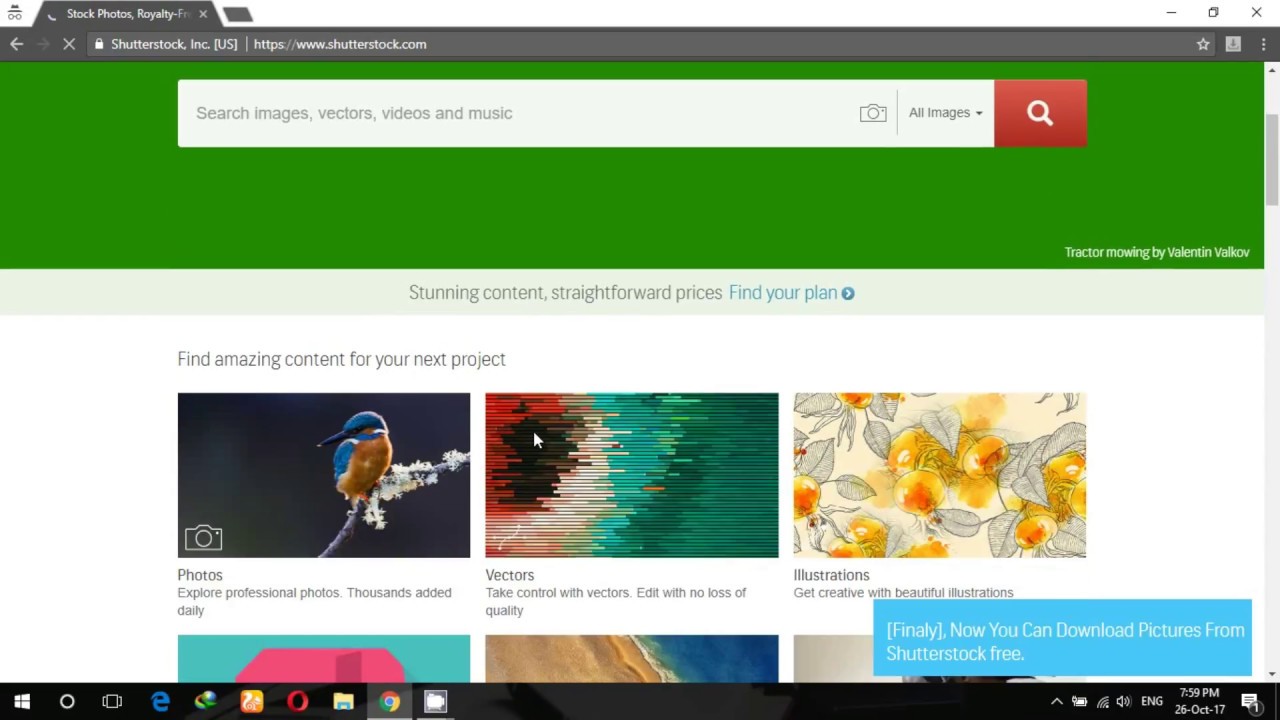
Before you start downloading and using images from Shutterstock, it’s crucial to understand their licensing options and what they allow. Shutterstock offers two main types of licenses:
- Standard License: This covers most common uses like websites, social media, presentations, and print materials up to a certain size and quantity. It allows you to use images for commercial purposes but with some restrictions, such as no resale or redistribution.
- Enhanced License: This is for more extensive use cases, like large-scale print runs or products that will be sold, such as merchandise. It provides broader rights and fewer restrictions.
It’s important to note that images on Shutterstock are typically copyrighted, and downloading them without proper licensing is illegal. However, Shutterstock does offer a selection of free images, which are often labeled as such. These free images come with specific licensing terms that you must adhere to. For instance,
Here are some key points to keep in mind:
- Always check the license type associated with each image before downloading.
- Read the license terms carefully to understand what is permitted and what isn’t.
- Using images outside of their license permissions can lead to legal issues, so it’s better to be cautious.
- Even free images from Shutterstock may have restrictions—like no use in trademarks or on products for resale.
In summary, understanding Shutterstock‘s licensing policies helps you avoid potential legal pitfalls and ensures you’re using images ethically and legally. Always verify the license details, especially for free images, and give credit if required. This way, you can confidently enhance your projects with beautiful visuals without any worries.
Methods for Accessing Free Shutterstock Images Legally

So, you’re eager to find high-quality images from Shutterstock without breaking the bank? Great! While Shutterstock is primarily a paid platform, there are several legit ways to access free images legally. Let’s explore some options so you can make the most of these resources without any worries about copyright issues.
1. Shutterstock Free Collection
Did you know Shutterstock offers a dedicated section of free images? They regularly update this collection with high-quality photos, vectors, and illustrations. These images are available for free, and you can download and use them for personal or commercial projects — as long as you adhere to their licensing terms.
2. Shutterstock’s Free Trial
Another popular method is taking advantage of Shutterstock’s free trial. Usually, they offer a 30-day trial period where you can download a limited number of images for free. Just remember to cancel before the trial ends if you don’t want to be charged, and always double-check the license attached to each image during or after the trial.
3. Creative Commons and Public Domain Resources
While Shutterstock itself doesn’t primarily host Creative Commons images, many photographers upload their works to platforms like Unsplash, Pexels, or Pixabay, which are free and legal to use. You can search for similar high-quality images on these sites and download them legally without any cost.
4. Participating in Promotions and Giveaways
Occasionally, Shutterstock runs promotions, contests, or giveaways that include free downloads. Keep an eye on their official website or subscribe to their newsletter to stay updated on these opportunities.
Remember: Always verify the license of the image you’re downloading, even if it’s marked as free. Some free images may have restrictions on commercial use or require attribution. Respecting copyright not only keeps you legal but also supports the hard work of photographers and artists.
Step-by-Step Guide to Downloading High-Quality Shutterstock Images for Free
Ready to grab those stunning images? Here’s a simple, step-by-step guide to help you download high-quality Shutterstock images for free, safely, and legally.
- Create a Shutterstock Account
- Explore the Free Collection
- Use Filters to Find High-Quality Images
- Select Your Image
- Download the Image
- Verify the Download and Save
- Use the Image Responsibly
Visit Shutterstock.com and sign up for a free account. It’s quick and easy — just provide your email, create a password, and verify your account.
Navigate to the Free Collection section. You can find this by searching for “free images” or clicking on the dedicated link usually found on the homepage or under the menu.
Apply filters such as resolution, orientation, or category to narrow down your search. Look for images labeled as “Free” or “Free Download” to ensure they are available at no cost.
Click on an image to view it in detail. Check the licensing information to confirm it’s free for your intended use. Read any notes about attribution or restrictions.
Click the Download button. If prompted, choose the highest resolution available to ensure you get a high-quality image. Some images might require you to agree to specific terms before downloading.
Once downloaded, save the image to your preferred folder. It’s a good idea to rename the file with a descriptive name to keep track of your resources.
Remember to respect the license terms — give attribution if required, and avoid using images in a way that could infringe on the creator’s rights.
That’s it! With these simple steps, you can access and download stunning, high-quality Shutterstock images legally and for free. Happy designing!
Tips for Finding the Best Free High-Resolution Shutterstock Images
Looking for those perfect high-resolution Shutterstock images without spending a dime? It can feel like searching for a needle in a haystack, but don’t worry—there are some handy tips to make your hunt easier and more successful.
First off, use specific keywords. Instead of vague terms like “nature,” try more descriptive phrases like “mountain sunset landscape” or “close-up of a hummingbird.” The more precise your keywords, the better your chances of finding exactly what you need.
Next, filter your search results. Shutterstock’s search tools often let you filter by resolution, orientation, color, and even image type (photos, vectors, illustrations). For high-quality images, set the resolution filter to the highest available options. This way, you skip over lower-quality images and land right on the top-tier options.
Another helpful tip is to look for images with clear licensing terms. Even free images on Shutterstock can sometimes have restrictions—so double-check that the image is marked as free and check the license details. Many images will be labeled “free for personal and commercial use”—perfect for most projects.
Also, consider saving your favorite images in a dedicated folder or mood board. This keeps your options organized and helps you compare and select the best images later. Sometimes, a quick refresh of your search or a slight tweak to your keywords can reveal new gems.
Finally, don’t forget to pay attention to image composition and resolution. High-resolution images are typically larger in pixel dimensions—look for images with at least 1920 pixels on the shortest side for most projects. Pay attention to the composition: images with good lighting, balanced framing, and sharp focus tend to look more professional and versatile.
By following these tips—being specific with keywords, filtering results, checking licenses, and choosing high-resolution images—you’ll maximize your chances of finding stunning, free Shutterstock images that elevate your project. Happy hunting!
Alternative Websites for Free High-Quality Stock Images
While Shutterstock is a fantastic resource, it’s not the only game in town when it comes to free high-quality stock images. Luckily, there are several other websites that offer a treasure trove of stunning visuals without costing you a penny.
Unsplash is one of the most popular platforms for free, high-resolution images. The site boasts a vast library of photos contributed by talented photographers worldwide. The images are beautifully curated, and you can use them for commercial or personal projects without attribution (though giving credit is always appreciated!).
Pexels is another fantastic option. It offers a wide range of free stock photos and videos. Their search functionality is user-friendly, and like Unsplash, their images are free for commercial use. Plus, Pexels often features collections and themed galleries, making it easier to find images that fit your project’s vibe.
Pixabay provides not only photos but also illustrations, vectors, and videos—all free to use. The platform has a large library, and their licensing terms are straightforward: most content is released under Creative Commons CC0, which means you can copy, modify, and distribute the images without asking for permission or giving credit.
Burst by Shopify is tailored more toward entrepreneurs and small business owners. It offers high-quality images that are perfect for website backgrounds, product shots, and marketing materials. The images are free to use and come with a variety of categories to explore.
FreeImages has been around for a while and offers a wide selection of stock photos. While some images might require attribution, many are available for free use, and the search filters help narrow down your options efficiently.
Here’s a quick comparison for clarity:
| Website | Image Types | License | Best For |
|---|---|---|---|
| Unsplash | Photos | Free for personal and commercial use (no attribution needed) | High-quality, artistic photos |
| Pexels | Photos & Videos | Free for personal and commercial use (no attribution needed) | Versatile stock media |
| Pixabay | Photos, Vectors, Illustrations, Videos | CC0 License | All-in-one resource for diverse media |
| Burst by Shopify | Photos | Free for commercial and personal use | Business and marketing images |
| FreeImages | Photos | Varies—check individual images | Wide variety of categories |
So, whether you’re after artistic shots, business-themed images, or versatile vectors, these sites are excellent alternatives or complements to Shutterstock. With a bit of browsing, you’ll find the perfect images to bring your project to life—without breaking the bank!
Ensuring Proper Attribution and Compliance with Image Licenses
One of the most important aspects of using free images from Shutterstock—or any platform—is making sure you’re respecting the licensing terms. Even if an image is labeled as free, there might be specific requirements you need to follow, especially when it comes to attribution. Let’s break down what you should keep in mind to stay on the right side of licensing rules.
Check the licensing details carefully. Shutterstock offers different types of licenses, such as standard and enhanced, and each comes with its own terms. Some free images may be released under Creative Commons licenses, which often require attribution. Others might be in the public domain, where attribution isn’t necessary.
When an attribution is required, it typically involves giving credit to the creator. Here’s a quick example of how to do that:
- Author’s name or username
- Title of the image (if provided)
- Source or platform name (e.g., Shutterstock)
- Link back to the original image, if possible
Sample attribution: “Photo by Jane Doe on Shutterstock”
It’s good practice to include attribution visibly on your project—whether on your website footer, in the image caption, or within the credits section—depending on the context. This not only respects the creator’s rights but also keeps your project compliant with legal standards.
Be aware of restrictions. Some images might have restrictions like not allowing modifications, commercial use, or redistribution without permission. Always read the license or terms of use carefully—if you’re unsure, it’s better to contact the image creator or Shutterstock support for clarification.
Lastly, keep a record of where you downloaded each image and its license details. This is especially helpful if questions come up later or if you need to prove compliance. A simple way to do this is to save the image along with its license info or take a screenshot of the licensing webpage.
Conclusion and Best Practices for Using Free Shutterstock Images
Using high-quality images from Shutterstock can really elevate your project—whether it’s a blog, presentation, or social media content. But to make the most of these images while respecting legal and ethical standards, it’s important to follow some best practices.
Here are some tips to keep in mind:
- Always verify the license: Double-check whether the image is free, and what kind of attribution or restrictions are involved.
- Give proper attribution: If required, credit the creator clearly and visibly, following the suggested format.
- Respect usage restrictions: Don’t modify images if the license prohibits it, and avoid using images in a misleading or inappropriate way.
- Keep records: Save licenses, download dates, and source URLs for future reference.
- Use images ethically: Ensure the images align with your brand and message, and avoid using images that could be offensive or infringe on someone’s rights.
- Optimize images for your needs: Resize, compress, or edit images as needed to fit your project, but stay within the license terms.
Remember, the goal is to enhance your content responsibly and legally. When in doubt, reach out to Shutterstock support or consult their licensing resources—they’re there to help you navigate the process smoothly.
By following these best practices, you’ll not only make your projects look professional and appealing but also respect the hard work of photographers and artists who generously share their work for free. Happy creating!

