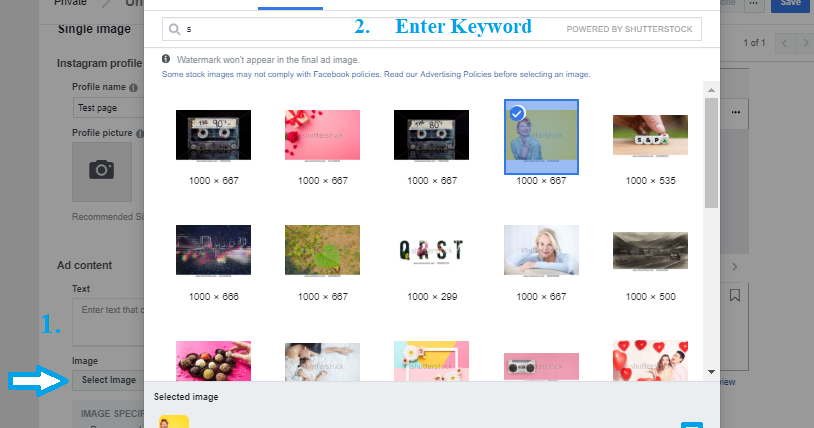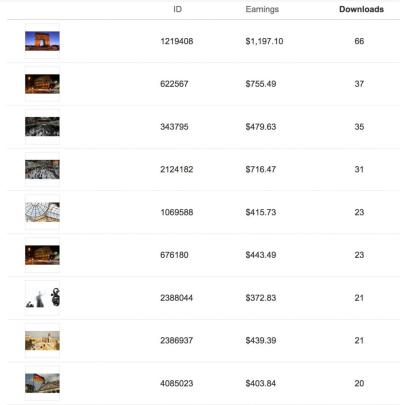If you’ve ever looked for high-quality footage to spice up your project but hesitated because of costs, you’re not alone. Shutterstock is a treasure trove of stunning videos, but their premium content often comes with a price tag. Luckily, there are ways to access some of this incredible footage without spending a dime. Whether you’re a beginner content creator or just exploring options, understanding how to find free Shutterstock footage can save you money and still give your project a professional look. Let’s dive into the options and tips for getting free footage legally and safely.
Understanding Shutterstock’s Licensing and Subscription Models
Before jumping into how to access free content, it’s important to understand how Shutterstock operates in terms of licensing and subscriptions. Shutterstock offers a range of plans tailored to different needs, from individual creators to big production teams. Their primary revenue comes from subscriptions and on-demand purchases, which grant users access to a vast library of images and videos. Here’s a quick breakdown:
- Subscription Plans: These are monthly or annual plans where you pay a fixed fee for a set number of downloads. They typically offer better value for regular users but require commitment.
- On-Demand Packs: Pay-as-you-go options where you buy credits to download content. These are flexible but might be more expensive per download.
- Free Content: Shutterstock does offer some free images and videos, but the selection is limited, and licensing terms can vary.
Most of Shutterstock’s high-quality footage is behind a paywall, meaning you need a subscription or credits to access it. However, they sometimes offer free trials or select free clips that you can use legally without a subscription. It’s crucial to understand the licensing terms attached to any free footage you find—some may have restrictions on commercial use or require attribution. Being aware of these details helps you avoid legal issues and ensures your project remains compliant with Shutterstock’s policies.
In summary, while Shutterstock is primarily a paid platform, a bit of research and understanding of their licensing models can help you find free or trial options that suit your needs. Next, we’ll explore practical ways to discover free Shutterstock footage without risking violations or legal troubles.
Legal Ways to Obtain Shutterstock Footage for Free
Getting your hands on Shutterstock footage without breaking any rules might sound tricky, but there are actually several legitimate ways to do it. The key is to respect copyright laws and the platform’s terms of service. Here are some smart strategies to access Shutterstock videos legally and for free:
Use Shutterstock’s Free Trial
Many stock footage platforms, including Shutterstock, offer free trial periods. During this time, you can download a limited number of videos without paying. This is a great way to access high-quality footage for a short-term project. Just remember to cancel before the trial ends if you don’t want to be charged, and always read the terms to make sure you’re complying with their rules.
Participate in Promotions and Contests
Sometimes, Shutterstock or affiliated websites run promotions or contests giving away free downloads or subscriptions. Keep an eye on their official social media pages, newsletters, or blog posts. Winning or qualifying in these contests can give you free access to footage without any cost.
Request Permission or Licenses for Specific Footage
If you find a particular clip on Shutterstock that you’d love to use but don’t want to pay for, consider reaching out directly to the content creator or Shutterstock’s support. Sometimes, they might grant permission for free or offer a special license, especially if your project is educational, non-profit, or for a good cause. It’s always best to get written permission to avoid legal issues later.
Look for Creative Commons Licensed Content
While Shutterstock itself doesn’t typically offer Creative Commons licenses, many creators upload their videos under these licenses on other platforms. If you find a clip with a Creative Commons license that allows free use (sometimes with attribution), you can legally incorporate it into your project. Just make sure to double-check the license details and provide proper attribution if required.
Utilizing Free Stock Footage Websites and Resources
If you’re open to exploring beyond Shutterstock, there’s a treasure trove of websites offering free stock footage. These platforms are a fantastic resource for creators on a budget or anyone needing quick access to quality videos. Here’s a rundown of some of the best free stock footage sites:
Popular Free Stock Footage Sites
| Website | License Type | Highlights |
|---|---|---|
| Pixabay | Creative Commons Zero (CC0) | Huge library, easy to search, no attribution needed |
| Pexels | Creative Commons Zero (CC0) | High-quality videos, great for various themes |
| Videvo | Mix of licenses, including royalty-free | Variety of footage types, some require attribution |
| Coverr | Royalty-Free | Beautiful, cinematic clips perfect for websites |
Tips for Using Free Stock Footage
- Check the license: Always verify whether attribution is required and how you can legally use the footage.
- Download in the right resolution: Choose the resolution that fits your project to avoid unnecessary file sizes.
- Give credit when needed: If the license asks for attribution, make sure to include the creator’s name or link.
Why Use These Resources?
These websites are perfect for small projects, quick edits, or when you’re just starting out and want to keep costs low. They also offer a wide variety of themes and styles, so you’re likely to find something that fits your needs without paying a cent. Remember, while these sites are free, respecting licensing terms is essential to stay on the right side of the law and support content creators.
Tips for Finding High-Quality Free Video Content
Looking for stunning, high-quality footage without breaking the bank? It’s totally doable if you know where to look and what to keep in mind. Here are some handy tips to help you find top-notch free video content that will make your projects shine.
1. Use Reputable Free Footage Platforms – Stick to well-known sites like Pexels, Pixabay, Videvo, and Coverr. These platforms curate their content to ensure quality and often include videos with high resolutions and professional look. Avoid obscure sites that might have low-quality or unlicensed videos.
2. Filter by Resolution and Quality – Most platforms allow you to filter videos by resolution, duration, or even color. Always choose the highest resolution available, especially if you plan to use the footage in larger or high-definition projects. This saves you from pixelation or blurriness later on.
3. Pay Attention to Video Format and Codec – For seamless editing, look for videos in common formats like MP4 or MOV. Check if the platform provides details about codecs used, as some formats work better with certain editing software.
4. Search with Specific Keywords – Be descriptive in your search terms. Instead of just “nature,” try “mountain landscape sunrise” to find more relevant footage. Using specific keywords helps narrow down results to exactly what you need.
5. Check the Video’s Original Source and Licensing Details – Even on free sites, some videos might have restrictions. Read the licensing info carefully. Look for videos labeled as Creative Commons Zero (CC0) or similar, which usually means you can use them freely without attribution.
6. Preview Before Download – Always preview videos to ensure they match your vision. Sometimes, the thumbnail or description might be misleading. Watching the clip helps you assess motion, lighting, and overall quality.
By following these tips, you’ll be well on your way to finding free footage that looks professional and fits perfectly into your project. Remember, investing a little extra time in searching and filtering pays off when your final product looks polished and compelling.
Best Practices for Using Free Footage Legally and Ethically
Using free footage is a fantastic way to enhance your videos without costs, but it’s essential to do so responsibly. Respecting copyright laws and ethical standards not only keeps you out of legal trouble but also supports content creators. Here’s what you need to keep in mind:
1. Always Check the License – Not all free videos are created equal. Some might be under Creative Commons licenses that require attribution; others might be completely royalty-free with no attribution needed. Read the license details carefully before using the footage.
2. Give Proper Attribution When Required – If the license asks for attribution, credit the creator as specified. Typically, this includes mentioning their name and the source website. For example:
“Footage courtesy of [Creator’s Name] on [Website Name]”
| Attribution Tips |
|---|
| – Mention the creator’s name |
| – Include the source link |
| – Follow any specific attribution format required by the license |
| – Keep attribution visible in your project, especially for online videos |
3. Avoid Using Watermarked or Low-Resolution Clips – Free footage sites sometimes offer watermarked or low-res versions for preview. Always download the full, unwatermarked, high-resolution version for your project.
4. Do Not Claim Ownership – Even if a video is free, you shouldn’t claim it as your own or alter the licensing terms. Respect the creator’s rights and give credit where it’s due.
5. Be Mindful of Sensitive Content – Some footage might depict sensitive or private settings. Always ensure your use aligns with ethical standards and that you have the right to use footage featuring people, private property, or sensitive subjects.
6. Keep Records of Licensing and Downloads – Save screenshots or links to licensing terms and download pages. This way, if questions arise later, you have proof of your compliance.
By following these best practices, you ensure that your use of free footage is both legal and respectful to content creators. It’s a small step that makes a big difference in maintaining integrity and professionalism in your projects. Happy editing!
Conclusion and Final Tips for Accessing Shutterstock Footage without a Subscription
Accessing Shutterstock footage without a subscription can be challenging, but with the right approach, it’s still possible to find high-quality video content for your projects. Remember, always respect copyright laws and licensing agreements to avoid potential legal issues. Here are some final tips to help you navigate this process effectively:
- Utilize Free Resources: Explore websites that offer free stock footage, such as Pixabay, Pexels, and Videvo. These platforms often provide videos that are royalty-free and can be used without a subscription.
- Search for Creative Commons Licensed Content: Use filters on platforms like YouTube or Vimeo to find videos licensed for reuse. Always check the license details before downloading or using the footage.
- Leverage Trial Periods and Free Credits: Some stock footage providers offer free trials or credits. Take advantage of these offers to access premium content temporarily.
- Participate in Community and Forums: Join filmmaking or video editing communities where members often share resources or links to free footage.
- Be Creative and Resourceful: Combining clips from multiple free sources or editing raw footage creatively can help achieve your desired outcome without incurring costs.
In summary, while Shutterstock’s premium footage typically requires a subscription, utilizing free resources, respecting licensing terms, and exploring trial offers can help you access quality footage legally and effectively. Stay resourceful and always prioritize legal use to ensure your projects remain compliant and professional.