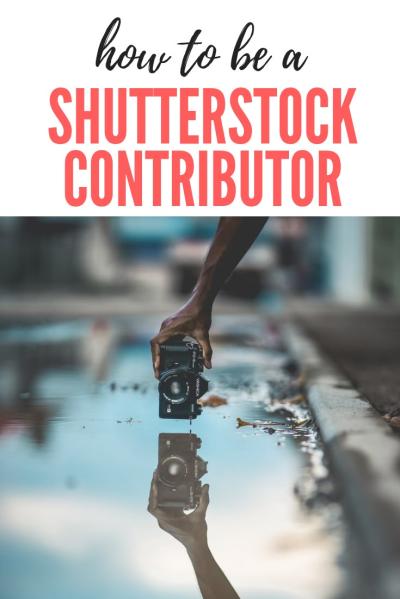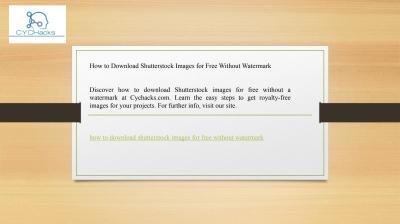Ever come across that faint, semi-transparent overlay on images you find online? That’s a Shutterstock watermark, and it’s there for a good reason. These watermarks serve as a safeguard for photographers and stock image providers, ensuring that their work isn’t used without permission or proper licensing. When you see a watermark on an image, it’s basically a sign that the image is protected and you need to purchase the rights to use it legally. While it might be tempting to remove these watermarks to get a clearer view or save a few bucks, it’s important to understand what they’re for and why they’re there in the first place.
Legal Considerations When Removing Watermarks from Shutterstock Images

Let’s get real: removing a watermark from a Shutterstock image without proper authorization is illegal and can land you in serious trouble. Watermarks are a form of digital copyright protection, and tampering with them is considered copyright infringement. If you’re caught using an image without purchasing the rights, you could face legal action, hefty fines, or even lawsuits. It’s important to remember that the image is the intellectual property of the creator or Shutterstock itself. Instead of trying to bypass protections, the best approach is to go through the proper channels:
- Purchase a license to legally use the image for your intended purpose.
- Explore free or royalty-free alternatives if you’re on a tight budget.
- Always respect copyright laws to support artists and content creators.
In summary, while it might seem tempting to remove watermarks to save time or money, doing so without permission is unethical and illegal. Respecting copyright laws not only keeps you out of legal trouble but also supports the hardworking creators behind those beautiful images.
Methods to Remove Watermarks from Shutterstock Images Legally and Ethically
Before we dive into the how-to, it’s super important to understand the significance of respecting copyright laws and Shutterstock’s policies. Watermarks are there for a reason—they protect creators’ rights and ensure they get credit (and compensation) for their work. Removing watermarks without permission is considered copyright infringement and can lead to legal trouble, fines, or other penalties.
If you need an image without a watermark, the best and most ethical way is to go through Shutterstock’s proper channels. Here are some legit methods:
- Purchase the image license: This is the most straightforward way. When you buy a license, you get access to a clean, watermark-free version of the image. Plus, you support photographers and artists for their hard work.
- Use free or royalty-free images: Shutterstock offers some images under free or royalty-free licenses. Double-check the licensing details before downloading to make sure you’re compliant.
- Request permission from the creator: If you really need a specific image, sometimes reaching out directly to the photographer or creator can lead to permission or custom licensing options.
- Look for alternative images: If the watermark is a barrier, consider searching for similar images that are already licensed or available for free on other platforms. Websites like Unsplash, Pexels, or Pixabay offer high-quality images you can use legally and without watermarks.
Remember, respecting intellectual property isn’t just about legality; it’s about ethics and supporting creative work. Using images responsibly ensures that artists and photographers continue to produce the wonderful content we all enjoy.
Using Photo Editing Software to Erase Watermarks
If you’ve legally purchased an image or have permission to edit it, and the watermark is just a pesky overlay, you might consider using photo editing software to remove it. Keep in mind, this should only be done ethically—never remove watermarks from images you don’t have rights to. Here’s how you can approach it:
Popular Photo Editing Tools
- Adobe Photoshop: The industry standard for detailed editing. Offers advanced tools for removing watermarks seamlessly.
- GIMP: A free, open-source alternative to Photoshop with powerful editing features.
- Pixlr: An easy-to-use online editor suitable for quick fixes.
- Inpaint: Specifically designed for removing unwanted objects like watermarks with minimal effort.
Step-by-Step Guide Using Photoshop
- Open the image: Launch Photoshop and load the image containing the watermark.
- Select the area: Use tools like the Clone Stamp Tool or Healing Brush to carefully paint over the watermark.
- Clone or heal: The Clone Stamp allows you to sample nearby pixels and paint over the watermark, blending it into the background. The Healing Brush automatically matches the texture, lighting, and shading.
- Refine the edit: Zoom in and make small adjustments to ensure the area looks natural. Use the Smudge Tool if needed to smooth out any rough spots.
- Save your work: Once satisfied, save the image in your preferred format.
Tips for Better Results
- Work on a duplicate: Always make a copy of the original image to preserve the original data.
- Zoom in: Get a close-up view to make precise edits.
- Use multiple tools: Sometimes combining Clone Stamp, Healing Brush, and Content-Aware Fill gives the best outcome.
- Practice patience: Removing watermarks seamlessly takes time and a steady hand, especially on complex backgrounds.
While photo editing software can be powerful for cleaning up images, remember—only do this if you have the legal right to modify the image. Misuse can result in copyright violations, so always play by the rules. When in doubt, the safest bet is to acquire images through proper licensing channels.
Alternative Options for Obtaining High-Quality Shutterstock Images Without Watermarks
If you’re looking for top-notch images without the watermark hassle, you’re in luck! There are several legit ways to access high-quality Shutterstock images without the pesky watermarks. Let’s explore some of the best options.
1. Purchase a Proper License: The most straightforward and legal way is to buy the images directly from Shutterstock. When you purchase a license, you’ll receive the high-resolution, watermark-free version of the image. This not only ensures you’re using the image legally but also supports the creators behind the content.
2. Subscribe for a Plan: Shutterstock offers subscription plans that give you access to a set number of images per month. Subscribers can download images without watermarks after purchasing their plan. It’s a cost-effective way if you need multiple images regularly.
3. Use Shutterstock’s Free Resources: Sometimes, Shutterstock offers free images or trials. Keep an eye out for these promotions—they allow you to access high-quality images legally and without watermarks for a limited time.
4. Explore Alternative Stock Image Websites: If Shutterstock isn’t within your budget, consider other sites that offer free or affordable images with proper licenses. Websites like Unsplash, Pexels, and Pixabay provide high-quality, royalty-free images that can be used commercially without watermarks. Just double-check the licensing terms to stay compliant.
| Method | Pros | Cons |
|---|---|---|
| Purchasing from Shutterstock | Legal, high-quality, wide selection | Cost involved |
| Subscription Plans | Cost-effective for multiple images | Monthly commitment required |
| Free Stock Sites | Free or low-cost, legal use | Limited selection or quality variability |
Remember, the key is to always use images legally and ethically. Using watermarked images without permission can lead to legal issues, so exploring these legitimate options is your best bet for high-quality, watermark-free visuals.
Tips to Avoid Watermarks and Purchase Licensed Images
Attempting to remove watermarks from images without permission is not only unethical but also illegal. Instead, focus on ways to ensure you’re using images legally and ethically. Here are some practical tips for avoiding watermarked images and purchasing licensed ones:
- Always Buy or License the Image: The simplest way to get a watermark-free image is by purchasing it directly from Shutterstock or through authorized platforms. This guarantees you’re compliant with copyright laws.
- Use Subscription or Credit Packs: These options often provide a more affordable way to access multiple images legally. Just remember to download the images through official channels.
- Check Licensing Terms Carefully: Different images might have different licenses—some are for personal use, others for commercial projects. Make sure you choose the right license for your needs.
- Keep Documentation: Save your receipts, licenses, or confirmation emails. This documentation can be helpful if you need to prove your right to use an image.
- Leverage Free Resources: For non-commercial projects, free sites like Unsplash, Pexels, or Pixabay are fantastic. They offer high-quality images with licenses that typically permit commercial use without attribution—though always check the specific license.
- Use Image Licensing Tools: Some platforms offer licensing management tools to keep track of your rights and permissions, ensuring you stay compliant over time.
By following these tips, you can confidently use images for your projects without the worry of legal issues. Remember, respecting creators’ rights not only keeps you on the right side of the law but also supports the artists and photographers who produce these beautiful images. When in doubt, always opt for licensing or free resources rather than trying to remove watermarks or use unlicensed images.
Conclusion and Best Practices for Using Shutterstock Images
Using Shutterstock images can significantly enhance your visual content, but it’s essential to do so responsibly and ethically. To maximize the impact of your visuals while respecting copyright laws, always ensure you have the appropriate licenses for the images you use. Remember that removing watermarks without proper authorization is illegal and can lead to serious legal consequences; instead, obtain the necessary permissions or purchase the images outright. When working with licensed images, keep a record of your purchase or license details for future reference.
Here are some best practices to follow when using Shutterstock images:
- Always purchase or license images through Shutterstock to ensure legal usage rights.
- Read and understand the licensing agreement to know the permitted uses and restrictions.
- Use high-resolution images to maintain quality across different platforms and sizes.
- Give proper attribution if required, especially for editorial images or specific license types.
- Maintain a consistent visual style by selecting images that align with your brand identity.
- Use editing tools responsibly — avoid manipulating images in ways that distort their original context or mislead viewers.
Adhering to these guidelines helps protect your brand, respects artists’ rights, and ensures your content remains compliant with legal standards. By following ethical practices and leveraging Shutterstock’s resources effectively, you can create compelling, professional visuals that support your goals without risking legal issues.