Have you ever come across a stunning video on Shutterstock that’s covered in a big, semi-transparent watermark? It’s pretty common—these watermarks are their way of protecting the creator’s work and ensuring you purchase the right license before using the video. However, sometimes you might find yourself needing to remove these watermarks, whether for personal projects or other reasons. In this post, we’ll explore effective methods to handle watermarks on Shutterstock videos, but first, let’s understand why they’re there in the first place.
Understanding Why Watermarks Are Placed on Shutterstock Videos
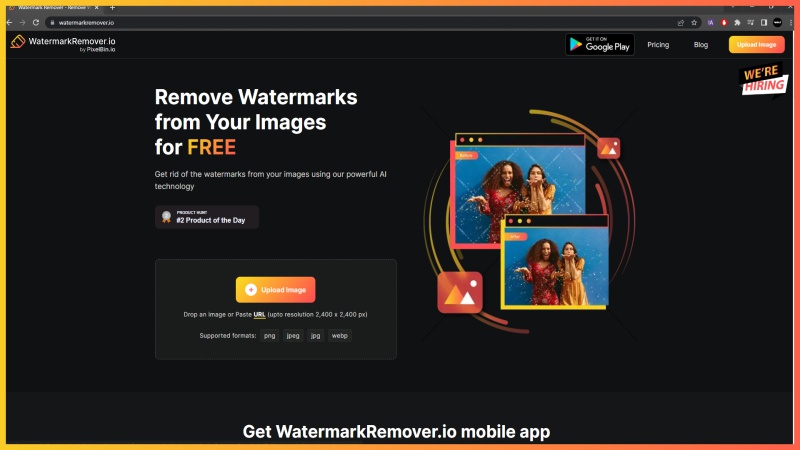
Watermarks on Shutterstock videos serve a crucial purpose—they act as a security measure to prevent unauthorized use or copying of the content. When you browse Shutterstock, you’ll notice that all preview videos are watermarked with their logo or other identifying marks. This is because
Here are the main reasons why Shutterstock places watermarks on their videos:
- Protection of Intellectual Property: Watermarks help artists and videographers safeguard their work from being stolen or misused without proper licensing.
- Encourages Licensing: By displaying watermarked previews, Shutterstock nudges users to buy the appropriate license to access the original, watermark-free video.
- Deterrence Against Unauthorized Use: The visible watermark makes it clear that the video is copyrighted and not free for public use, reducing the chances of illegal distribution.
While watermarks are essential for protecting creators and maintaining fair business practices, they can be a hurdle when you want to see the full quality video or incorporate it into your project. That’s why understanding their purpose is key before exploring how to handle them responsibly and ethically.
Legal Considerations for Removing Watermarks
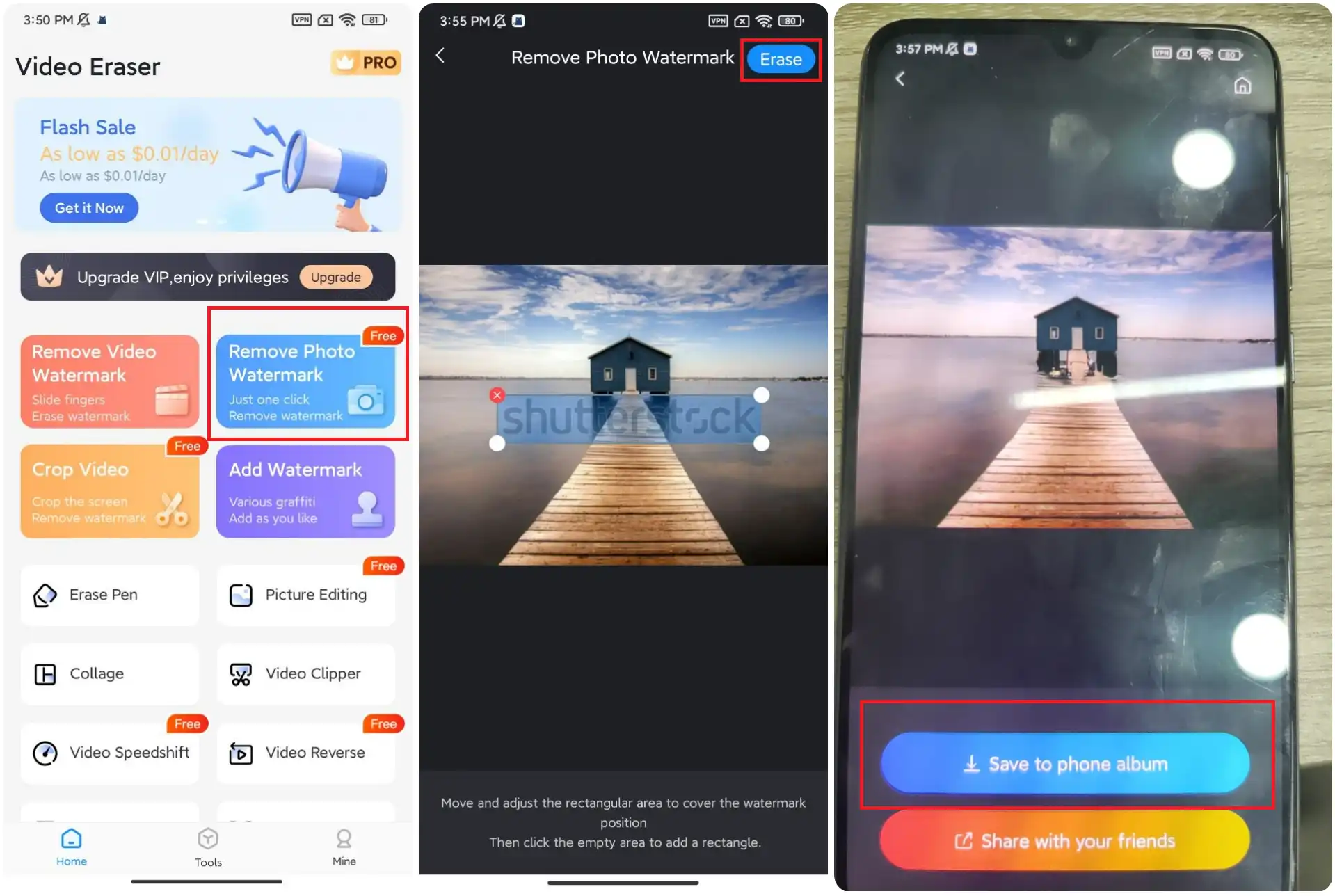
Before diving into ways to remove watermarks from Shutterstock videos, it’s really important to understand the legal landscape surrounding this topic. Watermarks are placed on videos for a reason—they protect the rights of creators and copyright holders. Removing them without permission can lead to serious legal trouble, including lawsuits, hefty fines, and damage to your reputation.
Technically, removing a watermark from a video that you don’t own or haven’t paid for is considered copyright infringement. Even if your intention is to use the video for personal projects or non-commercial purposes, it doesn’t make it legal. Copyright laws are quite strict, and violating them can result in penalties.
Here are some key points to keep in mind:
- Ownership: Watermarks indicate that the video is owned by someone else. Removing it without permission is akin to theft.
- Intellectual Property Rights: The creator holds the rights to the video, and these rights must be respected.
- Fair Use: While fair use allows limited use of copyrighted material under certain circumstances (like commentary or critique), removing watermarks for reuse usually doesn’t fall under this exception.
- Legal Consequences: Unauthorized removal and use can lead to lawsuits, fines, or even criminal charges in some cases.
If you’re ever unsure about whether your intended use is legal, it’s best to consult with a legal professional or seek permission from the copyright owner. The goal is to respect creators’ rights while ensuring that your use is compliant with the law.
Best Practices for Using Shutterstock Videos Legally
Using Shutterstock videos legally is straightforward once you understand the right approach. The key is to always use videos in accordance with Shutterstock’s licensing agreements and to respect copyright laws. Here are some best practices to keep in mind:
1. Purchase the Correct License
Shutterstock offers various licensing options, such as standard and enhanced licenses. Make sure to select the license that fits your intended use. For example, if you plan to use a video for commercial purposes, an enhanced license might be necessary.
2. Use Videos as Intended
Adhere to the restrictions outlined in your license agreement. Typically, this means you can use the video for personal, educational, or commercial projects, but you can’t redistribute or resell the raw footage.
3. Avoid Removing Watermarks
If you’ve purchased a license, you’ll receive a watermark-free version of the video. Only use the licensed, watermark-free video for your projects. Removing watermarks from unpaid or unlicensed videos is illegal and unethical.
4. Attribute When Required
Some licenses or specific projects may require attribution. Always follow the attribution guidelines provided by Shutterstock to give proper credit to the creator.
5. Keep Documentation
Maintain records of your licenses, receipts, and correspondence with Shutterstock. This documentation can be helpful if you ever need to prove your lawful use of the videos.
6. Consider Custom Licensing for Special Needs
If your project has unique requirements, contact Shutterstock for custom licensing options. This way, you ensure your use complies with legal standards and protects you from potential infringement issues.
Remember, the best way to enjoy Shutterstock videos is by respecting the rights of creators and adhering to licensing terms. Doing so not only keeps you on the right side of the law but also supports the talented artists and videographers who produce the content you love.
Methods to Remove Watermarks from Shutterstock Videos
Let’s be honest—watermarks can be pretty frustrating, especially when you’re eager to use a video for your project. Luckily, there are several methods people use to remove watermarks from Shutterstock videos, though it’s important to remember that removing watermarks without permission might infringe on copyright laws. Always ensure you have the right to edit or use the video before attempting these methods.
Here are some common approaches:
1. Video Editing Software
- Crop the Video: If the watermark is positioned at the edge of the video, cropping that section might be the simplest solution. Tools like Adobe Premiere Pro, Final Cut Pro, or even free options like Shotcut can help you crop the unwanted part.
- Blur or Cover the Watermark: Using a blur tool or a sticker/overlay feature, you can obscure the watermark. This method is quick but may affect the overall quality.
- Replace the Section: If the watermark is only in a small area, you can replace that segment with a matching background or a blurred version.
2. Frame-by-Frame Editing
For more precise removal, some advanced users opt for frame-by-frame editing with tools like Adobe After Effects. They can mask the watermark and replace it with surrounding pixels or use content-aware fill features available in newer versions. This process is more time-consuming but yields better results.
3. Using Specialized Watermark Removal Tools
There are software solutions explicitly designed to remove watermarks, such as Video Eraser or Inpaint. These tools analyze the video and attempt to intelligently fill in the watermark area with surrounding content. Keep in mind that results vary depending on the video’s complexity and the watermark’s placement.
4. Replacing the Watermarked Section with Original Content
If you have access to the original, unwatermarked footage or can obtain it legally, replacing the watermarked segment is often the best option. This guarantees quality and legality but requires that you have the necessary rights.
Remember: Always consider the legal implications of removing watermarks. If you’re using stock footage, the safest route is to purchase the licensed, watermark-free version from Shutterstock or other authorized sources.
Tips for Ensuring Video Quality After Watermark Removal
Removing watermarks can sometimes lead to a loss of video quality or unwanted artifacts. To keep your videos looking sharp and professional after editing, here are some helpful tips:
1. Use High-Quality Source Files
The better the original video quality, the more flexibility you have when editing. Start with a high-resolution, uncompressed or minimally compressed file to ensure minimal quality loss during editing.
2. Choose the Right Editing Tools
Opt for professional-grade editing software that offers advanced features like content-aware fill, masking, and high-quality scaling. These tools can help you remove watermarks with minimal impact on the overall quality.
3. Maintain Aspect Ratio and Resolution
When cropping or resizing, be cautious not to distort the video. Keep the aspect ratio consistent to avoid stretching or squishing the image, which can degrade visual quality.
4. Use Noise Reduction and Sharpening
After removing a watermark, you might notice blurriness or artifacts. Applying noise reduction can smooth out inconsistencies, while sharpening filters can restore some crispness. Use these tools judiciously to avoid overprocessing.
5. Test and Preview Before Final Export
Always review your edited video at full resolution to spot any issues. Make adjustments as needed before exporting the final version to ensure optimal quality.
6. Export with Optimal Settings
Choose the right format, codec, and bitrate when exporting your video. Higher bitrates and modern codecs like H.264 or H.265 preserve quality better, especially for HD and 4K videos.
By following these tips, you can maximize the quality of your videos even after watermark removal, ensuring they look professional and polished for your audience.
Alternatives to Watermark Removal for Accessing Shutterstock Content
If you’ve ever needed to use a Shutterstock video but don’t want to go through the hassle of removing watermarks—or if you’re concerned about the legal and ethical implications—there are plenty of legitimate options to access high-quality content. Let’s explore some of the best alternatives so you can stay within legal boundaries and still get the footage you need.
1. Purchase the Licensed Video
- Once you buy a license, you get access to the full, watermark-free version of the video.
- This is the simplest and most straightforward way to use Shutterstock videos legally.
- Pricing varies based on the license type and usage, but it guarantees peace of mind and high-quality content.
2. Subscribe to a Shutterstock Plan
- Shutterstock offers various subscription plans tailored to different needs—whether you’re a casual creator or a professional production team.
- Subscribers get unlimited or a set number of downloads per month, including watermark-free videos.
- This plan is ideal if you regularly need licensed content without worrying about individual purchases.
3. Use Free Stock Video Resources
There are plenty of websites offering free stock videos that come without watermarks and are free to use, often with Creative Commons licenses. Examples include:
While these may not always have the exact footage you’re after, they can serve as excellent alternatives for many projects, especially when budget is a concern.
4. Create Custom Content
If your project is highly specific, consider creating your own videos or hiring a videographer. Custom content ensures you have full control, rights, and no watermark issues.
5. Contact Content Creators for Licensing
Sometimes, reaching out directly to videographers or content creators for licensing agreements can be a good alternative. They may offer flexible licensing options or discounts for specific uses.
In summary, while removing watermarks might seem like a quick fix, exploring these legitimate alternatives not only keeps you on the right side of copyright laws but also ensures your project maintains a professional standard. Always remember, respecting content creators’ rights supports a healthy creative community and saves you from potential legal complications.
Conclusion and Final Recommendations
Trying to remove watermarks from Shutterstock videos might seem tempting at first glance, especially if you’re eager to access premium content without paying. However, it’s important to understand that watermarks are there for a reason—they protect the rights of content creators and platforms. Engaging in watermark removal can lead to legal issues, damage your reputation, and undermine the efforts of talented creators.
Instead, consider the following final recommendations:
- Always opt for legitimate access through purchasing, subscribing, or licensing content. This ensures you have legal rights and access to high-quality, watermark-free videos.
- Utilize free stock video sites when appropriate, and always check the licensing terms to ensure your usage complies with their policies.
- Invest in creating your own content or hiring professionals if your project requires unique footage. This not only gives you full control but also adds originality to your work.
- Respect copyright laws and platform policies—it’s not just about legality but also about supporting a vibrant creative community.
In the end, the best approach is to choose ethical and legal methods to access the content you need. Not only does this save you potential headaches down the road, but it also helps maintain a fair environment for creators and platforms alike. Remember, quality and legality go hand in hand—invest in your project wisely!


