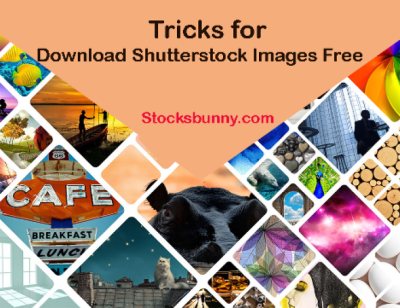Hey there! If you’re into graphic design, marketing, or just love creating cool visuals, you’ve probably heard of Shutterstock. It’s a popular platform offering tons of high-quality images, vectors, and illustrations. Among these, EPS files are a favorite because they’re vector graphics — meaning they can be resized without losing quality. But here’s the thing: Shutterstock charges for most downloads, which can add up. So, many people are curious about how to get EPS files for free. In this guide, we’ll explore what EPS files are, why they’re valuable, and how you might access them without breaking the bank. Let’s dive in!
Understanding the Legal Aspects of Free Downloads

Before you start hunting for free EPS files, it’s super important to understand the legal side of things. Copyright laws are there to protect creators’ work, and using images without proper permission can land you in hot water. When it comes to free downloads, not all sources are created equal. Some websites offer freebies legally, while others might be sharing copyrighted content without rights, which is risky.
So, what should you watch out for?
- Official Free Resources: Many platforms, including Shutterstock, occasionally offer free downloads as part of promotions or special offers. Always check their terms to see if you’re allowed to use the files commercially or just for personal projects.
- Creative Commons Licenses: Some EPS files are released under Creative Commons licenses, which often specify whether you can use them for free, modify them, or use them commercially. Make sure to read the license details carefully.
- Public Domain: Files in the public domain are free to use for any purpose. Some websites curate public domain resources, so look for those to stay safe.
- Risks of Illegal Downloads: Downloading copyrighted EPS files from unofficial or shady websites can lead to legal trouble, fines, or takedown notices. Always prioritize sources that respect intellectual property rights.
In short, always verify the source and licensing terms before downloading and using EPS files for free. Respecting creators’ rights not only keeps you on the right side of the law but also supports the artists and designers who produce this amazing work.
Methods to Access Shutterstock EPS Files Without Cost
So, you’re looking to get your hands on Shutterstock EPS files without spending a dime? While Shutterstock is a paid platform, there are a few sneaky ways you can access some EPS files for free—legitimately and safely. Let’s explore some of those options.
1. Free Trial Periods
Many stock image platforms, including Shutterstock, offer free trials. During this trial, you might be able to download a limited number of files, including EPS formats, without charge. Keep in mind:
- Sign up with a valid email address.
- Download your desired EPS files within the trial period.
- Be aware of the download limits and expiration dates.
Once the trial ends, you’ll need to decide whether to subscribe or look for other options.
2. Shutterstock’s Free Resources
Every now and then, Shutterstock offers a selection of free files, including EPS vectors, as part of special promotions or freebies. To find these:
- Visit the Free Resources Page.
- Register for a free account if you haven’t already.
- Download available free EPS files directly from the site.
This is a great way to build your collection without a cost, especially if you’re just starting out or doing a quick project.
3. Creative Commons and Public Domain Platforms
While not directly from Shutterstock, some platforms host vector files that are similar in style and quality, and are completely free to use. These often fall under Creative Commons licenses or are in the public domain. Examples include:
Just ensure to check the licensing terms before using these files for commercial projects.
4. Participate in Design Communities and Contests
Some online design communities, forums, or contests offer free resources as prizes or part of their community sharing efforts. By participating actively, you might score free EPS files from fellow designers or resource sharers.
Remember, always respect licensing agreements and copyright laws. Using files without proper rights can lead to legal issues down the road. These methods can help you access EPS files for free without compromising on quality or legality.
Using Free Resources and Alternatives for EPS Files
If you’re on a budget or just exploring options, there are plenty of free resources and alternatives for EPS files that can serve your needs just as well as paid ones. Let’s walk through some of the best options available.
1. Free Vector Libraries
There are numerous websites dedicated to providing free vector graphics, many of which include EPS format downloads. Some popular ones:
| Website | Highlights | License Info |
|---|---|---|
| Flaticon | Huge collection of icons and vectors | Some free, with attribution required |
| Freepik | Vectors, PSD, and photos | Most free with attribution; premium options available |
| Vector4Free | Exclusive free vectors in EPS format | Free for personal and commercial use, check each file |
2. Open-Source Design Software
Tools like Inkscape allow you to create and edit vector graphics in formats like SVG, which you can then export as EPS files. This is especially handy if you want to modify existing designs or create new ones from scratch. Plus, Inkscape is completely free and open-source.
3. Convert Other Vector Formats
If you find vector files in formats like SVG, AI, or PDF, you can often convert them to EPS using free online converters. Some reliable options include:
Just upload your file, select EPS as the output format, and download the converted file. Always double-check the quality and licensing before using converted files.
4. Design Your Own EPS Files
If you’re comfortable with some design work, creating your own EPS files is a fantastic way to ensure you have exactly what you need. Use free vector editors like Inkscape or Vectr to craft simple logos, icons, or graphics. Once done, you can save or export your creations directly as EPS files.
By exploring these free resources and alternatives, you can build a versatile library of EPS files without breaking the bank. Just remember to stay within licensing restrictions, give credit when required, and enjoy the creative process!
Tips for Safely Downloading and Using EPS Files
Downloading EPS files from Shutterstock can be a game-changer for your design projects, but it’s super important to do so responsibly and safely. Here are some practical tips to help you navigate the process smoothly and avoid any hiccups along the way.
Verify the Source
Always make sure you’re downloading EPS files from legitimate sources, preferably directly from Shutterstock or trusted third-party sites that have permission to distribute these files. Avoid sketchy websites offering free downloads that seem too good to be true—they might be riddled with malware or copyright issues.
Use Antivirus Software
Before opening any downloaded EPS files, scan them with reliable antivirus software. This extra step helps protect your device from potential threats hidden in files from untrusted sources.
Check Licensing and Usage Rights
Even if you’re downloading EPS files for free, it’s crucial to understand the licensing terms. Some files might be free for personal use but require attribution or a commercial license for business projects. Always review the licensing info to stay compliant and avoid legal trouble.
Be Mindful of Compatibility
EPS files are versatile but can sometimes be incompatible with certain design software or versions. Make sure your preferred graphic design tool (like Adobe Illustrator) supports EPS files and that you’re using the latest version for the best compatibility.
Keep Backup Copies
Once you’ve downloaded and confirmed the EPS files are safe and usable, save backup copies in a separate location. This way, if something happens to the original, you won’t lose your valuable resources.
Use Strong Passwords and Secure Storage
If you’re storing your EPS files online or on cloud services, ensure your accounts are protected with strong, unique passwords. This adds an extra layer of security to prevent unauthorized access.
Stay Updated
Finally, keep your software updated. New versions often come with security patches that protect your system and ensure smooth handling of EPS files.
Conclusion and Best Practices for Obtaining Shutterstock EPS Files
Getting your hands on EPS files from Shutterstock can really elevate your design projects, but doing so responsibly makes all the difference. Remember, the key is to always source files from legitimate channels, respect licensing agreements, and prioritize safety.
Here are some best practices to keep in mind:
- Use trusted sources: Stick to Shutterstock or well-known, authorized platforms.
- Respect licensing: Understand whether your use is personal, educational, or commercial, and adhere to the terms.
- Scan files: Always run downloads through antivirus scans before opening.
- Backup files: Save copies in multiple locations to prevent data loss.
- Keep software updated: Regular updates help maintain security and compatibility.
- Stay informed: Follow Shutterstock’s guidelines and stay aware of any changes in licensing or download policies.
In a nutshell, while free EPS files can be incredibly useful, balancing convenience with caution is essential. By following these best practices, you’ll ensure a smooth and secure experience, helping your creative projects thrive without any legal or technical hiccups. Happy designing!