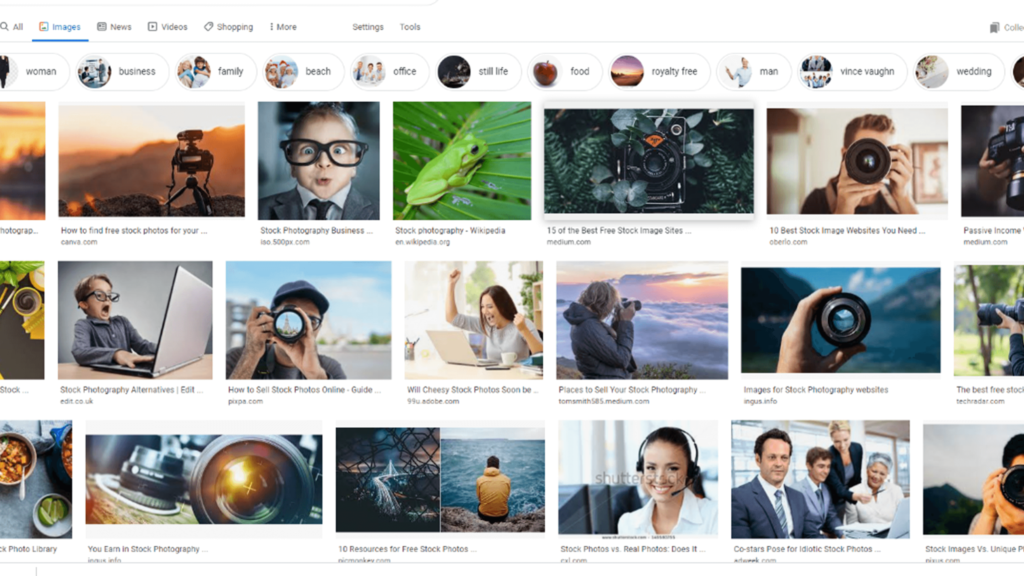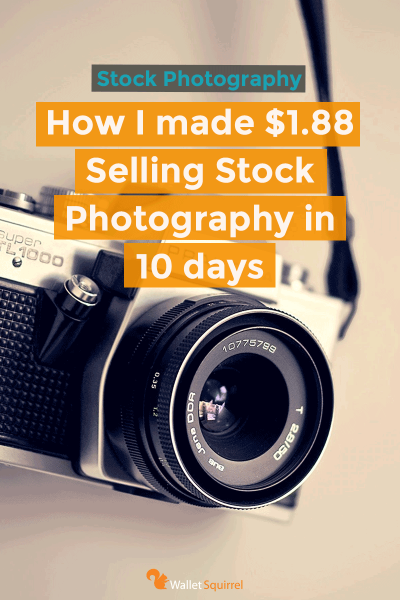If you’re involved in any kind of creative project—be it marketing, advertising, or website design—chances are you’ve come across Shutterstock. It’s one of the most popular platforms for high-quality stock images, videos, and music. But before you dive into using their assets for your commercial projects, it’s important to understand how their licensing works. Shutterstock offers various licensing options to suit different needs, from simple personal use to extensive commercial use. Knowing which license to choose can save you from legal headaches down the line and ensure your project respects copyright laws.
Understanding Shutterstock Licenses for Commercial Use
When it comes to using Shutterstock images in commercial projects, understanding their licensing options is key. Shutterstock primarily offers two types of licenses:
| Standard License | Enhanced License |
|---|---|
| Scope: Suitable for most general commercial uses like websites, social media, marketing materials, and advertisements. Usage Limits: Usually up to 500,000 copies or impressions. Restrictions: No use in products for resale or distribution where the primary value is the image itself. |
Scope: Designed for high-demand projects, such as product packaging, merchandise, or large-scale campaigns. Usage Limits: Unlimited copies and impressions. Restrictions: Similar to Standard License but allows for use in products for resale or distribution. |
In simple terms, the Standard License covers most typical commercial uses, like website banners, social media ads, or printed brochures. If your project involves creating items for resale—think T-shirts, mugs, or any merchandise—you’ll need to opt for the Enhanced License. Always double-check the license agreement to ensure you’re compliant with Shutterstock‘s terms.
It’s also important to note that licensing terms can vary depending on the type of media—images, videos, or music—and the intended use. When in doubt, consult Shutterstock’s licensing FAQs or contact their support team. Proper licensing not only keeps you legally safe but also respects the rights of content creators who produce amazing work for all of us to use and enjoy.
Steps to Legally Use Shutterstock Images in Commercial Projects
Getting started with Shutterstock images for your commercial projects might seem straightforward, but it’s really important to follow the right steps to make sure you stay on the right side of licensing laws. Here’s a simple guide to help you navigate the process smoothly.
Step 1: Create a Shutterstock Account
First things first, you’ll need to sign up for an account on Shutterstock. It’s quick and easy, and having an account allows you to browse, select, and purchase images. Plus, you’ll be able to access your license details and download history.
Step 2: Choose the Right Subscription or Image Pack
Shutterstock offers various options—subscriptions, on-demand packs, and enterprise solutions. Think about your project’s scale and select a plan that fits your needs. Subscriptions are great if you need multiple images regularly, while on-demand packs work well for occasional use.
Step 3: Search and Select Images Carefully
Use specific keywords, filters, and categories to find the perfect images. When selecting, double-check the image details—make sure it’s appropriate for commercial use and that the license covers your intended purpose.
Step 4: Purchase and Download the Image
Once you’ve chosen your image, add it to your cart and proceed to checkout. After payment, you’ll be able to download the image in high resolution. Keep your receipt and license info safe—these are your proof of legal use.
Step 5: Verify Your License Type
Before using the image, review your license details—whether Standard or Extended. Standard licenses usually cover most commercial uses like websites or social media, but if you’re producing large print runs or merchandise, you might need an Extended license.
Step 6: Use the Image in Your Project
Now that you have the license, you can incorporate the image into your marketing materials, website, packaging, or ads. Remember, always adhere to the license restrictions—avoid reselling or redistributing the image as a standalone file.
Step 7: Keep Documentation
For legal safety, keep a record of your license purchase, receipts, and usage rights. This way, if any questions ever come up, you have proof that you purchased the image legally and used it within the license terms.
Best Practices for Incorporating Shutterstock Images into Your Marketing Materials
Using Shutterstock images effectively isn’t just about buying and inserting them into your project. It’s about doing so thoughtfully, ethically, and creatively to make your marketing materials stand out. Here are some best practices to keep in mind:
Choose the Right Images
- Match your brand’s voice: Select images that reflect your brand’s personality and message.
- Prioritize quality: Always opt for high-resolution images that look professional and clear.
- Relevance is key: Ensure the images you pick are relevant to your content and audience.
Customize and Edit Images
Don’t just use images straight out of the box. Use photo editing tools to customize them—adjust colors, crop, add overlays, or combine images to better fit your design. This not only makes your content more unique but also helps avoid stock-photo clichés.
Maintain Consistency
Use a cohesive visual style across your marketing materials. Stick to a color palette, filter, or theme that aligns with your brand. Consistency helps build brand recognition and makes your marketing look polished.
Respect Licensing Restrictions
- Avoid reselling: Don’t sell the images as standalone products.
- Limit use cases: Follow license rules about the number of copies, impressions, or geographic regions.
- Do not manipulate images inappropriately: Avoid altering images in ways that could mislead or offend.
Incorporate Images Creatively
Think beyond just placing an image on a page. Use images as backgrounds, overlays, or combined with text to create engaging visuals. This approach helps your marketing materials stand out and communicate your message more effectively.
Give Credit When Necessary
While Shutterstock images typically don’t require attribution, always check the license details. If attribution is required, make sure to include proper credit in your materials.
Test and Review
Before finalizing your materials, review how the images look across different devices and formats. Make sure they’re clear, well-integrated, and serve their purpose in supporting your message.
By following these best practices, you’ll ensure that your use of Shutterstock images enhances your marketing efforts ethically and effectively—making your brand look professional and trustworthy while respecting intellectual property rights.
Tips for Choosing the Right Shutterstock Images for Your Commercial Projects
Finding the perfect Shutterstock images for your commercial project can feel a bit overwhelming at first. With millions of options available, how do you pick the ones that truly resonate and serve your purpose? Don’t worry—here are some practical tips to streamline your selection process and ensure you choose images that elevate your project.
Understand Your Brand and Message
Before diving into the search, take a moment to clarify what your brand stands for and what message you want to communicate. Are you aiming for a professional, friendly, innovative, or trustworthy vibe? Your image choices should align with these values to create consistency across your marketing materials.
Use Specific Keywords
Instead of generic terms like “business” or “team,” get specific. For example, search for “diverse team collaborating,” “woman presenting in office,” or “startup brainstorming session.” The more precise your keywords, the better your chances of finding images that fit your vision perfectly.
Consider Image Composition and Style
Pay attention to the composition, color scheme, and style of the images. Do they match your overall aesthetic? For instance, if your brand uses a minimalist palette, opt for images with clean lines and subdued colors. Similarly, if your branding is playful, look for vibrant, lively photos.
Check Image Licensing Carefully
Always ensure the images you select are licensed appropriately for commercial use. Shutterstock offers different licenses, so verify whether the image allows for modifications, overlays, or commercial distribution. This step helps you avoid legal headaches later on.
Test Multiple Options
Don’t settle on the first image you like. Download a few options and see how they look within your project. Sometimes an image that looks great on its own might not fit perfectly in your layout or alongside other visual elements.
Think About Context and Relevance
Select images that are relevant to your content and audience. For example, if you’re creating a website for a tech startup, images depicting modern technology, innovation, or digital teamwork will resonate more than generic stock photos.
Use Filters and Advanced Search Features
Leverage Shutterstock’s filtering options—such as orientation, color, image type, and even people’s age or ethnicity—to narrow down your options quickly. This can save you time and help find images that precisely match your needs.
Common Mistakes to Avoid When Using Shutterstock Images Commercially
While Shutterstock is a fantastic resource, it’s easy to make some common mistakes that could undermine your project or even lead to legal issues. Let’s walk through some pitfalls to watch out for—and how to avoid them.
1. Ignoring Licensing Restrictions
One of the biggest mistakes is not paying close attention to the licensing terms. Using an image beyond what your license allows, such as modifying it when restrictions prohibit it, can lead to costly legal problems. Always read the license details thoroughly before using an image.
2. Overusing the Same Images
Using the same Shutterstock images across multiple projects can make your brand look repetitive and unoriginal. To keep your visual content fresh and engaging, select different images for different campaigns or purposes. Consider customizing or editing images to give them a unique touch.
3. Choosing Low-Quality or Poorly Composed Images
Opting for blurry, pixelated, or poorly composed images can harm your credibility. Always preview images in full resolution and ensure they are sharp, well-lit, and professionally composed. High-quality visuals reflect positively on your brand.
4. Forgetting About Diversity and Inclusivity
Using images that lack diversity or don’t represent your target audience authentically can alienate viewers. Be mindful to select images that showcase a range of ages, ethnicities, and backgrounds, aligning with your brand’s values and audience expectations.
5. Not Customizing or Editing Images
Using stock images as-is can sometimes feel generic. Don’t hesitate to customize images—add overlays, adjust colors, crop, or combine with other visuals—to better fit your project and make the image stand out.
6. Violating Image Context or Misrepresenting Content
Choose images that honestly represent your product, service, or message. Misleading visuals can damage your credibility and trustworthiness. For example, avoid using images of people that imply a context or activity that doesn’t match your actual offering.
7. Neglecting to Respect Cultural Sensitivities
Be aware of cultural nuances and avoid images that might be offensive or inappropriate in certain contexts. Doing a quick cultural check can save you from potential backlash or misunderstandings.
By being mindful of these common pitfalls, you’ll ensure that your use of Shutterstock images enhances your project rather than complicates it. Remember, thoughtful selection and responsible usage are key to making your visual content work for you—and for your audience.
Conclusion and Additional Resources for Using Shutterstock Images Legally
Utilizing Shutterstock images for commercial projects can significantly enhance your visual content, but it is essential to do so within the bounds of licensing agreements to avoid legal complications. Always ensure you have the appropriate license for your intended use, whether it be standard or enhanced, and carefully review Shutterstock’s licensing terms. Remember that images are protected by copyright laws, and unauthorized use can lead to costly legal issues.
To stay compliant, consider the following best practices:
- Read and understand Shutterstock’s licensing agreements before downloading or using images.
- Avoid modifying images beyond permitted limits unless you have a license that explicitly allows it.
- Keep documentation of your licenses in case you need to prove legal usage.
- Attribute images if required by the license, especially for editorial or creative commons images.
For further guidance, explore these additional resources:
| Resource | Description |
|---|---|
| Shutterstock License Information | Official details on licensing types and restrictions. |
| Shutterstock Blog on Legal Use | Helpful tips and legal considerations for image use. |
| Creative Commons Licenses | Understanding licensing options for royalty-free images. |
By following these guidelines and leveraging available resources, you can confidently incorporate Shutterstock images into your commercial projects while respecting legal boundaries and protecting your brand.