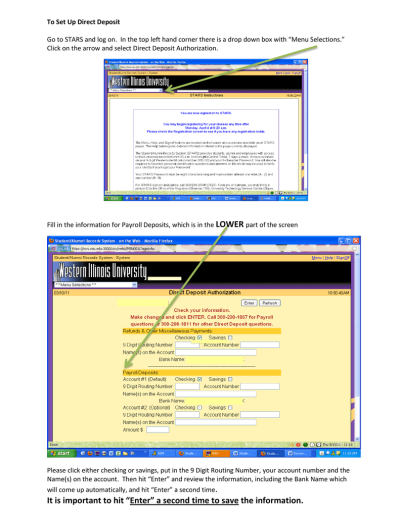If you’ve ever searched for a high-quality image to spice up your project, chances are you’ve come across Shutterstock. It’s one of the most popular stock photo platforms out there, offering millions of images, vectors, videos, and music tracks. But before you dive in, it’s helpful to understand how their licensing works so you can choose the right option for your needs. Shutterstock offers different licensing types—like Standard and Extended—that determine how you can use the images and, of course, how much they cost. Let’s explore what these licensing options mean and how they impact your purchase.
Factors Influencing the Price of Shutterstock Photos
The cost of a Shutterstock photo isn’t just a flat fee; it depends on several key factors that can influence the final price. Here’s a quick rundown of what you should keep in mind:
- Image Resolution and Size: Larger images or those with higher resolution generally cost more because they’re more versatile and suitable for print or large displays.
- License Type: As mentioned earlier, Standard licenses are typically less expensive and suitable for most online uses, while Extended licenses give you broader rights—like printing multiple copies or using the image in merchandise—at a higher price.
- Subscription vs. On-Demand Purchase: Shutterstock offers subscription plans that give you a set number of downloads per month at a reduced rate. Alternatively, you can buy images individually, which might be pricier per image but offers flexibility if you only need a few photos.
- Image Popularity and Demand: Some images are more popular or trending, which can drive up their price due to higher demand. Shutterstock’s pricing model considers this, especially for exclusive or highly sought-after images.
- Usage Scope and Duration: How you plan to use the image—whether for digital ads, print, social media, or large campaigns—can influence the licensing cost. Longer-term or extensive use often requires a higher-priced license.
Understanding these factors can help you make smarter choices and get the right image at a price that fits your budget. Always review the licensing terms carefully to ensure you’re compliant with Shutterstock’s policies and avoid unexpected costs down the line.
Pricing Tiers and Subscription Plans Available
When you’re diving into the world of Shutterstock, one of the first things you’ll notice is that pricing isn’t a one-size-fits-all deal. Instead, Shutterstock offers a variety of pricing tiers and subscription plans designed to fit different needs, whether you’re a casual user, a small business, or a large enterprise.
Let’s break down the main options:
- Pay-As-You-Go (On-Demand) Packs: This plan is perfect if you need a handful of images now and then. You purchase a pack of credits—say, 10 or 25—and each image costs a certain number of credits. The more credits you buy upfront, the better the per-image rate you’ll get.
- Subscription Plans: These are ideal if you require regular access to images. You pay a fixed monthly fee, and in return, you get a set number of images you can download each day or month. Shutterstock offers various tiers—like 10 images per month or unlimited downloads (for higher-tier plans).
- Team and Enterprise Plans: For larger organizations or agencies, Shutterstock provides custom plans with bulk licensing options and dedicated support.
Here’s a quick overview of typical pricing structures:
| Plan Type | Best For | Pricing Range | Notes |
|---|---|---|---|
| Pay-As-You-Go | Occasional users | $29 – $249+ per pack | Credits vary; better rates with larger packs |
| Monthly Subscription | Regular users | $29 – $199+ per month | Number of images per month varies |
| Annual Subscription | Frequent users/teams | Custom pricing | Includes bulk licensing options and enterprise features |
Keep in mind, pricing can fluctuate based on the licensing type (standard vs. enhanced) and the image resolution you choose. So, it’s worth exploring which plan aligns best with your needs to get the most value.
How to Determine the Cost of a Specific Photo
Wondering how much you’ll pay for a particular image on Shutterstock? The good news is, it’s pretty straightforward once you understand the factors involved. Here’s a step-by-step guide to help you figure out the cost for any specific photo:
- Locate the Image: Search for the photo you want on Shutterstock. Once you find it, click to open the image details page.
- Check the Licensing Options: Shutterstock offers different licensing types—most commonly standard and enhanced. Standard licenses are suitable for most online uses, while enhanced licenses cover larger-scale printing or commercial products.
- Review the Image Resolution and Size: Higher resolution images or different sizes often have different prices. Usually, the price listed is for a standard size, but larger sizes will cost more.
- Note the Price Displayed: On the image’s detail page, Shutterstock will display the price depending on your account type and selected license. If you’re logged in with a subscription, the price may reflect your plan’s discounts.
- Consider Licensing Type and Usage: The cost can vary if you choose a standard or enhanced license. Standard licenses are generally less expensive and suffice for most online uses, while enhanced licenses are pricier but offer broader rights.
For example, a single standard license for a typical stock photo might cost anywhere from $10 to $50, depending on the factors above. If you’re a subscriber, the per-image cost often reduces significantly, especially if you’re downloading multiple images regularly.
Additionally, if you plan to use the image for a large-scale commercial project, it’s worth double-checking whether you need an upgraded license, which will naturally increase the cost. Always review the licensing terms carefully before purchasing, so you know exactly what you’re paying for and the rights you’re acquiring.
In summary, to determine the exact cost of a specific photo, just check the image details page, review the licensing options and size requirements, and consider your usage needs. That way, you can budget accordingly and avoid surprises at checkout.
Tips for Saving Money When Buying Shutterstock Photos
If you’ve ever peeked at Shutterstock’s pricing, you might have felt a little overwhelmed. But don’t worry—there are plenty of ways to make your dollar stretch further when purchasing photos. Here are some practical tips to help you save money without compromising on quality:
1. Opt for Subscription Plans
Instead of buying individual images, consider subscribing to Shutterstock’s plans. They typically offer a set number of downloads per month at a lower per-image cost. If you regularly need images, this option can be much more economical.
2. Use Credit Packs Wisely
If a subscription isn’t your thing, Shutterstock offers credit packs that let you buy a bundle of image downloads at a discounted rate. Just be sure to use your credits within their validity period to maximize value.
3. Look for Free or Discounted Images
Shutterstock occasionally offers free images or discounts during special promotions. Signing up for their newsletter or following them on social media can keep you in the loop for these deals.
4. Choose Standard Images Over Premium
Premium images often come with higher costs. If your project allows, stick with standard images—they’re usually just as good but more budget-friendly.
5. Plan Your Purchases
Before making a purchase, plan out your needs. Buying in bulk or during sales can reduce costs significantly. Also, consider whether you really need high-resolution images or if lower resolutions will suffice.
6. Use Image Editing to Maximize Value
If you only need a small part of an image or want to customize it, using editing tools to crop or modify images can make a single purchase go further. This way, you get more use out of each image you buy.
7. Explore Alternative Licensing Options
Sometimes, licensing images for a one-time use can be cheaper than a subscription. Be sure to compare the costs and choose the option that best fits your project scope and budget.
Conclusion and Final Thoughts on Shutterstock Photo Costs
Understanding the costs associated with purchasing photos on Shutterstock can seem tricky at first, but with a little planning, you can make smarter choices that save you money. Whether you’re a small business owner, a blogger, or a designer, knowing your options helps you get the most value out of your investment.
Remember, the key is to evaluate your needs carefully. If you frequently need high-quality images, a subscription or credit pack might be the most cost-effective route. On the other hand, occasional users might prefer individual purchases or looking for free alternatives.
Ultimately, Shutterstock provides a wide array of images to suit various budgets and needs. By staying aware of promotions, choosing the right licensing options, and planning your purchases, you can keep your costs manageable while still accessing the professional images you need to make your projects stand out.
Happy image hunting, and don’t forget—smart planning is the best way to keep your creative budget intact!