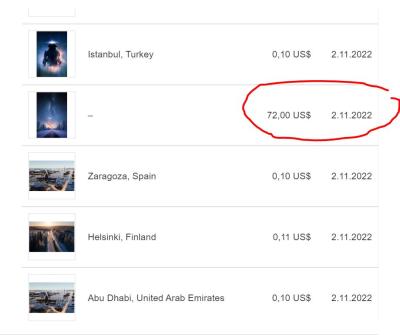If you want your photos to get accepted on Shutterstock, the first step is understanding what they’re actually looking for. Shutterstock has specific guidelines to ensure their library maintains high quality and professional standards. Before you hit the upload button, it’s important to familiarize yourself with these rules so you can tailor your submissions accordingly.
First off, Shutterstock requires images to be technically sound. This means your photos need to be in focus, well-exposed, and free from noise or artifacts. They also prefer images that are sharp with good color balance and accurate white points. Additionally, images should be free of watermarks, logos, or any branding unless it’s part of a licensed property.
Another crucial aspect is the content itself. Shutterstock has strict guidelines about what they accept. For example, they don’t accept images with illegal or offensive content, or those that infringe on copyrights or trademarks. Model releases are also necessary if there are recognizable people in your photos, especially in commercial contexts. Similarly, property releases are needed for images featuring private property or artwork.
Technical specifications matter too. Shutterstock recommends submitting images in JPEG format with a minimum of 4 megapixels, and the maximum file size is 50MB. They also prefer images in sRGB color space to ensure color consistency across devices.
Lastly, review their content guidelines regularly because policies can evolve. Staying up-to-date ensures you’re not inadvertently submitting non-compliant images, which can save you time and frustration in the long run.
Preparing Your Photos for Submission

Now that you understand Shutterstock’s requirements, it’s time to get your photos ready for submission. Preparation is key to increasing your chances of acceptance. Let’s walk through some practical steps to make sure your images are submission-ready.
1. Choose Your Best Shots: Start by selecting only the sharpest, most compelling images. Look for photos with good composition, clear subject focus, and strong visual storytelling. Avoid duplicates or images with minor flaws—quality over quantity is the way to go.
2. Edit and Enhance: Use photo editing software to fine-tune your images. Adjust brightness, contrast, and color balance to make your photos pop, but avoid over-editing. Keep edits natural and true to life. Remove any distracting elements or spots that could detract from the main subject.
3. Resize and Format Correctly: Resize your images to meet Shutterstock’s minimum resolution (4MP or higher) and save them as JPEG files. Use the sRGB color space for consistent color display. Check the file size—aim for under 50MB without compromising image quality.
4. Clean Up Your Files: Before uploading, ensure your files are free from watermarks, logos, or any branding. Remove metadata that isn’t necessary, and make sure your filename is descriptive but simple—something like “sunset-beach-hawaii.jpg” rather than random strings of numbers.
5. Add Accurate Keywords and Titles: Proper keywording is essential for discoverability. Use relevant keywords that accurately describe your image, including location, subject, mood, and style. Be honest and specific—this helps buyers find your work easily.
By taking these steps, you’re not only making your photos more appealing but also aligning with Shutterstock’s standards, which significantly boosts your chances of acceptance. Remember, quality and compliance are your best friends in this game!
Tips for Capturing High-Quality and Marketable Photos
When it comes to creating images that stand out and get accepted on Shutterstock, quality is king. You want your photos to be sharp, well-lit, and engaging, so they catch the eye of buyers and meet the platform’s standards. Here are some practical tips to help you capture stunning photos that are both high-quality and marketable.
Focus on good lighting. Natural light is often the best choice because it creates soft, even illumination. Early morning or late afternoon light, known as the golden hour, adds warmth and depth to your images. If shooting indoors, use diffused lighting sources to avoid harsh shadows or glare.
Use the right equipment. While you don’t need the most expensive camera, a decent DSLR or mirrorless camera with a good lens will give you sharper images and more control over settings. Make sure your lens is clean, and consider using a tripod for stability, especially in low-light situations.
Pay attention to composition. Follow basic principles like the rule of thirds, leading lines, and framing to create visually appealing images. Avoid cluttered backgrounds and ensure your main subject stands out clearly.
Mind the technical aspects. Set your camera to the highest resolution possible, use a low ISO to reduce noise, and shoot in RAW format if available. This gives you more flexibility during editing and ensures your photos are crisp and detailed.
Highlight market demand. Think about what buyers are looking for—images that are versatile, timeless, and relevant. For example, lifestyle shots, business scenes, or nature images tend to perform well. Research trending topics on Shutterstock to get inspiration for your shoots.
Remember, capturing high-quality and marketable photos is about combining good technical skills with a keen eye for what resonates with your audience. Practice regularly, review your work critically, and don’t be afraid to experiment with different styles and subjects!
Common Reasons Shutterstock Photos Are Rejected and How to Avoid Them
Getting your photos accepted on Shutterstock can sometimes feel like a challenge, especially when your submissions are rejected. Understanding the common reasons for rejection can save you time and help you improve your work. Let’s go over the typical pitfalls and how to steer clear of them.
1. Poor technical quality. Blurry, noisy, or badly exposed images are a quick way to get rejected. Always check your photos for sharpness, correct exposure, and proper focus before submitting. Use editing software to fix minor issues, but avoid over-editing.
2. Overly commercial or generic content. Shutterstock favors unique, fresh images. Avoid clichés or overly staged setups that don’t add value. Instead, aim for authentic and compelling photos that tell a story or evoke emotion.
3. Model and property releases missing or invalid. If your photo contains recognizable people or private property, proper releases are mandatory. Without them, Shutterstock cannot accept your image. Always obtain signed releases and keep copies handy.
4. Inappropriate or copyrighted content. Avoid including copyrighted logos, brand names, or trademarks without permission. Also, steer clear of offensive or controversial themes that might violate Shutterstock’s content guidelines.
5. Poor composition and framing. Crooked horizons, distracting backgrounds, or poorly composed shots can lead to rejection. Take your time to frame your shots thoughtfully, and consider cropping or straightening during editing.
6. Lack of relevance or marketability. Think about whether your image fits Shutterstock’s target audience. If it’s a niche subject with limited demand or an image that’s too obscure, it might not be accepted. Research popular categories and tailor your content accordingly.
By being mindful of these common issues and proactively addressing them, you increase your chances of getting your photos accepted. Always review Shutterstock’s submission guidelines before uploading, and don’t be discouraged by rejections—use them as learning opportunities to improve your craft!
Best Practices for Uploading and Tagging Your Photos
So, you’ve taken some stunning shots and you’re ready to upload them to Shutterstock. But did you know that how you upload and tag your photos can make a huge difference in whether they get accepted? Let’s walk through some practical tips to help you get it right the first time.
First off, organize your files. Before uploading, make sure your photos are well-organized on your computer. Use descriptive filenames that include relevant keywords, like sunset-beach-2023.jpg. This not only helps you keep track but also gives Shutterstock some initial context about your image.
Choose the right file format and size. Shutterstock prefers high-quality JPEGs with a minimum of 4 megapixels. Ensure your images are in sRGB color space and saved at 300 DPI for the best quality. Avoid overly compressed files that might look pixelated or blurry.
Pay attention to metadata and keywords. When uploading, you’ll be prompted to add tags and descriptions. Think about what someone might search for if they’re looking for your photo. Use specific and relevant keywords — avoid generic terms like “beautiful” or “nature” alone. Instead, include details like “golden sunset over mountain lake” or “smiling young woman with coffee.”
- Use all available tags: Maximize your chances by filling out all 50 tags if applicable.
- Be honest and accurate: Don’t overstuff tags with unrelated keywords; Shutterstock’s review team appreciates honesty.
- Include relevant categories: Assign your photo to the most appropriate category to help it get discovered.
Preview your upload. Before submitting, review your photo and metadata carefully. Check for typos, ensure the tags accurately describe the image, and confirm that your file meets Shutterstock’s technical specifications.
Use descriptive titles and descriptions. While tags are crucial for searchability, clear titles and detailed descriptions give Shutterstock reviewers a quick understanding of your image, increasing the likelihood of acceptance.
Final Checks Before Submitting Your Photos to Shutterstock
Before hitting that submit button, take a moment to do some final checks. Think of it as the last line of defense against rejection. These small steps can significantly boost your acceptance rate.
Verify image quality and technical specs. Ensure your image is sharp, well-exposed, and free of noise or artifacts. Confirm that the resolution is at least 4 megapixels, the color profile is sRGB, and the file is saved as a high-quality JPEG. Cropped or misaligned images might be rejected, so double-check the composition.
Check for unwanted elements or watermarks. Sometimes, a stray object, person’s face, or watermark can cause rejection. Carefully inspect your image for anything that might not meet Shutterstock’s content guidelines.
Ensure model and property releases are in order. If your photo features recognizable people or private property, make sure you have the necessary releases submitted. Without them, your image might not be approved for commercial use.
Review metadata and keywords. Revisit your tags, titles, and descriptions. Are they accurate and relevant? Avoid overloading with keywords or using irrelevant terms, as this can hurt your credibility and acceptance chances.
Preview the upload on Shutterstock’s platform. Use the preview feature to see how your image will appear in search results. Confirm that the thumbnail looks appealing and that the metadata displays correctly.
Be patient and follow guidelines. Remember, Shutterstock has specific content and technical standards. If your image doesn’t get accepted, review their rejection reasons carefully, make necessary adjustments, and try again.
By following these final checks, you’re not just increasing your chances of acceptance but also building a strong portfolio that can generate passive income over time. Happy uploading!