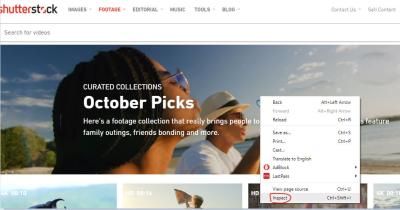If you’re passionate about photography or creating digital art and are looking for a way to turn that passion into income, Shutterstock might just be the platform for you. As one of the world’s largest stock photo agencies, Shutterstock connects talented creators with millions of customers worldwide. Becoming a contributor is a fantastic opportunity to showcase your work, reach a global audience, and start earning money whenever someone licenses your images or videos. Whether you’re a seasoned professional or just starting out,
Steps to Sign Up as a Shutterstock Contributor

Getting started as a Shutterstock contributor is straightforward, but there are a few important steps to ensure you’re on the right track. Here’s a simple guide to help you navigate the process:
- Create a Shutterstock Contributor Account: Head over to the Shutterstock Contributor registration page and click on the “Join Now” button. You’ll be prompted to fill in basic information such as your name, email, and create a password. Make sure to use an email address you check regularly, as you’ll receive important updates and notifications there.
- Complete Your Profile: After registration, you’ll need to fill out your contributor profile. This includes providing your payment details—such as PayPal or bank information—and your tax information if applicable. The more complete your profile, the smoother your payout process will be.
- Review the Content Guidelines: Before uploading any work, familiarize yourself with Shutterstock’s content standards and submission guidelines. They have specific rules regarding image quality, content restrictions, and metadata requirements. Ensuring your work complies will help avoid rejection and speed up approval times.
- Prepare Your Portfolio: Select your best images or videos that meet Shutterstock’s quality standards. It’s advisable to upload a diverse range of content to increase your chances of sales. Make sure your files are high resolution, well-lit, and free of watermarks or logos.
- Upload Your Content: Use the contributor dashboard to upload your files. Add descriptive, accurate keywords and titles to improve discoverability. The more relevant your metadata, the easier it will be for customers to find your work.
- Submit for Review: Once you’ve uploaded your files and added all necessary information, submit them for review. Shutterstock’s review team will evaluate your submissions—this process can take a few days to a week. If approved, your content will go live on the platform, and you’ll start earning royalties whenever it is licensed.
And that’s it! With these steps, you’re well on your way to becoming a Shutterstock contributor. Remember, consistency and quality are key—keep uploading fresh content, stay updated on platform guidelines, and engage with the community to maximize your earning potential. Happy creating!
Preparing Your Content for Submission
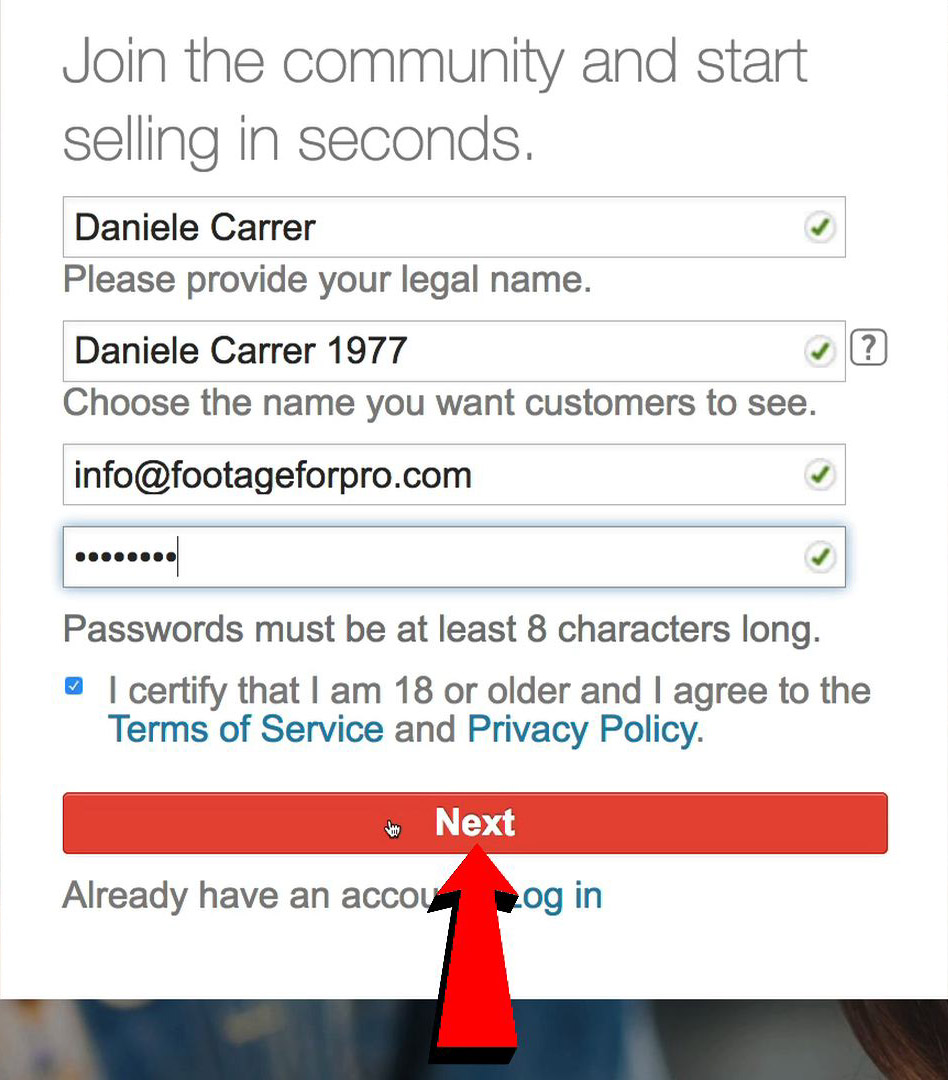
Before you jump into uploading your stunning photos and videos to Shutterstock, it’s important to make sure everything is polished and ready for submission. Think of it as preparing a gift—you want it to be the best it can be so that it catches the eye of buyers and gets accepted smoothly.
First off, quality is king. Shutterstock has strict standards, so always ensure your content is sharp, well-lit, and properly exposed. Blurry or pixelated images won’t make the cut. Use a good camera or smartphone with a high-resolution setting, and double-check your shots for clarity.
Next, pay attention to composition. Think about framing, balance, and focus. Avoid distracting elements in the background, and aim for clean, uncluttered shots. If you’re capturing videos, keep the footage steady, well-lit, and free of unwanted noise.
Here are some tips to prepare your content:
- Rename your files: Use descriptive, straightforward filenames that include keywords related to the content. For example, “sunset-beach-hawaii.jpg” instead of “IMG_1234.jpg”.
- Check image resolution: Shutterstock recommends a minimum of 4 megapixels for photos and HD quality for videos. Higher resolution means more potential for sales.
- Remove watermarks and logos: Only submit original, clean images or videos without any branding or watermarks.
- Ensure proper licensing: If your content includes recognizable people, property, or trademarks, make sure you have the appropriate model or property releases. This is essential for legal and commercial use.
- Metadata matters: Prepare relevant titles, descriptions, and keywords. Use natural language and think about what buyers might search for. The right metadata can dramatically increase your content’s visibility.
Lastly, review Shutterstock’s content guidelines regularly. They update their policies to maintain quality standards, so staying informed helps you avoid rejection due to technical or content issues.
Taking the time to properly prepare your content not only increases your chances of acceptance but also boosts your earning potential. Well-prepared, high-quality content attracts more buyers and earns higher royalties!
Uploading Photos and Videos to Shutterstock

Now that your content is ready, it’s time to upload it to Shutterstock. The process is straightforward, but a few tips can help you do it efficiently and maximize your chances of approval.
First, log into your Shutterstock Contributor account. If you haven’t signed up yet, it’s quick to create an account—just follow the prompts on their website.
Once logged in, navigate to the “Upload” section. You’ll find options to upload photos and videos separately, so choose the right one based on your content.
Here’s a step-by-step guide:
- Select files: Click the upload button and choose your prepared files from your computer. You can upload multiple files at once—Shutterstock supports batch uploads!
- Add metadata: For each file, input a clear, descriptive title, a detailed description, and relevant keywords. Remember, the more accurate and comprehensive your metadata, the better your content will perform in searches.
- Choose categories and licenses: Assign appropriate categories to your content and select licensing options (Royalty-Free is standard for Shutterstock). This helps buyers find your work easily.
- Review your uploads: Before submitting, double-check that all information is correct. Mistakes in metadata or file selection can lead to rejection or delays.
- Submit for review: Once everything looks good, click the submit button. Your content will then enter Shutterstock’s review queue.
During the review process, Shutterstock’s team will examine your content for quality, relevance, and adherence to their guidelines. This can take anywhere from a few days to a couple of weeks.
While waiting, you can upload more content or improve your existing submissions based on feedback if any are returned for revisions. Consistency and quality are key to growing your portfolio and increasing your earnings over time.
Pro tip: Use the “Batch Upload” feature if you have multiple files. It saves time and keeps your workflow smooth. Also, keep your metadata organized in a spreadsheet or document for quick copy-pasting during uploads.
Uploading your content correctly and efficiently sets the stage for success. The more professional and organized your submissions are, the more likely they are to get accepted and start earning royalties for you!
Understanding Shutterstock’s Content Guidelines and Quality Standards

Before you start uploading your awesome photos and illustrations, it’s super important to get a good grasp of Shutterstock’s content guidelines and quality standards. Think of it as the foundation for a successful contribution journey. If you overlook these, your images might get rejected, or worse, your account could face issues down the line.
Shutterstock is all about high-quality, original content that meets certain technical and creative standards. They want images that look professional, are well-lit, properly composed, and free of noise or pixelation. For videos, clarity and smoothness matter just as much.
Key Content Guidelines to Keep in Mind:
- Ownership and Rights: Make sure you own the rights to all content you upload. No copyrighted material unless you have explicit permission.
- Model and Property Releases: If your images feature recognizable people or private property, you need proper releases. Without them, your content might be rejected or removed.
- Technical Quality: Images should be sharp, well-exposed, and free of artifacts. Avoid overly processed or heavily filtered images unless it enhances the artistic value.
- Content Restrictions: Shutterstock prohibits certain types of content, like violent or offensive material. Familiarize yourself with these rules to avoid surprises.
- Metadata Accuracy: Use accurate titles, descriptions, and keywords. Misleading metadata can hurt your reputation and sales.
Quality Standards to Aim For:
Shutterstock’s reviewers look for consistency and professionalism. Here are some tips to meet and exceed their standards:
- Resolution: Upload images at a minimum of 4 MP (megapixels). Higher resolutions are better for versatility.
- Color and Exposure: Ensure colors are natural and exposure is balanced. Avoid blown-out whites or crushed blacks.
- Composition: Think about framing and focal points. Images with strong composition tend to do better.
- Subject Matter: Be diverse! Cover a wide range of themes and styles to appeal to different buyers.
Remember, each rejected submission is a chance to learn and improve. Take time to review Shutterstock’s detailed contributor guidelines available on their website. The more familiar you are with their expectations, the smoother your uploads will go, and the sooner you’ll start earning.
Optimizing Your Portfolio for Greater Visibility and Sales
Once you’re uploading quality content that aligns with Shutterstock’s standards, the next step is making sure your portfolio gets noticed. Think of it as setting up a shop — you want it to look inviting and easy to find. Here are some practical tips to boost your visibility and increase sales.
Strategic Tagging and Metadata
Keywords are your best friends here. Use relevant, specific, and varied keywords that accurately describe your images. Consider what buyers might search for:
- Be Specific: Instead of just “flower,” try “red tulip in spring.”
- Use Synonyms and Related Terms: Think about different ways people might search for your content.
- Include Location Data: If your image features a recognizable landmark or city, add that info.
Tip: Use all available keyword slots, but avoid keyword stuffing. Clear, relevant tags will help your images appear in more searches.
Create a Cohesive and Diverse Portfolio
Having a varied portfolio attracts a broader audience. Mix different themes, styles, and formats — from landscapes and portraits to abstract designs and vectors. Regularly updating your portfolio with fresh content signals activity to Shutterstock’s algorithms, which can boost your visibility.
Leverage Collections and Curated Sets
Group similar images into collections or sets. This not only makes browsing easier for potential buyers but also encourages them to purchase multiple images from your portfolio. Highlight your best work by creating themed collections, like “Summer Vacation” or “Business Backgrounds.”
Engage with the Community and Trends
Keep an eye on current trends and seasonal themes. Uploading timely content related to holidays, events, or trending topics can significantly increase your chances of sales. Engage with other contributors, read forums, and participate in Shutterstock’s contributor resources — it’s a great way to learn and stay motivated.
Monitor and Analyze Performance
Use Shutterstock’s dashboard to see which images are performing well. If certain keywords or themes generate more views and downloads, consider creating more similar content. Learning what works helps you refine your strategy over time.
At the end of the day, optimizing your portfolio is about balancing quality, relevance, and active engagement. The more effort you put into presenting your work thoughtfully and strategically, the more likely it is to stand out — and that means more downloads, more earnings, and a thriving contributor career.
Tips for Increasing Your Earnings as a Shutterstock Contributor
So, you’re already on your way to becoming a successful Shutterstock contributor—congratulations! But if you’re looking to boost your income and make the most out of your contributions, there are some handy tips you can follow. Think of it as leveling up your earning game in the world of stock photography and footage.
1. Focus on High-Demand Topics: Keep an eye on trending subjects and popular themes. Shutterstock’s trending searches can give you clues about what buyers are looking for. For example, lifestyle images, business concepts, or seasonal themes often do well.
2. Diversify Your Portfolio: Don’t put all your eggs in one basket. Upload a mix of photos, vectors, illustrations, and videos. This way, you appeal to a broader audience and increase your chances of making sales across different categories.
3. Improve Your Editing Skills: High-quality, well-edited content stands out. Invest time in learning basic photography and editing techniques. Even simple adjustments can enhance the appeal of your images and videos.
4. Use Relevant Keywords and Descriptions: Proper tagging helps your content get found. Be descriptive and specific with your keywords, including synonyms and related terms. Think about what buyers might search for when looking for content like yours.
5. Upload Consistently: Regular uploads keep your portfolio fresh and can improve your visibility in Shutterstock’s search results. Set a schedule that works for you—whether it’s weekly or monthly—and stick to it.
6. Study Top Contributors: Check out the portfolios of top earners on Shutterstock. Notice what kinds of content they upload, how they tag their work, and their overall style. You can learn a lot by observing successful contributors.
7. Stay Updated with Shutterstock’s Guidelines: Make sure your content complies with Shutterstock’s quality and technical requirements. This not only helps your content get approved faster but also ensures you’re in the best position to earn from your work.
Remember, increasing your earnings takes patience and persistence. Keep experimenting, learning, and refining your craft. Over time, your efforts will pay off as your portfolio grows and your sales increase.
Managing Your Earnings and Payments from Shutterstock
Now that you’re uploading content and starting to see some sales, it’s important to understand how to manage your earnings effectively. Shutterstock makes it pretty straightforward, but a little knowledge goes a long way in ensuring you get paid smoothly and on time.
Understanding Your Earnings: Your earnings depend on several factors, including the type of license purchased (standard or enhanced), your contributor level, and whether you’re in the exclusive program. Typically, you earn a percentage of the sale price—shutterstock provides a detailed breakdown in your contributor dashboard.
Payment Thresholds and Schedule: Shutterstock pays contributors once they reach a minimum balance—usually $35. Payments are processed monthly, around the 15th of each month, provided you’ve met the threshold. Keep an eye on your dashboard to see your current balance and any upcoming payments.
| Payment Method | Details |
|---|---|
| PayPal | Fast, popular, and convenient. Ensure your PayPal account is verified. |
| Payoneer | An alternative if you prefer a prepaid Mastercard or bank transfer. Requires setup in your account. |
| Wire Transfer | Available for larger sums or international transfers, but may involve fees. |
Tax Considerations: Depending on your country of residence, you may need to handle taxes on your earnings. Shutterstock provides tax forms (like W-8 or W-9) during the registration process. It’s a good idea to consult a tax professional if you’re unsure about your obligations.
Keeping Track of Your Income: Regularly review your contributor dashboard and payment history. This helps you understand which content sells best and plan your future uploads accordingly. You might also want to keep a personal record of your earnings for tax purposes or personal budgeting.
In summary, managing your earnings from Shutterstock is about staying organized, understanding the payout process, and ensuring your tax and payment information is up-to-date. With some routine checks and a clear system, you can focus on creating great content while ensuring your hard-earned money gets to you without a hitch.
Common Challenges and How to Overcome Them
Getting started as a Shutterstock contributor is exciting, but it’s not without its hurdles. Many new contributors face similar challenges, so knowing how to tackle them can make your journey smoother and more successful. Let’s talk about some of the most common issues and practical ways to overcome them.
1. Standing Out in a Crowded Marketplace
With millions of images on Shutterstock, it can feel overwhelming to get noticed. The key is to focus on creating high-quality, unique content that fills gaps in the marketplace. Research trending topics and popular categories, but also bring your own creative twist. Use relevant, specific keywords to help your images surface in searches.
2. Navigating the Submission Process
Sometimes, contributors struggle with understanding Shutterstock’s submission guidelines or getting images approved. To improve your approval rate:
- Read their contributor resources thoroughly.
- Ensure your images are technically perfect: sharp, well-lit, and properly exposed.
- Avoid common issues like watermarks, logos, or branding unless they’re part of the concept.
- Use accurate, detailed keywords and descriptions to help your images be discoverable.
3. Managing Expectations and Consistent Uploads
It’s easy to get discouraged if your first few uploads don’t sell. Remember, building a portfolio and reputation takes time. Set realistic goals, and stay consistent with your uploads. Regularly review your analytics to see what sells well and adapt your content accordingly.
4. Dealing with Rejections
Rejection is part of the process. Instead of getting discouraged, use rejections as learning opportunities. Review Shutterstock’s feedback (if provided) and compare rejected images with accepted ones. Improve technical quality, relevance, or keywording based on this insight. Keep refining your skills and don’t give up!
5. Staying Up-to-Date with Trends and Guidelines
The stock photography market evolves constantly. Stay inspired by browsing Shutterstock’s trending collections and industry news. Refresh your knowledge of their submission standards periodically to ensure your content remains compliant and competitive.
By being proactive, patient, and always eager to learn, you can overcome these common hurdles and grow as a successful Shutterstock contributor. Remember, persistence pays off, and each challenge is just a step closer to your earning goals!
Conclusion and Final Tips for Success as a Shutterstock Contributor
Congratulations! You now have a clearer roadmap on how to become a Shutterstock contributor and start earning money. While the journey can be challenging, it’s also incredibly rewarding. Here are some final tips to help you succeed and make the most of your contributor experience:
- Focus on Quality Over Quantity: Upload your best work. High-quality images are more likely to get approved and sell well.
- Be Consistent: Regular uploads keep your portfolio fresh and increase your chances of visibility.
- Keyword Smart: Use relevant, specific, and well-thought-out keywords to make your images easy to find.
- Research Trends: Stay informed about current market trends and popular themes to create relevant content.
- Learn from Feedback: Whether it’s your own analytics or Shutterstock’s suggestions, use feedback to improve your future uploads.
- Protect Your Work: Understand copyright rules and avoid submitting content that might infringe on others’ rights.
- Engage with the Community: Join forums or social media groups for Shutterstock contributors to exchange tips and motivation.
- Be Patient: Building a consistent income takes time. Keep uploading, learning, and refining your craft.
Remember, becoming a successful Shutterstock contributor isn’t just about making quick sales; it’s about building a sustainable, long-term portfolio that grows over time. Stay passionate, keep creating, and enjoy the journey of turning your creativity into income. With dedication and persistence, you’ll be well on your way to earning money doing what you love!