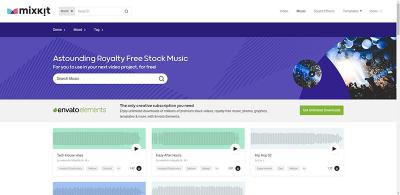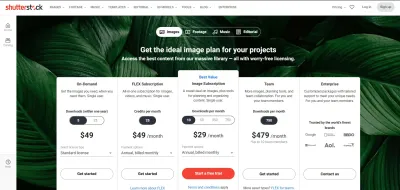If you’re passionate about photography, design, or creating eye-catching visuals, Shutterstock might just be the platform to showcase your work and earn some income. As one of the world’s leading stock image websites, Shutterstock offers a huge marketplace where contributors can upload their images, videos, and illustrations and get paid whenever someone licenses their work. The contributor program is designed to be user-friendly and accessible, welcoming both amateur and professional creators. Whether you’re aiming to turn your hobby into a side hustle or looking to expand your creative reach, understanding how
Steps to Sign Up and Become a Shutterstock Contributor

Getting started as a Shutterstock contributor is pretty straightforward. Here’s a simple step-by-step guide to help you on your journey:
- Visit the Shutterstock Contributor Website: Head over to submit.shutterstock.com. This is the portal where you’ll begin your registration process.
- Create an Account: Click on the “Join Now” button. You can sign up using your email address or connect through your existing Google or Facebook account for quicker access.
- Read and Agree to the Terms: Before proceeding, make sure to review Shutterstock’s contributor agreement and terms of service. It’s important to understand their policies on content rights and payments.
- Complete Your Profile: Fill out your personal details, including your name, country, and preferred payment method. This info is essential for setting up your account properly and ensuring smooth payouts.
- Upload Your First Content: Once your account is set up, you can start uploading your images, videos, or illustrations. Make sure your work meets Shutterstock’s quality standards and submission guidelines.
- Submit for Review: After uploading, submit your content for review. Shutterstock’s review team will evaluate your files to ensure they meet their quality and content standards. This process can take a few days.
And that’s pretty much it! Once approved, your work will be live on the platform, and you can begin earning royalties whenever your content is licensed. Keep creating, uploading, and engaging with the community to grow your portfolio and maximize your earning potential on Shutterstock.
Understanding Shutterstock’s Content Submission Guidelines
Before you start uploading your photos and videos to Shutterstock, it’s super important to get familiar with their submission guidelines. Think of these as the rules of the road — knowing them helps you avoid rejection and ensures your content gets approved smoothly. Shutterstock wants high-quality, legal, and original content that can be used by a wide range of buyers, so they set some clear standards you should follow.
First off, the content you submit should be your own work. That means no copyrighted material, logos, or recognizable trademarks unless you have permission. If your shot features a person, you need a signed model release form, especially if their face is clearly visible. Similarly, for private property or branded products, a property release might be necessary.
Shutterstock also emphasizes technical quality. Here are some key points:
- Resolution: Photos should be at least 4 megapixels. Videos need to be HD (1920×1080) or higher.
- Focus and Sharpness: Your images should be crisp and in focus. Blurry or poorly composed shots won’t get approved.
- Lighting: Good lighting makes all the difference. Avoid harsh shadows or overexposed areas.
- Color Quality: Colors should be vibrant and true to life, not dull or washed out.
Another important aspect is avoiding spammy or deceptive content. For example, don’t submit images with watermarks, borders, or excessive editing that misleads viewers. Also, avoid heavily filtered or overly stylized images unless they serve a clear commercial purpose.
Lastly, it’s good to review Shutterstock’s Content Guidelines regularly. They update their policies from time to time, and staying current helps you keep your portfolio compliant and ready for approval. Remember, quality and originality are your best friends here — follow these guidelines, and you’ll have a much smoother experience as a Shutterstock contributor.
Tips for Creating High-Quality Photos and Videos for Shutterstock
Creating content that stands out on Shutterstock isn’t just about luck — it’s about mastering some key techniques to produce high-quality photos and videos that buyers will love. Think of it as telling a visual story that’s clear, compelling, and professional. Here are some practical tips to elevate your work:
1. Focus on Composition: Use principles like the rule of thirds, leading lines, and symmetry to create balanced and engaging shots. Take your time to frame your subject well — a well-composed image grabs attention instantly.
2. Pay Attention to Lighting: Natural light is your best friend. Shoot during the golden hour (shortly after sunrise or before sunset) for warm, flattering tones. If shooting indoors, use diffused light sources to avoid harsh shadows. Consistent, soft lighting makes your images look professional.
3. Use a Steady Camera: Shaky footage or blurry photos can ruin a good shot. Use a tripod or stabilizer whenever possible. For videos, smooth movements are key — practice gentle pans and tilts.
4. Capture Diverse Content: Think beyond standard shots. Include people of different ages, ethnicities, and backgrounds. Showcase a variety of scenes, angles, and perspectives. The more diverse your content, the broader its appeal.
5. Edit Thoughtfully: Post-processing should enhance, not overdo. Adjust brightness, contrast, and colors to make your images pop, but avoid heavy filters that distort reality. For videos, trim unnecessary parts and ensure smooth transitions.
6. Focus on Relevance and Trends: Keep an eye on current trends in stock imagery. For example, topics like remote work, sustainability, or wellness are popular right now. Creating relevant content increases your chances of sales.
Here’s a quick checklist to keep your content top-notch:
| Quality Tip | Why It Matters |
|---|---|
| Good Lighting | Ensures clarity and vibrant colors |
| Sharp Focus | Creates professional and appealing visuals |
| Clean Composition | Helps viewers focus on the main subject |
| Diverse Subjects | Increases your content’s market appeal |
| Thoughtful Editing | Enhances visual quality without overdoing it |
Remember, quality content is what makes your portfolio stand out on Shutterstock. Keep practicing, stay current with trends, and always aim for clear, compelling visuals. Over time, you’ll see your work resonate more with buyers and start generating those much-deserved earnings!
Uploading and Managing Your Content on Shutterstock
Once you’ve got your creative assets ready—whether they’re photos, illustrations, vectors, or videos—the next step is getting them onto Shutterstock. The process is pretty straightforward, but a few tips can help you stay organized and make the most of your contributions.
Uploading Your Content is done through your contributor dashboard. After logging in, navigate to the Upload section. Here, you can drag and drop multiple files or select them from your computer. Shutterstock supports various formats, so make sure your files meet their specifications (like JPG for photos, EPS for vectors, MP4 for videos, etc.).
During upload, you’ll need to fill out some important details:
- Title: A clear, descriptive title that captures the essence of your content.
- Keywords: Think of keywords as your content’s tags—use relevant words that potential buyers might search for. Be specific but not spammy.
- Description: A brief summary that highlights what makes your content unique.
- Categories: Assign your content to the appropriate categories to improve discoverability.
Once uploaded, your content will go through Shutterstock’s review process, which usually takes a few days. During this time, you can track the status of each file in your dashboard. If your submission is rejected, don’t get discouraged—review the feedback, make necessary adjustments, and re-upload. Persistence is key!
Managing Your Content
After your assets are live, managing them effectively is crucial. Your dashboard offers tools to:
- Edit Metadata: Update titles, keywords, or descriptions to improve discoverability.
- Track Sales and Downloads: Keep an eye on which assets are performing well.
- Organize Files: Use collections or folders to keep your portfolio neat and accessible.
- Remove or Replace Content: If you want to update or remove assets, you can do so easily from the dashboard.
Regularly reviewing your portfolio helps you identify what’s popular and what might need a refresh. Additionally, maintaining high-quality, well-organized content makes your profile look professional and inviting to buyers.
Tips for Smooth Uploads and Management
- Always double-check your files for quality and correctness before uploading.
- Use consistent naming conventions to keep track of your assets.
- Stay on top of Shutterstock’s content guidelines to avoid rejections.
- Leverage the dashboard’s analytics to understand your audience better.
By staying organized and proactive in managing your content, you’ll set yourself up for ongoing success on Shutterstock. Think of your contributor account as your digital storefront—keeping it tidy and updated makes a big difference.
Optimizing Your Portfolio for Better Visibility and Sales
Getting your content uploaded is just the start—next comes the fun part: making sure it gets seen and sells. Optimizing your portfolio isn’t about tricks; it’s about applying smart, consistent strategies to improve discoverability and appeal.
First off, focus on quality over quantity. Upload high-resolution, well-composed, and relevant assets. Buyers are more likely to purchase content that looks professional and fits their needs. Even if you have many images, prioritizing your best work makes your portfolio stand out.
Effective Keywording and Descriptions
Think of keywords as the bridge between your content and potential buyers. Use relevant, specific keywords that accurately describe your asset. Avoid generic or overused tags—you want your content to appear in the right searches.
- Be thorough: Include synonyms or related terms.
- Use natural language: Imagine what a buyer might type into the search bar.
- Update keywords regularly: As trends change, refresh your tags to stay relevant.
Descriptions should complement your keywords by providing context. Write clear, concise summaries that highlight the unique aspects of your work.
Choosing the Right Categories
Proper categorization helps your content show up in the most relevant searches. Take your time selecting the most fitting categories and subcategories. When in doubt, choose broader categories to reach a wider audience but avoid being too generic.
Creating a Cohesive Portfolio
Build a cohesive collection that showcases your style or niche. For example, if you specialize in travel photography, organize your best travel shots together. This not only demonstrates your expertise but also makes your profile more attractive to buyers searching for specific themes.
Stay Updated on Trends
Follow industry trends and popular topics. For instance, during certain seasons or events, certain themes become hot sellers. Creating and tagging content around these moments can give you a visibility boost.
Engage with the Community
Participate in Shutterstock forums or social media groups. Sharing your success stories or asking for feedback can inspire new ideas and help you learn what buyers are currently seeking.
Monitor and Adjust
Use your dashboard analytics to see which assets are performing well. If certain keywords or categories aren’t generating traffic, tweak your tags or descriptions accordingly. Continuous optimization keeps your portfolio fresh and appealing.
Remember, the key to better visibility and sales is consistency. Regular uploads, updates, and engagement help build your reputation as a contributor. Over time, your portfolio will become a reliable source of income and a reflection of your creative journey.
Earning Money and Navigating Payment Options on Shutterstock
Alright, so you’ve started uploading your fantastic images and videos to Shutterstock—congratulations! Now, the big question on everyone’s mind: how do you actually make money and get paid? Don’t worry; it’s pretty straightforward once you get the hang of it.
Shutterstock operates on a royalty-based system. Basically, every time someone downloads your content, you earn a commission. The amount you make depends on your contributor level, the type of content, and whether the customer is a Standard or Enhanced license buyer. Typically, contributors can expect anywhere from 25% to 40% in royalties per download, with some factors influencing the exact percentage.
Understanding Payment Tiers and Royalties
- Beginner Level: When you first start, your royalty rate is usually around 15-30% depending on the content type.
- Contributor Level: As you upload more and earn more, you can move up levels—like Silver, Gold, or Platinum—each offering higher royalty rates.
- Content Type Impact: Photos generally earn more than vectors or illustrations, but this can vary.
Payment Schedule and Minimum Payout
Shutterstock pays contributors monthly. Once your earnings reach a minimum threshold of $35, you’re eligible for payout. Payments are typically made via PayPal, Skrill, or bank transfer, depending on your preference and location.
Tips for Maximizing Your Earnings
- Consistent Uploads: The more high-quality content you add, the more chances you have to earn.
- Focus on Trends: Keep an eye on popular themes or seasonal topics to increase download potential.
- Optimize Metadata: Use relevant keywords and descriptions—this helps your content appear in searches and increases downloads.
And remember, be patient! Building a steady income on Shutterstock takes time and persistence. Keep uploading, refining your portfolio, and engaging with the platform, and you’ll see your earnings grow.
Best Practices for Growing Your Contributor Profile
Thinking of your Shutterstock profile as your digital storefront? The more appealing and professional it looks, the more buyers will trust and choose your work. Here are some tried-and-true tips to help grow your contributor profile effectively.
Build a Diverse and Quality Portfolio
Quality always beats quantity, but having a diverse collection of content really helps. Aim for a mix of themes, styles, and formats. Think about what’s in demand—like lifestyle, technology, or nature—and create content that fits those niches.
Stay Consistent and Active
Regular uploads keep your profile fresh and signal to Shutterstock that you’re an engaged contributor. Even if you can’t upload every day, setting a weekly or bi-weekly goal can make a big difference.
Optimize Your Metadata
| Best Practices | Why It Matters |
|---|---|
| Use Relevant Keywords | Helps your content appear in searches; more visibility equals more downloads. |
| Write Clear Descriptions | Provides context and attracts the right buyers. |
| Avoid Keyword Stuffing | Keep descriptions natural and helpful; avoid spammy tactics. |
| Target Trending Topics | Align your metadata with current popular themes to boost chances of discovery. |
Engage with the Community and Platform Features
Take advantage of Shutterstock’s forums, tutorials, and contributor resources. Connecting with other contributors can provide valuable tips and inspiration. Also, participate in challenges or themed collections—they’re excellent ways to get more exposure.
Monitor Your Performance and Adapt
Regularly check your contributor dashboard to see which images perform best. Use this insight to guide future uploads—if certain styles or topics are trending, focus on creating more of that content.
Remember, growing your contributor profile is a marathon, not a sprint. Be patient, stay consistent, and keep honing your craft. Over time, you’ll build a portfolio that not only attracts more downloads but also establishes you as a trusted creator in the Shutterstock community.
Common Challenges and How to Overcome Them
Working as a Shutterstock contributor can be an exciting journey, but it’s not without its hurdles. Many new contributors face similar challenges, so knowing how to navigate them can make your experience smoother and more rewarding. Let’s talk about some of the common issues and practical ways to handle them.
Dealing with Rejections
One of the most frustrating parts of contributing is receiving rejection notices. Sometimes, your images are rejected because they don’t meet Shutterstock’s quality standards, or perhaps they don’t fit the current market demand. Remember, rejection isn’t a reflection of your talent, but rather an opportunity to improve.
- Review Feedback Carefully: Pay attention to the reasons given for rejection and use them as a learning tool.
- Improve Your Skills: Invest time in enhancing your photography or editing skills with online courses or tutorials.
- Stay Persistent: Keep submitting your work. The more you learn from feedback and rejections, the better your portfolio becomes.
Maintaining Consistent Quality
Quality is king on Shutterstock. To keep your portfolio competitive, ensure your images are sharp, well-lit, and properly composed. Investing in good equipment and editing software can make a big difference.
- Use Proper Equipment: A decent camera and lens can elevate your images significantly.
- Post-Processing: Use editing tools to enhance colors, remove distractions, and ensure uniformity.
- Stay Updated on Trends: Browse Shutterstock’s trending images to see what buyers are looking for and tailor your work accordingly.
Time Management
Balancing contributing with other commitments can be tricky. To avoid burnout, set achievable goals, like submitting a certain number of images each week. Organize your workflow with folders, tagging, and batch processing to save time.
- Create a Schedule: Dedicate specific days or hours for shooting, editing, and uploading.
- Batch Your Work: Edit multiple images at once to streamline your process.
- Use Automation: Tools like keywording templates can speed up your submission process.
Staying Motivated
It can sometimes feel discouraging if your uploads aren’t getting the traction you hoped for. Remember, building a successful portfolio takes time. Celebrate small wins, like positive feedback or a good sales day, and stay passionate about your craft.
Joining online communities, forums, or social media groups dedicated to Shutterstock contributors can also provide support, inspiration, and helpful tips. Sharing your progress and learning from others keeps the journey enjoyable and less lonely.
Conclusion and Resources for Further Support
Becoming a successful Shutterstock contributor is a rewarding venture that combines creativity, persistence, and strategic thinking. While challenges are part of the process, they’re also opportunities to learn and grow. Remember to stay patient, continuously improve your skills, and engage with the community for support.
To help you along the way, here are some valuable resources:
| Resource | Description | Link |
|---|---|---|
| Shutterstock Contributor Help Center | Official support hub with guides, FAQs, and tips for contributors. | https://support.shutterstock.com/ |
| Shutterstock Contributor Blog | Latest updates, success stories, and industry insights. | https://submit.shutterstock.com/blog |
| Online Photography Courses | Platforms like Udemy, Skillshare, and Coursera offer courses to sharpen your skills. | Visit their websites for options tailored to your level and interests. |
| Photography Communities | Join forums and social media groups to connect with fellow contributors, share tips, and stay motivated. | Examples include Flickr, 500px, or Facebook groups dedicated to stock photography. |
Remember, every great contributor started somewhere. Keep honing your skills, stay persistent, and enjoy the creative journey. Happy uploading!