In today’s visually driven world, grabbing your audience’s attention quickly is essential. That’s where Shutterstock mockups come in — they’re a game-changer for marketers, designers, and entrepreneurs looking to showcase their products or branding in a realistic and professional way. These mockups allow you to present your designs on various objects like packaging, devices, billboards, and more, without the need for costly photoshoots. The best part? They’re easy to customize, saving time and resources while making your campaigns look polished and convincing. Let’s explore why Shutterstock mockups are a must-have tool in your marketing arsenal.
Choosing the Right Mockups for Your Brand and Campaign Goals
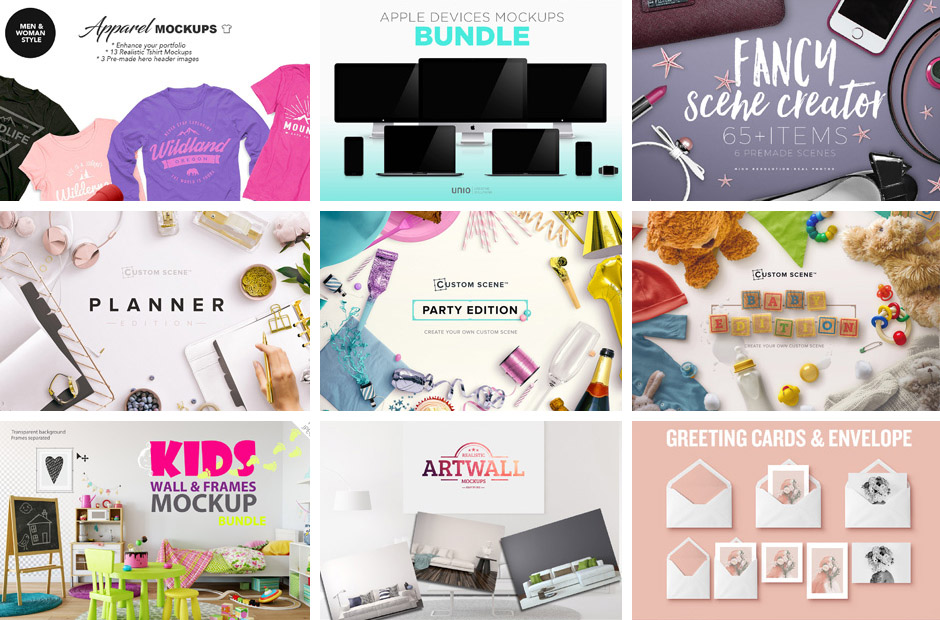
Not all mockups are created equal, and selecting the right ones is key to making your campaign successful. The first step is to clearly understand your brand identity and campaign objectives. Are you launching a new product? Want to highlight your branding on packaging? Or perhaps you’re showcasing a digital app on various devices?
Here are some tips to help you choose the perfect mockups:
- Align with your brand style: Pick mockups that match your brand’s aesthetic — sleek and modern, playful, minimalist, or luxurious.
- Consider your target audience: Think about what resonates with your viewers. For example, tech-savvy audiences might respond better to device mockups, while lifestyle brands benefit from lifestyle or outdoor scenes.
- Match the campaign goal: Are you trying to demonstrate product packaging? Use packaging mockups. Want to show off a new logo or branding? Use branding mockups on different surfaces.
- Check customization options: Make sure the mockup files are easy to edit—look for high-resolution images, layered files, and smart objects for seamless editing.
- Quality matters: Always opt for high-quality mockups to ensure your visuals look professional and sharp across all platforms.
By thoughtfully selecting mockups that align with your brand personality and campaign goals, you’ll create more authentic, impactful visuals that connect with your audience and elevate your marketing efforts.
Step-by-Step Guide to Incorporating Shutterstock Mockups into Your Marketing Materials

Getting started with Shutterstock mockups might seem a bit daunting at first, but once you get the hang of it, it becomes a fun and efficient way to elevate your marketing game. Here’s a simple, step-by-step guide to help you seamlessly incorporate these mockups into your campaigns:
- Choose the Right Mockup: Start by browsing Shutterstock’s extensive collection. Think about where your design will be used—whether it’s a billboard, a business card, a social media post, or a website. Pick a mockup that closely aligns with the final medium and looks realistic enough to showcase your work effectively.
- Download the Mockup Files: Once you’ve selected the perfect mockup, download the file. Most Shutterstock mockups come in layered PSD files, so make sure you have Adobe Photoshop or a compatible editor ready.
- Open and Prepare the Mockup: Launch Photoshop and open your mockup file. Typically, the mockup will have designated layers or smart objects where you can insert your design. Take a moment to familiarize yourself with the layers panel—this will make customization much easier.
- Insert Your Design: Double-click the smart object layer—this will open a new window. Paste your design or artwork into this window, resize or reposition as needed, then save and close the smart object window. Your design will automatically update within the mockup.
- Adjust and Fine-Tune: Now, tweak the placement, shadows, or lighting effects to make the mockup look as natural as possible. Use adjustment layers or filters if necessary to match the mockup’s environment.
- Export Your Final Image: Once everything looks perfect, save your mockup image in the desired format—JPEG, PNG, or TIFF—ready for use in your marketing materials.
And that’s it! With just a few simple steps, you can turn a generic mockup into a compelling visual that showcases your brand or product. Remember, the key is to choose mockups that resonate with your target audience and look authentic. The more realistic and tailored to your campaign, the better it will perform.
Tips for Customizing Mockups to Match Your Brand Identity
Customizing mockups isn’t just about inserting your design—it’s about making sure the mockup aligns perfectly with your brand’s personality and visual identity. Here are some practical tips to help you personalize mockups effectively:
- Use Your Brand Colors: Incorporate your brand’s color palette into the mockup. Whether it’s through background adjustments, shadows, or overlays, maintaining color consistency helps reinforce brand recognition.
- Replace Placeholder Content: Ensure all placeholder images, text, or graphics are swapped out with your actual branding assets. For example, replace generic signage with your logo or product images.
- Adjust Lighting and Shadows: Play around with brightness, contrast, and shadow effects to match the lighting conditions of your overall brand aesthetic. A consistent look across all materials makes your campaign feel cohesive.
- Embed Your Typography: Use your brand’s fonts for any text elements within the mockup. If the mockup includes editable text, swap it out for your preferred typography to ensure consistency.
- Incorporate Brand Elements: Add other recognizable brand elements such as icons, patterns, or slogans that are part of your visual identity. These small touches can make a big difference.
- Maintain Visual Hierarchy: Make sure your focal points—like your logo or main message—stand out. Use size, color, and placement wisely to guide viewers’ attention.
Remember, the goal of customization is to make the mockup feel authentic and aligned with your brand personality. Don’t be afraid to experiment with different adjustments until the mockup truly represents your brand’s voice and style. This personalized touch not only enhances professionalism but also helps your marketing materials resonate more deeply with your audience.
Best Practices for Using Mockups to Enhance Visual Content and Engagement
Using Shutterstock mockups can be a game-changer for your marketing campaigns, but only if you leverage them effectively. Here are some best practices to help you maximize their potential:
- Choose Relevant Mockups: Always select mockups that align with your brand and campaign message. Whether you’re showcasing a new app, a product, or a service, the mockup should complement your content and resonate with your target audience.
- Customize for Authenticity: Don’t just insert your design into a mockup; personalize it. Adjust colors, add subtle details, or incorporate branding elements to make the mockup feel authentic and tailored specifically to your campaign.
- Maintain High Quality: Use high-resolution mockups to ensure your visuals look sharp and professional across all platforms. Blurry or pixelated images can diminish your brand’s credibility.
- Tell a Story: Use mockups to narrate a visual story. For example, show a user interacting with your product in a real-life environment. This helps create an emotional connection and demonstrates practical usage.
- Keep it Simple: Avoid cluttered visuals. Focus on a clean, straightforward presentation that highlights your main message without overwhelming the viewer.
- Test Different Variations: Experiment with different mockup styles, angles, and settings to see what resonates best with your audience. A/B testing can provide insights into which visuals perform better.
- Consistency Is Key: Use a consistent style of mockups across your campaigns to build brand recognition. This creates a cohesive visual identity that your audience becomes familiar with.
By following these practices, you can create compelling, engaging visuals that not only attract attention but also reinforce your brand message effectively. Remember, the goal is to make your mockups feel natural and relatable, encouraging viewers to connect with your content on a deeper level.
Common Mistakes to Avoid When Using Shutterstock Mockups
While mockups are powerful tools, there are some common pitfalls that can undermine their effectiveness. Steer clear of these mistakes to ensure your visuals are polished and impactful:
- Using Low-Quality Images: Nothing screams unprofessional like blurry or pixelated mockups. Always opt for high-resolution images to maintain a polished look.
- Overloading with Text or Clutter: Too much text or busy visuals can distract from your main message. Keep your mockups simple and focused.
- Ignoring Brand Consistency: Mismatched colors, fonts, or styles can confuse your audience. Ensure your mockups align with your overall branding guidelines.
- Failing to Personalize Mockups: Using generic mockups without customization can make your content feel impersonal. Add your branding, tweak the design, or include real-life context to make it more relatable.
- Inappropriate Mockup Selection: Picking mockups that don’t suit your message or audience can backfire. For instance, using a casual mockup for a formal corporate campaign might not work well.
- Neglecting Mobile Optimization: Ensure your mockups look good on all devices. Test how they appear on smartphones and tablets to avoid broken or awkward visuals.
- Ignoring Licensing and Usage Rights: Always verify that the mockups you use are properly licensed for commercial use. Using unlicensed images can lead to legal issues.
By being mindful of these common mistakes, you can avoid visual pitfalls that diminish your campaign’s effectiveness. The key is to approach mockup creation thoughtfully—prioritizing quality, relevance, and alignment with your brand. When done right, Shutterstock mockups can significantly boost your content’s appeal and engagement, making your marketing efforts more successful.
Tools and Resources for Creating High-Quality Mockup Presentations
When it comes to showcasing your designs or products effectively, having the right tools and resources can make all the difference. Luckily, there are plenty of options out there to help you craft stunning mockup presentations using Shutterstock mockups. Let’s explore some of the most popular and user-friendly tools that can elevate your marketing game.
Design Software: Programs like Adobe Photoshop and Adobe Illustrator are industry standards for editing and customizing mockups. Photoshop, in particular, offers powerful features for inserting your designs seamlessly into mockup templates, adjusting shadows, lighting, and textures to make everything look incredibly realistic.
Mockup-Specific Tools: If you’re looking for something more streamlined, tools like Smartmockups or Placeit provide easy-to-use interfaces where you can upload your images and instantly see how they look in various mockup scenes. These platforms often come with a library of pre-made templates that you can customize without any advanced design skills.
Resource Libraries: Besides Shutterstock, there are other repositories offering high-quality mockup templates, such as Freepik or GraphicRiver. Many of these sites offer free and premium options, giving you a broad spectrum of styles and formats.
Mockup Generators & Plugins: For more automation, consider plugins like Photoshop plugins or online generators that can help you quickly generate mockups without starting from scratch.
Another tip? Keep organized by creating a dedicated folder for your mockup resources, including templates, background images, and your final designs. This way, you can access everything easily and streamline your workflow.
Lastly, don’t forget the value of tutorials and online courses. Websites like Udemy, Skillshare, or even YouTube are treasure troves of step-by-step guides to mastering mockup creation, ensuring you get the most professional results possible.
Conclusion and Final Tips for Maximizing the Impact of Shutterstock Mockups in Your Marketing Efforts
Using Shutterstock mockups can be a game-changer for your marketing campaigns when done right. They help your audience visualize your products in real-life settings, boost credibility, and make your branding more memorable. But to truly maximize their impact, a few final tips can go a long way.
Choose the Right Mockups: Select mockups that align with your brand’s style and your target audience’s preferences. Whether it’s a sleek tech scene or a cozy home setup, the context should resonate with your potential customers.
Focus on Quality: High-resolution, professionally shot mockups will always outperform generic or low-quality ones. Take the time to pick images that look sharp and authentic, as this reflects positively on your brand.
Customize Thoughtfully: Don’t just insert your designs; tweak shadows, lighting, and colors to match the mockup environment. Small adjustments can make your presentation look more natural and convincing.
Maintain Consistency: Use a consistent style across all your mockups to create a cohesive brand story. This consistency helps reinforce your messaging and makes your campaign look polished.
Integrate into Multi-Channel Campaigns: Incorporate your mockup images into social media posts, website banners, email headers, and presentations. Repurposing these visuals across platforms maximizes their reach and effectiveness.
Remember, mockups are a powerful storytelling tool. The more thoughtfully you use them, the better your audience can imagine themselves using your products, which can significantly boost conversions.
So, keep experimenting, stay updated on new mockup options, and don’t be afraid to get creative. With Shutterstock mockups and a strategic approach, your marketing campaigns can stand out and truly resonate with your audience!


