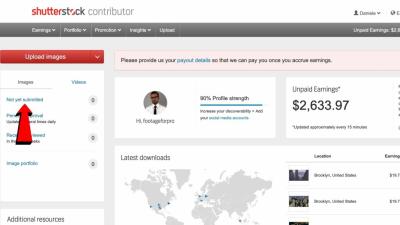Thinking about turning your photography or design skills into a side hustle? Shutterstock might just be the perfect platform for you. As one of the largest stock photo marketplaces worldwide, Shutterstock offers a fantastic opportunity for creatives to earn money by sharing their work. Whether you’re a hobbyist looking to monetize your passion or a part-time contributor juggling other commitments,
Steps to Get Started as a Shutterstock Contributor

Getting started with Shutterstock as a part-time contributor is straightforward, but it does require some preparation and understanding of the platform. Here’s a simple step-by-step guide to help you begin your journey:
- Create an Account: Head over to the Shutterstock Contributor website and sign up for a free account. You’ll need to provide basic information like your name, email, and preferred payment method.
- Review the Contributor Guidelines: Before submitting any content, familiarize yourself with Shutterstock’s content quality standards and submission guidelines. This ensures your work has the best chance of approval and sales.
- Prepare Your Content: Gather high-quality photos, illustrations, or videos that you think will appeal to buyers. Make sure each file is well-lit, properly composed, and free of watermarks or branding. Keep in mind, the more unique and relevant your content, the better.
- Keyword and Tag Your Content: Proper keywording is key to getting your work discovered. Use descriptive, relevant keywords and tags that accurately reflect your content. Think about what a buyer might search for when looking for images like yours.
- Upload Your Files: Use the Shutterstock Contributor dashboard to upload your content. Fill out all necessary details, including titles, descriptions, and keywords, then submit your files for review.
- Wait for Approval: Shutterstock will review your submissions to ensure they meet quality standards. This process usually takes a few days. Once approved, your content will be published on the platform and available for purchase.
- Promote and Monitor Your Portfolio: After your work is live, share your portfolio on social media or among your network to increase visibility. Regularly check your dashboard for sales, feedback, and opportunities to upload new content.
Remember, consistency is key. Keep uploading new content regularly, stay updated on Shutterstock’s guidelines, and refine your keywording skills. With patience and persistence, you can turn your part-time contributions into a steady income stream while doing what you love!
Tips for Creating High-Quality Stock Photos and Videos

So, you’re ready to start contributing to Shutterstock, but you want your work to stand out and actually make sales. Creating high-quality stock photos and videos isn’t just about snapping the first shot that comes to mind. It’s about capturing images that are visually appealing, relevant, and in demand. Here are some tips to help you produce content that buyers will love:
Understand Market Trends
Before you start shooting, spend some time browsing Shutterstock’s popular categories. Are there trending themes like remote work, health & wellness, or sustainable living? Keeping an eye on what’s trending helps you create content that’s more likely to sell. Use the search bar to see what buyers are frequently looking for and notice the style and composition that work well.
Focus on Technical Quality
High-resolution images and videos are a must. Always shoot in the highest quality possible to ensure your content looks professional. Use a good camera or smartphone with a high megapixel count, and pay attention to lighting—natural light often works best. Make sure your shots are sharp, well-exposed, and free of noise or grain. Editing is equally important—adjust brightness, contrast, and color balance to make your images pop.
Pay Attention to Composition
Follow the basic principles of composition, like the rule of thirds, leading lines, and framing. Keep your subjects clear and uncluttered, and avoid distractions in the background. For videos, steady shots and good framing are key—consider using a tripod or stabilizer if needed. Remember, clean and well-composed visuals are more attractive and easier for buyers to use in their projects.
Capture Authenticity and Diversity
Authentic, candid moments often perform better than overly staged photos. Think about capturing real-life expressions, diverse groups of people, and relatable scenarios. This broadens your potential audience and increases the chances of your content being purchased for various projects.
Vary Your Content
Create a diverse portfolio that includes different subjects, styles, and formats. Mix landscapes, close-ups, lifestyle shots, and conceptual images. For videos, experiment with different angles, movements, and themes. This variety not only keeps your portfolio fresh but also increases the likelihood of meeting different buyer needs.
Stay Consistent and Keep Improving
Consistency is key. Regularly upload new content to keep your portfolio active and increase your visibility. Review your successful uploads to understand what works, and seek feedback from other contributors or online communities. Continuous learning and improvement will help you hone your skills and boost your sales over time.
Understanding Shutterstock’s Submission and Review Process

Getting your content accepted on Shutterstock is a crucial step toward earning money. While the process might seem daunting at first, understanding how it works can make it much smoother. Here’s what you need to know about submitting your work and what happens behind the scenes:
Preparing Your Files
- File Quality: Make sure your images are high-resolution (minimum 4 MP for photos) and your videos are HD quality at least 720p.
- File Format: JPEG for photos and MP4 for videos are standard. Follow Shutterstock’s recommended settings for compression and color profiles.
- Metadata: Add descriptive, accurate titles, tags, and categories. Good metadata helps buyers find your content easily.
Submitting Your Content
Upload your files through the Contributor Dashboard. Each submission requires you to fill out relevant metadata. Take your time to be thorough—clear, descriptive tags and titles greatly improve your chances of being discovered.
The Review Process
Once you submit, your content enters Shutterstock’s review queue. The review team checks for:
- Technical Quality: Is the image sharp, well-exposed, and free of artifacts?
- Content Quality: Is the content appropriate, original, and compliant with Shutterstock’s guidelines?
- Legal Considerations: Do you have the necessary model or property releases for recognizable people or private property?
Review Time and Feedback
Most submissions are reviewed within a few days, but it can take longer during peak times. If your content is rejected, Shutterstock usually provides feedback explaining why. Use this information to improve your future submissions. Don’t get discouraged—rejections are part of the learning process!
Acceptance and Earnings
Once your content is approved, it becomes part of Shutterstock’s library and available for purchase. You earn a commission each time someone downloads your work. Keep an eye on your dashboard to track your sales and understand which types of content perform best.
Resubmitting and Maintaining Quality
If your submission is rejected, revise your work based on the feedback, and resubmit. Maintaining high standards and following Shutterstock’s guidelines increases your chances of acceptance and growing your portfolio.
By understanding the submission and review process, you can approach it with confidence and turn your creative efforts into a steady income stream. Patience, quality, and attention to detail are your best tools on this journey!
Strategies to Maximize Your Earnings on Shutterstock
So, you’ve started contributing to Shutterstock and are eager to boost your income. That’s fantastic! The good news is, with a few smart strategies, you can maximize your earnings and make your side hustle more rewarding. Let’s dive into some practical tips that can help you get the most out of your Shutterstock journey.
1. Focus on High-Demand Topics
To increase your chances of sales, create content around trending and evergreen topics. Think about what buyers are searching for—business, technology, health, lifestyle, or seasonal themes. Keep an eye on Shutterstock’s popular categories and keywords. Using trending themes can give your images a better shot at being discovered.
2. Prioritize Quality Over Quantity
While uploading frequently is good, never compromise on quality. High-resolution, well-composed images with proper lighting and minimal noise perform better. Invest time in editing and culling your portfolio to ensure only your best work is available. Remember, quality images are more likely to be downloaded and recommended.
3. Use Effective Keywords and Descriptions
Keywords are your best friends on Shutterstock. They help buyers find your work. Use clear, relevant, and specific keywords that describe your image accurately. Think about what someone searching for that type of photo would type into the search bar. Avoid overstuffing keywords—be precise and natural.
| Tip | Details |
|---|---|
| Be Specific | Use detailed keywords to target niche markets. |
| Use Synonyms | Include variations to broaden visibility. |
| Update Regularly | Refresh your keywords as trends evolve. |
4. Diversify Your Portfolio
Don’t put all your eggs in one basket. Upload a variety of content—photos, vectors, and videos—to appeal to different buyers. A diverse portfolio also minimizes the risk of relying heavily on a single niche that might slow down sales.
5. Stay Consistent and Patient
Building a steady income takes time. Keep uploading regularly, even if sales are slow initially. Over time, your portfolio gains more visibility, and your chances of making sales increase. Consistency is key to long-term success on Shutterstock.
Common Challenges Faced by Part-Time Contributors and How to Overcome Them
Contributing to Shutterstock on a part-time basis has its perks, but it also comes with some challenges. Being aware of these hurdles can help you develop strategies to overcome them and turn your side gig into a more fruitful endeavor.
Challenge 1: Limited Time for Content Creation
As a part-time contributor, your schedule might be busy with other commitments. This can limit your ability to produce new content consistently. To tackle this, set aside dedicated time each week—even if it’s just an hour—to create and upload new work. Batch shooting and editing can also save time and streamline your workflow.
Challenge 2: Lower Visibility and Sales
Since you’re uploading less frequently than full-time pros, your content might not get as much exposure. To improve visibility, focus on creating high-quality, keyword-optimized images. Engage with the Shutterstock community, review trending topics, and participate in contests or challenges to get your work noticed.
Challenge 3: Staying Up-to-Date with Market Trends
The stock photography market evolves, and trends shift quickly. It can be tricky to keep up when you’re only contributing part-time. Make it a habit to browse Shutterstock’s popular categories and trending keywords regularly. Follow industry blogs or social media accounts that highlight current visual trends to stay relevant.
Challenge 4: Managing Expectations and Income Variability
Part-time earnings can be unpredictable, which might be discouraging. Remember, building a steady income takes time. Focus on quality, consistency, and learning from your analytics. Use Shutterstock’s dashboard to identify what works best and refine your strategy accordingly.
Challenge 5: Technical and Creative Skills
If you’re new to photography or graphic design, developing your skills can be daunting. Invest in learning through online tutorials, courses, or communities. Practice regularly, seek feedback, and don’t be afraid to experiment. Over time, your skills will improve, leading to better content and more sales.
In summary, while there are common challenges for part-time Shutterstock contributors, they’re all manageable with a proactive approach. Stay patient, keep learning, and enjoy the creative process. Your efforts can pay off, making your side gig both profitable and fulfilling!
Tools and Resources to Improve Your Stock Content Portfolio
Building a successful stock portfolio on Shutterstock isn’t just about snapping a few photos or creating some designs—you need the right tools and resources to make your content stand out. Luckily, there are many options out there to help you refine your skills, stay inspired, and produce top-quality work.
First up, investing in good equipment makes a huge difference. If you’re into photography, consider a DSLR or mirrorless camera with versatile lenses. For videographers, a reliable 4K camera can elevate your footage. For graphic designers, powerful computers with high-resolution displays help in creating crisp, detailed images and designs.
Beyond hardware, software is your best friend. Here are some essentials:
- Adobe Creative Cloud: Includes Photoshop, Illustrator, Premiere Pro, and After Effects—perfect for editing photos, creating vector art, and producing videos.
- Canva: A user-friendly platform for designing social media graphics, presentations, and simple illustrations—great for quick projects or brainstorming ideas.
- Lightroom: Ideal for photo editing and color correction, helping your images look polished and professional.
- Stock Image Resources: Use platforms like Unsplash and Pexels for inspiration, or to study what kind of images are popular.
Staying inspired and keeping your content fresh is also key. Here are some resources to help you stay on top of trends:
- Shutterstock Blog: Regularly features trending topics, popular categories, and tips for contributors.
- Social Media: Follow photographers, designers, and stock content creators on Instagram, Pinterest, and TikTok to see what’s trending and get inspired.
- Online Courses: Platforms like Skillshare and Udemy offer tutorials on photography, videography, and graphic design tailored for stock content creation.
Finally, don’t forget about keyword research tools like Google Keyword Planner or Ahrefs. Proper keywords make your content more discoverable, increasing your chances of sales. Combining good tools with continuous learning and practice will help you build a diverse, high-quality portfolio that attracts buyers and earns you more on Shutterstock.
Conclusion and Final Tips for Success as a Part-Time Shutterstock Contributor
Wrapping things up, earning money with Shutterstock as a part-time contributor is absolutely achievable with the right mindset, dedication, and a strategic approach. Remember, consistency is key—regularly uploading fresh content keeps your portfolio active and appealing to buyers. Don’t get discouraged if your first few uploads don’t generate much traffic; building a successful portfolio takes time and persistence.
Here are some final tips to help you succeed:
- Focus on Quality: Prioritize creating high-resolution, well-composed, and relevant content. Quality always beats quantity.
- Stay Trendy: Keep an eye on current trends and seasonal topics to produce content that’s in demand.
- Optimize Your Metadata: Use clear, descriptive titles, tags, and keywords to make your content easily discoverable.
- Engage with the Community: Join Shutterstock contributor forums and social media groups to learn from others, share tips, and stay motivated.
- Be Patient and Persistent: Income may grow gradually. Keep uploading and refining your skills—it’s a long-term game.
Remember, the goal isn’t just to make quick money but to develop a sustainable side hustle that can grow over time. Enjoy the creative process, learn from feedback, and celebrate your milestones along the way. With dedication and the right approach, you can turn your part-time Shutterstock contributions into a rewarding source of income while doing what you love.