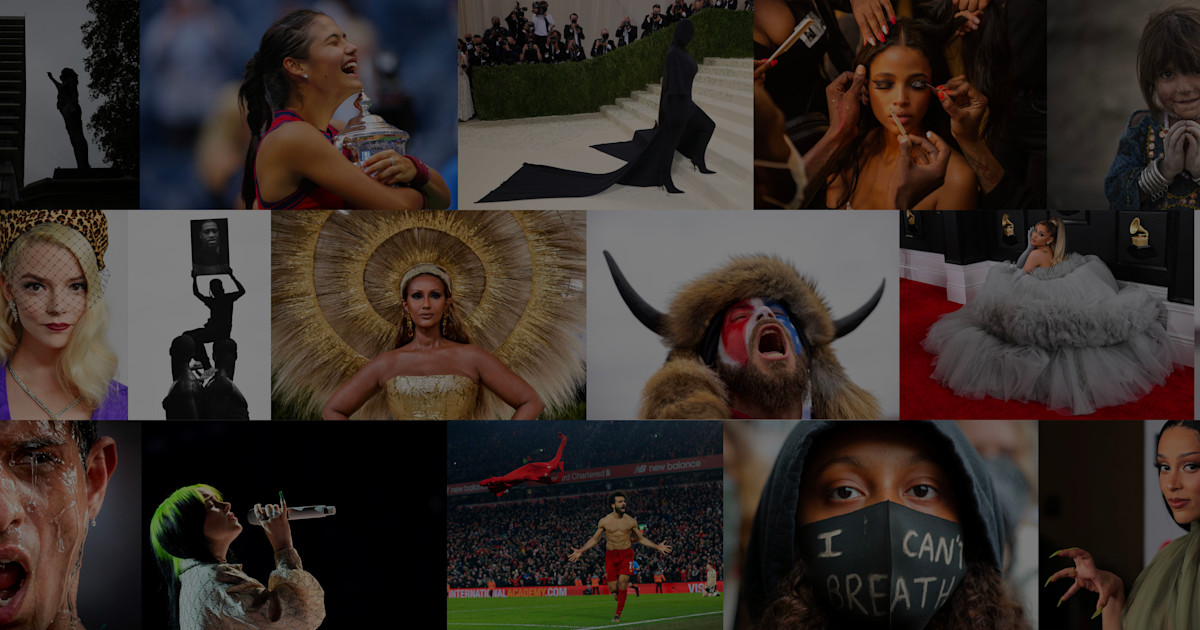Are you a photographer or a content creator looking to monetize your images? Selling editorial images on Shutterstock can be a fantastic way to earn passive income while sharing your work with a global audience. Editorial images are photos that depict newsworthy events, people, places, or things, and they’re used in articles, blogs, and other media for informational purposes. In this guide, we’ll walk you through what you need to know to start selling your editorial images successfully on Shutterstock, from understanding the platform to meeting their specific requirements. Let’s get started!
Understanding Shutterstock’s Editorial Image Requirements
Before you start uploading your editorial images, it’s crucial to understand what Shutterstock expects in terms of content, quality, and legal considerations. Shutterstock has specific guidelines to ensure that all images meet a standard suitable for editorial use, and adhering to these can make your submissions smoother and more likely to be accepted.
What Are Editorial Images?
Editorial images are photos that portray current events, news, or public interest topics. Unlike commercial images, they are not meant for advertising or promotional purposes. Examples include photos of political rallies, sports events, celebrities, landmarks, or protests. These images often require a different approach to copyright and model/property releases.
Content Guidelines
- Newsworthiness: Your images should capture something of public interest or news value.
- Relevance: The subject matter should be timely and relevant. Old or staged images typically don’t qualify.
- Respect Privacy and Rights: Avoid images that could infringe on privacy rights or contain sensitive content unless appropriately licensed.
- No Commercial Use: Remember, these images are for editorial purposes only, not for advertising or branding.
Image Quality and Technical Specifications
Shutterstock expects high-quality images that are sharp, well-exposed, and free of noise or artifacts. Here are some key technical points:
| Resolution | Minimum of 4 megapixels (e.g., 2400 x 1600 pixels) |
|---|---|
| File Format | JPEG or TIFF |
| Color Mode | sRGB or Adobe RGB |
| File Size | At least 2 MB for JPEGs |
| Focus | Sharp with proper focus on the main subject |
Legal and Release Considerations
One of the most important aspects is understanding the legal side. For editorial images, you often need to consider:
- Model Releases: Typically, you do not need releases for public figures or people in newsworthy situations, but some instances may require them if the image is used in a way that could infringe privacy.
- Property Releases: Usually, you don’t need releases for buildings or landmarks unless they are unique or protected.
- Copyright: Ensure you own the rights to the images or have proper licensing to sell them.
Always err on the side of caution and consult Shutterstock’s detailed contributor guidelines if unsure. Properly understanding and adhering to these requirements will help your images be accepted and reach the right audiences effectively.
Preparing Your Images for Submission
So, you’ve got a collection of stunning editorial images ready to go. Before you hit that submit button on Shutterstock, there are a few important steps to ensure your photos are polished and meet the platform’s standards. Preparing your images properly can make all the difference in getting approved and standing out among other contributors.
First things first: resolution matters. Shutterstock recommends submitting images at a minimum of 4 megapixels, but higher resolutions—like 12 megapixels or more—are preferred. This ensures your photos look sharp and professional, especially since editorial images often get used in print or large online formats.
Next, check the image quality. Use photo editing software to do the following:
- Adjust brightness and contrast: Make sure your images are well-lit and vibrant without being overexposed or underexposed.
- Sharpen details: Enhance clarity but avoid over-sharpening, which can introduce noise or artifacts.
- Remove distractions: Crop or clone out any unwanted elements or blemishes that distract from the main subject.
Since editorial images often depict newsworthy or current events, authenticity is key. Avoid excessive filters or heavy editing that could distort reality. Keep your images natural unless artistic manipulation is part of the story you’re telling.
Another important aspect is file format. Shutterstock accepts JPEGs, so save your images in high-quality JPEG format with an sRGB color profile. This ensures colors display correctly across devices and platforms.
Don’t forget about legal considerations. Make sure you have the appropriate releases if your images include recognizable people, private property, or trademarks. For editorial content, you typically need a model release only if the person is a minor or if there’s a specific legal requirement, but always check Shutterstock’s guidelines to be safe.
Lastly, organize your images thoughtfully. Rename files clearly and consistently—using keywords or descriptive titles—so they’re easy to identify later. Keeping your portfolio organized helps streamline your submission process and ensures you’re submitting your best work every time.
How to Upload and Tag Editorial Photos Effectively
Uploading your editorial images might seem straightforward, but doing it effectively can significantly boost your chances of acceptance and findability. Let’s walk through the best practices for uploading and tagging your photos on Shutterstock.
First, log into your contributor account and navigate to the upload section. Shutterstock allows batch uploads, which is a real time-saver if you have multiple images. Before uploading, double-check each file to ensure it meets the technical standards we discussed earlier.
When you’re ready, select your images and start the upload process. Once uploaded, you’ll be prompted to add details for each photo. This is where good tagging and description skills come into play.
Effective Tagging Tips:
- Use relevant keywords: Think about what someone might search for to find your image. Be specific—use terms like “protest march,” “business meeting,” or “breaking news.”
- Avoid overstuffing: While it’s tempting to add lots of tags, focus on the most relevant ones. Shutterstock’s algorithm favors accuracy over quantity.
- Include synonyms and related terms: For example, if your image shows a “car accident,” also add tags like “traffic collision,” “crash,” or “emergency response.”
- Location tags: If your image features a recognizable place, include the city or country. For instance, “Times Square, New York” or “London Tower Bridge.”
- Use proper spelling and grammatical structure: Well-phrased tags help ensure your images appear in relevant searches.
Next, craft a compelling description. Write a concise, accurate paragraph that explains what’s happening in the photo, including key details and context. This not only helps with searchability but also provides useful information for buyers.
Finally, categorize your images appropriately. Shutterstock provides categories like “News & Events,” “Business & Finance,” or “People.” Choose the most relevant one to make your images easier to find.
Remember, editorial images often tell a story or capture a moment in time. Highlight what makes your photo unique or newsworthy in your description and tags. Taking the time to do this thoughtfully can lead to more downloads and greater visibility for your work.
In summary, preparing your images carefully and tagging them effectively are crucial steps in maximizing your success on Shutterstock. With attention to detail and a strategic approach, you’ll be well on your way to building a strong portfolio of editorial images that stand out in a crowded marketplace.
Tips for Increasing Your Editorial Image Sales
If you’re looking to boost your earnings from selling editorial images on Shutterstock, you’re in the right place. The good news is, there are some practical strategies you can adopt to make your portfolio more appealing and increase your sales. Let’s dive into some helpful tips that can make a real difference.
Understand What Buyers Are Looking For
Editorial images often tell a story or capture current events, trends, or culturally significant moments. Spend some time browsing Shutterstock’s trending categories and top-selling editorial images. This will give you insight into what buyers want. Are they looking for images about technology, health, politics, or social issues? Tailoring your content to reflect current events and trending topics increases the chances of your images being purchased.
Focus on Quality and Composition
While capturing spontaneous moments is great, the quality of your images truly matters. Use a good camera, pay attention to lighting, and ensure your photos are sharp. Composition is key—try to frame your shots well, keep clutter out of the frame, and focus on capturing clear, impactful imagery. Remember, editorial images are often used in articles and reports, so clarity and relevance are crucial.
Stay Relevant and Timely
Editorial images tend to be more timely than commercial images. If you see a major event happening—be it a protest, festival, or newsworthy event—consider photographing it if you have access. Timeliness can make your images more attractive because they provide context and immediacy that buyers seek.
Use Descriptive and Accurate Keywords
Proper keywording is essential. Use descriptive words that accurately depict your image—people, location, event, emotions, and themes. Think about what a journalist or editor might search for when looking for an image like yours. The more relevant your keywords, the higher the chance your images will appear in search results.
Build a Diverse Portfolio
Offer a range of images covering various topics, styles, and events. A diverse portfolio attracts a broader audience and increases sales opportunities. Don’t just stick to one niche—explore different themes like sports, politics, nature, or social issues. This variety can help you tap into multiple markets.
Engage with the Community
Participate in Shutterstock forums, webinars, or social media groups dedicated to editorial photography. Networking with other photographers can give you valuable tips, insights, and inspiration. Plus, sharing your work and engaging with the community can lead to collaborations or feedback that improves your craft.
Regularly Update Your Portfolio
Keep adding fresh images regularly. Shutterstock’s algorithm favors active contributors, and fresh content increases your chances of being featured or appearing higher in search results. Stay consistent, and don’t be afraid to revisit old themes with new perspectives or updated shots.
Legal Considerations and Model Releases for Editorial Content
One of the most critical aspects of selling editorial images is understanding the legal side, especially when it comes to rights, releases, and restrictions. Let’s break down what you need to know to keep everything above board and avoid legal pitfalls.
What Are Editorial Images?
Editorial images are photographs used to illustrate newsworthy events, cultural or social issues, and other topics of public interest. They are not intended for commercial use like advertising or branding. Because of this, they often require careful legal considerations, especially regarding identifiable people or private property.
Model Releases and When They Are Needed
For editorial images, model releases are generally not required if the image focuses on a public event, a crowd, or a person in a newsworthy context. However, there are exceptions:
- If the person is recognizable and the image is used in a way that could be considered advertising or promotional, a model release might be necessary.
- If the individual is in a private setting or their privacy could be invaded, even in editorial use, it’s safer to have a signed release.
Remember, Shutterstock’s policy often allows editorial images without releases when the subject is newsworthy or in public spaces, but always check the latest guidelines to be sure.
Property Releases
Similar to model releases, property releases are typically required when photographing private property that is recognizable, especially if the image could be used beyond editorial purposes. For example, capturing a recognizable building or artwork might need permission, particularly if the image is later used commercially.
Legal Restrictions to Keep in Mind
- Private Property: Always respect private property rights. If you’re shooting on private land, get permission if necessary.
- Restricted Areas: Avoid photographing in restricted or sensitive areas (military bases, government buildings, etc.) without authorization.
- Respect Privacy: Be cautious when photographing individuals in sensitive situations. Even in public, some scenarios may require discretion or permissions.
Best Practices for Legal Safety
- Keep detailed records of your shoots, including dates, locations, and circumstances.
- Obtain signed releases when photographing private individuals or property, especially if there’s any doubt about rights.
- Review Shutterstock’s contributor guidelines regularly to stay updated on what’s acceptable for editorial content.
- If unsure, consult a legal professional to review your images and releases to avoid future disputes.
By understanding and respecting these legal considerations, you not only protect yourself but also ensure your images remain eligible for sale on Shutterstock. Selling editorial content is a rewarding way to share your perspective on current events, but it requires careful attention to rights and permissions. Stay informed, be respectful of privacy and property, and your photography journey can be both successful and legally sound.
Monitoring Your Sales and Optimizing Your Portfolio
Once you’ve started uploading your editorial images to Shutterstock, the journey doesn’t end there. In fact, one of the most important parts of building a successful portfolio is actively monitoring your sales and making smart, strategic adjustments over time. Think of it as tending a garden—you plant your seeds, watch how they grow, and then nurture what’s thriving while reworking what isn’t.
Shutterstock provides a handy dashboard where you can track your sales, see which images are performing well, and identify trends. Here’s what you should focus on:
- Sales Data: Regularly review which images are selling the most. Are certain topics or styles more popular? This insight helps you tailor future uploads.
- Download Patterns: Notice if there are specific times of the year when your images are in higher demand. For instance, images related to news events, holidays, or seasonal topics might see spikes during certain periods.
- Image Performance: Identify your top-performing images and analyze why they’re successful. Is it the subject matter, composition, or relevance? Use this knowledge to inform your new uploads.
Optimizing your portfolio isn’t just about uploading more images but also about refining what you have. Here are some tips:
- Refresh Your Keywords and Titles: Make sure your images have accurate, descriptive, and keyword-rich titles and tags. This boosts discoverability.
- Remove or Update Low-Performing Images: If certain images aren’t selling after a long period, consider replacing them with new ones or updating their keywords to improve visibility.
- Expand Your Range: Based on sales insights, explore related topics or styles that might appeal to your audience. Diversifying your portfolio can open up new revenue streams.
Another helpful tip is to keep an eye on trends. Follow industry news, popular themes, and current events. Uploading images that align with ongoing conversations or trending topics can give your portfolio a boost.
Finally, consider setting goals for yourself—whether that’s increasing monthly sales, diversifying your subjects, or improving image quality. Regularly reviewing your progress and adjusting your strategy will make a big difference in your success as an editorial contributor.
Conclusion and Next Steps for Successful Editorial Image Selling
Congratulations! You’ve learned the essentials of selling editorial images on Shutterstock—from understanding what qualifies as editorial, to capturing compelling photos, to optimizing your portfolio for better sales. Now, it’s time to look ahead and map out your next steps.
First, keep creating and uploading high-quality, relevant images. Stay informed about current news, trending topics, and popular themes—it’s all about providing content that editors and media outlets need. Remember, authenticity and clarity are key in editorial photography.
Next, continue to monitor your sales and refine your approach. Use Shutterstock’s analytics tools to identify what’s working and what’s not. Don’t be afraid to experiment—try different subjects, styles, or compositions. Over time, you’ll discover your niche and develop a portfolio that consistently earns.
Building a successful editorial image business is a marathon, not a sprint. Engage with the community—join forums, read industry blogs, and learn from fellow contributors. Share your experiences, ask for feedback, and stay motivated.
Lastly, consider expanding your presence beyond Shutterstock. Explore other stock photo platforms, or even create a personal website to showcase your best work. Diversification can increase your income streams and open new opportunities.
In summary:
- Keep creating fresh, relevant content.
- Regularly analyze and optimize your portfolio.
- Engage with the community and industry trends.
- Explore additional platforms and avenues to showcase your work.
With dedication, strategic planning, and a passion for storytelling through images, you’ll be well on your way to a thriving editorial photography career. Happy shooting, and here’s to your success on Shutterstock!