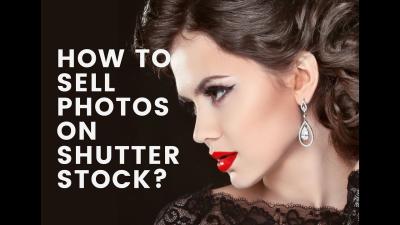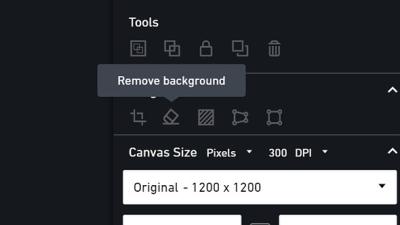Thinking about turning your photography hobby into a source of income? Selling stock photos on Shutterstock is a fantastic way to do just that! Whether you’re a seasoned photographer or just starting out, Shutterstock offers a platform where your images can reach millions of potential buyers worldwide. It’s an easy and accessible way to monetize your creative skills, and the best part? You can do it from the comfort of your home. In this guide, we’ll walk you through the basics of getting started, what you need to know about
Understanding Shutterstock’s Requirements and Guidelines

Before you upload your photos, it’s crucial to understand what Shutterstock looks for and the rules you need to follow. First off, Shutterstock has specific quality standards. Your images should be high-resolution, sharp, well-exposed, and free of noise or distracting elements. Typically, they prefer images with a minimum of 4 megapixels, but higher resolution images are always better.
Next, Shutterstock has content guidelines that help maintain a diverse and high-quality library. Here are some key points to keep in mind:
- No copyrighted or trademarked content: Make sure your images don’t include recognizable logos, branded products, or copyrighted artwork without proper permissions.
- Model releases: If your photos feature recognizable people, you need a signed model release form. This is especially important for commercial use images.
- Property releases: For images featuring private property or artwork, releases might be necessary.
- Appropriate content: Shutterstock maintains a strict policy against adult content, violence, or anything that could be considered offensive.
Another important aspect is metadata. When uploading, you’ll need to add descriptive titles, keywords, and categories to help buyers find your images. Be honest and accurate—it’s key to increasing your chances of making sales.
Lastly, familiarize yourself with Shutterstock’s review process. Uploaded images are reviewed to ensure they meet quality and content standards. This process might take a few days, so patience is essential. Once approved, your photos will be part of the Shutterstock library, ready to be discovered by buyers worldwide. Understanding and adhering to these guidelines will set you on the right path to building a successful stock photo portfolio.
Preparing High-Quality Photos for Submission
Alright, so you’ve got your camera ready and a bunch of photos you think are pretty awesome. Now, the key to making sure they get accepted by Shutterstock and actually sell is all about quality. Remember, Shutterstock is a global platform with tons of images, so standing out means your photos need to be sharp, well-composed, and engaging.
First things first, always aim for high resolution. Shutterstock recommends images be at least 4 megapixels, but the higher, the better—think 16 MP or more. This ensures your photos look great on various devices and print sizes. Also, make sure your images are in focus and properly exposed. Blurry or over/underexposed photos are a quick way to get rejected.
Next, pay attention to composition. Use the rule of thirds, leading lines, and negative space to create visually appealing photos. Remove distractions or clutter, and keep the main subject clear and prominent. A well-composed shot catches the viewer’s eye and increases the chances of sales.
Editing is equally important. Use photo editing software like Adobe Lightroom or Photoshop to fine-tune your images. Adjust brightness, contrast, and color balance to make your photos pop. Be careful not to over-edit; the goal is natural-looking photos that accurately represent the scene.
Another tip is to ensure your photos are free of watermarks, logos, or any branding, unless they are part of the creative concept and you have the rights to use them. Also, check for dust spots, sensor spots, or any blemishes—spot removal tools can help here.
Finally, pay attention to metadata. Add descriptive, keyword-rich titles, tags, and descriptions. This helps your photos get discovered in Shutterstock’s search results. Be honest and specific about what’s in your photo; keyword stuffing can hurt your visibility.
| Tip | Why It Matters |
|---|---|
| Use high resolution | Ensures quality and versatility for buyers |
| Focus and exposure | Prevents rejection and enhances visual appeal |
| Good composition | Grabs attention and makes your image stand out |
| Careful editing | Refines your photo without losing authenticity |
| Accurate metadata | Improves discoverability in search results |
Creating an Effective Contributor Account
Once your photos are polished and ready, it’s time to set up your Shutterstock contributor account. Think of this as your storefront—making a good first impression here sets the tone for your journey as a stock photographer.
Start by signing up on Shutterstock’s contributor portal. Fill out all the required information accurately: your name, email, payment details, and tax information. Be thorough—incorrect info can lead to delays or issues with payouts later on.
Next, upload a professional profile picture and write a brief bio. While not mandatory, a friendly and professional profile helps build trust with potential buyers and Shutterstock staff. If you have a website or portfolio, include links—it’s a great way to showcase your work beyond Shutterstock.
Now, it’s time for your first batch of uploads. Shutterstock recommends starting with at least 10-20 high-quality images. When uploading, assign relevant keywords and categories thoughtfully. Use descriptive titles and tags to help your images appear in searches. Remember, the more relevant and specific your keywords, the more likely your images will be found by buyers.
Review your submissions carefully before hitting “submit.” Double-check for proper keywording, correct image orientation, and that the images meet Shutterstock’s technical standards. Once submitted, Shutterstock’s review team will evaluate your images—this can take anywhere from a few days to a couple of weeks.
While waiting for approval, keep uploading new images and stay active. The more high-quality content you add, the better your chances of building a solid portfolio and generating sales. Also, check Shutterstock’s contributor dashboard regularly for feedback, sales stats, and to see which images perform best. This data can guide your future shoots and help you focus on what sells.
Remember, building a successful stock photo business takes time and consistency. Be patient, keep improving your craft, and stay engaged with the platform. Before you know it, you’ll be turning your passion for photography into a reliable income stream!
Uploading Your Photos and Adding Descriptions
So, you’ve got your stellar collection of photos ready to go—awesome! The next step is uploading them to Shutterstock. This part is pretty straightforward, but it’s also where you want to pay attention to some details to make sure your images stand out and get noticed.
First, log into your contributor account and head over to the dashboard. You’ll see an option to upload photos—click on it! Shutterstock prefers high-quality JPEG files, so make sure your images are in JPEG format with a resolution of at least 4 megapixels. Keep your files organized on your computer so you can easily find and upload them.
When uploading, you’ll be prompted to add a title, description, and keywords. Here’s where you can really make a difference:
- Title: Keep it clear and descriptive. Think about what someone might search for—e.g., “Sunset over mountain lake” instead of just “Sunset.”
- Description: Write a concise summary of the image. Mention the main elements, location if relevant, and the mood or usage ideas. Be natural and engaging—imagine you’re explaining the photo to a friend.
- Keywords: Use relevant keywords that accurately describe your image. Think of all the ways someone might search for this photo—colors, objects, emotions, themes. Shutterstock allows up to 50 keywords, so take your time to choose the most relevant ones.
Remember, accurate and detailed descriptions and keywords help your photos get discovered. Avoid keyword stuffing or using irrelevant terms—quality over quantity is key here.
Before finalizing the upload, double-check your images and details. Once you hit submit, your photo will go into Shutterstock’s review process. They typically review submissions within a few days, and then you’ll get feedback or approval. Patience is part of the game, but don’t worry—if your images meet the quality standards, they’ll probably be accepted!
Optimizing Your Photos for Better Visibility and Sales
Great! Your photos are uploaded and approved—congratulations! But the work doesn’t stop there. To really boost your sales, you need to optimize your images so they’re more visible to buyers. Think of this as giving your photos a little extra marketing boost.
Here are some proven strategies to help your stock photos stand out:
1. Use Strong, Relevant Keywords
As I mentioned earlier, keywords are vital. Make sure your keywords are specific and relevant. Instead of generic terms like “nature,” try more descriptive ones like “pine forest,” “sunrise,” or “hiking trail.” Use both broad and niche keywords to cover different search intents.
2. Write Compelling Titles and Descriptions
Clear, engaging titles and descriptions can improve your chances of appearing in search results. Highlight unique aspects of your photos and include potential uses—like marketing, social media, or editorial purposes.
3. Categorize Your Photos Properly
Shutterstock offers categories to help buyers find images faster. Assign your photos to the most relevant categories. This not only improves discoverability but also ensures your images are shown to the right audience.
4. Upload High-Quality and Versatile Images
High resolution, well-composed, and professionally edited images perform better. Also, consider uploading a variety of images—different angles, perspectives, or themes—so you appeal to a broader range of buyers.
5. Keep an Eye on Trends
Stay updated with current visual trends. For example, if minimalism or vibrant colors are trending, tailor some of your photos accordingly. Being trendy can increase your chances of being featured or appearing in popular searches.
6. Promote Your Portfolio
While Shutterstock’s internal search is key, don’t forget to promote your portfolio outside the platform. Share your best shots on social media, your website, or photography forums. The more exposure your work gets, the higher your chances of making sales.
Remember, optimizing your photos is an ongoing process. Regularly review your performance, update keywords if needed, and add new images to keep your portfolio fresh and relevant. With patience and persistence, your stock photos will find the right buyers, and your sales will grow!
Managing Your Portfolio and Tracking Performance
Once you’ve started uploading your stunning photos to Shutterstock, it’s time to stay on top of how they’re doing. Think of your portfolio as your digital storefront — the better it looks and the more you know about what’s working, the more successful you’ll be. Managing your portfolio effectively means regularly reviewing your images’ performance and making informed decisions to boost your sales.
First things first, familiarize yourself with Shutterstock’s contributor dashboard. Here, you’ll find detailed analytics on each photo, including:
- Number of views
- Number of downloads
- Earnings
- Keywords used
This data can tell you a lot. For example, if a particular image has high views but low downloads, it might mean your keywords are not targeted enough, or the image isn’t quite what buyers are looking for. Conversely, images with many downloads indicate what’s in demand.
Here are some tips for managing your portfolio effectively:
- Regularly review your performance stats to identify top-performing images and those that aren’t gaining traction.
- Update or revise your keywords and titles. Sometimes, a simple tweak can make your images more discoverable.
- Remove or replace underperforming images. If certain photos aren’t selling after a long period, consider replacing them with fresh ideas.
- Organize your portfolio into collections or categories to keep things tidy and make it easier to analyze specific themes or styles.
- Experiment with new styles or subjects. Use your analytics to discover what audiences seek and diversify your portfolio accordingly.
Tracking your performance isn’t just about numbers; it’s about understanding your audience and honing your craft. Keep an eye on trends within Shutterstock’s marketplace, and don’t be afraid to adapt your strategy based on what the data tells you. Over time, this proactive approach can significantly increase your earnings and help you grow as a successful contributor.
Tips for Increasing Your Earnings as a Shutterstock Contributor
So, you’re uploading photos and managing your portfolio — now, let’s talk about how to boost your income. Increasing your earnings on Shutterstock isn’t about working harder; it’s about working smarter. Here are some practical tips to help you maximize your potential as a contributor:
1. Focus on High-Dotential Subjects
Some topics are more in demand than others. Think about evergreen themes like business, technology, health, travel, and lifestyle. Keep an eye on Shutterstock’s trending categories and seasonal demands, then tailor your shoots accordingly.
2. Improve Image Quality and Composition
High-quality, well-composed images attract more buyers. Invest in good equipment, learn about lighting, and practice composition. Clear, sharp, and visually appealing photos stand out in searches and are more likely to be downloaded.
3. Use Effective Keywords and Descriptions
Optimized keywords are crucial for discoverability. Use relevant, specific keywords that accurately describe your image. Think about what a buyer might search for and include synonyms and related terms. Avoid keyword stuffing — quality over quantity is key.
4. Diversify Your Portfolio
Don’t put all your eggs in one basket. Upload a variety of images across different themes and styles. This increases your chances of attracting a broader audience and generating more sales.
5. Take Advantage of Contributor Promotions
Shutterstock sometimes offers promotional opportunities, such as contests or increased royalty rates for certain collections. Participating in these can give your earnings a boost. Keep an eye on your contributor dashboard and newsletters for updates.
6. Regular Uploads and Consistency
Consistently adding new content keeps your portfolio fresh and engaging. The more high-quality images you upload, the higher your chances of being discovered by buyers. Set a schedule that works for you and stick to it.
7. Engage with the Community and Keep Learning
Join online forums, social media groups, or photography communities focused on stock photography. Sharing tips, feedback, and insights can inspire new ideas and improve your skills.
8. Monitor Trends and Adapt
Stay updated on current market trends, popular styles, and emerging subjects. Use your analytics to see what’s selling and adjust your content strategy accordingly.
Growing your earnings on Shutterstock is a journey. With patience, consistent effort, and strategic planning, you’ll see your income increase over time. Remember, the key is to keep learning, experimenting, and refining your approach — and most importantly, enjoy the creative process!
Conclusion and Final Tips for Success in Selling Stock Photos
Embarking on your journey to sell stock photos on Shutterstock can be both exciting and rewarding. To maximize your success, remember that quality, consistency, and understanding your target audience are key. Always aim for high-resolution, well-composed images that tell a story or evoke emotion. Keep in mind the importance of keyword optimization—use relevant, specific tags to make your photos discoverable. Regularly uploading fresh content helps you stay relevant and increases your chances of sales.
Here are some final tips to boost your success:
- Research Trends: Stay updated on popular themes and seasonal topics to align your portfolio with current demand.
- Focus on Niche Markets: Specializing in a particular niche can help you stand out and attract dedicated buyers.
- Maintain Consistency: Upload consistently to build a diverse portfolio and improve your visibility on the platform.
- Pay Attention to Quality: Invest in good equipment and editing tools to ensure your images are professional and polished.
- Engage with the Community: Participate in forums, read Shutterstock’s contributor guides, and learn from experienced photographers.
Remember, patience and perseverance are essential. Success in stock photography doesn’t happen overnight, but with dedication and strategic effort, you can turn your passion for photography into a profitable venture on Shutterstock.