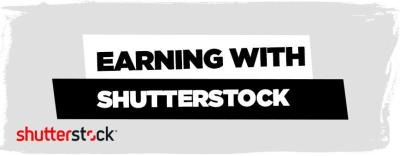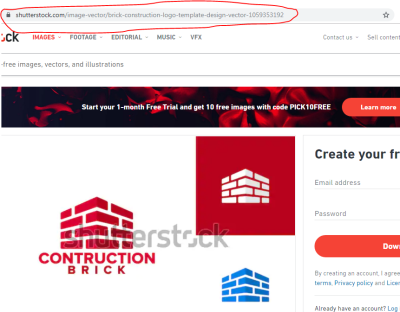If you’re a content creator, marketer, or business owner, you’ve probably heard about Shutterstock‘s enhanced licenses. But what exactly are they, and why might you need one? In simple terms, an enhanced license gives you broader usage rights for images and videos, allowing you to use the content in ways that a standard license might not permit. Whether you’re planning to print large banners, use images in merchandise, or distribute content widely, understanding how to apply for an enhanced license is crucial. This guide will walk you through the process step-by-step so you can confidently access the rights you need to bring your projects to life.
Understanding the Benefits of an Enhanced License
Opting for an enhanced license on Shutterstock comes with a ton of advantages that can really elevate your projects. Here’s what makes it worth considering:
- Expanded Usage Rights: An enhanced license allows for unlimited print runs, use in merchandise, and broader distribution, which means you’re not limited to just digital use.
- Higher Resolution & Quality: Enhanced licenses often come with access to higher resolution files, ensuring your projects look professional and sharp, no matter the medium.
- Commercial & Promotional Use: Perfect for advertising campaigns, product packaging, and promotional materials that require extensive rights.
- Legal Peace of Mind: With an enhanced license, you reduce the risk of copyright issues, giving you confidence that your usage complies with Shutterstock’s licensing terms.
Think of it as unlocking a whole new level of creative freedom. If you’re working on a large-scale project or something that will reach a wide audience, an enhanced license can be a game-changer. Plus, it simplifies your workflow by removing restrictions that might slow down your creative process. So, knowing these benefits helps you decide when it’s time to upgrade your license and how it can make your work look more professional and polished.
Prerequisites and Requirements for Applying
Before you jump into the application process for an enhanced license on Shutterstock, it’s important to make sure you meet a few key prerequisites. Having everything in place ahead of time will make the whole experience much smoother and help avoid unnecessary delays.
First off, you’ll want to ensure that you have a Shutterstock contributor account. If you’re new to Shutterstock, signing up is straightforward—just visit their website and register as a contributor. If you already have an account, great! You’re halfway there.
Next, familiarize yourself with Shutterstock‘s content guidelines and licensing policies. Your submissions should meet their quality standards and adhere to their licensing terms. This is especially important for an enhanced license, which often involves higher-value sales and more detailed rights management.
Here are some specific prerequisites and requirements:
- Valid Personal or Business Information: You’ll need to provide accurate personal details or business credentials, including your name, email, and payment information.
- Approved Content Portfolio: Ensure that your images or videos are of high quality, properly tagged, and correctly categorized. Shutterstock reviews content before approval, so only submit your best work.
- Tax and Payment Details: Be prepared to submit tax information depending on your country, and set up your preferred payment method for commissions and licensing fees.
- Legal Rights and Releases: Make sure you hold the rights to all content you submit. For images featuring people or private property, you might need model or property releases.
- Understanding Licensing Scope: Know what an enhanced license covers compared to standard licensing. Enhanced licenses typically allow for broader usage, so it’s good to be clear on this from the start.
In addition, Shutterstock might ask for additional documentation if you’re applying for specific rights or if your content falls into certain categories. Being prepared with relevant documents can save you time during the review process.
How to Log In to Your Shutterstock Account
Logging into your Shutterstock account is the first step toward applying for an enhanced license. The process is quick and simple, and once you’re logged in, you’ll have access to all the tools and options you need to manage your content and licensing.
Here’s a step-by-step guide to logging in:
- Navigate to Shutterstock’s Website: Open your preferred web browser and go to https://www.shutterstock.com.
- Click on the Sign-In Button: Look for the “Sign in” link at the top right corner of the homepage and click on it.
- Enter Your Credentials: You’ll see fields prompting you for your email address and password. Enter the email you used during registration and your password.
- Optional: Keep Me Signed In: If you’re on your personal device and want to stay logged in, check the “Remember me” box. This saves time in future logins.
- Click Sign In: Once your details are filled in, hit the button to log into your account.
If you’ve forgotten your password, don’t worry! Just click the “Forgot password?” link below the login fields, and follow the instructions to reset it. Shutterstock will typically send a password reset link to your registered email address.
Once logged in, you’ll land on your dashboard, where you can manage your portfolio, track sales, and access licensing options. From here, you’re ready to explore the licensing upgrade options and apply for an enhanced license when you’re prepared.
Remember, maintaining a secure password and logging out after your session are good practices to keep your account safe. If you’re using a shared device, always log out when you’re done.
Locating the Image or Content You Want to License
Before you can apply for an enhanced license, you need to find the perfect image or content that suits your project. Shutterstock offers millions of images, videos, and music tracks, so it can feel overwhelming at first. But don’t worry—finding what you need can be straightforward if you follow a few simple steps.
Start by using the search bar at the top of the Shutterstock homepage. Enter keywords that describe the kind of content you’re after. Be specific—use descriptive words related to the subject, style, or mood you’re aiming for. For example, instead of just searching for “business,” try “professional business meeting” or “corporate teamwork.”
Refine your search with filters to narrow down results. You can filter by:
- Media type: Photos, vectors, illustrations, videos, or music
- Orientation: Horizontal or vertical
- Color: Colorful, black and white, or specific color themes
- People: Featuring or without people
- People’s age: Adults, children, or seniors
Use the preview images to get a better sense of whether a particular piece fits your needs. When you find an image or content that catches your eye, click on it to view details. Here, you’ll see important information like licensing options, resolution, and usage rights.
It’s also a good idea to keep track of your favorites. Shutterstock allows you to create collections—simply click the heart icon or ‘Add to Collection’—so you can compare options later. This way, you won’t feel rushed, and you can make a more informed decision when it’s time to purchase.
Remember, choosing the right content is crucial for your project’s success. Take your time to explore, compare, and select the content that best aligns with your vision and licensing needs.
Choosing the Enhanced License Option During Purchase
Once you’ve found the perfect content, it’s time to move to the purchase stage. Here’s where understanding the licensing options becomes really important, especially if you need an enhanced license.
On the content’s detail page, you’ll see the standard license options, which are suitable for most uses like social media, websites, or personal projects. But if your project involves broader distribution, larger audiences, or commercial uses like merchandise, an enhanced license might be necessary.
To choose the enhanced license:
- Click on the “Buy” or “Download” button associated with the content.
- In the pop-up window or checkout page, you’ll see options for licensing types. Typically, you’ll see:
- Standard License: Suitable for most typical uses with restrictions on print runs, viewers, or distribution.
- Enhanced License: Designed for extended uses, including unlimited copies, large-scale print runs, or commercial products.
Important tip: Some content might have an automatic default to the standard license. Always double-check and explicitly select the enhanced license if you need broader rights. This ensures you avoid any licensing issues later on.
After completing your purchase, the enhanced license will be applied to your download, giving you the peace of mind that you’re covered for your project’s scope. If you’re unsure whether you need an enhanced license, consider your project size, distribution method, and commercial intent. When in doubt, opting for the enhanced license provides extra flexibility and legal security.
Completing the Payment Process for an Enhanced License
Alright, you’ve gone through the exciting part—selecting your image and choosing the enhanced license option. Now, it’s time to wrap things up by completing the payment process. Don’t worry, it’s pretty straightforward, but a few tips can make it even smoother.
First, double-check all the details. Make sure the image, license type, and any other options you selected are correct. Once you’re confident, proceed to the checkout page. Shutterstock accepts a variety of payment methods including credit/debit cards, PayPal, and sometimes other options depending on your location.
Here’s a quick rundown of the typical steps:
- Enter your payment details: Fill in your card number, expiration date, and CVV. If you’re using PayPal, log into your account when prompted.
- Review your purchase: Check the total cost, including any applicable taxes or fees. Confirm that the license type and image details are correct.
- Apply any promo codes: If you have a discount code, now’s the time to enter it for potential savings.
- Click “Complete Purchase”: Once everything looks good, finalize the transaction.
After completing the payment, you should see a confirmation screen with your receipt. It’s always a good idea to save or screenshot this confirmation for your records. You’ll also receive an email confirmation from Shutterstock, containing details about your purchase and the license.
If any issues pop up during payment—like a failed transaction or error message—double-check your payment info, ensure your card or account has sufficient funds, or try refreshing the page. If problems persist, reaching out to Shutterstock’s support team can help resolve any hiccups quickly.
Verifying and Managing Your Enhanced License Purchase
Great job! You’ve completed your payment, and now you’re probably eager to make sure everything’s in order. Verifying your enhanced license purchase and managing it properly ensures you stay compliant and make the most of your new rights.
Start by logging into your Shutterstock account. Head over to your “Downloads” or “Purchases” section—most platforms keep a detailed record of all your transactions here.
Once there, look for the specific image you purchased with the enhanced license. You should see details like:
- License type (e.g., enhanced)
- Date of purchase
- Usage rights and restrictions
- Download options and links
It’s important to carefully review the license details to ensure your intended use aligns with what you purchased. For example, an enhanced license typically allows:
- Unlimited online and print usage
- Use in marketing campaigns, advertising, and merchandise
- Multiple copies and impressions
However, it may have restrictions—like not allowing resale or redistribution as a standalone product. Always keep this in mind to avoid any accidental violations.
Managing your license also involves keeping track of your downloads and license documentation. Shutterstock provides downloadable receipts and license certificates that you can save for your records. If you need to transfer or assign the license (for example, to a client), check Shutterstock’s policies or contact support for guidance.
Finally, if your needs change or you want to upgrade or downgrade your license, Shutterstock’s customer support can help you navigate those options. Staying organized and informed about your licensing rights helps ensure you’re always on the right side of copyright compliance while making the most of your image assets.
Frequently Asked Questions About Shutterstock Enhanced Licenses
So, you’re curious about Shutterstock’s Enhanced Licenses and want to make sure you’re getting all the right information. Let’s tackle some of the most common questions that come up when applying for an enhanced license.
What is an Shutterstock Enhanced License?
An Enhanced License gives you broader usage rights compared to a standard license. It allows for things like unlimited print runs, merchandise, and greater flexibility in how you can use the images commercially. Essentially, it’s designed for businesses and creators who need more than just basic rights.
How does the cost of an Enhanced License compare to a Standard License?
The cost is higher because of the expanded rights. Instead of paying per image, you can purchase an enhanced license for individual images or opt for a subscription plan that includes enhanced licenses. The exact price varies depending on the image and your licensing needs.
Can I upgrade my existing Standard License to an Enhanced License?
Great question! Usually, you need to purchase an enhanced license separately for each image. You can’t directly upgrade a standard license to an enhanced one, but you can buy an enhanced license for the same image if your usage requirements change.
Are there any restrictions on using images with an Enhanced License?
While Enhanced Licenses offer more freedom, there are still some rules. You can’t resell the images as standalone files, use them in a defamatory or illegal context, or create merchandise that violates trademark rights. Always review Shutterstock’s licensing terms to ensure compliance.
What should I do if I need multiple images with enhanced rights?
If you need many images, consider subscribing to a plan that includes enhanced licenses or purchasing them individually. Shutterstock also offers enterprise solutions for large-scale licensing needs.
How long does it take to get an enhanced license approval?
In most cases, the process is quick—often instant or within a few hours. Once you purchase or request the enhanced license, you’ll receive confirmation, and the licensing rights are immediately granted for your use.
Is there customer support if I encounter issues?
Absolutely! Shutterstock’s customer support team is available to help with licensing questions, technical issues, or clarifications. You can contact them via chat, email, or phone for prompt assistance.
Conclusion and Tips for Successful License Application
Applying for an Enhanced License on Shutterstock might seem a bit daunting at first, but with a clear understanding of the process and some handy tips, you’ll be able to navigate it smoothly. Remember, the key is to plan ahead based on how you intend to use the images, ensuring you select the right license type for your project.
Here are some final tips to help you succeed:
- Assess your needs: Before applying, clearly define how you’ll use the images—this helps determine whether you need a standard or enhanced license.
- Review licensing terms: Always read the licensing agreement carefully to understand restrictions and permitted uses.
- Keep documentation: Save all licensing confirmations and receipts. They can be useful if you need proof of rights later.
- Use high-quality images: When opting for enhanced licenses, select high-resolution images to maximize their potential.
- Plan your budget: Since enhanced licenses cost more, consider how they fit into your overall project budget.
- Contact support if unsure: Don’t hesitate to reach out to Shutterstock’s support team—they’re there to help clarify any questions during the application process.
By following these tips and understanding the licensing options available, you’ll be well on your way to confidently using Shutterstock images for your projects. Remember, licensing is an investment in the quality and legality of your work, so it’s worth taking the time to get it right!