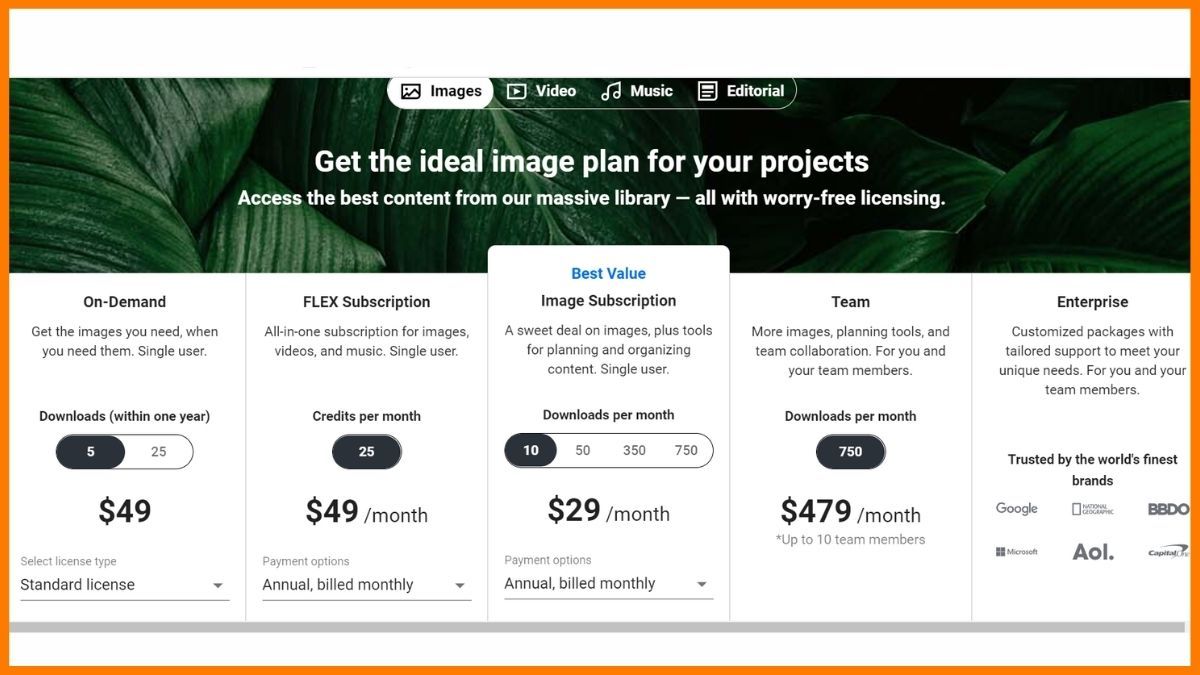Hey there! If you’ve ever searched for stunning images for your project, you’ve probably come across Shutterstock. It’s one of the biggest stock photo platforms out there, offering millions of high-quality images, videos, and music. But understanding how their pricing works can sometimes feel like decoding a secret code. Don’t worry—I’m here to break it down for you. Whether you’re a blogger, marketer, or small business owner, knowing the ins and outs of Shutterstock’s licensing options helps you make smarter choices and get the most bang for your buck!
Factors Influencing Shutterstock Image Costs
When browsing Shutterstock, you might notice that image prices can vary quite a bit. So, what exactly influences how much you’ll pay? Let’s explore the main factors that impact Shutterstock image costs:
- Type of License: Shutterstock offers primarily two types of licenses:
- Standard License: Suitable for most online uses like websites, social media, and presentations. Usually less expensive.
- Enhanced License: Needed for print runs over 500,000 copies, merchandise, or other high-volume uses. This license is more costly but offers broader usage rights.
- Image Resolution and Size: Larger, high-resolution images tend to cost more because they’re more versatile and suitable for print or large displays. Smaller images or those with lower resolution may be cheaper or available in packages.
- Subscription Plans vs. On-Demand Purchase:
- Subscriptions: If you need many images regularly, a subscription plan can reduce the cost per image significantly. These plans offer a set number of downloads per month at a fixed price.
- On-Demand Packs: Buying images individually or in packs gives you flexibility, but the unit cost might be higher compared to subscriptions.
- Image Popularity and Demand: Trending or popular images might have slightly higher prices due to high demand, especially if licensing restrictions are tighter.
- Usage Scope and Duration: The intended use—whether for commercial advertising, editorial content, or personal projects—affects pricing. Additionally, licensing for a limited time versus perpetual use can influence costs.
Understanding these factors helps you estimate costs better and choose the right licensing option for your needs. Keep in mind, investing in the right license ensures you stay compliant and avoid legal headaches down the line. Happy image hunting!
Pricing Tiers and Plans Available for Buyers
When you’re diving into Shutterstock to find the perfect images, you’ll notice that the pricing options can seem a bit overwhelming at first. But don’t worry — Shutterstock has designed a range of plans and pricing tiers to suit different needs and budgets. Whether you’re a casual blogger, a small business owner, or a large marketing team, there’s likely a plan that fits your situation.
Shutterstock offers primarily two types of plans:
- Subscription Plans: These are ideal if you need a steady stream of images each month. They usually come with a set number of images you can download per day or month, often at a discounted rate compared to single image purchases. The more images you commit to, the lower the cost per image tends to be.
- On-Demand Packs: Perfect for those who need images occasionally or prefer flexibility. You buy a pack of images upfront, and then you can download images as needed without any recurring commitment. The price per image usually decreases as you buy larger packs.
Within these categories, Shutterstock offers various plans to match your download volume:
| Plan Type | Number of Images | Price Range | Best For |
|---|---|---|---|
| Monthly Subscription | 10-750 images/month | $29 – $299+ per month | Frequent users, regular content creators |
| Annual Subscription | 50-350 images/year | Starting around $199/year | Businesses with predictable needs |
| On-Demand Packs | 10, 20, 50, or more images | $49 – $399+ per pack | Occasional users, one-time projects |
It’s worth noting that prices can vary based on the resolution and licensing type — standard vs. extended. Premium plans often offer better per-image rates and more flexibility, so think about your volume and usage before committing.
Overall, the key is to pick a plan that aligns with your typical usage. If you only need a handful of images every now and then, on-demand packs are probably your best bet. For ongoing projects or frequent content needs, a subscription plan might save you some money in the long run.
How to Calculate the Total Cost of Shutterstock Images
Understanding how much you’ll actually spend on Shutterstock images is crucial for budgeting, especially if you’re planning a big campaign or constantly updating your website. The total cost depends on several factors, including the licensing type, image resolution, and the plan you choose. Let’s walk through how to figure out the final price step-by-step.
Step 1: Determine Your Needs
- How many images do you need?
- How often will you be downloading images?
- What resolution and licensing do you require?
Step 2: Choose the Appropriate Plan or Pack
Based on your needs, select a plan or on-demand pack. Remember that subscription plans often offer lower per-image costs but require a monthly commitment, while on-demand packs are pay-as-you-go.
Step 3: Consider Licensing and Resolution
Prices vary depending on whether you select a standard license or an extended license:
- Standard License: Suitable for most online and print uses, typically included in the plan price.
- Extended License: Necessary for larger print runs, merchandise, or products for resale — costs extra.
Higher resolution images often cost more, but in many plans, the price per image is fixed regardless of resolution, especially for standard uses.
Step 4: Calculate the Cost
Here’s a simple example:
Suppose you choose a subscription plan for 50 images/month at $99/month.- Total monthly cost = $99- Number of images downloaded = 50- Cost per image = $99 / 50 = $1.98
If you need additional images beyond your plan, you might have to purchase extra images at the on-demand rate, which could be, say, $49 for 10 images. So, if you download 60 images in total, your additional cost is:
Extra images needed = 10Extra cost = $49Total cost for the month = $99 + $49 = $148
By doing this kind of calculation, you can see how your total spends add up and whether a different plan might be more economical.
Remember to also account for licensing fees if you’re upgrading from standard to extended licenses. These can significantly increase costs but are necessary for certain uses.
In summary, always plan ahead, estimate your total downloads, and consider licensing needs to accurately forecast your Shutterstock image costs. Taking a little time to crunch the numbers can save you money and prevent surprises down the road!
Tips for Buying Shutterstock Images Cost-Effectively
Looking to make the most out of your Shutterstock purchases without breaking the bank? You’re in the right place! Buying images can sometimes feel pricey, but with a few smart strategies, you can get high-quality visuals without overspending.
Here are some practical tips:
- Opt for Subscription Plans: If you need multiple images regularly, a subscription plan often offers better value than individual image purchases. Shutterstock’s plans usually provide a set number of downloads per month at a discounted rate.
- Use Credit Packs Wisely: For occasional buyers, credit packs can be more cost-effective than pay-per-image options. Just make sure to use your credits within the validity period to avoid wastage.
- Leverage Search Filters: Narrow down your search with filters such as orientation, color, and image type. This saves time and helps you find the perfect image faster, preventing unnecessary browsing and purchases.
- Buy in Bulk When Possible: If you’re planning a big project, consider purchasing multiple images at once. Sometimes, Shutterstock offers discounts or special deals for bulk buying, which can significantly reduce costs.
- Stay Updated on Promotions: Shutterstock occasionally runs sales or promotional discounts. Signing up for their newsletter or following them on social media can keep you informed about limited-time deals.
- Choose the Right Licensing: Always select the licensing type that fits your needs. For example, an Standard license is usually enough for most web projects, while an Enhanced license might be necessary for larger-scale uses. Avoid overpaying by picking the appropriate license.
Finally, plan ahead! Knowing exactly what images you need can help prevent unnecessary purchases. Take time to do your research, compare options, and choose the most cost-effective approach for your project. With a little planning, you can enjoy stunning visuals while keeping your budget in check.
Conclusion and Final Thoughts on Shutterstock Image Pricing
Understanding Shutterstock’s image pricing can seem overwhelming at first, but once you get the hang of their licensing options, subscription plans, and purchasing strategies, it becomes much clearer. The key is balancing quality, licensing needs, and budget.
Remember, Shutterstock offers a vast library of high-quality images suitable for almost any project—whether it’s a small blog post, a marketing campaign, or a large commercial endeavor. While their pricing may seem high compared to some alternatives, the value you get from licensed, professional images is well worth it.
By using the tips we’ve shared—like choosing the right plan, buying in bulk when appropriate, and staying informed about promotions—you can maximize your investment and get the most out of your Shutterstock experience.
Ultimately, investing in quality visuals can elevate your brand, make your content more engaging, and save you time in the creative process. So, approach Shutterstock’s pricing with a strategic mindset, and you’ll find it to be a worthwhile resource for your visual needs.
Happy image hunting, and remember: good visuals are an investment in your project’s success!