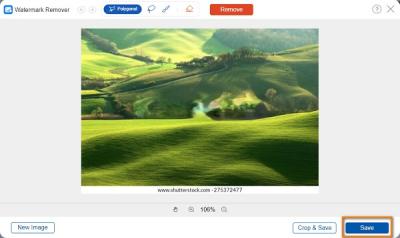Looking for a way to turn your video skills into a steady income? Shutterstock is a popular platform that allows creators like you to monetize your videos by sharing them with a global audience. Whether you’re a seasoned videographer or just starting out, Shutterstock offers a straightforward way to earn money passively. In this guide, we’ll explore how you can leverage
Understanding Shutterstock as a Platform for Video Creators
Shutterstock is one of the biggest and most well-known stock content platforms out there. It started primarily as a photo library but has grown significantly to include videos, music, and illustrations. For video creators, Shutterstock offers an excellent opportunity to showcase their work and earn royalties whenever someone downloads their videos. The platform is user-friendly, making it easy for new creators to upload their content and start earning.
So, how does it work? Once you sign up as a contributor, you can upload your videos directly through their contributor portal. Shutterstock reviews each submission to ensure it meets their quality and content standards. After approval, your videos go live and become available for licensing. Every time someone downloads your video, you earn a commission—either a flat fee or a percentage based on the licensing type.
One of the biggest advantages of Shutterstock is its massive customer base, which includes businesses, marketers, filmmakers, and content creators worldwide. This means your videos have the potential to reach a vast audience, increasing your chances of earning consistent income. Additionally, Shutterstock offers a transparent royalty system, so you can track your earnings easily and understand how much each download is worth.
To succeed on Shutterstock, it’s essential to understand the platform’s requirements and audience preferences. High-quality, relevant, and trending content tends to perform better and generate more downloads. As you become more familiar with what buyers are looking for, you can tailor your video creation process accordingly. Overall, Shutterstock provides a flexible and accessible way for video creators to make money while sharing their passion with the world.
Preparing Your Videos for Submission
So, you’ve got your videos ready and you’re excited to share them on Shutterstock. Before hitting that upload button, it’s essential to make sure your videos are polished and meet the platform’s standards. Preparation is key to increasing your chances of approval and making your videos stand out to buyers.
First things first, check the technical specifications. Shutterstock has specific requirements for video resolution, format, and other details. Typically, they accept videos in MOV or MP4 formats with a minimum resolution of 1920×1080 (Full HD). Higher resolutions like 4K are even better since they attract more buyers looking for high-quality footage.
Next, ensure your videos are well-edited. Remove any unwanted clips, shaky sections, or background noise. Use editing software to enhance the overall quality, adjust colors, and stabilize shaky footage if needed. Remember, the goal is to present your video as professionally as possible.
Audio is just as important as visuals. Make sure your audio is clear, balanced, and free of distracting background sounds. If your video includes narration or music, ensure you have the rights to use those audio elements to avoid copyright issues.
Now, think about metadata—this includes titles, descriptions, and keywords. Be descriptive and accurate. Use keywords that potential buyers would search for. For example, if your video features a city skyline at sunset, include keywords like cityscape, sunset, urban, evening, skyline. Well-crafted metadata helps your videos get discovered.
Lastly, review your videos one last time. Watch them from start to finish, paying attention to details. Are there any flashes, glitches, or errors? Fix those issues before submitting. When everything looks good, export your video in the appropriate format and resolution, and you’re ready for the next step.
Best Practices for Creating Marketable Videos
Creating videos that sell isn’t just about capturing stunning footage; it’s also about understanding what buyers are looking for. Here are some best practices to help you produce videos that are more likely to be approved and purchased on Shutterstock.
1. Focus on Quality and Clarity
- Use a good camera and proper lighting to produce clear, sharp visuals.
- Avoid shaky footage—use stabilization tools if necessary.
- Keep the camera steady and avoid abrupt movements unless creatively justified.
2. Capture Versatile Content
- Think about different use cases—corporate, social media, backgrounds, tutorials, etc.
- Create footage that can be easily integrated into various projects.
- Include wide shots, close-ups, and different angles to give buyers options.
3. Follow Trends and Demand
Stay updated on current market trends. For example, videos featuring remote work, renewable energy, or diverse groups of people are highly in demand. Browse Shutterstock’s popular categories to get inspiration.
4. Keep It Short and Sweet
- Most stock footage performs well when it’s between 5 to 30 seconds long.
- Longer clips can work if they’re highly useful, but shorter clips are easier to license and fit more projects.
5. Use Natural and Authentic Content
- Authentic, candid moments tend to resonate more with buyers than overly staged shots.
- Show real people in natural settings to appeal to a broad audience.
6. Maintain Consistent Style and Theme
Develop a recognizable style or focus area—whether it’s nature scenes, urban environments, or lifestyle shots. Consistency helps build your portfolio and attracts repeat buyers.
By following these best practices, you’ll increase your chances of creating videos that are not only approved by Shutterstock but also in high demand. Remember, the key is to keep learning, experimenting, and refining your craft. Happy shooting!
Uploading and Licensing Your Videos on Shutterstock
Once you’ve created your amazing videos and are ready to share them with the world, the next step is uploading them to Shutterstock. This process is pretty straightforward, but it’s important to pay attention to details to maximize your chances of making sales.
First, you’ll need to create an account as a contributor on Shutterstock. After signing up and completing your profile, you can start uploading your videos through their contributor portal. Before uploading, make sure your videos meet Shutterstock’s technical requirements:
- Resolution: Typically 4K or Full HD (1920×1080)
- File Format: Usually MOV or MP4 files
- Frame Rate: Commonly 24, 25, or 30 fps
- File Size: Up to a certain limit (check the latest guidelines)
- Quality: Clear, well-lit, and well-composed footage without noise or compression artifacts
After uploading, you’ll be prompted to add relevant metadata to your videos, including titles, descriptions, and keywords. Think of metadata as the way your videos get discovered—be specific, accurate, and use keywords that potential buyers might search for.
Regarding licensing, Shutterstock offers two main types:
- Standard License: Suitable for most uses like websites, social media, and personal projects. It allows limited redistribution and resale.
- Extended License: Better if your video will be used in commercial products, advertising, or large-scale distribution. It provides broader rights and less restrictions.
When you submit your videos, you can choose the licensing options, or Shutterstock will automatically assign the license based on the buyer’s purchase. Remember, your earnings depend on the type of license sold, so understanding these options helps you set realistic expectations.
Once your video is approved—Shutterstock has a review process to ensure quality—you’ll start earning royalties whenever someone downloads your video. Keep in mind that consistent uploads and high-quality content increase your chances of making recurring sales.
Tips to Increase Your Video Sales and Visibility
Getting your videos uploaded is only part of the puzzle. To truly boost your earnings on Shutterstock, you need to focus on increasing your video sales and making sure your content gets noticed. Here are some practical tips:
1. Use Accurate and Descriptive Metadata
Think of metadata as your video’s digital passport. Use clear, keyword-rich titles and descriptions that accurately describe your footage. Avoid keyword stuffing—focus on relevant words that a buyer might search for. The better your metadata, the easier it is for your videos to appear in search results.
2. Upload Consistently
Regular uploads keep your portfolio fresh and increase your chances of being discovered. Shutterstock rewards active contributors, so aim to upload several high-quality videos each month. Over time, this builds your reputation and visibility on the platform.
3. Focus on Trending and Evergreen Topics
Stay updated on popular themes—such as remote work, technology, health, or environmental topics—and create videos around these trends. Additionally, evergreen content, like business meetings or nature scenes, remains relevant year-round and continues to generate sales.
4. Improve Video Quality and Variety
Invest in good equipment and editing software to produce crisp, professional-looking videos. Offer a variety of clips—different angles, subjects, and styles—to appeal to a broader audience.
5. Promote Your Portfolio Outside Shutterstock
Share your videos on social media, personal websites, or industry forums to attract more viewers. The more exposure your content gets, the higher the chances of sales.
6. Monitor Your Performance and Adapt
Use Shutterstock’s contributor dashboard to see which videos perform best. Pay attention to what’s selling and replicate that style or subject matter in future uploads. Adjust your keywords and metadata based on search trends and buyer behavior.
By following these tips, you’ll not only increase your sales but also build a strong presence as a trusted contributor. Remember, patience and persistence are key—success on Shutterstock often comes from consistent effort and continuous improvement.
Common Mistakes to Avoid When Selling Videos on Shutterstock
Jumping into selling videos on Shutterstock can be exciting, but it’s easy to make some common pitfalls that might hold you back or even get your content rejected. Let’s talk about the mistakes you definitely want to avoid so you can set yourself up for success.
1. Ignoring Quality and Technical Standards: Shutterstock has specific requirements for video resolution, frame rate, and overall quality. Uploading videos that are blurry, shaky, or poorly lit can lead to rejection. Always double-check your footage to ensure it meets their standards—think of it as presenting your best work.
2. Overusing or Misusing Music and Assets: Using copyrighted music or assets without proper licensing can cause your videos to be taken down or your account to face issues. Stick to royalty-free music or tracks you have rights to, and be cautious with stock elements to avoid copyright infringement.
3. Creating Overly Niche or Too Generic Content: While niche videos can perform well, extremely obscure topics might not get much traction. Conversely, overly generic footage like empty streets or plain backgrounds might not stand out. Find a balance—think about what buyers are searching for and how your content fits into those needs.
4. Forgetting to Add Proper Metadata: Keywords, descriptions, and titles are vital for discoverability. Neglecting this step makes it harder for buyers to find your videos. Be descriptive, relevant, and use keywords thoughtfully to increase your chances of sales.
5. Not Keeping Up with Trends and Market Demand: The types of videos in demand change over time. Failing to research current trends or popular themes can result in uploading outdated or less desirable content. Spend time browsing Shutterstock’s top-performing clips to stay current.
6. Ignoring Consistency and Upload Frequency: Uploadting infrequently can slow your growth. Consistency helps build your portfolio and audience. Set a schedule that works for you and aim to upload regularly—quality over quantity, but frequency helps boost visibility.
By avoiding these common mistakes, you’ll increase your chances of getting your videos approved and sold, and ultimately, make more money on Shutterstock. Stay attentive to quality, market needs, and platform guidelines, and you’ll be well on your way!
Additional Strategies to Maximize Your Income from Shutterstock Videos
If you’re serious about boosting your earnings with Shutterstock videos, it’s worth exploring some extra strategies that can give you an edge. Here are some tips to help you maximize your income potential.
1. Focus on Evergreen Content: Create videos that are always relevant—think about themes like business, technology, health, or everyday activities. These tend to generate consistent sales over time because they’re never outdated.
2. Diversify Your Portfolio: Don’t rely on just one type of video. Cover a range of topics, styles, and formats. This not only appeals to a broader audience but also increases your chances of making sales across different categories.
3. Optimize Metadata for Search: Use detailed, accurate, and keyword-rich descriptions. Think about what buyers might search for and include synonyms to capture various search terms. Well-optimized metadata can significantly increase your videos’ visibility.
4. Create Series or Collections: Group related videos into collections or series. Buyers often prefer purchasing multiple clips at once, and collections can boost your overall sales and visibility on the platform.
5. Leverage Trends and Seasonal Content: Keep an eye on trending topics, holidays, and seasonal themes. Producing timely content around Christmas, New Year, or summer can lead to spikes in sales during those periods.
6. Engage with the Shutterstock Community: Participate in forums, read best practices, and learn from other successful contributors. Building connections can provide valuable insights and inspiration.
7. Promote Your Work Outside Shutterstock: Share your videos on your social media, personal website, or YouTube channel to attract more viewers and potential buyers. While Shutterstock handles sales, external promotion can increase your overall exposure.
8. Keep Improving Your Skills: Invest in learning better shooting, editing, and storytelling techniques. The more professional and engaging your videos are, the higher their potential for sales.
In essence, maximizing your income on Shutterstock isn’t just about uploading videos; it’s about strategic planning, staying current, and continually improving your craft. Mix these approaches with consistency, and you’ll find yourself earning more and building a sustainable income stream over time.
Conclusion and Final Tips for Success
Making money through Shutterstock with videos offers a great opportunity for content creators to monetize their skills and creativity. To maximize your earnings, it’s essential to focus on producing high-quality, original footage that appeals to a broad audience. Remember, consistency is key—regularly uploading fresh content increases your visibility and chances of sales.
Here are some final tips to help you succeed:
- Research Trends: Stay updated on trending topics and popular video themes to create relevant content.
- Optimize Your Metadata: Use clear, descriptive titles, tags, and detailed descriptions to improve discoverability.
- Maintain Quality Standards: Invest in good equipment and editing software to ensure your videos are professional-looking.
- Understand Licensing Options: Familiarize yourself with Shutterstock’s licensing types to choose the best fit for your content and maximize revenue.
- Engage with the Community: Participate in forums and feedback loops to learn from other creators and stay motivated.
By applying these strategies and continually refining your craft, you can establish a steady income stream from your video submissions on Shutterstock. Patience and perseverance are vital—success may take time, but with dedication, you can turn your passion for videography into a profitable venture.