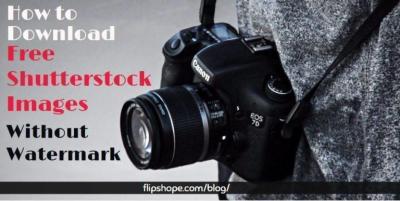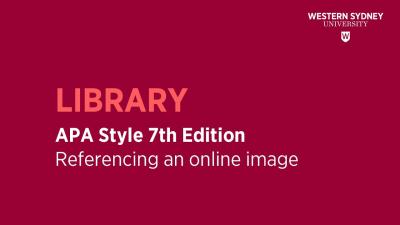Thinking about trying out Shutterstock‘s vast library of images, videos, and music? Their free trial is a fantastic way to explore what they offer without any initial commitment. Typically lasting a few days or weeks, this trial gives you access to a limited number of downloads or credits, letting you test out their platform and see if it fits your needs. Whether you’re a designer, marketer, or content creator, understanding how the free trial works is the first step before deciding if you want to continue with a subscription or cancel before it auto-renews.
Reasons to Cancel Your Shutterstock Free Trial
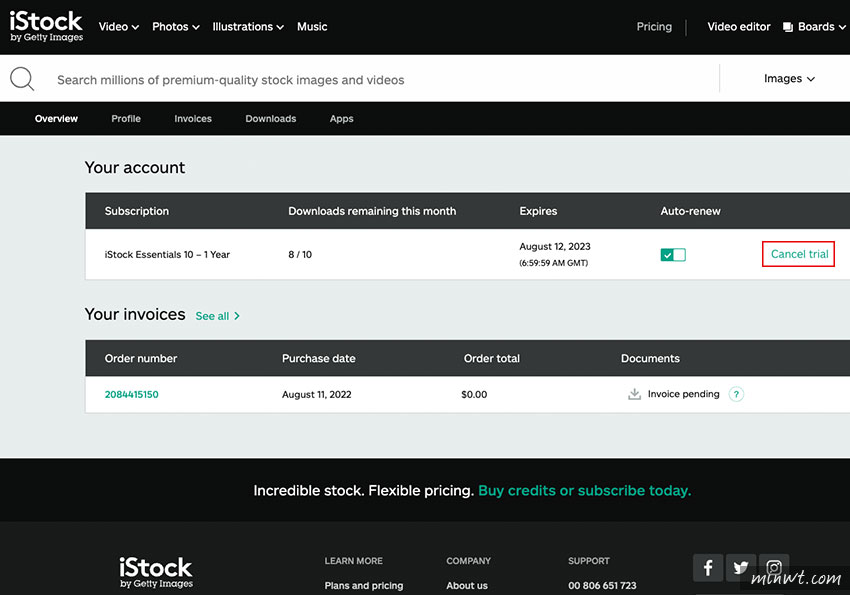
While the free trial is a great opportunity to explore Shutterstock’s offerings, there are several reasons you might choose to cancel it before it automatically converts into a paid subscription:
- Not Ready to Commit: If you’re unsure whether you’ll need Shutterstock’s resources long-term, canceling early helps avoid unwanted charges.
- Limited Usage: Sometimes, the trial might not provide enough time or downloads to meet your needs. Canceling ensures you don’t get charged for a service you didn’t fully utilize.
- Budget Concerns: If your budget is tight or your project doesn’t require Shutterstock’s assets, it’s wise to cancel before any fees are incurred.
- Finding Better Alternatives: After trying Shutterstock, you might discover other platforms or free resources that better suit your style or budget.
- Accidental Sign-Up or Change of Mind: Sometimes, you might sign up by mistake or realize the service isn’t right for you after a quick test drive.
Remember, most free trials automatically convert into paid subscriptions unless you cancel beforehand. So, if you decide Shutterstock isn’t the right fit, it’s essential to cancel in time. We’ll walk through the simple cancellation process in upcoming sections, so you can do it quickly and smoothly whenever needed.
Step-by-Step Instructions to Cancel the Free Trial
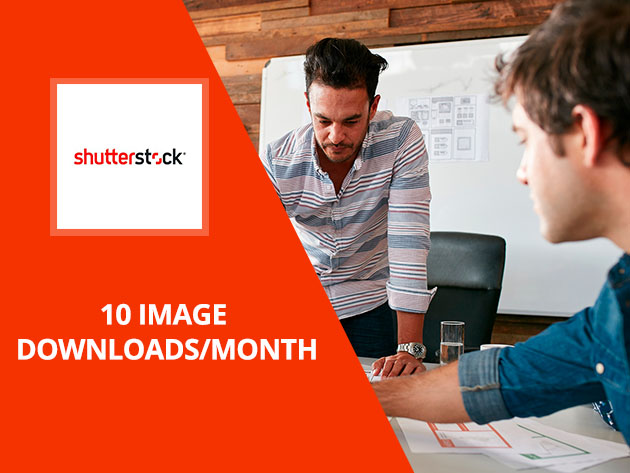
Canceling your Shutterstock free trial is pretty straightforward, but it’s understandable if you’re feeling a bit unsure about the process. Don’t worry—we’ll walk through each step so you can do it confidently and without any hassle.
Step 1: Log into Your Shutterstock Account
Start by heading over to the Shutterstock website and signing into your account using your credentials. Make sure you’re logged in on the device you used to sign up for the free trial, so the process goes smoothly.
Step 2: Visit Your Account Settings
Once logged in, click on your profile icon at the top right corner of the page. From the dropdown menu, select “Account Settings” or “Manage Account.” This section is where all your subscription details are kept.
Step 3: Find Your Subscription Details
In your account dashboard, look for the section labeled “Subscriptions” or “Billing.” Here, you’ll see information about your current plan, including your free trial status.
Step 4: Initiate Cancellation
Click on the option that says “Cancel Subscription” or “End Trial.” Shutterstock usually prompts you to confirm your decision, so read through any messages carefully. You might be asked to provide a reason for canceling—feel free to select an option or simply skip if it’s optional.
Step 5: Confirm Cancellation
Follow the prompts to complete the process. You might need to click a confirmation button like “Confirm Cancellation” or “End My Trial.” Once done, you should receive an email confirmation that your free trial has been canceled.
Step 6: Double-Check Your Email and Account
To be extra sure, check your email inbox for the cancellation confirmation. Also, revisit your Shutterstock account to verify that the trial is marked as canceled and that no further payments will be attempted.
And that’s it! Cancelling your Shutterstock free trial is just a few clicks away. Remember to do this before the trial period ends to avoid any unintended charges.
Tips for Managing Your Subscription and Avoiding Charges
Even if you decide not to continue with Shutterstock after your free trial, it’s good to know how to manage your account so you avoid accidental charges or surprises down the line. Here are some helpful tips:
- Set a Reminder: Mark your calendar a day or two before your trial ends. This way, you can decide whether to cancel or keep the subscription.
- Review Your Billing Settings: Once your trial is canceled, double-check your billing settings to ensure no automatic payments are scheduled. Sometimes, subscriptions can auto-renew if not properly canceled.
- Monitor Your Email: Keep an eye on your inbox for any notifications from Shutterstock about upcoming charges or renewal confirmations. If you see anything unexpected, contact customer support immediately.
- Understand the Subscription Terms: Know what plan you signed up for, including the billing cycle and renewal policies. This helps you make informed decisions about continuing or canceling.
- Use a Payment Method You Can Easily Track: If you’re worried about unexpected charges, consider using a credit card with notifications for transactions or a dedicated payment method for trial sign-ups.
Optional: Consider Downgrading Instead of Canceling
If you like Shutterstock but don’t need as many downloads, see if you can switch to a cheaper or different plan that better suits your needs. Sometimes, downgrading can save you money while still giving you access to the platform.
Managing your subscriptions wisely ensures you stay in control of your finances and avoid any surprises. Whether you decide to keep your account or cancel, these tips will help you navigate the process smoothly and confidently.
Frequently Asked Questions About Shutterstock Free Trial Cancellation
Thinking about canceling your Shutterstock free trial? You’re not alone! Many users have questions before they hit that cancel button. Let’s go through some of the most common questions to clear things up and make the process smoother for you.
Q: When should I cancel my Shutterstock free trial?
It’s best to decide before the trial ends if you don’t want to be charged. Shutterstock typically requires you to cancel at least 24 hours before the trial period concludes to avoid billing. If you forget to cancel, you might be charged for a subscription, so keep an eye on the trial end date!
Q: Will I lose access to images immediately after canceling?
Not exactly. Once you cancel, your subscription will usually remain active until the trial period ends. After that, your access to Shutterstock’s library will be revoked unless you choose to subscribe again. Make sure to save or download any images you need before the trial expires!
Q: Can I restart my free trial later?
Generally, Shutterstock allows only one free trial per user. If you cancel and later want to try again, you might not be eligible for another free trial unless you use a different email or account. Check their policies or contact support for specific cases.
Q: What happens if I forget to cancel and get charged?
If you’re billed accidentally, don’t worry — Shutterstock’s customer support can often help you with refunds if you contact them promptly. Always review their refund policy and keep your billing details handy to speed up the process.
Q: How do I know if I’ve successfully canceled?
After canceling, you should receive a confirmation email. Additionally, log into your Shutterstock account and check your subscription status. It should indicate that your trial has been canceled or that no active subscription exists.
Conclusion and Final Tips for a Smooth Cancellation Process
Canceling your Shutterstock free trial doesn’t have to be stressful. With a little preparation, you can ensure everything goes smoothly and avoid any unwanted charges. Here are some final tips to keep in mind:
- Mark the end date of your free trial on your calendar so you remember to cancel in time.
- Download any images or content you want to keep before the trial expires, as access will be revoked afterward.
- Cancel early — at least 24 hours before the trial ends — to avoid accidental billing.
- Save confirmation emails after cancellation as proof, just in case you need to reference them later.
- Contact customer support promptly if you encounter any issues or accidental charges.
Remember, if your goal was to explore Shutterstock’s offerings without commitment, canceling before the trial ends is the best way to do it. Taking these simple steps can help you manage your account confidently and avoid surprises. Happy browsing, and good luck with your creative projects!