If you’re passionate about photography and looking to showcase your work to a global audience, Shutterstock might just be the perfect platform for you. As one of the largest and most popular stock image websites, Shutterstock offers photographers the opportunity to earn money by licensing their photos to businesses, marketers, and creators around the world. The heart of
Understanding Shutterstock Contributor Requirements
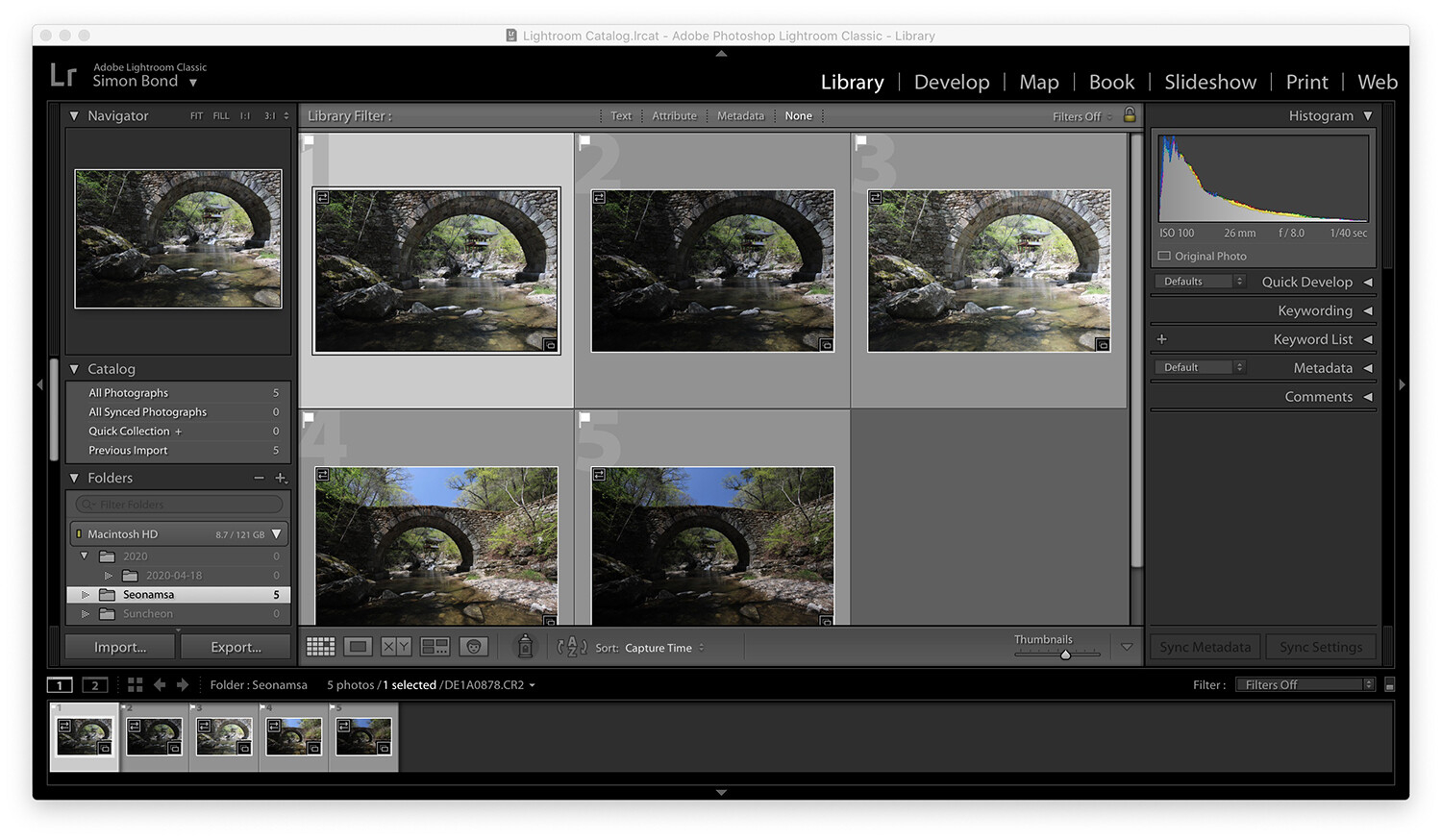
Before you start uploading your photos, it’s essential to understand Shutterstock’s requirements to ensure your submissions meet their standards. First and foremost, quality is key. Shutterstock looks for high-resolution images that are sharp, well-exposed, and free of noise or artifacts. Typically, they prefer images with a minimum of 4 megapixels, but higher resolution images are always better. Make sure your photos are properly focused and well-composed, capturing clear subjects with good lighting.
Next, consider the content guidelines. Shutterstock has strict rules about what can be accepted. Your images must be original, and you need to have the rights to all elements in the photo. This means avoiding copyrighted logos, trademarks, or recognizable private property unless you have permission. Additionally, images with offensive or controversial content are generally not accepted. Keep your photos tasteful and professional to increase your chances of approval.
Another important aspect is model and property releases. If your photos feature recognizable people or private property, you may need to obtain legal releases to sell these images. Shutterstock provides guidance on when releases are required, and it’s best to be prepared to submit these documents if asked. Failure to provide necessary releases can lead to rejection or removal from the catalog.
Finally, familiarize yourself with the submission process. Shutterstock prefers contributors to upload images through their online portal or via their contributor app, which makes managing your portfolio straightforward. Pay attention to their keywording and metadata requirements, as accurate descriptions help your images get discovered by buyers. Once you meet all these requirements, you’re well on your way to becoming a Shutterstock contributor and getting your photos into their impressive catalog.
Steps to Submit Photos to Shutterstock

Getting your photos into the Shutterstock catalog might seem a bit daunting at first, but once you understand the process, it’s pretty straightforward. Here’s a simple step-by-step guide to help you navigate through it:
- Create a Contributor Account: Head over to the Shutterstock Contributor portal and sign up. You’ll need to provide some basic information like your name, email, and tax details. Once you’re registered, verify your email to activate your account.
- Read the Contributor Guidelines: Before uploading, make sure to review Shutterstock’s content and technical requirements. This will save you time and prevent rejection due to common issues like poor image quality or inappropriate content.
- Prepare Your Photos: Ensure your images meet the technical specs—resolution, file format, size, and color profile. Shutterstock prefers high-resolution JPEG files, typically with a minimum of 4 megapixels.
- Upload Your Photos: Log in to your contributor dashboard and click the “Upload” button. You can upload multiple images at once, and the platform supports drag-and-drop functionality for convenience.
- Add Keywords and Titles: Proper tagging is crucial for discoverability. Use relevant keywords, descriptive titles, and clear descriptions. Think about what someone might search for when looking for your photo.
- Submit for Review: Once everything is in place, submit your photos for review. Shutterstock’s review team will evaluate your images based on quality, relevance, and originality. This process can take from a few days up to a week.
- Respond to Feedback: If your images are rejected, don’t get discouraged. Shutterstock often provides feedback on why an image didn’t meet their standards. Use this as a learning opportunity and resubmit after making necessary improvements.
- Monitor Your Submissions: Track your uploads through your dashboard. Once approved, your photos will be live in the Shutterstock catalog, ready for customers to license and download.
Remember, consistency and attention to detail are key. The more you upload high-quality, well-tagged images, the more visibility you’ll gain, increasing your chances of earning royalties. So, take your time with each step, and don’t rush the process!
Tips for Creating High-Quality Photos for Shutterstock

Quality is king when it comes to stock photography. If you want your images to stand out and be accepted into the Shutterstock catalog, you need to focus on creating photos that are sharp, relevant, and appealing. Here are some friendly tips to help you elevate your photography game:
- Invest in Good Equipment: While you don’t need the most expensive gear, a decent camera with a high megapixel count can make a big difference. Use lenses suitable for the type of photos you want to shoot—macro, portrait, landscape, etc.
- Focus on Composition: Use the rule of thirds, leading lines, and framing techniques to create visually appealing images. Take your time setting up the shot—think about your subject, background, and overall balance.
- Ensure Proper Lighting: Natural light is often best for vibrant, true-to-life photos. Shoot during golden hour (shortly after sunrise or before sunset) for warm, soft lighting. If shooting indoors, use diffused lighting to avoid harsh shadows.
- Edit Thoughtfully: Post-processing can enhance your images, but avoid over-editing. Aim for natural colors and clarity. Basic adjustments like brightness, contrast, and sharpness can make a big difference.
- Pay Attention to Technical Details:
Aspect Recommended Resolution Minimum 4 megapixels (e.g., 2400×1600 pixels) File Format JPEG (sRGB color profile) File Size At least 2 MB - Avoid Common Pitfalls: Steer clear of images with watermarks, logos, or copyrighted elements. Also, avoid overly busy backgrounds or distracting elements that take focus away from your main subject.
- Be Original and Relevant: Think about current trends or themes that are in demand. Unique, fresh perspectives tend to perform better and attract more licensing opportunities.
Remember, every photo you upload is a potential asset for someone’s project. Strive for clarity, relevance, and professionalism in each shot. Over time, as you refine your skills and build your portfolio, you’ll find it easier to produce images that resonate with buyers and get accepted into the Shutterstock catalog. Happy shooting!
How to Optimize Your Photos for Better Visibility and Sales
So, you’ve uploaded some fantastic photos to Shutterstock — great job! But how do you make sure your images get noticed by buyers and actually start generating sales? That’s where optimization comes into play. Think of it like setting up your shop window to attract passersby. The key is to make your photos as discoverable and appealing as possible.
First off, use descriptive and relevant keywords. Shutterstock relies heavily on keywords to match your images with search queries. Be specific — instead of just “dog,” try “golden retriever puppy playing in the park.” Include a mix of broad and niche keywords to cover more search variations. Remember, buyers might search for “summer beach vacation” or “business meeting presentation,” so your keywords should reflect all those possibilities.
Next, write compelling titles and descriptions. Your title should be clear and concise, highlighting the main subject. Descriptions can expand on the context or mood of the photo — this helps buyers understand exactly what they’re getting and improves your chances of showing up in relevant searches.
Another tip is to choose the right categories. Shutterstock offers a variety of categories; selecting the most accurate one helps your image appear in the right searches. Avoid generic categories — specificity helps your photos stand out.
Also, pay attention to the technical quality of your images. Upload high-resolution, well-exposed photos that are sharp and free from noise or artifacts. Shutterstock prefers images that look professional and are ready for commercial use.
Finally, keep an eye on trends and seasonal themes. Uploading images related to current events, holidays, or popular themes can increase visibility. For example, during summer, photos of beaches, outdoor activities, or BBQs tend to perform well.
To sum it up, optimizing your photos involves a mix of good keywords, accurate metadata, high-quality images, and keeping up with trends. When you do this consistently, your photos are more likely to be found, downloaded, and purchased — boosting your earnings over time.
Common Mistakes to Avoid When Uploading Photos
Uploading photos to Shutterstock might seem straightforward, but there are some common pitfalls that can trip you up or hinder your success. Avoiding these mistakes will help you streamline your upload process and increase your chances of making sales.
First, don’t ignore image quality. Subpar images — those that are blurry, overcompressed, or poorly lit — are often rejected or ignored by buyers. Always upload the highest quality version possible, and make sure it’s properly edited and free of noise or distractions.
Second, avoid using vague or irrelevant keywords. Overloading your images with unrelated tags might seem like a good way to increase visibility, but it actually hurts your reputation and can lead to rejection. Be honest and precise with your keywords and descriptions.
Third, steer clear of copyright infringement. Uploading images with copyrighted elements like logos, artwork, or recognizable trademarks without permission is a quick way to get your submission rejected. Always use original content or properly licensed images.
Next, don’t forget to tag your images appropriately. Missing important keywords or categories can make your image less discoverable. Conversely, over-tagging or using spammy keywords can also be problematic. Find a balance with relevant, specific tags.
Avoid uploading low-resolution or heavily compressed images. Shutterstock demands high-resolution files (usually at least 4 megapixels), and images that are too compressed or pixelated won’t pass quality checks. Always double-check your image settings before uploading.
Lastly, don’t neglect your metadata and descriptions. Incomplete or poorly written descriptions can hurt your chances of being found. Take the time to craft clear, informative, and keyword-rich metadata for each image.
By being mindful of these common mistakes and actively avoiding them, you’ll set yourself up for success in Shutterstock’s catalog. Remember, quality, honesty, and attention to detail are your best friends when it comes to building a thriving portfolio of sellable images.
Managing Your Shutterstock Portfolio Effectively
Once you’ve uploaded your photos to Shutterstock, the journey doesn’t end there. Managing your portfolio effectively is key to increasing your visibility, attracting clients, and growing your income. Think of your portfolio as your digital storefront — the better you organize and maintain it, the more appealing it becomes to potential buyers.
First off, regularly review your existing images. Remove or update photos that no longer reflect your best work. Shutterstock’s marketplace is competitive, and keeping only high-quality, relevant images ensures you stand out.
Next, organize your portfolio into clear categories or collections. This helps clients find your work faster and shows your versatility. For example, you might create collections like “Nature & Outdoors,” “Business & Technology,” or “Lifestyle & People.” Use descriptive titles and relevant tags for each collection to improve discoverability.
Another tip is to stay consistent with your style and themes. Clients often look for a specific aesthetic or niche, so honing in on your strengths can make your portfolio more recognizable and appealing.
Additionally, keep an eye on your sales data and analytics. Shutterstock provides insights into which images perform best. Use this info to understand what buyers are looking for and tailor your future uploads accordingly.
Engaging with the Shutterstock contributor community can also be beneficial. Sharing tips, asking questions, and learning from others can help you refine your approach and stay motivated.
Lastly, don’t forget to update your profile regularly. A professional, friendly profile photo and a compelling bio can help build trust and attract more clients. Remember, managing your portfolio isn’t just about uploading more photos — it’s about curating a collection that truly represents your best work and appeals to your target audience.
Conclusion and Final Tips for Successful Photo Submission
Getting your photos into the Shutterstock catalog is an exciting process, but success comes from more than just clicking the upload button. It’s about understanding what buyers want, presenting your images professionally, and staying committed to quality. Here are some final tips to help you succeed:
- Research and understand Shutterstock’s requirements: Familiarize yourself with their guidelines, preferred formats, and technical specifications to avoid rejections.
- Focus on high-quality images: Invest time in capturing sharp, well-lit, and properly composed photos. Remember, clear and appealing images attract more buyers.
- Use accurate and detailed metadata: Write descriptive titles, keywords, and descriptions. Think about what a buyer might search for and include relevant terms.
- Be consistent with your uploads: Regularly adding fresh content keeps your portfolio active and increases your chances of being discovered.
- Stay updated with trends: Keep an eye on popular themes and styles in the marketplace. Adapting your work to current trends can boost sales.
- Engage with the community: Participate in forums, read blogs, and learn from other contributors’ experiences.
- Be patient and persistent: Building a successful portfolio takes time. Don’t get discouraged by initial rejections — use them as learning opportunities.
Remember, the key to a thriving Shutterstock portfolio is a blend of quality, consistency, and strategic presentation. Keep honing your skills, stay current with market trends, and enjoy the creative journey. Your efforts will pay off as your images start earning you a steady income and recognition in the stock photography world!


