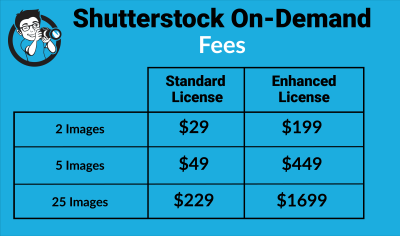Getting your photos, videos, or illustrations onto Shutterstock can be an exciting way to showcase your work and earn passive income. But to make sure your submissions get approved quickly, it’s important to understand the platform’s process and what they’re looking for. Shutterstock has a straightforward system, but it’s competitive—so preparation and attention to detail can really speed up your approval time. In this guide, I’ll walk you through the essentials of uploading content and how to get your files ready for a smooth review process, helping you go from submission to approval faster than ever.
Preparing Your Files for Submission

Before you hit that upload button, it’s crucial to ensure your files are perfectly prepared. Shutterstock has specific requirements to maintain quality standards, and meeting these can significantly cut down your approval time. Here’s what you need to focus on:
1. File Quality and Format
- Resolution: For images, aim for at least 4 MP (megapixels). Higher resolution is always better, especially if you want your content to be versatile.
- File formats: JPEG for photos and illustrations; MP4 or MOV for videos. Ensure your files are saved in standard formats to avoid rejection.
- Color Profile: Use sRGB color space for images, as this is the standard for online platforms and ensures colors display correctly.
2. File Naming and Organization
Keep your files organized and named clearly. Use descriptive names that reflect the content, avoiding generic titles like “IMG_1234.” This helps reviewers quickly identify your work and can speed up the approval process.
3. Metadata and Keywords
- Titles and descriptions: Write clear and concise titles and descriptions that accurately describe your content. Avoid keyword stuffing—be honest and precise.
- Keywords: Use relevant keywords to improve searchability. Think about what someone might search for when looking for content like yours.
4. Model and Property Releases
If your content features recognizable people or private property, make sure you have proper releases. Uploading these releases along with your files is essential for quick approval and avoiding legal issues later on.
5. Check for Compliance
Review Shutterstock’s content guidelines to ensure your work complies with their standards. Avoid prohibited content like copyrighted material, offensive images, or anything that doesn’t meet technical specifications.
6. Final Preview and Quality Check
Before uploading, open your files to verify quality. Look for issues like pixelation, improper cropping, or color inaccuracies. A polished, professional appearance not only increases your chances of approval but also boosts your chances of sales.
By taking these steps to prepare your files meticulously, you set yourself up for a faster, smoother approval process. Remember, quality and compliance are key—so invest the time in preparing your content properly before submission. Happy uploading!
Step-by-Step Guide to Upload Content to Shutterstock
Ready to get your amazing photos, illustrations, or videos onto Shutterstock? Don’t worry — the process is pretty straightforward once you know the steps. Let’s walk through it together so you can start sharing your work and hopefully get that quick approval.
Step 1: Sign Up or Log In
If you haven’t already, head over to the Shutterstock Contributor website and create an account. If you’re a returning contributor, just log in using your credentials. Make sure your profile information is complete and accurate — this helps in building trust with reviewers.
Step 2: Prepare Your Files
Before uploading, double-check your files:
- Ensure they meet Shutterstock’s technical specifications (resolution, file size, format).
- Remove any watermarks or branding from your images or videos.
- Make sure your content is of high quality — clear, sharp, and well-lit.
It’s also a good idea to keep your metadata ready: titles, descriptions, keywords, and categories. Well-crafted metadata helps reviewers understand your content quickly.
Step 3: Start the Upload Process
Log into your contributor dashboard and click the “Upload” button. You’ll see options for images, videos, or vectors. Choose the appropriate category and then select your files from your device.
Step 4: Fill Out Metadata
This step is crucial! Enter descriptive titles, detailed descriptions, and relevant keywords. Be honest and precise — this boosts your content’s discoverability and approval chances. Use keywords that accurately describe your content, and think about what buyers might search for.
Step 5: Select Licensing Options
Shutterstock offers different licensing options. Usually, the default Standard License works for most content, but if your work has specific restrictions or needs extended licensing, choose accordingly.
Step 6: Submit for Review
Once everything looks good, click the “Submit” button. Your content will then enter the review queue. You’ll receive notifications about the status — approved, rejected, or requiring edits.
Step 7: Monitor Your Submissions
Check your dashboard regularly to see the status of your uploads. If rejected, don’t get discouraged — review the feedback, make necessary adjustments, and resubmit. Keep at it, and you’ll improve your chances of quick approval over time!
Tips to Increase the Chances of Quick Approval
Getting your content approved swiftly can feel like a challenge, but there are some tried-and-true tips to help speed up the process. Here’s what you should keep in mind:
1. Follow Shutterstock’s Content Guidelines
Every platform has its rules. Familiarize yourself with Shutterstock’s technical and content guidelines. Avoid prohibited content like copyrighted material, offensive imagery, or low-quality files. When in doubt, reference their Technical Guidelines and Content Guidelines.
2. Upload High-Quality Files
Quality is king. Use high-resolution images and videos with proper lighting, sharp focus, and minimal noise. Avoid heavily compressed files, as they often get rejected or take longer to approve.
3. Use Accurate and Descriptive Metadata
Write clear, concise titles and descriptions. Use relevant keywords that reflect your content precisely. This helps reviewers understand your work quickly and improves its chances of approval.
4. Submit Unique and Original Content
Originality is highly valued. Avoid uploading content that’s overused, stock-agency staples, or heavily inspired by existing works. Showcase your unique perspective and style to stand out.
5. Maintain Consistency in Style and Theme
If you’re building a portfolio, consistency in style and theme can signal professionalism. This can lead to faster approval because reviewers see you as a reliable contributor.
6. Review Your Content Before Submission
Double-check everything — metadata, file quality, licensing options — before hitting submit. Small mistakes can delay approval or cause rejection.
7. Be Patient and Learn from Feedback
Sometimes, rejection is part of the process. Use reviewer feedback to improve your future submissions. Over time, your approval rate will increase, and you’ll develop a better understanding of what works best.
Remember, consistency and quality are your best friends in speeding up approval. Keep creating, keep refining, and don’t get discouraged. Your next accepted upload could be just around the corner!
Common Reasons for Rejection and How to Avoid Them
Getting your content approved on Shutterstock can sometimes feel like navigating a minefield, especially when your submissions get rejected. But don’t worry! Most rejections boil down to a few common issues, and knowing what they are can help you improve your chances of approval on the next try.
Here are the top reasons your content might get rejected and tips to avoid them:
1. Poor Image Quality
- Blurry or pixelated images: Always upload high-resolution files with sharp focus. Shutterstock recommends a minimum of 4 megapixels, but higher is better.
- Over-compression: Avoid saving images with excessive compression that causes artifacts. Use lossless formats or moderate compression to keep quality intact.
Tip: Use professional editing software like Adobe Photoshop or Lightroom to enhance your images before uploading.
2. Lack of Model or Property Releases
- People or private property: If your photo features recognizable faces or private property, ensure you have signed releases.
- Ignoring legal requirements: Upload only content with the appropriate releases to avoid rejection.
Tip: Always keep your releases organized and ready to upload when submitting your content.
3. Inappropriate or Watermarked Content
- Watermarks or logos: Never submit images with watermarks or branding, as Shutterstock requires clean, unbranded content.
- Inappropriate themes: Avoid submitting content that is offensive, violent, or violates Shutterstock’s content guidelines.
Tip: Review Shutterstock’s content guidelines regularly to stay updated on what’s acceptable.
4. Incorrect Metadata or Keywords
- Misleading tags: Use accurate, relevant keywords to describe your content instead of keyword stuffing.
- Missing descriptions: Write clear, detailed descriptions to help reviewers understand your content better.
Tip: Take your time to craft thoughtful metadata, which improves discoverability and approval chances.
5. Content Not Meeting Technical Standards
- Wrong file formats: Submit in accepted formats like JPEG or TIFF.
- Incorrect dimensions or aspect ratios: Follow Shutterstock’s specifications for size and aspect ratio.
Tip: Double-check your files before uploading to ensure they meet all technical requirements.
By paying close attention to these common pitfalls, you increase your odds of getting your content approved quickly. Remember, Shutterstock’s reviewers appreciate high-quality, well-prepared submissions that follow their guidelines. Keep learning from rejections, and you’ll find yourself uploading successful content in no time!
Final Checks Before Submitting Your Content
Before hitting that submit button, it’s worth taking a few moments to do some final checks. Think of it as giving your content a quick quality assurance test — a small step that can make a big difference in getting approved swiftly.
Checklist for Final Checks:
| Item | What to Look For |
|---|---|
| Image Quality | Is your image sharp, well-exposed, and free of noise or artifacts? |
| Technical Specifications | Does your file meet the minimum resolution and format requirements? |
| Model & Property Releases | Are all necessary releases uploaded for recognizable people or private property? |
| Watermarks and Branding | Have you removed all watermarks, logos, or any branding elements? |
| Metadata & Keywords | Are your titles, descriptions, and keywords accurate, relevant, and free of spammy tags? |
| Content Appropriateness | Does your content comply with Shutterstock’s content guidelines? No offensive or prohibited themes? |
| File Naming | Are your files named clearly and consistently to prevent confusion? |
Additional Tips:
- Preview your upload: Use the preview feature to see how your content will appear once live.
- Double-check the categories: Assign your content to the most relevant categories for better visibility.
- Review your metadata: Read through your titles, descriptions, and keywords one last time for accuracy and clarity.
Taking these final steps might seem small, but they can significantly boost your approval rate. Think of it as polishing a gem — the extra effort ensures your content shines and stands out in Shutterstock’s vast library. Remember, the goal is to make the reviewer’s job as easy as possible, so clear, high-quality, and compliant submissions are more likely to get the green light quickly.
Conclusion and Additional Resources
Successfully uploading content to Shutterstock and securing fast approval requires careful preparation, adherence to guidelines, and understanding of the platform’s requirements. Remember to thoroughly review Shutterstock’s content submission standards and ensure your files are of high quality, properly labeled, and meet all technical specifications. Consistency in your submissions can help build a strong portfolio and improve approval times over time.
To further enhance your knowledge and streamline your submission process, consider exploring the following resources:
- Shutterstock Contributor Help Center: Comprehensive guides on submission, accepted content types, and technical requirements.
- Community Forums: Engage with other contributors to share tips, ask questions, and learn from their experiences.
- Online Tutorials & Webinars: Visual guides and live sessions that demonstrate best practices for preparing and submitting content.
- Quality Control Checklist: Create a personal checklist to ensure each upload meets all necessary criteria before submission.
By leveraging these resources and maintaining a high standard for your work, you can significantly speed up the approval process and increase your chances of success on Shutterstock. Consistent effort and continuous learning are key to building a thriving portfolio and maximizing your earnings as a contributor.