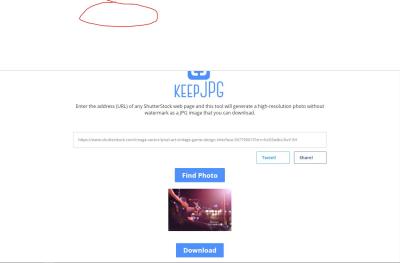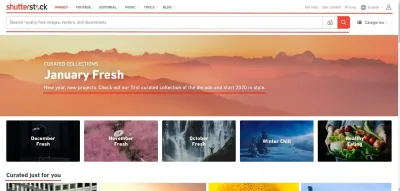If you’re passionate about photography or digital art and want to share your work with a global audience, submitting images to Shutterstock can be a fantastic opportunity. But before you jump in, it’s good to understand how the process works. Shutterstock has a straightforward submission system, but it does have specific guidelines to ensure only high-quality, active images are approved. In this guide, we’ll walk you through the essentials—from what
Preparing Your Active Images for Submission
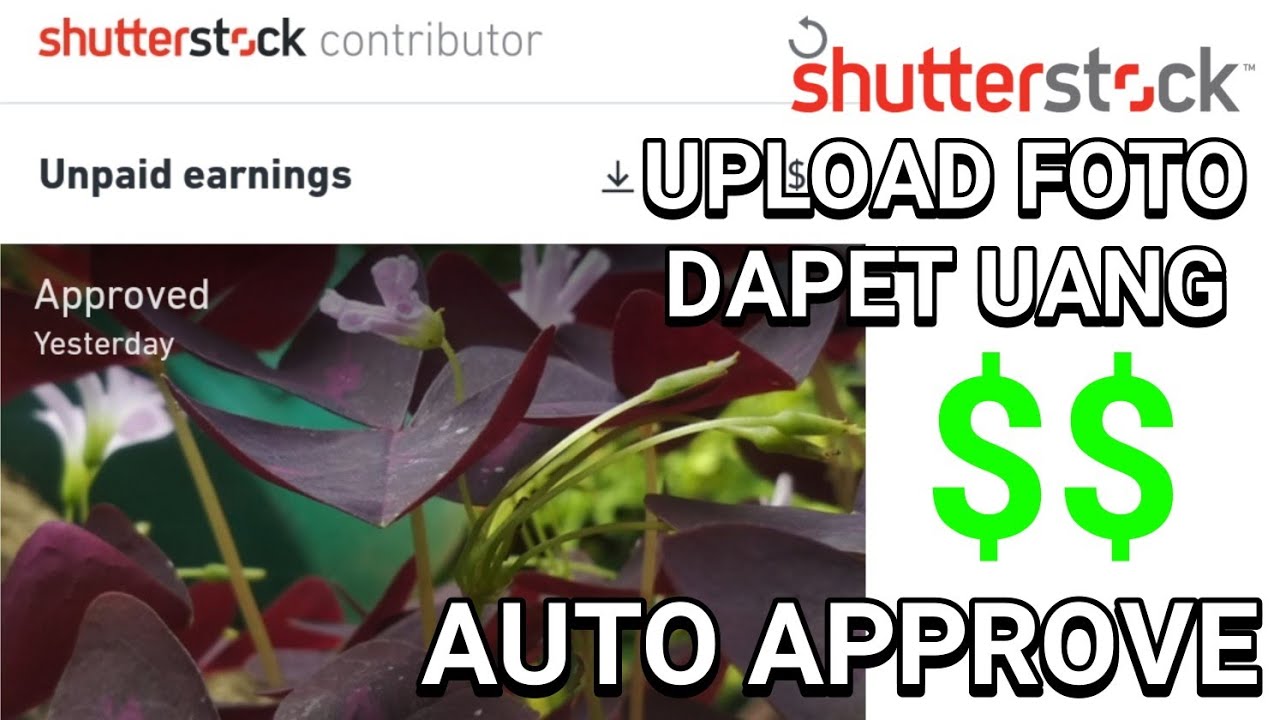
Before you upload your images to Shutterstock, taking the time to prepare them properly can make a big difference. Active images—those that are vibrant, clear, and engaging—stand out and are more likely to get approved. Here are some key steps to ensure your images are submission-ready:
- High-Resolution Files: Make sure your images are uploaded in high-resolution formats. Shutterstock recommends a minimum of 4 megapixels, but higher is always better. Use lossless formats like TIFF or high-quality JPEGs with minimal compression to preserve detail.
- Proper Naming and Metadata: Name your files descriptively and accurately. Use relevant keywords, titles, and descriptions to help buyers find your images easily. Avoid keyword stuffing; focus on relevant terms that truly describe your work.
- Image Quality Checks: Review your images for sharpness, exposure, and color accuracy. Remove any unwanted objects or distractions. Use editing tools to enhance the overall quality if needed, but keep it natural.
- Model and Property Releases: If your images feature recognizable people or private property, ensure you have the necessary releases signed and uploaded along with your images.
- Consistency and Style: Present a cohesive portfolio by maintaining a consistent style or theme. This helps your portfolio become more appealing to buyers looking for specific types of images.
Once your images are polished and properly labeled, you’re ready to upload. Remember, active images are those that are lively, compelling, and relevant—so choose your best shots and prepare them carefully. Taking these steps not only boosts your chances of approval but also sets you up for success in the Shutterstock marketplace!
Creating an Account and Logging into Shutterstock Contributor Portal

So, you’re ready to share your incredible images with the world and start earning some income? Great! The first step is creating your own contributor account on Shutterstock. Don’t worry—it’s a straightforward process, and I’m here to guide you through it.
First things first, head over to the Shutterstock Contributor Portal. You’ll see a big, inviting button that says “Sign Up” or “Join Now.” Click on it, and you’ll be prompted to fill out some basic information like your name, email address, and a secure password. Make sure to choose a strong password to keep your account safe.
Once you’ve entered your details, Shutterstock might ask you to verify your email address. Just check your inbox for a verification email and click on the link inside—easy peasy! After verifying, you’ll be asked to provide some additional info, such as your country of residence and tax details, especially if you plan to sell images commercially.
Now, here’s the fun part—logging into your contributor account! Head back to the Contributor Portal homepage. Enter your email and password, and you’ll gain access to your dashboard. This is your control center where you’ll upload images, check your earnings, and track your submissions.
Pro tip: Take a few minutes to explore the dashboard. Familiarize yourself with the menus, especially the “Upload” section and the guidelines. This way, you’ll be well-prepared when it’s time to submit your images for approval.
Uploading Your Active Images to Shutterstock
Ready to get your images in front of a global audience? Uploading your active images to Shutterstock is designed to be simple and intuitive. Here’s a step-by-step overview to help you through the process:
- Prepare your images: Before uploading, make sure your images are high-quality, properly edited, and meet Shutterstock’s technical requirements. Typically, images should be at least 4 MP (megapixels), in JPEG format, and not contain any watermarks or logos.
- Click on the “Upload” button: From your dashboard or main menu, find the prominent “Upload” button. It’s usually located at the top or side of the page. Clicking it will open the upload interface.
- Select your images: You can drag and drop files directly into the upload window or browse your folders to select multiple images at once. Shutterstock allows batch uploads, which saves time if you have many images to submit.
- Add metadata: After uploading, you’ll need to add vital information to each image. This includes:
- Title: A descriptive name that captures the essence of the image.
- Keywords: Tags that help buyers find your image. Think of keywords as the search terms people will use—be specific and relevant.
- Description: Optional but helpful to give context or highlight unique features.
And that’s it! After approval, your images will be live and available for licensing worldwide. Remember, the key to success is submitting high-quality images with accurate metadata. Keep practicing, stay consistent, and soon enough, you’ll be building a solid portfolio on Shutterstock.
Adding Accurate Titles, Descriptions, and Keywords
When you’re ready to submit your images to Shutterstock, one of the most crucial steps is providing accurate and compelling metadata—that includes your titles, descriptions, and keywords. Think of this as giving your images a detailed map so they can be easily found by the right people.
Why does this matter? Well, Shutterstock’s search algorithm relies heavily on this metadata to match images with user queries. If your metadata is vague, misleading, or inaccurate, your images might not get the visibility they deserve, or worse, they could be rejected for not meeting quality standards.
Crafting Effective Titles
- Keep your titles clear and straightforward.
- Include relevant keywords naturally—avoid keyword stuffing.
- Describe the main subject or theme of the image.
- Limit your title to around 5-10 words for clarity.
Example: Instead of “Beautiful Nature,” try “Sunset Over Mountain Range with Trees.”
Writing Descriptions That Work
- Expand on your title with additional details.
- Highlight the mood, setting, or unique features.
- Use natural language and avoid keyword stuffing.
- Keep it concise—aim for 50-100 words.
Example: “A stunning sunset casts warm orange and pink hues over a rugged mountain landscape, with tall pine trees silhouetted against the colorful sky.”
Choosing the Right Keywords
- Think about what users might search for—be specific and relevant.
- Include a mix of broad and niche keywords.
- Use all available keyword slots—usually around 50.
- Avoid irrelevant or misleading keywords to prevent rejection.
Tip: Use descriptive phrases like “mountain sunset,” “nature landscape,” or “pine trees at dusk.”
Remember, the goal is to make your images easily discoverable while accurately representing their content. Taking the time to craft thoughtful titles, descriptions, and keywords can significantly boost your chances of approval and sales on Shutterstock.
Understanding Shutterstock’s Content Guidelines and Quality Standards
Before submitting your images, it’s essential to familiarize yourself with Shutterstock’s content guidelines and quality standards. These rules help maintain the platform’s reputation for high-quality, professional images and ensure your submissions have the best shot at approval.
Why are these standards important? Because Shutterstock is a global marketplace used by designers, marketers, and media outlets who expect top-notch visuals. Meeting their standards not only increases your chances of approval but also helps your images sell better.
Content Guidelines to Keep in Mind
- Ownership and Model Releases: You must own the rights to all images and obtain model or property releases when necessary, especially if recognizable people or private properties are involved.
- Prohibited Content: Avoid submitting images that include illegal activities, hate symbols, or explicit content.
- Brand Logos and Trademarks: If your image features logos or trademarks, ensure you have permission or that they are not prominently displayed.
- Relevance and Originality: Submissions should be unique, relevant, and not overly similar to existing content.
Quality Standards for Submission
- Technical Quality: Images must be in focus, well-exposed, and free of noise or compression artifacts.
- Resolution: Shutterstock typically requires a minimum of 4 megapixels (e.g., 2000×2000 pixels). Higher resolution is preferred for versatility.
- Color and Composition: Aim for balanced colors, good contrast, and an engaging composition.
- File Format: Submit images in high-quality JPEG format with a minimum of 8-bit depth.
Additional Tips for Compliance
| Aspect | Tip |
|---|---|
| Technical | Use a good camera and proper editing techniques to ensure clarity and sharpness. |
| Legal | Secure necessary releases and avoid copyrighted elements unless licensed. |
| Content | Ensure your images are relevant to current market trends and audiences. |
By thoroughly understanding and adhering to Shutterstock’s guidelines, you set yourself up for a smoother approval process. Take the time to review their detailed policies and double-check your images before submission. Remember, quality and compliance go hand-in-hand in making your creative work stand out and succeed in the Shutterstock marketplace.
Reviewing and Submitting Your Images for Review
So, you’ve uploaded your images to Shutterstock and they’re sitting in your account waiting for review. Before hitting that submit button, it’s super important to do a thorough review. Think of this as your final check to make sure everything is perfect and ready to impress the reviewers—and future buyers!
First off, look over each image carefully. Check for common issues like blurriness, poor lighting, or distracting elements in the background. Remember, high-quality, sharp, and well-composed images are what Shutterstock loves most. If you spot anything that could be improved, don’t hesitate to edit or retake the photo. It’s worth the extra effort to increase your chances of approval.
Here are some key things to review before submitting:
- Focus and clarity: Make sure your main subject is in sharp focus.
- Lighting: Bright, even lighting works best—avoid harsh shadows or overexposure.
- Composition: Use the rule of thirds or other compositional techniques to create balanced images.
- Background: Clean, uncluttered backgrounds help your subject stand out.
- Metadata: Add accurate and descriptive titles, tags, and categories. Good metadata makes your images discoverable.
Once you’re confident with your images, it’s time to prepare for submission. On Shutterstock, you’ll find an option to select images for review. Double-check each selection—it’s easy to accidentally include images you might want to revise later. When everything looks good, click the “Submit for Review” button.
Remember, each image will be evaluated individually. Some might be approved quickly, while others could need minor adjustments. Be patient—review times can vary, but Shutterstock usually provides feedback if an image doesn’t meet their standards. If that happens, don’t be discouraged! Use their feedback to improve your images and resubmit.
Monitoring Submission Status and Managing Accepted Images
Once you’ve submitted your images, the next step is to keep an eye on their review status. Shutterstock’s dashboard makes this straightforward. You’ll see icons that indicate whether your images are in review, approved, or rejected. It’s a good habit to check your dashboard regularly so you’re always in the loop.
If your image is approved, congratulations! You’re one step closer to earning royalties. But even after acceptance, your work isn’t done. Managing your accepted images can help maximize your sales potential.
Here’s what you should do:
- Organize your portfolio: Use folders or labels to categorize images by themes, subjects, or collections. This makes it easier for you to find and update your work later.
- Update your metadata: Keep your titles, tags, and descriptions relevant and keyword-rich. The more discoverable your images are, the better your chances of sales.
- Monitor sales performance: Shutterstock’s dashboard provides analytics on how your images are performing. Pay attention to which images sell well and consider creating more similar content.
- Handle rejected images: If some images are rejected, don’t get discouraged. Review the feedback provided, identify the issues, and consider editing or retaking the photos. Then, resubmit with improved versions.
Lastly, stay updated with Shutterstock’s guidelines and trends. The stock photography market evolves, and staying current can give you an edge. Regularly refresh your portfolio with new images, optimize existing ones, and engage with the platform’s community or forums for tips and inspiration.
Managing your submissions effectively not only helps you stay organized but also boosts your chances of success as a stock photographer. Keep learning, experimenting, and refining your craft—your next best-selling image might be just a click away!
Tips for Increasing Your Acceptance Rate on Shutterstock
Submitting high-quality images is essential to gaining approval on Shutterstock. To boost your chances of acceptance, consider implementing the following tips:
- Follow Shutterstock’s technical requirements: Ensure your images meet the recommended specifications, including resolution (at least 4 MP), file format (JPEG), and color profile (sRGB). Properly resize and optimize your images for web use to prevent rejection due to quality issues.
- Focus on composition and subject matter: Capture clear, well-composed images with engaging subjects. Avoid cluttered backgrounds or distractions. Unique and trending themes tend to perform better in the review process.
- Maintain originality and authenticity: Submit images that are your own work and avoid copyright infringement. Ensure your images are free from logos, branding, or recognizable trademarks unless you have proper permissions.
- Use proper metadata: Add accurate, descriptive titles, keywords, and descriptions. Use relevant tags to improve discoverability and help reviewers understand the context of your images.
- Ensure technical cleanliness: Remove any dust spots, blemishes, or noise using photo editing software. Proper retouching demonstrates professionalism and attention to detail.
Additionally, regularly review Shutterstock’s contributor guidelines and stay updated on trending topics to align your submissions with current market demands. Consistently adhering to these best practices will improve your acceptance rate and increase your chances of success on the platform.
Remember, patience and persistence are key—continually refine your skills and submit high-quality images to build a strong portfolio that meets Shutterstock’s standards.