Thinking about turning your photography hobby into a source of income? Shutterstock is one of the biggest platforms where you can sell your photos and reach a global audience. But just uploading your images isn’t enough — you need to make sure your photos are active and available for licensing. This process is called photo activation, and it’s a crucial step to ensure your work gets seen and appreciated. In this guide, I’ll walk you through what Shutterstock is all about and the simple steps to get your photos active so you can start earning from your passion.
Steps to Upload Your Photo to Shutterstock
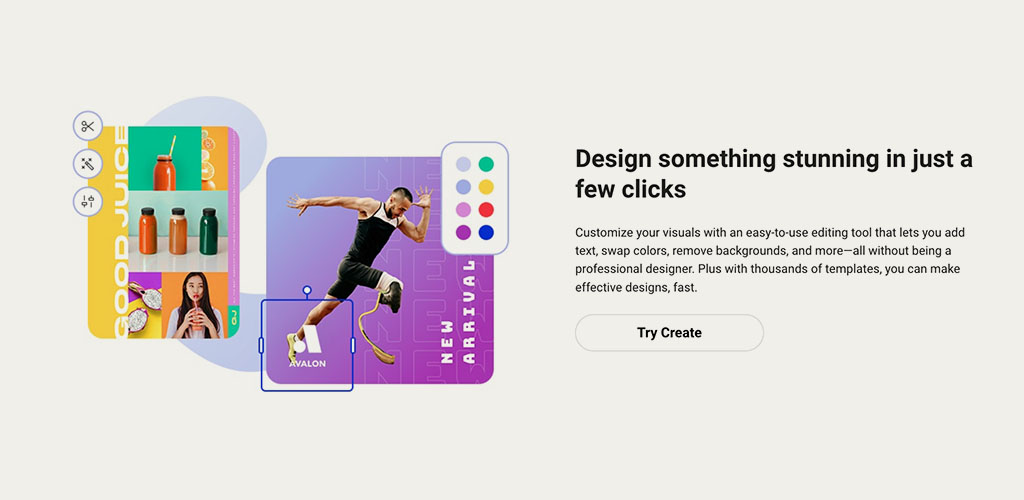
Ready to share your photos with the world? Here’s a straightforward, step-by-step guide to uploading your images to Shutterstock and activating them for sale:
- Create a Contributor Account: Head over to Shutterstock’s contributor portal and sign up. You’ll need to provide some basic info like your name, email, and payment details. Make sure to read their contributor guidelines so you know what’s expected.
- Prepare Your Photos: Before uploading, ensure your images are high quality, properly edited, and meet Shutterstock’s technical requirements. Usually, they prefer JPEG files with a minimum of 4 megapixels, and images should be sharp, well-lit, and free of watermarks or logos.
- Upload Your Photos: Log into your contributor dashboard, click on the “Upload” button, and select the images you want to submit. You can upload multiple photos at once, which makes the process faster.
- Add Details and Keywords: For each photo, add a compelling title, description, and relevant keywords. Think about what someone might search for when looking for an image like yours. Use specific keywords to improve discoverability.
- Choose the Right Category: Assign your photo to the appropriate category to help buyers find it easily. Accurate categorization is key to getting your images licensed.
- Submit for Review: Once everything looks good, hit the submit button. Your photo will then go through Shutterstock’s review process, which typically takes a few days.
After your photo passes the review, it will be activated and available for licensing. Remember, the more high-quality, relevant photos you upload, the better your chances of making sales. Keep learning about what buyers are looking for, and don’t be discouraged if some images take time to get approved. Patience and persistence are key!
Tips for Optimizing Your Photo for Better Visibility

Getting your photo noticed on Shutterstock isn’t just about having a great image; it’s also about making sure it’s easily discoverable by those searching for what you offer. Optimization is key! Here are some practical tips to help your photos stand out in the crowded marketplace:
Use Relevant Keywords
Think about what potential buyers might type into the search bar. Incorporate descriptive keywords into your title, tags, and description. Be specific—if you have a photo of a sunset over mountains, include keywords like “mountain sunset”, “golden hour landscape”, or “nature scenery”. Avoid stuffing keywords; instead, aim for natural, relevant terms that genuinely describe your image.
Write Clear and Concise Titles and Descriptions
Your title should accurately reflect the content of the photo without being overly long. Complement it with a detailed description that highlights key elements, the mood, location, or any unique aspects. This not only helps with search visibility but also gives buyers confidence in what they’re purchasing.
Choose the Right Tags
Tags are like the breadcrumbs guiding users to your photo. Use a mix of broad and specific tags. For example, if your photo is of a cat sitting on a windowsill, tags could include “cat”, “animal”, “pet”, “home”, and “cozy”. Think about synonyms, related concepts, and even emotions your image might evoke.
Optimize Image Quality and Size
High-quality, sharp images are more likely to catch the eye. Make sure your photo is well-lit, properly focused, and free of noise. Shutterstock prefers images with a minimum of 4 megapixels—so ensure your photos meet or exceed this resolution. Additionally, upload in the correct formats (JPEG typically) and avoid watermarks or borders.
Leverage Collections and Curations
Grouping your images into themed collections can increase visibility. When buyers browse collections, your photos have a better chance of being seen, especially if they’re relevant to trending topics or seasonal themes.
Stay Up-to-Date with Trends
Pay attention to current market demands—whether that’s technology, health, sustainability, or lifestyle themes. Creating content that aligns with trending topics can boost your chances of being discovered.
Remember, optimization isn’t a one-time task. Regularly review your portfolio, update tags, and refresh descriptions to keep your photos relevant and easy to find. With patience and persistence, your images will gain the visibility they deserve!
Understanding Shutterstock’s Review and Approval Process
So, you’ve uploaded your beautiful photo—what happens next? Shutterstock has a review process designed to ensure only high-quality, compliant images are available to buyers. Understanding this process can help you navigate it smoothly and increase your chances of acceptance.
Initial Submission and Automated Checks
Once you upload a photo, Shutterstock performs an automated review first. This quick scan checks for basic technical requirements:
- Image resolution (minimum 4 megapixels)
- Proper file format (JPEG)
- Absence of watermarks, borders, or branding
- No corrupt files or incomplete uploads
If your image passes this stage, it moves on to the human review. If it doesn’t, you’ll receive feedback on what needs fixing before resubmitting.
Human Review Process
Next, your photo is evaluated by Shutterstock’s review team—real people who assess several key aspects:
- Quality: Is the image sharp, well-lit, and free of noise or artifacts?
- Content: Does the photo contain any prohibited or restricted content (like trademarks, identifiable people without model releases, or sensitive subjects)?
- Compliance: Does it meet Shutterstock’s technical and content standards?
This process typically takes from a few hours up to a few days, depending on volume. During busy periods, it might take a little longer, so patience is key.
Common Reasons for Rejection and Tips to Improve
Understanding why images get rejected can help you improve future submissions. Common reasons include:
- Low quality or pixelation: Always upload high-resolution images and check quality before submitting.
- Inappropriate content: Ensure you have model releases for people and property releases for private property if applicable.
- Brand or trademarked elements: Remove or avoid recognizable logos or trademarks unless you have permission.
- Overly commercial or cluttered compositions: Keep your images clean, focused, and visually appealing.
Next Steps After Approval
If your photo passes the review, congratulations! It will be added to Shutterstock’s library and become available for licensing. You can then monitor its performance, update metadata to improve discoverability, and continue building your portfolio.
Remember, even if your photo gets rejected, don’t get discouraged. Use the feedback provided to learn and improve your future submissions. Consistency, quality, and understanding the review process are your best tools for making your photos active and thriving on Shutterstock!
How to Increase Your Photo’s Chances of Getting Featured
Getting your photo featured on Shutterstock can feel like winning a small lottery. It’s exciting because it means your work has been recognized for its quality and relevance. But how do you boost those chances? The good news is, there are some straightforward strategies you can follow to give your images a better shot at standing out.
First and foremost, focus on high-quality, sharp images. Shutterstock favors photos that are crisp, well-exposed, and free of noise or distractions. Use a good camera or smartphone with a decent camera sensor, and pay attention to lighting—natural light often works wonders, but if you’re shooting indoors, invest in softboxes or diffusers to create even, flattering light.
Next, pay close attention to composition. Follow the rule of thirds, keep horizons straight, and ensure your subject is well-placed within the frame. A balanced composition makes your photo more appealing and professional-looking, which increases its chances of being featured.
Another tip is to stay relevant and timely. Photos that tap into current trends, seasonal themes, or popular topics tend to perform better. For example, if you’re uploading images during the holiday season, festive themes can get more attention. Keep an eye on what’s trending on Shutterstock and other stock platforms.
Don’t forget about metadata. When submitting your photo, include accurate and descriptive keywords, titles, and descriptions. Use relevant terms that potential buyers might search for. Well-optimized metadata helps your photo get discovered and increases its visibility.
Finally, consider the diversity and originality of your portfolio. Shutterstock appreciates unique perspectives and fresh ideas. Instead of re-uploading similar images, try to bring something new—whether it’s a different angle, a creative concept, or a distinctive style. This originality can catch the eye of reviewers and buyers alike.
Remember, patience is key. Continually refine your photography skills, stay updated on trends, and keep submitting consistently. Over time, your dedication will help your photos gain more visibility and increase the likelihood of being featured on Shutterstock.
Common Mistakes to Avoid When Submitting Photos
While submitting photos to Shutterstock might seem straightforward, there are some common pitfalls that can hurt your chances of approval or getting your images featured. Knowing what to avoid can save you time and improve your overall submission quality.
1. Poor Image Quality: This is a big no-no. Blurry, pixelated, or poorly exposed images are almost always rejected. Always check your photos at full resolution before uploading. Use editing tools to enhance sharpness, correct exposure, and remove noise if needed.
2. Inaccurate or Misleading Metadata: Keywords and descriptions should accurately describe your photo. Avoid stuffing keywords or using irrelevant tags just to get more views. Misleading metadata can lead to rejection and harm your reputation as a contributor.
3. Overly Commercial or Trademarked Content: Photos that contain visible trademarks, logos, or copyrighted content without permission are likely to be rejected. Similarly, avoid overly commercial images with models or products unless you have proper releases.
4. Poor Composition or Uninteresting Subjects: Submitting photos that are poorly composed, cluttered, or lack focus won’t catch anyone’s eye. Take the time to frame your shot thoughtfully and ensure your subject stands out.
5. Duplicates and Similar Images: Uploading multiple nearly identical images can be viewed as spammy and may lead to rejection. Instead, focus on quality over quantity, and offer a variety of unique shots.
6. Ignoring Shutterstock’s Content Guidelines: Each platform has specific rules about what can be uploaded. Make sure your images meet Shutterstock’s technical and content standards, such as file format, resolution, and subject matter restrictions.
By avoiding these common mistakes, you’ll streamline your submission process, increase your acceptance rate, and build a strong portfolio that stands out. Remember, every rejection is a chance to learn and improve your craft. Keep practicing, stay patient, and your photos will have a better shot at making it onto Shutterstock’s platform!
Additional Strategies to Make Your Photos Stand Out on Shutterstock
So, you’ve got your photos uploaded and waiting to be noticed on Shutterstock. Great! But with thousands of images competing for attention, how can you make yours truly stand out? Here are some extra tips to give your photos that extra edge:
Optimize Your Keywords
Keywords are the bridge between your photo and potential buyers searching for specific images. Use relevant, specific, and varied keywords that accurately describe your image. Think about what someone might type in when looking for a photo like yours. Don’t just stick to broad terms—include details like colors, emotions, settings, and even concepts.
Stay Trendy and Relevant
Keep an eye on current trends and popular themes. For example, if eco-friendly topics are trending, consider capturing and tagging such themes. Shutterstock’s trending searches can give you ideas for what buyers are actively seeking, so tailor some of your uploads accordingly.
Showcase Unique Perspectives
Instead of just taking standard shots, experiment with angles, lighting, and compositions. Unique perspectives or creative edits can make your photos more eye-catching. Think about how your image can tell a story or evoke emotion—these qualities tend to resonate more with viewers.
Engage in Community and Feedback
Join Shutterstock contributor forums or social media groups. Sharing tips and getting feedback from fellow photographers can inspire new ideas and help you improve your shots. Sometimes, a fresh set of eyes can spot what makes your photo pop or what could be improved.
Regular Uploads and Consistency
Don’t put all your eggs in one basket. Consistently uploading new images helps you stay active on the platform and increases your chances of being discovered. Over time, a diverse portfolio can attract more buyers and boost your visibility.
Use High-Quality Editing
Ensure your images are sharp, well-exposed, and free of noise or distractions. Basic editing tools can enhance color balance, contrast, and clarity. Remember, a polished photo signals professionalism and can make your work more appealing.
Conclusion and Final Tips for Successful Photo Activation
Getting your photos active and selling on Shutterstock is a mix of quality, strategy, and persistence. Here’s a quick recap of the key points to keep in mind:
- Focus on high-quality images that are sharp, well-lit, and visually compelling.
- Use accurate and descriptive keywords to improve discoverability.
- Stay relevant by aligning your images with current trends and popular topics.
- Write detailed, engaging descriptions that complement your keywords.
- Be consistent with your uploads to build your portfolio and visibility over time.
- Experiment with creative angles and editing to make your photos stand out from the crowd.
Remember, patience is key. It might take some time for your photos to gain traction, but with continuous effort and attention to detail, you’ll increase your chances of turning your photography passion into a steady income stream. Keep learning, stay inspired, and most importantly—have fun with your photography journey!


